- 您现在的位置:买卖IC网 > PDF目录17080 > 101-1108 (Rabbit Semiconductor)KIT EMBEDDED PLC APPLICATION PDF资料下载
参数资料
| 型号: | 101-1108 |
| 厂商: | Rabbit Semiconductor |
| 文件页数: | 17/70页 |
| 文件大小: | 0K |
| 描述: | KIT EMBEDDED PLC APPLICATION |
| 标准包装: | 1 |
| 系列: | Coyote™ |
| 类型: | MPU 模块 |
| 适用于相关产品: | BL2500 |
| 所含物品: | BL2500、ISaGRAF V3.50、嵌入式 PLC 软件内核、ISaGRAF 编程缆线和说明文档 |
| 其它名称: | 316-1120 |
第1页第2页第3页第4页第5页第6页第7页第8页第9页第10页第11页第12页第13页第14页第15页第16页当前第17页第18页第19页第20页第21页第22页第23页第24页第25页第26页第27页第28页第29页第30页第31页第32页第33页第34页第35页第36页第37页第38页第39页第40页第41页第42页第43页第44页第45页第46页第47页第48页第49页第50页第51页第52页第53页第54页第55页第56页第57页第58页第59页第60页第61页第62页第63页第64页第65页第66页第67页第68页第69页第70页
��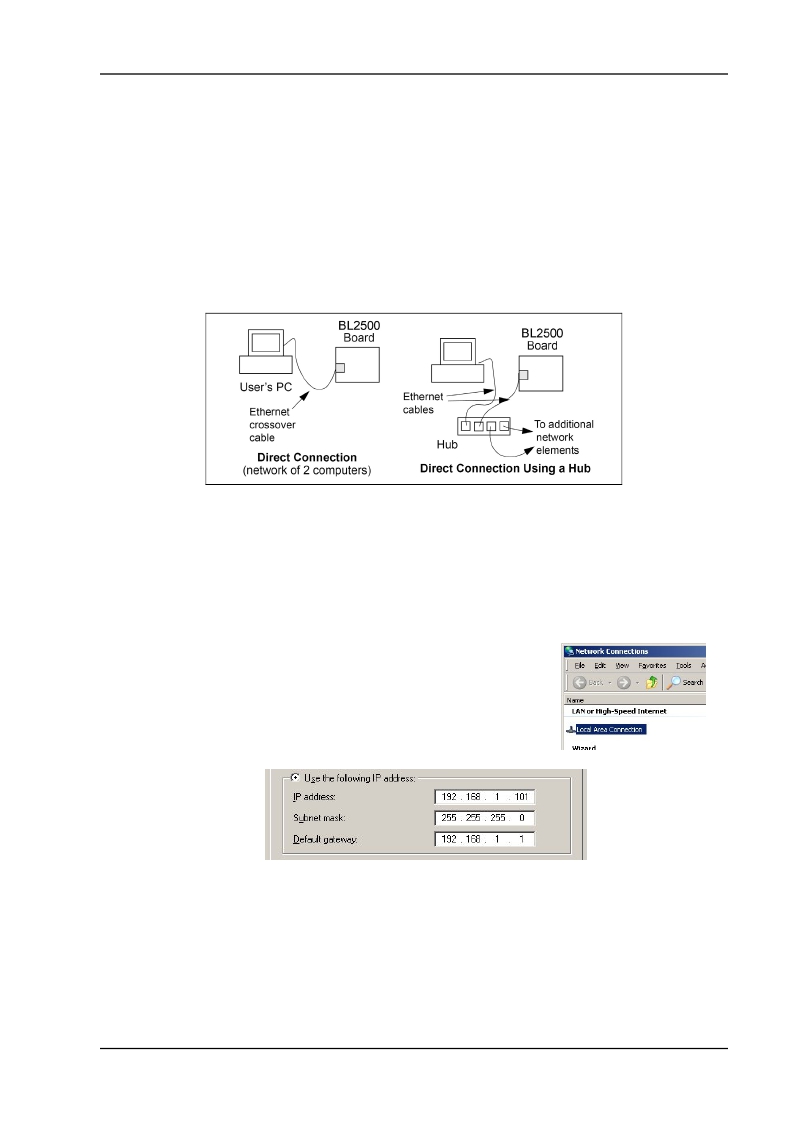 �
�
EMBEDDED�
�PLC� BL2500� User’s� Manual�
�Getting� Started�
�Netmask� =� 255.0.0.0�
�Default� gateway� =� 192.168.1.1�
�If� you� want� to� change� the� default� values,� go� to� section� 6.1.4� for� instructions� how� to� change� the�
�configuration� of� the� Target� PLC.� The� following� instructions� will� guide� you� on� how� to� connect� the� Target�
�PLC� to� the� Workbench� using� TCP/IP.�
�There� are� two� ways� of� connecting� the� Target� PLC� to� your� PC� via� Ethernet� (see� Figure� 2):�
�?�
�?�
�Using� a� crossover� Ethernet� cable� (provided� in� the� EMBEDDED� PLC� Application� Kit)� to� connect� directly�
�the� Target� PLC� to� your� PC;� or,�
�If� your� PC� is� currently� connected� to� an� Ethernet� hub,� use� a� straight-through� Ethernet� cable� (not�
�provided� in� the� EMBEDDED� PLC� Application� Kit)� to� establish� an� Ethernet� connection� to� the� BL2500�
�from� the� hub.�
�Figure� 2:� Ethernet� connections�
�When� your� PC� is� connected� directly� to� the� BL2500� via� an� Ethernet� connection,� you� need� to� set� (or�
�change)� the� TCP/IP� parameters� of� your� computer� in� order� to� establish� a� proper� connection� with� the�
�BL2500.� If� you� require� changing� the� TCP/IP� configuration� of� the� BL2500,� go� to� section� 6.1.4� for�
�instructions� how� to� change� the� configuration� of� the� Target� PLC.�
�To� configure� your� PC� with� an� IP� address� and� netmask� suitable� for� establishing� a� TCP/IP� connection� with�
�a� pre-configured� BL2500� Target� PLC,� follow� these� instructions� (you� might� need� Administrator� privileges�
�to� perform� these� steps):�
�1.� Go� to� Control� Panel� (� Start� button� →� Settings� →� Control� Panel� )� and�
�start� Network� Connections� .�
�2.� Select� Local� Area� Connection� and� choose� Properties� (� File� menu� →�
�Properties� ).�
�3.� Select� Internet� Protocol� (TCP/IP)� and� press� Properties� button.�
�4.� Click� on� Use� the� following� IP� Address� and� fill� in� the� following� fields:�
�5.� Press� OK� button� to� close� the� Internet� Protocol� (TCP/IP)� Properties� window.� Press� OK� button� to�
�close� the� Local� Area� Connection� Properties� and� to� update� the� new� TCP/IP� values.�
�6.� To� verify� the� communication� between� your� PC� and� the� BL2500� use� the� ping� command.� Open� a�
�Command� Prompt� window� (� Start� button� →� Programs� →� Accessories� →� Command� Prompt� )� and�
�type�
�C:\ping� 192.168.1.100�
�The� command� output� should� display� the� replies� from� the� Target� PLC.�
�OEM� Technology� Solutions�
�Page� 11�
�相关PDF资料 |
PDF描述 |
|---|---|
| GBC18DCAI-S189 | CONN EDGECARD 36POS R/A .100 SLD |
| EEC17DRES-S93 | CONN EDGECARD 34POS .100 EYELET |
| SC53LC-4R7 | INDUCTOR SMD 4.7UH 1.87A 100KHZ |
| V48C2E50B3 | CONVERTER MOD DC/DC 2V 50W |
| 101-1101 | KIT DEV RABBITCORE RCM4110 |
相关代理商/技术参数 |
参数描述 |
|---|---|
| 101-1109 | 功能描述:KIT EMBEDDED PLC APPLICATION RoHS:否 类别:编程器,开发系统 >> 通用嵌入式开发板和套件(MCU、DSP、FPGA、CPLD等) 系列:Coyote™ 产品培训模块:Blackfin® Processor Core Architecture Overview Blackfin® Device Drivers Blackfin® Optimizations for Performance and Power Consumption Blackfin® System Services 特色产品:Blackfin? BF50x Series Processors 标准包装:1 系列:Blackfin® 类型:DSP 适用于相关产品:ADSP-BF548 所含物品:板,软件,4x4 键盘,光学拨轮,QVGA 触摸屏 LCD 和 40G 硬盘 配用:ADZS-BFBLUET-EZEXT-ND - EZ-EXTENDER DAUGHTERBOARDADZS-BFLLCD-EZEXT-ND - BOARD EXT LANDSCAP LCD INTERFACE 相关产品:ADSP-BF542BBCZ-4A-ND - IC DSP 16BIT 400MHZ 400CSBGAADSP-BF544MBBCZ-5M-ND - IC DSP 16BIT 533MHZ MDDR 400CBGAADSP-BF542MBBCZ-5M-ND - IC DSP 16BIT 533MHZ MDDR 400CBGAADSP-BF542KBCZ-6A-ND - IC DSP 16BIT 600MHZ 400CSBGAADSP-BF547MBBCZ-5M-ND - IC DSP 16BIT 533MHZ MDDR 400CBGAADSP-BF548BBCZ-5A-ND - IC DSP 16BIT 533MHZ 400CSBGAADSP-BF547BBCZ-5A-ND - IC DSP 16BIT 533MHZ 400CSBGAADSP-BF544BBCZ-5A-ND - IC DSP 16BIT 533MHZ 400CSBGAADSP-BF542BBCZ-5A-ND - IC DSP 16BIT 533MHZ 400CSBGA |
| 10-1110B | 制造商:Datak Corporation 功能描述: |
| 101110F9012M440ZA | 制造商:SUYIN-USA 制造商全称:SUYIN-USA 功能描述:RJ45 1X1 TAB DOWN W/LED & TRANSFORMER |
| 101110F9017M447ZA | 制造商:SUYIN-USA 制造商全称:SUYIN-USA 功能描述:RJ45 1X1 TAB DOWN W/LED & TRANSFORMER |
| 101110F9042M442ZA | 制造商:SUYIN-USA 制造商全称:SUYIN-USA 功能描述:RJ45 1X1 TAP DOWN W/LED & TRANSFORMER |
发布紧急采购,3分钟左右您将得到回复。