- 您现在的位置:买卖IC网 > PDF目录19172 > 59980-1 (TE Connectivity)TOOL SMA CRIMP FRAME ONLY PDF资料下载
参数资料
| 型号: | 59980-1 |
| 厂商: | TE Connectivity |
| 文件页数: | 5/12页 |
| 文件大小: | 0K |
| 描述: | TOOL SMA CRIMP FRAME ONLY |
| 标准包装: | 5 |
| 工具类型: | 手持压接器 - 无模具 |
| 适用于相关产品: | 同轴,RF 连接器 |
| 特点: | 顶端插入,棘齿 |
| 产品目录页面: | 453 (CN2011-ZH PDF) |
| 配用: | 313113-1-ND - TOOL DIE INSERT CRIMP ASSY .086 A9964-ND - CONN SMA DIE/SET 50OHM RG402 2PC A9965-ND - CONN SMA DIE SET 50 OHM RG402 |
| 其它名称: | A9966 |
��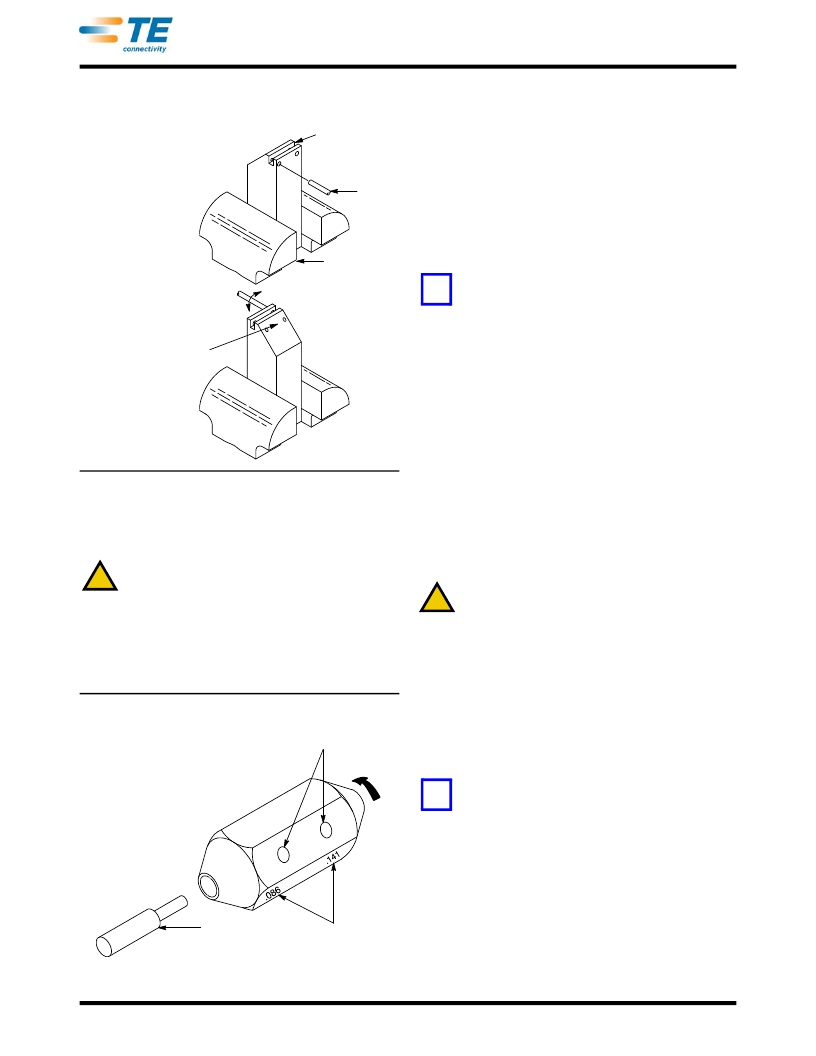 �
�
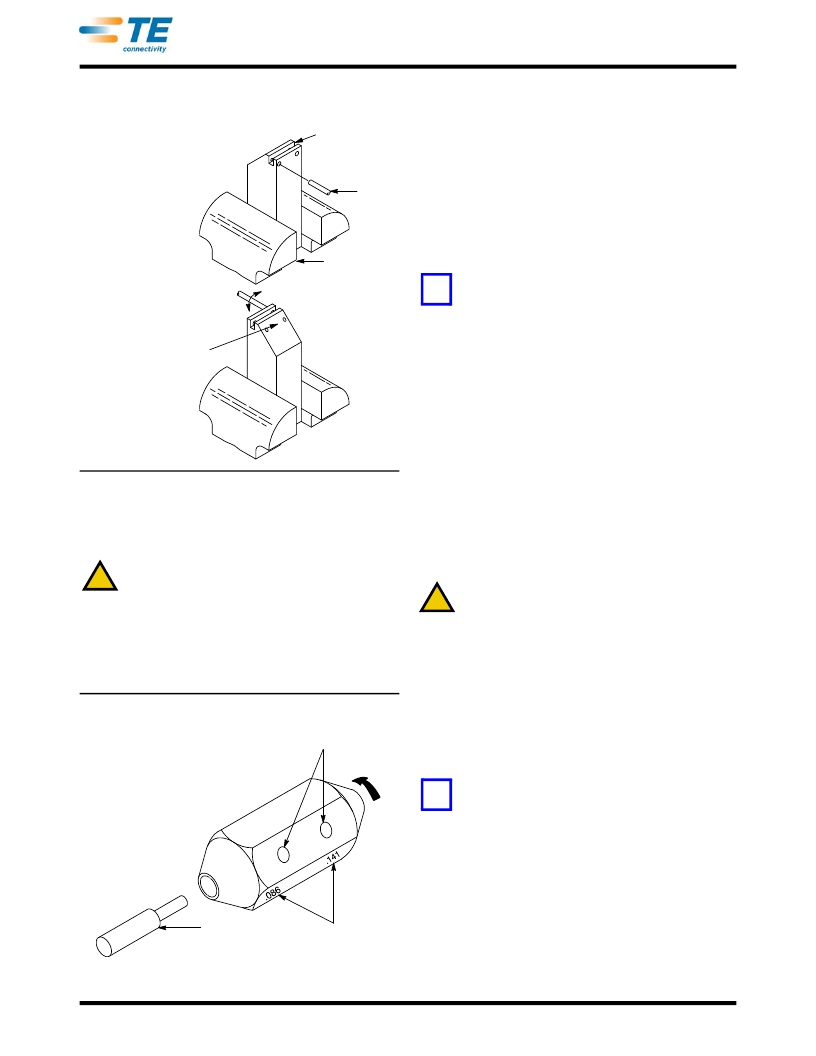 �
�408-6788�
�Using� Cable� Dressing� Fixture�
�2.� Push� lightly� against� the� cable� while� slowly�
�rotating� the� trimmer� tool� clockwise� several� times.�
�Insert� Cable� into� Hole�
�and� Saw� Through�
�Jacket� While� Rotating�
�Cable�
�Detail� A�
�Slot� for�
�Saw� Blade�
�Cable�
�3.� Remove� the� trimmer� tool� and� clean� any� chips�
�from� the� cable� end.�
�4.� Re-insert� the� cable� into� the� cable� dressing� fixture�
�for� pointing.� Refer� to� Figure� 5,� Detail� B.� Keep�
�pressure� against� the� fixture� and� rotate� the� cable�
�slowly� while� filing� on� the� 45°� surface� with� a� small�
�pillar� file� or� mill� file.� Continue� filing� until� the�
�conductor� offers� no� resistance� to� the� file.�
�i� NOTE� A� final� inspection� must� be� performed� to� ensure� that� no�
�!�
�!�
�i� NOTE� Before� crimping,� insert� the� prepared� cable� into� the�
�Vise�
�Detail� B�
�Rotate� Cable� Slowly�
�While� Filing� Across� This�
�Surface� to� Form� 45°� Tip�
�on� End� of� Conductor�
�Figure� 5�
�4.� Remove� the� cable� from� the� fixture.� Using� a� razor�
�blade,� carefully� cut� and� remove� the� dielectric� to�
�expose� the� center� conductor.�
�CAUTION�
�DO� NOT� nick� or� score� the� center� conductor.�
�To� smooth� the� copper� shield� and� dielectric,� proceed� as�
�follows:�
�1.� Slip� the� correct� end� of� the� trimmer� tool� over� the�
�exposed� cable� end.� See� Figure� 6.�
�Using� Trimmer� Tool�
�Holes�
�After� Slipping� Trimmer� Over�
�Cable,� Rotate� Trimmer� (As�
�Shown)� 2� or� 3� Revolutions� to�
�Smooth� Copper� Shield� and�
�Dielectric�
�5.� Remove� the� cable� and� brush� off� any� chips.�
�NOTE�
�metal� chips� or� burrs� are� present� on� the� cable� dielectric�
�surface� or� on� the� cable� shield� inner� or� outer� surfaces.�
�5.� TOOL� SETUP� (Figure� 7)�
�Before� prepared� cable� can� be� crimped� to� a� connector,�
�the� hand� crimping� tool� must� be� set� up� with� the�
�appropriate� locator� and� die� set.� Proceed� as� follows:�
�1.� Select� the� proper� hand� tool� locator� from� Figure� 2.�
�2.� Loosen� the� locator� locking� screw,� insert� the�
�locator� into� the� tool� head� cavity,� making� sure� that�
�the� locator� is� bottomed� in� the� cavity,� then� re-tighten�
�the� locking� screw.� Refer� to� Figure� 7,� Detail� A.�
�3.� Select� the� proper� die� set� for� either� RG-402� or�
�RG-405� cable.� Position� each� die� on� the� respective�
�tool� jaw� and� make� sure� that� the� chamfer� is� oriented�
�as� shown� in� Figure� 7,� Detail� A.�
�CAUTION�
�An� unacceptable� crimp� will� result� if� the� die� chamfers� are�
�not� positioned� as� shown.�
�4.� Fasten� the� dies� to� the� jaws� with� the� screws,� but�
�do� not� tighten� the� screws� until� the� dies� are� aligned.�
�5.� To� align� the� dies,� place� the� cable� inside� the�
�locator� and� squeeze� the� tool� handles� to� close� the�
�tool.� Check� for� even� alignment� of� the� dies,� as�
�shown� in� Figure� 7,� Detail� B,� then� tighten� the� screws�
�to� secure� the� dies.�
�6.� CRIMPING� PROCEDURE�
�NOTE�
�BACK� of� the� connector� assembly� until� the� cable� bottoms�
�on� the� shoulder� of� the� connector� assembly.�
�6.1.� For� Connectors� with� Fixed� Collars�
�(Except� Right� Angle� Connectors)�
�Figures� 8� and� 9� show� typical� plug� and� panel� jack�
�connectors� with� fixed� collars.�
�Rev� L�
�Cable�
�Figure� 6�
�Cable� Size�
�Designations�
�Proceed� as� follows:�
�1.� Carefully� insert� the� cable� into� the� connector� until�
�the� cable� bottoms� on� the� shoulder� of� the� connector.�
�5� of� 12�
�相关PDF资料 |
PDF描述 |
|---|---|
| MPXHZ6115AC6U | SENSOR ABS PRESS 16.7PSI MAX |
| MPXHZ6115A6U | SENSOR ABS PRESS 16.7PSI MAX |
| DA10 | RIGHT-ANGLE DIP SWITCH |
| 78HJ04GWT | SWITCH DIP SPDT SLIDE 4POS |
| 90HBJ03RT | SWITCH 3POS DIP J-LEAD SMD |
相关代理商/技术参数 |
参数描述 |
|---|---|
| 5998-01-005-0206 | 制造商: 功能描述: 制造商:undefined 功能描述: |
| 5998-01-005-4222 | 制造商: 功能描述: |
| 5998010194624 | 制造商: 功能描述: 制造商:undefined 功能描述: |
| 5998010198613 | 制造商: 功能描述: 制造商:undefined 功能描述: |
| 5998-01-023-9555 | 制造商: 功能描述: 制造商:Raytheon 功能描述: 制造商:RAYTHN 功能描述: 制造商:undefined 功能描述: |
发布紧急采购,3分钟左右您将得到回复。