- 您现在的位置:买卖IC网 > PDF目录255213 > A16L-ARM-12D-2 PUSHBUTTON SWITCH, DPDT, MOMENTARY, 3A, 30VDC, PANEL MOUNT PDF资料下载
参数资料
| 型号: | A16L-ARM-12D-2 |
| 元件分类: | 开关 |
| 英文描述: | PUSHBUTTON SWITCH, DPDT, MOMENTARY, 3A, 30VDC, PANEL MOUNT |
| 文件页数: | 18/28页 |
| 文件大小: | 3329K |
| 代理商: | A16L-ARM-12D-2 |
第1页第2页第3页第4页第5页第6页第7页第8页第9页第10页第11页第12页第13页第14页第15页第16页第17页当前第18页第19页第20页第21页第22页第23页第24页第25页第26页第27页第28页
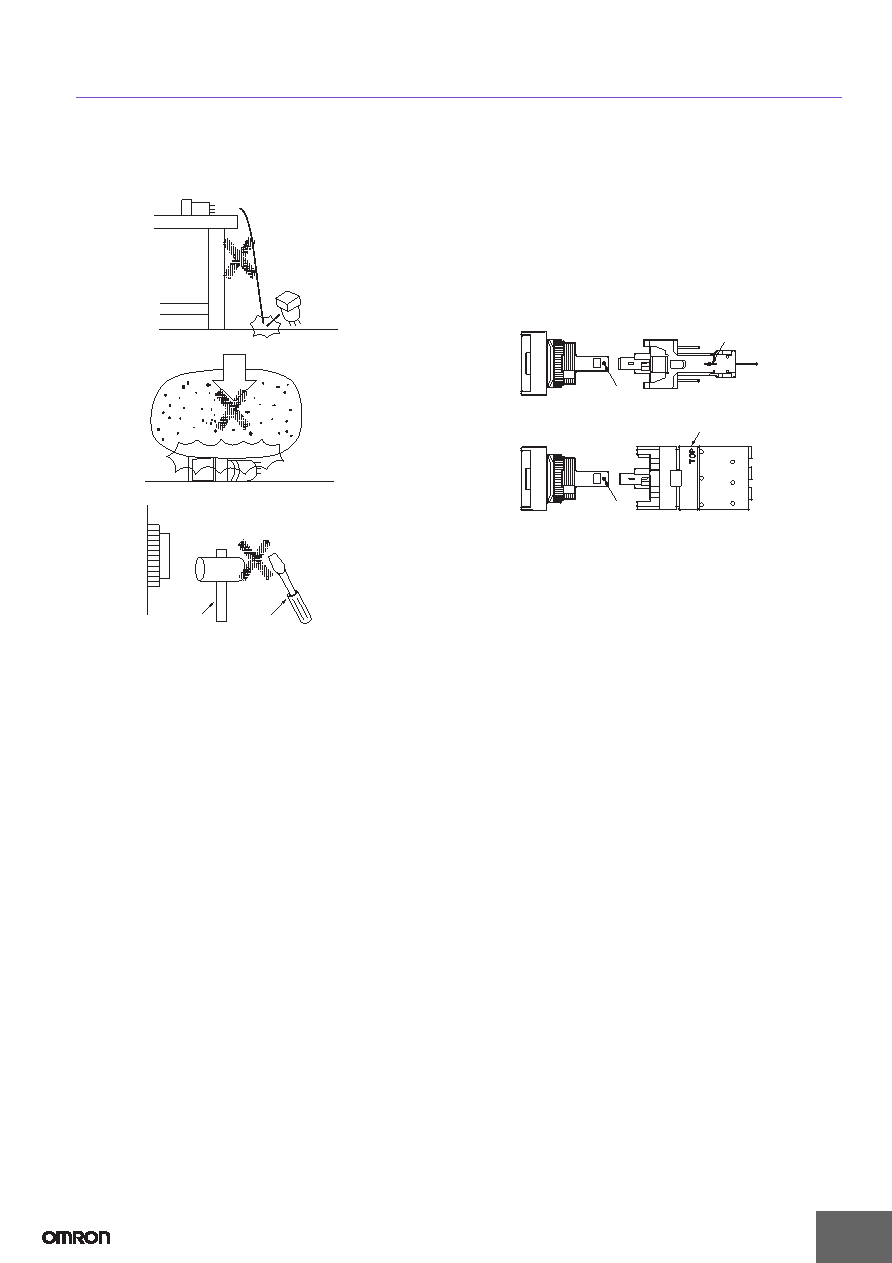
A16
25
Rubber is used inside IP65 models. Do not allow the rubber to
become scratched or foreign matter to become attached to the
rubber.
Scratches and foreign matter will degrade the waterproofing, and
the Switch may fail operate correctly.
Screw-less Clamp Wiring Procedure
Connecting Wires
1. Strip the wires for 10 mm (allowable range: 10
± 1 mm).
2. If braided wire is used, twist the wire to straighten it out.
3. Insert the wire into the insertion hole while pressing the release
button at the side of the hole. (Using a precision screwdriver is
recommended.)
4. Let go of the release button to lock the wire into place.
5. After locking, pull on the wire gently to confirm that it is securely
locked.
Removing Wires
1. Remove wires by pulling them while pressing the release button.
Note: When reusing wires that have already been locked one, cut off the end of
the wire and strip the wire again before using.
Precautions
1. The mounting panel thickness must be 0.5 to 3.2 mm.
2. The mounting ring must be tightened to a torque 0.29 to 0.49 Nm.
3. The procedure for making the mounting hole for the screw-less
clamp connector is described on page 21. A mounting dimension
of at least 33 mm is required, however, because the Switch is
removed with the screw-less clamp connector mounted to the
panel. If Switches are mounted side-by-side separated by less
than the specified distance, it may not be possible to remove the
Switch.
4. Be sure to mount the Case to the Switch with the correct
orientation. Mount with the dimple on the Case facing in the same
direction as the side of the Switch with the direction arrow or the
word TOP.
5. Bend the end of the wire if braided wire is used with the screw-
less clamp connector.
6. When wiring, insert the wire until it comes into contact with
something. After wiring is completed, pull on the wires to confirm
that they are connected securely.
7. After wiring, ensure that continuous pressure is not applied to the
terminals.
8. Refer to internal connection diagrams and confirm the terminal
numbers before wiring.
Do not allow the Switch
to drop and hit the
ground.
Do not place or drop
heavy objects on the
Switch.
Do not operate the Switch
with hard or sharp objects.
Screwdriver
Hammer
Switch
Direction arrow
Case
dimple
Switch
TOP mark
Case
dimple
相关PDF资料 |
PDF描述 |
|---|---|
| ABJ163241 | SNAP ACTING/LIMIT SWITCH, SPST, MOMENTARY, 3.5mm, PANEL MOUNT |
| A22E-M-01-EMS | PUSHBUTTON SWITCH, SPST, MOMENTARY, 10A, 24VDC, PANEL MOUNT |
| A22E-M-12-EMO | PUSHBUTTON SWITCH, 3PST, MOMENTARY, 10A, 24VDC, PANEL MOUNT |
| AJ8R2023BCF | ROCKER SWITCH, DPST, LATCHED, PANEL MOUNT |
| A22L-HR-T1-20M | PUSHBUTTON SWITCH, DPST, MOMENTARY, 10A, 24VDC, PANEL MOUNT-THREADED |
相关代理商/技术参数 |
参数描述 |
|---|---|
| A16LARM241 | 制造商:OMRON AUTOMATION AND SAFETY 功能描述:SWITCH PUSHBUTTON SPDT 5A 125V 制造商:OMRON INDUSTRIAL AUTOMATION 功能描述:Switch Push Button N.O./N.C. SPDT Square Button 5A 250VAC 30VDC Momentary Contact Solder Panel Mount |
| A16L-ARM-24-1 | 功能描述:按钮开关 SPDT MOM SQ 24V RED IP40 LED Illuminated RoHS:否 制造商:C&K Components 触点形式:2 NC - 2 NO 开关功能:ON ? OFF 电流额定值:4 A 电压额定值 AC:12 V to 250 V 电压额定值 DC:12 V to 50 V 功率额定值: 安装风格:Through Hole 照明:Illuminated 照明颜色:None IP 等级:IP 40 端接类型:Solder 触点电镀:Silver 执行器:Square 盖颜色: 封装: 可燃性等级:UL 94 V-0 |
| A16LARM242 | 制造商:OMRON AUTOMATION AND SAFETY 功能描述:SWITCH PUSHBUTTON DPDT 5A 125V 制造商:OMRON INDUSTRIAL AUTOMATION 功能描述:Switch Push Button N.O./N.C. DPDT Square Button 5A 250VAC 30VDC Momentary Contact Solder Panel Mount |
| A16L-ARM-24-2 | 功能描述:按钮开关 DPDT MOM SQ 24V RED IP40 LED Illuminated RoHS:否 制造商:C&K Components 触点形式:2 NC - 2 NO 开关功能:ON ? OFF 电流额定值:4 A 电压额定值 AC:12 V to 250 V 电压额定值 DC:12 V to 50 V 功率额定值: 安装风格:Through Hole 照明:Illuminated 照明颜色:None IP 等级:IP 40 端接类型:Solder 触点电镀:Silver 执行器:Square 盖颜色: 封装: 可燃性等级:UL 94 V-0 |
| A16LARM24D1 | 制造商:OMRON AUTOMATION AND SAFETY 功能描述:SWITCH PUSHBUTTON SPDT 5A 125V 制造商:OMRON INDUSTRIAL AUTOMATION 功能描述:Switch Push Button N.O./N.C. SPDT Square Button 5A 250VAC 30VDC Momentary Contact Solder Panel Mount |
发布紧急采购,3分钟左右您将得到回复。