- 您现在的位置:买卖IC网 > PDF目录255259 > A22-TY-20M PUSHBUTTON SWITCH, DPST, MOMENTARY, PANEL MOUNT PDF资料下载
参数资料
| 型号: | A22-TY-20M |
| 元件分类: | 开关 |
| 英文描述: | PUSHBUTTON SWITCH, DPST, MOMENTARY, PANEL MOUNT |
| 文件页数: | 38/48页 |
| 文件大小: | 1531K |
| 代理商: | A22-TY-20M |
第1页第2页第3页第4页第5页第6页第7页第8页第9页第10页第11页第12页第13页第14页第15页第16页第17页第18页第19页第20页第21页第22页第23页第24页第25页第26页第27页第28页第29页第30页第31页第32页第33页第34页第35页第36页第37页当前第38页第39页第40页第41页第42页第43页第44页第45页第46页第47页第48页
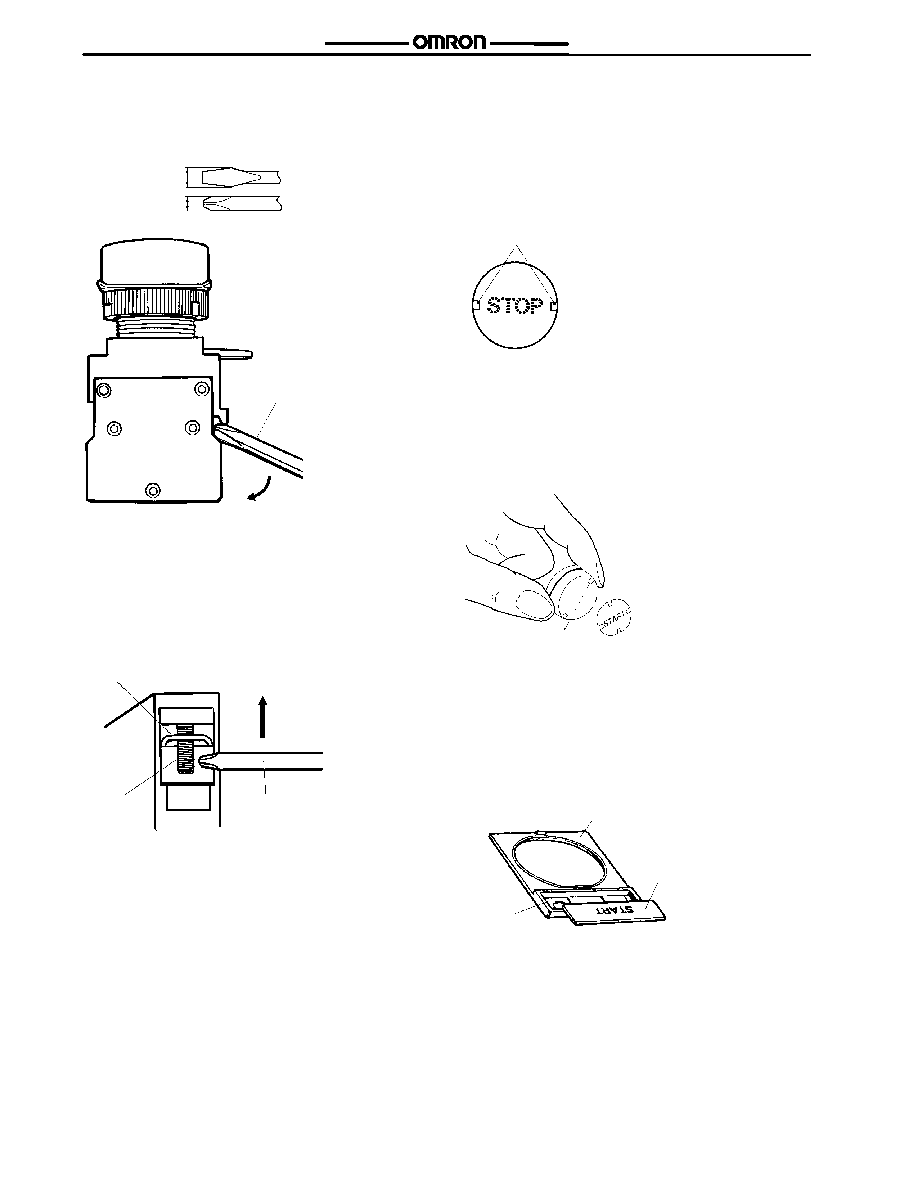
Common To All Assemblies
Common To All Assemblies
44
Removing the Switch Unit
Insert a screwdriver between the Mounting Latch and the Switch
Unit, then push down the screwdriver in the direction indicated by
the arrow in the following figure.
Use either of the following screwdrivers.
Flat-head
screwdriver
Screwdriver
Phillips
screwdriver
J
WIRING
Wiring Round Crimp Terminals
Loosen the terminal screw from the Switch Unit until it completely
comes off the groove, insert a screwdriver as shown in the following
figure, then push up the washer in the direction indicated by the
arrow to temporarily secure it. Now, a round crimp terminal can be
connected. After inserting the terminal, tighten the screws to com-
plete wiring.
Screw
Washer
Screwdriver
J
ENGRAVING
Engrave the characters on the surface on the Cap. Make sure
that the characters are aligned parallel to the imaginary line
connecting the two protruding portions to the left and right of the
Cap.
The characters must not be engraved deeper than 0.5 mm. Apply
an alcohol-based paint coating, such as melamine, alkyd, or
acrylic resin paint coating, to the engraved characters.
Protruding portions on Cap
J
AFFIXING CHARACTER FILM
Hold the Cap, remove the cardboard on the Film, and attach the Film
to the Cap. Make sure that the protruding portions of the Cap en-
gage the cutout portions of the Film and that the characters are
aligned parallel to the imaginary line connecting the two protruding
portions to the left and right of the Cap.
Protruding portions on Cap
Remove the cardboard.
J
MOUNTING AND DISMOUNTING
SNAP-IN LEGEND
Press and secure the Snap-in Legend Plate onto the Legend
Plate Frame.
The direction of the characters will vary with the mounting
direction of the control panel if the Switch is a knob or key
selector model.
Legend Plate Frame
Snap-in Legend Plate
Concave surface
相关PDF资料 |
PDF描述 |
|---|---|
| A22L-CA-12A-11A | PUSHBUTTON SWITCH, SPST, LATCHED, 12VDC, PANEL MOUNT |
| A22L-CG-6D-20M | PUSHBUTTON SWITCH, DPST, MOMENTARY, 6VDC, PANEL MOUNT |
| A22L-CR-12A-01M | PUSHBUTTON SWITCH, SPST, MOMENTARY, 12VDC, PANEL MOUNT |
| A22L-CR-6A-20A | PUSHBUTTON SWITCH, DPST, LATCHED, PANEL MOUNT |
| A22L-CY-24A-01A | PUSHBUTTON SWITCH, SPST, LATCHED, 24VDC, PANEL MOUNT |
相关代理商/技术参数 |
参数描述 |
|---|---|
| A22W2AA | 制造商:OMRON AUTOMATION AND SAFETY 功能描述:SWITCH UNIT KNOB 2POS MOM BLUE 制造商:OMRON INDUSTRIAL AUTOMATION 功能描述:IL SS 2POS MOM. BLUE |
| A22W-2AA | 功能描述:开关配件 IL SS 2POS MOM. BLUE RoHS:否 制造商:C&K Components 类型:Cap 用于:Pushbutton Switches 设计目的: |
| A22W2AA12A01 | 制造商:OMRON AUTOMATION AND SAFETY 功能描述:SWITCH KNOB ILLUM 2POS SPST BLUE 制造商:OMRON INDUSTRIAL AUTOMATION 功能描述:Electromechanical Switch Selector Switch N.C. SPST |
| A22W-2AA-12A-01 | 功能描述:旋钮开关 2POS MOM 12V SPST-NC IL BLU SELECTOR SWCH RoHS:否 制造商:C&K Components 位置数量:5 卡片组数量: 每卡片组极数:2 电流额定值:250 mA 电压额定值:125 V 指数角: 触点类型: 触点形式:DPST 端接类型:Solder 安装类型:Panel 触点电镀:Silver |
| A22W2AA12A02 | 制造商:OMRON AUTOMATION AND SAFETY 功能描述:SWITCH KNOB ILLUM 2POS DPST BLUE 制造商:OMRON INDUSTRIAL AUTOMATION 功能描述:Electromechanical Switch Selector Switch N.C. DPST |
发布紧急采购,3分钟左右您将得到回复。