- 您现在的位置:买卖IC网 > Datasheet目录392 > AC320011 (Microchip Technology)DAUGHTER BOARD M2M PICTAIL Datasheet资料下载
参数资料
| 型号: | AC320011 |
| 厂商: | Microchip Technology |
| 文件页数: | 1/1页 |
| 文件大小: | 0K |
| 描述: | DAUGHTER BOARD M2M PICTAIL |
| 产品培训模块: | M2M and the PICTail Plus Board |
| 特色产品: | AC320011 M2M PICtail Daughter Board |
| 标准包装: | 1 |
| 类型: | GPS 模块 |
| 频率: | 1575.42MHz |
| 适用于相关产品: | PIC32 入门套件 |
| 已供物品: | 板 |
��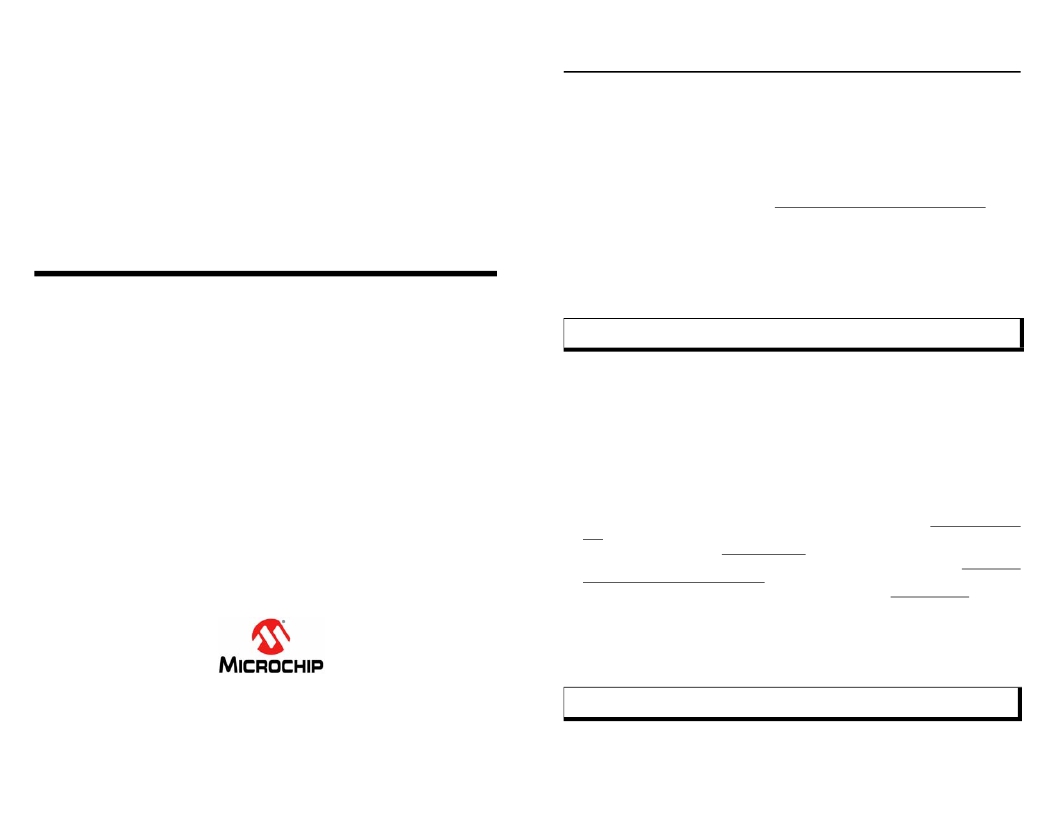 �
�
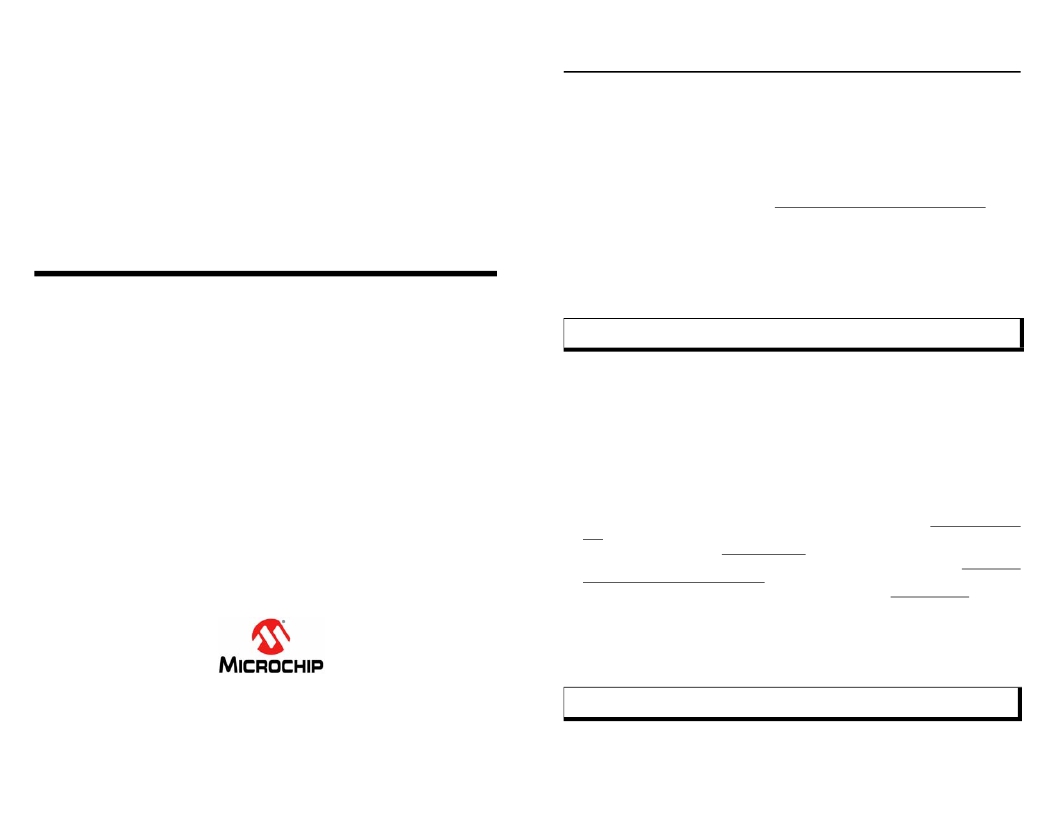 �
�Machine-to-Machine� (M2M)� PICtail?� Plus� Daughter� Board�
�Information� Sheet�
�Thank� you� for� purchasing� the� Microchip� M2M� PICtail?� Plus� Daughter� Board.� This� information�
�sheet� highlights� some� important� details� that� will� help� you� successfully� use� the� board� as� quickly� as�
�possible.�
�Getting� Started�
�The� M2M� demonstration� requires� the� use� of� the� Multimedia� Expansion� Board� (MEB)� (P/N:�
�DM320005)� and� a� Microchip� starter� kit.� A� complete� list� of� supported� starter� kits� and� information� on�
�software� and� documentation� is� available� from� the� M2M� webpage,� which� can� be� accessed� by�
�visiting� www.microchip.com� and� browsing� to� Development Tools > PIC32 Boards and Kits� .�
�Installing� MPLAB� ?� IDE� and� C� Compilers�
�Before� you� use� the� M2M� PICtail� Plus� Daughter� Board,� it� is� important� that� you� have� installed�
�the� Microchip� MPLAB� Integrated� Development� Environment� (IDE).� MPLAB� IDE� provides� the�
�assembler� tools� you� will� use� for� development.� You� will� also� need� a� C� compiler� for� the� TCP/IP�
�demonstration� code.� The� MPLAB� C� Compiler� seamlessly� integrates� into� MPLAB� IDE.� Both� the�
�Americas�
�Atlanta� -� 678-957-9614�
�Boston� -� 774-760-0087�
�Asia/Pacific�
�Australia� -� Sydney� -� 61-2-9868-6733�
�China� -� Beijing� -� 86-10-8528-2100�
�MPLAB� IDE� and� C� Compiler� are� free� (see� the� note� below)� and� are� available� for� download� at�
�http://www.microchip.com/MPLAB� and� http://www.microchip.com/compilers� ,� respectively.�
�Chicago� -� 630-285-0071�
�Cleveland� -� 216-447-0464�
�Dallas� -� 972-818-7423�
�China� -� Chengdu� -� 86-28-8665-5511�
�China� -� Chongqing� -� 86-23-8980-9588�
�China� -� Hong� Kong� SAR� -� 852-2401-1200�
�Note:�
�Standard� Evaluation� (Free)� –� All� optimization� levels� are� enabled� for� 60� days,� but�
�then� revert� to� optimization� level� 1� only.�
�Detroit� -� 248-538-2250�
�Indianapolis� -� 317-773-8323�
�Los� Angeles� -� 949-462-9523�
�Phoenix� -� 480-792-7200�
�Santa� Clara� -� 408-961-6444�
�Toronto� -� 905-673-0699�
�Europe�
�Austria� -� Wels� -� 43-7242-2244-39�
�Denmark� -� Copenhagen� -� 45-4450-2828�
�France� -� Paris� -� 33-1-69-53-63-20�
�Germany� -� Munich� -� 49-89-627-144-0�
�Italy� -� Milan� -� 39-0331-742611�
�Netherlands� -� Drunen� -� 31-416-690399�
�Spain� -� Madrid� -� 34-91-708-08-90�
�UK� -� Wokingham� -� 44-118-921-5869�
�China� -� Nanjing-� 86-25-8473-2460�
�China� -� Qingdao� -� 86-532-8502-7355�
�China� -� Shanghai� -� 86-21-5407-5533�
�China� -� Shenyang� -� 86-24-2334-2829�
�China� -� Shenzhen� -� 86-755-8203-2660�
�China� -� Wuhan� -� 86-27-5980-5300�
�China� -� Xiamen� -� 86-592-2388138�
�China� -� Xian� -� 86-29-8833-7252�
�China� -� Zhuhai� -� 86-756-3210040�
�India� -� Bangalore� -� 91-80-3090-4444�
�India� -� New� Delhi� -� 91-11-4160-8631�
�India� -� Pune� -� 91-20-2566-1512�
�Japan� -� Yokohama� -� 81-45-471-6166�
�Korea� -� Daegu� -� 82-53-744-4301�
�Korea� -� Seoul� -� 82-2-554-7200�
�Malaysia� -� Kuala� Lumpur� -� 60-3-6201-9857�
�Malaysia� -� Penang� -� 60-4-227-8870�
�Philippines� -� Manila� -� 63-2-634-9065�
�Singapore� -� 65-6334-8870�
�Taiwan� -� Hsin� Chu� -� 886-3-6578-300�
�Taiwan� -� Kaohsiung� -� 886-7-213-7830�
�Taiwan� -� Taipei� -� 886-2-2500-6610�
�Thailand� -� Bangkok� -� 66-2-694-1351�
�02/18/11�
�Running� the� Demonstration:�
�1.� Make� sure� MPLAB� IDE� and� the� C32� compiler� are� installed.�
�2.� Download� a� M2M� demonstration� project� file� for� the� desired� Microchip� starter� kit� from� the� M2M�
�webpage.�
�3.� Connect� the� Multimedia� Expansion� Board� (MEB)� to� a� supported� starter� Kit.�
�4.� Connect� the� daughter� board� to� the� MEB� Board.�
�5.� Connect� the� daughter� board� power� cable� to� the� MEB� power� input.�
�6.� Connect� the� 9V� power� supply� to� the� daughter� board.�
�7.� Connect� starter� kit� to� a� USB� port� on� the� development� computer� using� the� USB� cable� provided.�
�8.� Using� MPLAB� IDE,� open� the� M2M� demonstration� project� that� was� previously� downloaded.�
�9.� Choose� the� PIC32� Starter� Kit� debugger� tool� in� MPLAB� IDE� by� selecting� Debugger > Select�
�Tool� ,� and� then� click� PIC32� Starter� Kit� .�
�10.� Build� the� project� by� selecting� Project > Build All� .�
�11.� Download� your� code� into� the� evaluation� board� microcontroller� by� selecting� Debugger >�
�Programming > Program All Memories� .�
�12.� Run� the� demonstration� code� previously� downloaded� by� selecting� Debugger > Run� .�
�13.� The� Microchip� M2M� demonstration� code� previously� programmed� into� the� starter� board� starts�
�with� a� button� labeled� “Next”� displayed� on� the� main� screen,� which� must� be� touched� to� initialize�
�the� GSM,� GPRS,� and� GPS� features.� Touch� calibration� is� required� if� this� is� the� first� use� of� the�
�code.�
�Your� Multimedia� Expansion� Board� and� M2M� PICtail� Plus� Daughter� Board� should� now� be� up� and�
�Microchip� Technology� Inc.� ?� 2355� West� Chandler� Blvd.� ?� Chandler,� AZ� 85224-6199�
�running.�
�www.microchip.com�
�The� Microchip� name� and� logo,� the� Microchip� logo,� and� MPLAB� are� registered� trademarks� of� Microchip� Technology�
�Incorporated� in� the� U.S.A.� and� other� countries.� All� other� trademarks� mentioned� herein� are� property� of� their� respective�
�companies.� ?� 2011,� Microchip� Technology� Incorporated,� Printed� in� the� U.S.A.� All� Rights� Reserved.� 02/11�
�DS51967A�
�*DS51967A*�
�Note:�
�For� detailed� instructions,� please� refer� to� the� Microchip� application� note� AN1373�
�“Using� PIC32� MCUs� to� Develop� GSM/GPRS/GPS� Solutions”� .�
�相关PDF资料 |
PDF描述 |
|---|---|
| ACS709LLF-6BB-T | IC CURRENT SENSOR 24-QSOP |
| ACS710KLATR-6BB-NL-T | IC CURRENT SENSOR 120KHZ 16-SOIC |
| ACS710KLATR-6BB-T | SENSOR CURRENT 16SOIC |
| ACS711ELCTR-25AB-T | SENSOR CURRENT 25A 3.3V 8-SOIC |
| ACS713ELCTR-20A-T | SENSOR CURRENT 20A 5V UNI 8-SOIC |
相关代理商/技术参数 |
参数描述 |
|---|---|
| AC320032-2 | 功能描述:AK4384 - Audio, Audio Processing Evaluation Board 制造商:microchip technology 系列:- 零件状态:有效 主要用途:音频,音频处理 嵌入式:- 使用的 IC/零件:AK4384 主要属性:- 辅助属性:- 所含物品:板 标准包装:1 |
| AC3200J | 制造商:EBMPAPST 制造商全称:ebm-papst 功能描述:ACmaxx / i-maxx |
| AC3200JH | 功能描述:风扇 92x38 115/230V 86CFM 11W 6800RPM 55dBA BB RoHS:否 制造商:Sanyo Denki 产品:Fans 电流类型: 电源电压:48 V 气流:636 CFM 轴承类型: 噪声:83 dBA 速度:6400 RPM 功率额定值:264 W 框架尺寸 (mm):172 mm x 150 mm x 102 mm 外壳材料:Aluminum 端接类型:Wire 系列: |
| AC3200JH_11 | 制造商:EBMPAPST 制造商全称:ebm-papst 功能描述:AC 3200 JH AC axial compact fan |
| AC3200JHR | 制造商:ebm-papst Inc 功能描述:ACMAXX TUBEAXIAL FAN - Bulk |
发布紧急采购,3分钟左右您将得到回复。