- 您现在的位置:买卖IC网 > PDF目录15881 > C8051F310DK-H (Silicon Laboratories Inc)DEV KIT FOR C8051F310/F311 PDF资料下载
参数资料
| 型号: | C8051F310DK-H |
| 厂商: | Silicon Laboratories Inc |
| 文件页数: | 4/13页 |
| 文件大小: | 0K |
| 描述: | DEV KIT FOR C8051F310/F311 |
| 标准包装: | 1 |
��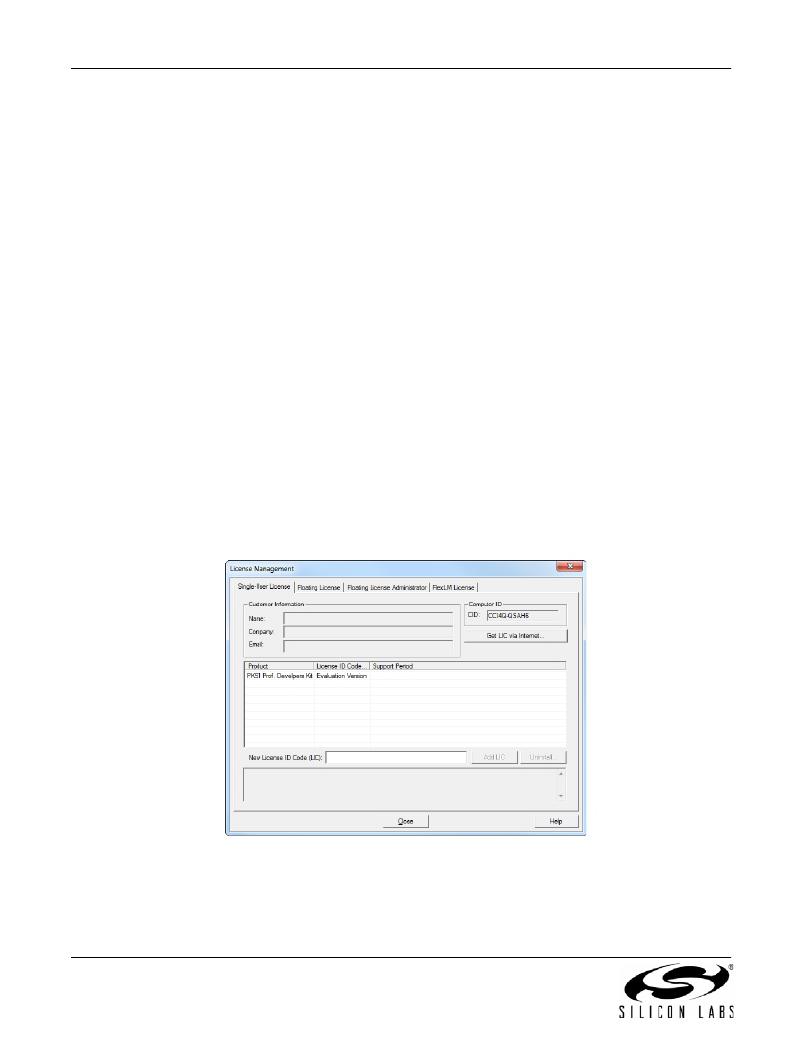 �
�
C8051F31x�
�3.3.� Legacy� 8-bit� IDE�
�Note:� Using� the� Simplicity� Studio� tools� with� the� C8051F310� Development� Kit� is� recommended.� See� section� 3.� "Software�
��Download� the� 8-bit� software� from� the� website� (� www.silabs.com/8bit-software� )� or� use� the� provided� installer� on� the�
�CD-ROM� to� install� the� software� tools� for� the� C8051F31x� devices.� After� installation,� examples� can� be� found� in�
�...\Examples\C8051F31x� in� the� installation� directory.� At� a� minimum,� the� C8051F310� DK� requires:�
�??� Silicon�
�Labs� IDE� —Software� enabling� initial� evaluation,� development,� and� debugging.�
�??� Configuration�
�Wizard� 2� —Initialization� code� generation� software� for� the� C8051F31x� devices.�
�??� Keil� C51� Tools� —Keil� 8051� Compiler/Assembler/Linker� toolchain.�
�Other� software� available� includes:�
�??� Keil�
�μVision� Driver� —Driver� for� the� Keil� μVision� IDE� that� enables� development� and� debugging� on�
�C8051Fxxx� MCUs.�
�??� Flash� Programming� Utilities� and� MCU� Production� Programmer� —Programming� utilities� for� the�
�production� line.� More� information� on� the� available� programming� options� can� be� found� on� the� website:�
�http://www.silabs.com/products/mcu/Pages/ProgrammingOptions.aspx� .�
�??� ToolStick� Development� Tools� —Software� and� examples� for� the� ToolStick� development� platform.� More�
��The� development� kit� includes� the� latest� version� of� the� C51� Keil� 8051� toolset.� This� toolset� is� initially� limited� to� a� code�
�size� of� 2� kB� and� programs� start� at� code� address� 0x0800.� After� registration,� the� code� size� limit� is� removed� entirely�
�and� programs� will� start� at� code� address� 0x0000.�
�To� register� the� Keil� toolset:�
�1.� Find� the� Product� Serial� Number� printed� on� the� CD-ROM.� If� you� no� longer� have� this� serial� number,�
�register� on� the� Silicon� Labs� website� (� www.silabs.com/8bit-software� )� to� obtain� the� serial� number.�
�2.� Open� the� Keil� μVision4� IDE� from� the� installation� directory� with� administrative� privileges.�
�3.� Select� File� ?� License� Management� to� open� the� License� Management� window.�
�Figure� 3.� Keil� μVision4� IDE� License� Management� Window�
�4.� Click� on� the� Get� LIC� via� Internet...� button� to� open� the� Obtaining� a� License� IDE� Code� (LIC)� window.�
�5.� Press� OK� to� open� a� browser� window� to� the� Keil� website.� If� the� window� doesn’t� open,� navigate� to�
��6.� Enter� the� Silicon� Labs� Product� Serial� Number� printed� on� the� CD-ROM,� along� with� any� additional� required�
�4�
�Rev.� 0.7�
�相关PDF资料 |
PDF描述 |
|---|---|
| ECC15DRAH | CONN EDGECARD 30POS R/A .100 SLD |
| MAX6431EIUS+T | IC MONITOR BAT LP SOT143-4 |
| C8051F300DK-H | DEV KIT FOR F300/301/302/304/305 |
| ECC28DJXN | CONN EDGECARD 56PS .100 PRESSFIT |
| GSM10DRSN-S664 | CONN EDGECARD 20POS DIP .156 SLD |
相关代理商/技术参数 |
参数描述 |
|---|---|
| C8051F310DK-J | 功能描述:DEV KIT FOR C8051F310/F311 RoHS:否 类别:编程器,开发系统 >> 过时/停产零件编号 系列:- 标准包装:1 系列:- 类型:MCU 适用于相关产品:Freescale MC68HC908LJ/LK(80-QFP ZIF 插口) 所含物品:面板、缆线、软件、数据表和用户手册 其它名称:520-1035 |
| C8051F310DK-K | 功能描述:DEV KIT FOR C8051F310/F311 RoHS:否 类别:编程器,开发系统 >> 过时/停产零件编号 系列:- 标准包装:1 系列:- 类型:MCU 适用于相关产品:Freescale MC68HC908LJ/LK(80-QFP ZIF 插口) 所含物品:面板、缆线、软件、数据表和用户手册 其它名称:520-1035 |
| C8051F310DK-T | 功能描述:DEV KIT FOR C8051F310/F311 RoHS:否 类别:编程器,开发系统 >> 过时/停产零件编号 系列:- 标准包装:1 系列:- 类型:MCU 适用于相关产品:Freescale MC68HC908LJ/LK(80-QFP ZIF 插口) 所含物品:面板、缆线、软件、数据表和用户手册 其它名称:520-1035 |
| C8051F310DK-U | 功能描述:DEV KIT FOR C8051F310/F311 RoHS:否 类别:编程器,开发系统 >> 过时/停产零件编号 系列:- 标准包装:1 系列:- 类型:MCU 适用于相关产品:Freescale MC68HC908LJ/LK(80-QFP ZIF 插口) 所含物品:面板、缆线、软件、数据表和用户手册 其它名称:520-1035 |
| C8051F310GQ | 制造商:SILICONLABS 功能描述: |
发布紧急采购,3分钟左右您将得到回复。