- 您现在的位置:买卖IC网 > Datasheet目录319 > CML12C32SLK (Freescale Semiconductor)KIT STUDENT LEARNING 16BIT HCS12 Datasheet资料下载
参数资料
| 型号: | CML12C32SLK |
| 厂商: | Freescale Semiconductor |
| 文件页数: | 7/28页 |
| 文件大小: | 0K |
| 描述: | KIT STUDENT LEARNING 16BIT HCS12 |
| 标准包装: | 1 |
| 系列: | HCS12 |
| 类型: | MCU |
| 适用于相关产品: | MC9S12C32 |
| 所含物品: | 板,线缆,电源 |
| 相关产品: | MC9S12C32VFUE25-ND - IC MCU 32K FLASH 25MHZ 80-QFP MC9S12C32VPBE16-ND - IC MCU 32K FLASH 16MHZ 52-LQFP MC9S12C32VFUE16-ND - IC MCU 32K FLASH 16MHZ 80-QFP MC9S12C32VFAE25-ND - IC MCU 32K FLASH 25MHZ 48-LQFP MC9S12C32VFAE16-ND - IC MCU 32K FLASH 16MHZ 48-LQFP MC9S12C32MPBE16-ND - IC MCU 32K FLASH 16MHZ 52-LQFP MC9S12C32MFUE25R-ND - IC MCU 32K FLASH 25MHZ 80-QFP MC9S12C32MFUE16-ND - IC MCU 32K FLASH 16MHZ 80-QFP MC9S12C32MFAE25-ND - IC MCU 32K FLASH 25MHZ 48-LQFP MC9S12C32MFAE16-ND - IC MCU 32K FLASH 16MHZ 48-LQFP 更多... |
第1页第2页第3页第4页第5页第6页当前第7页第8页第9页第10页第11页第12页第13页第14页第15页第16页第17页第18页第19页第20页第21页第22页第23页第24页第25页第26页第27页第28页
��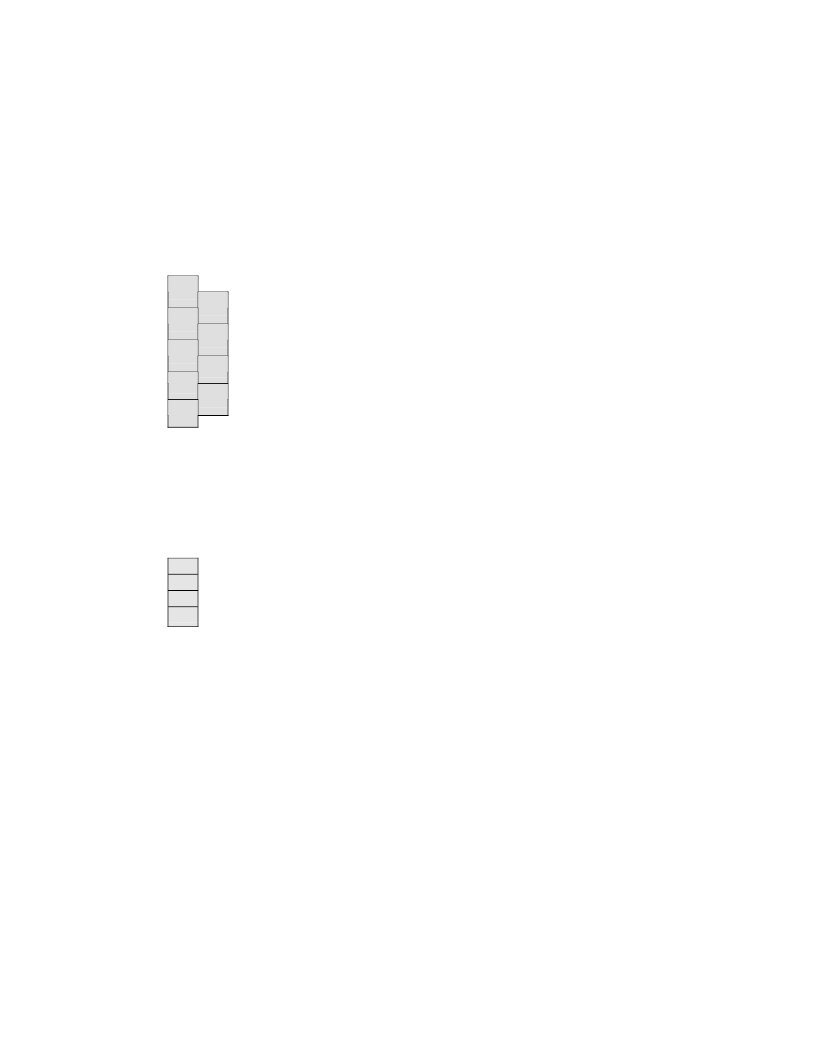 �
�
C� M� L� -� 1� 2� C� 3� 2�
�J� U� L� Y�
�2� 6� ,�
�2� 0� 0� 4�
�Installing� the� Software�
�The� following� steps� will� help� the� user� to� get� started� quickly� and� verify� the� board� is� working�
�properly.�
�1.� Insert� the� Axiom� 68HC12� support� CD� in� your� PC.� If� the� setup� program� does� not� start,�
�execute� the� file� <D:>\SETUP.EXE� where� <D:>� is� the� drive� letter� of� the� CD� drive.�
�2.� Follow� the� instructions� on� screen� to� install� the� support� software� onto� your� PC.� At� mini-�
�mum,� AxIDE� for� Windows� software� should� be� installed.�
�3.� To� compile� designs� correctly,� the� target� MCU� must� be� specified� within� the� AxIDE� utility.�
�Select� the� “CML12C32� MCU� target� to� correctly� compile� application� designs.�
�NOTE:� If� “CML12C32”� is� not� available,� select� the� "CML12SDP256"� MCU� target.�
�Board� Startup�
�Follow� these� steps� to� connect� and� power-on� the� board� for� default� Monitor� operation.� The� fol-�
�lowing� steps� assume� use� of� the� AxIDE� utility� (installed� in� the� previous� section).� If� a� different�
�terminal� program� is� used,� ensure� the� communications� port� settings� are� set� to:� 9600� bps,� No�
�parity,� 8� data� bits,� and� 1� stop� bit.�
�1.� Set� the� CML-12C32� board� Option� jumpers� to� default� positions:�
�MEM-EN�
�NOAUTO�
�RANGE�
�ON�
�ON�
�don’t� care�
�2.� Connect� one� end� of� the� supplied� 9-pin� serial� cable� to� an� available� serial� COM� port� on� your�
�PC.� Connect� the� other� end� of� the� cable� to� the� COM1� port� on� the� CML-12C32� board.�
�3.� Open� the� AxIDE� program.�
�4.� Apply� power� to� the� board� by� connecting� the� power� adapter� that� came� with� the� system.�
�5.� If� configured� properly,� the� message� “� PRESS� KEY� TO� START� MONITOR…� ”� should� dis-�
�play� in� the� terminal� window.� Press� the� SPACEBAR� and� you� should� see:�
�Axiom� MON12� -� HC12�
�Monitor�
�/�
�Debugger�
�V32.0�
�Type� "Help"� for� commands…�
�>� _�
�6.� The� board� is� now� ready� to� use!� If� this� message� prompt� is� not� displayed,� or� if� the� display� is�
�meaningless,� refer� to� the� TROUBLESHOOTING� section� at� the� end� of� this� manual.�
�7�
�相关PDF资料 |
PDF描述 |
|---|---|
| CMR-8040 | RACK CABLE MANAGMNT OPEN ASSMBLY |
| COP8SG-EPU | BOARD PROTOTYPE/TARGET COP8 |
| CORE1553-DEV-KIT | KIT DEVELOPMENT FOR IP CORE1553 |
| CP131-AG | LNR PWR SUP 5V 8A, +/-12V 1.7A |
| CPC1590P | MOSFET GATE DVR ISO 8-FLATPACK |
相关代理商/技术参数 |
参数描述 |
|---|---|
| CML12GC | 制造商:CML Innovative Technologies 功能描述:LED LAMP GX53 12V GREEN CLEAR |
| CML12GS | 制造商:Visual Communications Company (VCC) 功能描述:ACSENTIO ACCENT LIGHTING, GREEN, 12V 制造商:CML Innovative Technologies 功能描述:LED LAMP GX53 12V GREEN SATIN |
| CML12RC | 制造商:CML Innovative Technologies 功能描述:LED LAMP GX53 12V RED CLEAR |
| CML12RS | 制造商:Visual Communications Company (VCC) 功能描述:ACSENTIO ACCENT LIGHTING, RED, 12V 制造商:CML Innovative Technologies 功能描述:LED LAMP GX53 12V RED SATIN |
| CML12WC | 制造商:CML Innovative Technologies 功能描述:LED LAMP GX53 12V WHITE CLEAR |
发布紧急采购,3分钟左右您将得到回复。