- 您现在的位置:买卖IC网 > Datasheet目录319 > CYCLONEMAX (Freescale Semiconductor)CYCLONE MAX FLASH PROGRAM Datasheet资料下载
参数资料
| 型号: | CYCLONEMAX |
| 厂商: | Freescale Semiconductor |
| 文件页数: | 11/91页 |
| 文件大小: | 0K |
| 描述: | CYCLONE MAX FLASH PROGRAM |
| 标准包装: | 1 |
| 系列: | ColdFire® |
| 类型: | 闪存 |
| 适用于相关产品: | MPC5xx / 55xx |
| 所含物品: | 编程器/调试器 |
第1页第2页第3页第4页第5页第6页第7页第8页第9页第10页当前第11页第12页第13页第14页第15页第16页第17页第18页第19页第20页第21页第22页第23页第24页第25页第26页第27页第28页第29页第30页第31页第32页第33页第34页第35页第36页第37页第38页第39页第40页第41页第42页第43页第44页第45页第46页第47页第48页第49页第50页第51页第52页第53页第54页第55页第56页第57页第58页第59页第60页第61页第62页第63页第64页第65页第66页第67页第68页第69页第70页第71页第72页第73页第74页第75页第76页第77页第78页第79页第80页第81页第82页第83页第84页第85页第86页第87页第88页第89页第90页第91页
��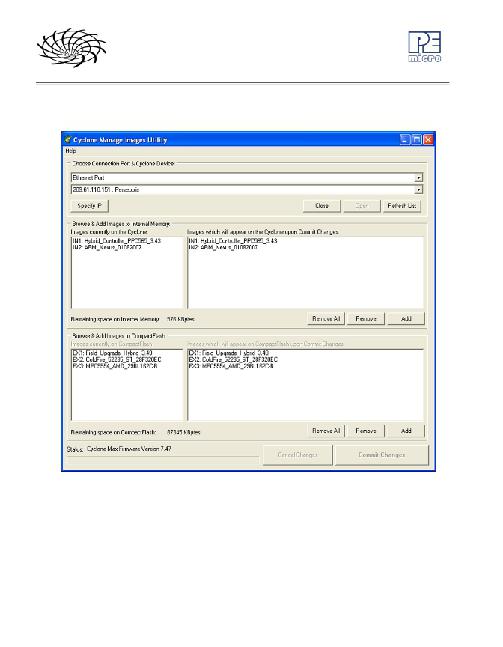 �
�
CYCLONE� MAX�
�(5)� Displays� the� pinout� configuration� for� the� selected� architecture.�
�(6)� Allows� the� user� to� set� the� BDM� Shift� Frequency� by� selecting� from� the�
�drop-down� box.�
�(7)� Allows� the� user� to� set� the� Reset� Delay.�
�(8)� The� “Store� Image� To� Cyclone”� button� allows� the� user� to� store� the�
�current� image� on� the� Cyclone� MAX.�
�(9)� The� “Store� Image� To� Disk”� button� allows� the� user� to� store� the� current�
�image� on� their� hard� drive.� The� Manage� Image� Utility� can� be� used� to�
�configure� the� Cyclone� with� one� or� more� images.�
�At� this� stage� you� are� simply� configuring� the� Cyclone� with� the� appropriate� data�
�file� and� programming� procedure.� Actual� programming� of� the� target� hardware�
�occurs� later.�
�Once� the� information� required� in� Areas� 1-4� is� complete,� you� may� configure�
�the� Cyclone� MAX� by� clicking� the� “Store� Image� to� Cyclone”� button.�
�After� the� image� has� been� saved,� you� can� program� a� target� by� simply� pressing�
�the� “Start”� button� on� the� Cyclone� MAX.� This� will� begin� the� sequence� that� was�
�specified� in� Area� 3� (in� this� example:� erase,� blank� check,� program,� verify�
�programmed� data).�
�The� complete� functionality� of� the� Cyclone� MAX� and� its� accompanying� utilities�
�is� beyond� the� scope� of� this� Getting� Started� section.� Please� read� further� to�
�learn� more� about� the� full� feature� set� and� operation� of� the� Cyclone� MAX.� For� a�
�detailed� description� of� the� Cyclone� MAX� Configuration� Utility,� please� refer� to�
�Section� 4� -� STAND-ALONE� PROGRAMMER� CONFIGURATION� .�
�Another� option� is� to� save� the� SAP� Image� to� disk.� This� allows� you� to� transfer�
�the� image� to� several� different� Cyclones,� or� conversely� to� transfer� several�
�images� to� one� Cyclone.� The� utility� that� allows� you� to� transfer� multiple� images�
�to� the� Cyclone� MAX� (or� its� accompanying� CompactFlash� card)� is� called� the�
�Manage� Images� Utility.�
�2.3�
�Manage� Images� Utility�
�Once� the� programming� images� have� been� created� and� saved� to� the� disk�
�using� the� Create� Image� utility,� they� may� then� be� loaded� collectively� onto� the�
�Cyclone.� The� Manage� Images� utility,� shown� in� Figure� 2-2� ,� allows� the� Cyclone�
�to� store� and� manage� multiple� images� in� the� Cyclone’s� internal� memory.� If� you�
�have� purchased� a� CompactFlash� activation� license� it� will� also� allow� you� to�
�store� and� manage� multiple� images� on� any� compatible� CompactFlash� cards�
�Cyclone� MAX� User� Manual�
�5�
�相关PDF资料 |
PDF描述 |
|---|---|
| D-1723-WH | DRAWER SLIDING 16.56X6.31X19.18" |
| D072-0103 | DEV KIT 7 NIMBLE SBC/FUSION7/BB |
| D10B2 | SURGE SUPPR NETWORK BNC |
| D1U-12-CONC | 12V D1U OUTPUT CONNECTOR CARD |
| D1U-48-CONC | 48V D1U OUTPUT CONNECTOR CARD |
相关代理商/技术参数 |
参数描述 |
|---|---|
| CYCLONEMAX | 制造商:Freescale Semiconductor 功能描述:Stand-alone in-circuit programmer/debugg |
| CYD01S18V | 制造商:CYPRESS 制造商全称:Cypress Semiconductor 功能描述:FLEx18⑩ 3.3V 64K/128K/256K/512K x 18 Synchronous Dual-Port RAM |
| CYD01S18V-133BBC | 制造商:CYPRESS 制造商全称:Cypress Semiconductor 功能描述:FLEx18⑩ 3.3V 64K/128K/256K/512K x 18 Synchronous Dual-Port RAM |
| CYD01S18V-133BBI | 制造商:Cypress Semiconductor 功能描述: 制造商:Rochester Electronics LLC 功能描述:3.3V, 64K X 18 SYNCH DUAL-PORT SRAM (FLEX18 1M) - Bulk |
| CYD01S18V-167BBC | 制造商:Cypress Semiconductor 功能描述: 制造商:Rochester Electronics LLC 功能描述:3.3V, 64K X 18 SYNCH DUAL-PORT SRAM (FLEX18 1M) - Bulk |
发布紧急采购,3分钟左右您将得到回复。