- 您现在的位置:买卖IC网 > PDF目录1208 > DB9-USB-D3-F (FTDI, Future Technology Devices International Ltd)MOD USB UART EMBDED 3.3V FEMAL PDF资料下载
参数资料
| 型号: | DB9-USB-D3-F |
| 厂商: | FTDI, Future Technology Devices International Ltd |
| 文件页数: | 23/26页 |
| 文件大小: | 0K |
| 描述: | MOD USB UART EMBDED 3.3V FEMAL |
| 应用说明: | Upgrading a DB9 RS232 Application Note |
| 特色产品: | DB9 USB to Digital Modules |
| 标准包装: | 1 |
| 连接器类型: | USB - mini B |
| 触点数: | 9 |
| 类型: | 插座 |
| 技术规格: | RS-232 9 引脚串行 |
| 安装类型: | 通孔,直角,水平 |
| 特点: | D 形体座 |
| 包装: | 散装 |
| 其它名称: | 768-1109 |
��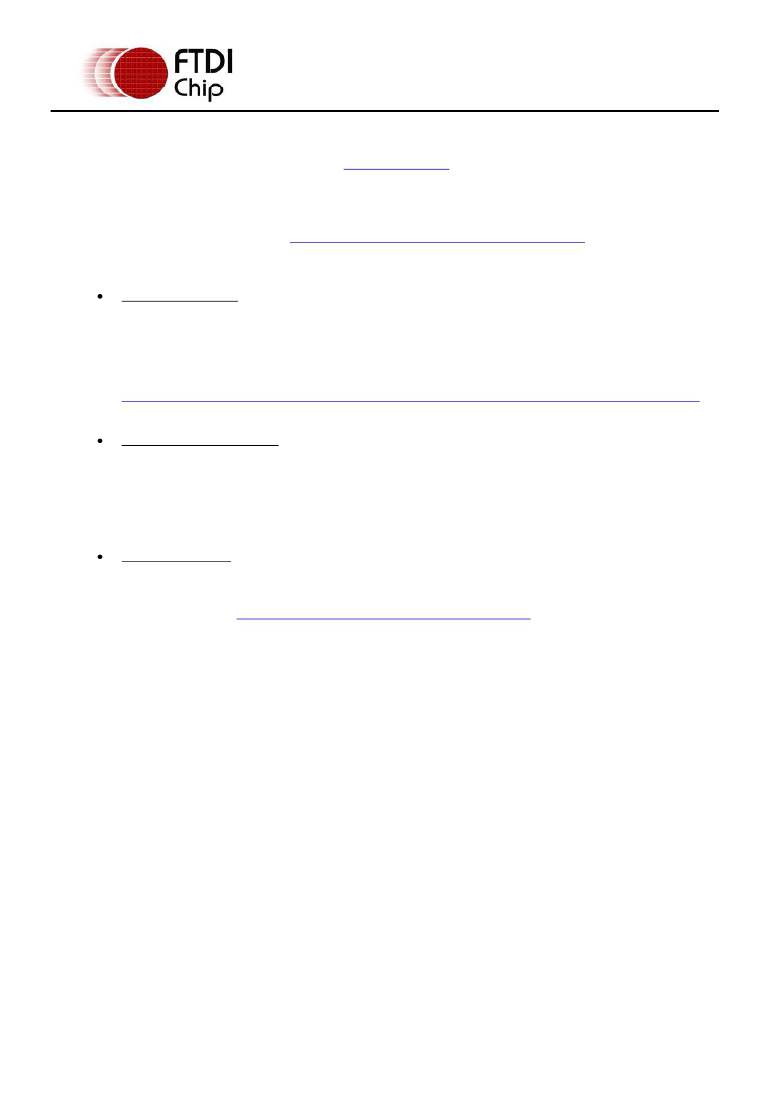 ��
��
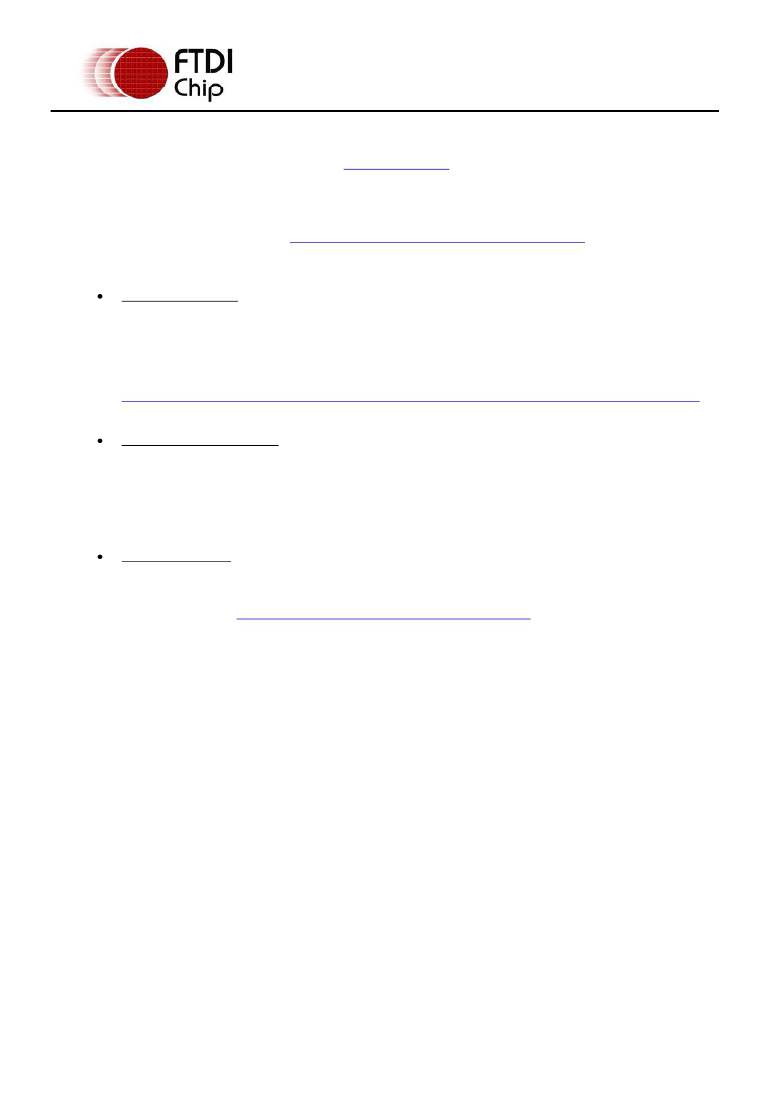 ��
��Document� Reference� No.:� FT_000204�
�DB9-USB� Datasheet�
�Version� 2.0�
�Clearance� No.:� FTDI#� 130�
�9�
�Troubleshooting�
�Ensure� the� latest� device� driver� is� in� use.� See� www.ftdichip.com�
�If� USB� devices� other� than� FTDI� chips� are� installed� in� the� system,� then� check� with� all� manufacturers� of�
�these� devices� for� the� latest� device� drivers.�
�Section� 4� details� driver� installation.� If� the� user� continues� to� have� driver� installation� issues,� then� please�
�refer� to� the� FTDI� installation� guides� http://ftdichip.com/Documents/InstallGuides.htm� for� additional�
�details.�
�Common� Windows� Device� Driver� Troubles:�
�DEVICE TIMES OUT� :� The� default� settings� of� the� device� driver� assume� typical� data� transfers� of�
�hundreds� to� thousands� or� more� bytes� at� a� given� time.� Some� applications,� such� as� a� GPS� device,�
�only� send� data� in� short� packets,� often� only� a� few� bytes.� If� this� is� the� case,� it� may� be� necessary�
�to� adjust� the� driver� buffer� size� and/or� latency� timer� to� smaller� values.� These� values� can� be�
�adjusted� through� the� Advanced� driver� options.� The� buffer� size� can� be� reduced� to� 64� bytes.� The�
�latency� timer� can� be� set� as� low� as� 2ms.� A� setting� of� 1ms� will� cause� unnecessary� USB� traffic� and�
�could� adversely� affect� data� transmission.� Advanced� driver� options� are� described� in�
��ERRATIC MOUSE POINTER� :� The� device� driver� defaults� to� query� an� attached� device� to� find� out�
�whether� it� is� a� mouse� or� modem,� consistent� with� native� COM� port� operation.� Some� RS232�
�peripherals� cons� tantly� send� short� packets� of� data,� causing� the� host� system� to� “think”� a� mouse� or�
�modem� has� been� attached.� These� short� packets� will� interfere� with� normal� mouse� operation�
�causing� the� pointer� to� jump� around� the� screen.� If� this� happens,� disconnect� the� RS232� device� and�
�uncheck� the� Serial� Enumerator� option,� also� found� on� the� Advanced� driver� options.�
�COM PORT IN USE� :� Windows� keeps� track� of� all� COM� port� assignments.� If� multiple� FTDIChip�
�products� have� been� connected� to� a� single� system,� the� COM� port� number� will� increase,� even� if� the�
�other� devices� are� not� attached.� If� the� higher� COM� port� assignments� are� not� acceptable� for� the�
�application,� known� unused� COM� port� numbers� should� be� uninstalled� according� to� the� FTDI�
�installation� guide:� http://ftdichip.com/Documents/InstallGuides.htm� .�
�Copyright� ?� 2011� Future� Technology� Devices� International� Limited�
�22�
�相关PDF资料 |
PDF描述 |
|---|---|
| DB9W4PA00LF | CONN DSUB PLUG 9W4 SLD CUP GOLD |
| DB9W4S500G00LF | CONN DSUB RCPT 9W4 R/A GOLD |
| DB9W4SA00LF | CONN DSUB RCPT 9W4 SLD CUP GOLD |
| DB9 | SURGE SUPPRESSOR RS-232 DB9M/F |
| DBKL-25SAT-F | CONN DSUB 25POS FEMALE RA GOLD |
相关代理商/技术参数 |
参数描述 |
|---|---|
| DB9-USB-D3-M | 功能描述:界面模块 USB Mini-B Male 3.3V DB9 Interface RoHS:否 制造商:4D Systems 产品:Serial Converters 通道/端口数量: 数据速率: 接口类型:USB, UART 工作电源电压:3.3 V, 5 V 最大工作温度: |
| DB9-USB-D5-F | 功能描述:界面模块 USB Mini-B Female 5V DB9 interface RoHS:否 制造商:4D Systems 产品:Serial Converters 通道/端口数量: 数据速率: 接口类型:USB, UART 工作电源电压:3.3 V, 5 V 最大工作温度: |
| DB9-USB-D5-M | 功能描述:界面模块 USB Mini-B Male 5V DB9 Interface RoHS:否 制造商:4D Systems 产品:Serial Converters 通道/端口数量: 数据速率: 接口类型:USB, UART 工作电源电压:3.3 V, 5 V 最大工作温度: |
| DB9-USB-F | 功能描述:界面模块 USB to RS232 Legacy Adapter DB9 Female RoHS:否 制造商:4D Systems 产品:Serial Converters 通道/端口数量: 数据速率: 接口类型:USB, UART 工作电源电压:3.3 V, 5 V 最大工作温度: |
| DB9-USB-M | 功能描述:界面模块 USB to RS232 Legacy Adapter DB9 Male RoHS:否 制造商:4D Systems 产品:Serial Converters 通道/端口数量: 数据速率: 接口类型:USB, UART 工作电源电压:3.3 V, 5 V 最大工作温度: |
发布紧急采购,3分钟左右您将得到回复。