参数资料
| 型号: | DM300004-2 |
| 厂商: | Microchip Technology |
| 文件页数: | 44/114页 |
| 文件大小: | 0K |
| 描述: | BOARD DEMO DSPICDEM.NET 2 |
| 标准包装: | 1 |
| 系列: | dsPIC™ |
| 类型: | 微控制器 |
| 适用于相关产品: | CTR-21 PSTN,以太网 NIC |
| 所含物品: | 板,线缆,CD,电源 |
| 相关产品: | DSPIC30F6014AT-30I/PF-ND - IC DSPIC MCU/DSP 144K 80TQFP DSPIC30F6014AT-20E/PF-ND - IC DSPIC MCU/DSP 144K 80TQFP DSPIC30F6014A-20E/PF-ND - IC DSPIC MCU/DSP 144K 80TQFP DSPIC30F6014A-30I/PF-ND - IC DSPIC MCU/DSP 144K 80TQFP DSPIC30F6014AT-30I/PT-ND - IC DSPIC MCU/DSP 144K 80TQFP DSPIC30F6014AT-20I/PT-ND - IC DSPIC MCU/DSP 144K 80TQFP DSPIC30F6014AT-20E/PT-ND - IC DSPIC MCU/DSP 144K 80TQFP DSPIC30F6014A-20E/PT-ND - IC DSPIC MCU/DSP 144K 80TQFP DSPIC30F5013T20EP-ND - IC DSPIC MCU/DSP 66K 80TQFP DSPIC30F5013-20EP-ND - IC DSPIC MCU/DSP 66K 80TQFP 更多... |
第1页第2页第3页第4页第5页第6页第7页第8页第9页第10页第11页第12页第13页第14页第15页第16页第17页第18页第19页第20页第21页第22页第23页第24页第25页第26页第27页第28页第29页第30页第31页第32页第33页第34页第35页第36页第37页第38页第39页第40页第41页第42页第43页当前第44页第45页第46页第47页第48页第49页第50页第51页第52页第53页第54页第55页第56页第57页第58页第59页第60页第61页第62页第63页第64页第65页第66页第67页第68页第69页第70页第71页第72页第73页第74页第75页第76页第77页第78页第79页第80页第81页第82页第83页第84页第85页第86页第87页第88页第89页第90页第91页第92页第93页第94页第95页第96页第97页第98页第99页第100页第101页第102页第103页第104页第105页第106页第107页第108页第109页第110页第111页第112页第113页第114页
��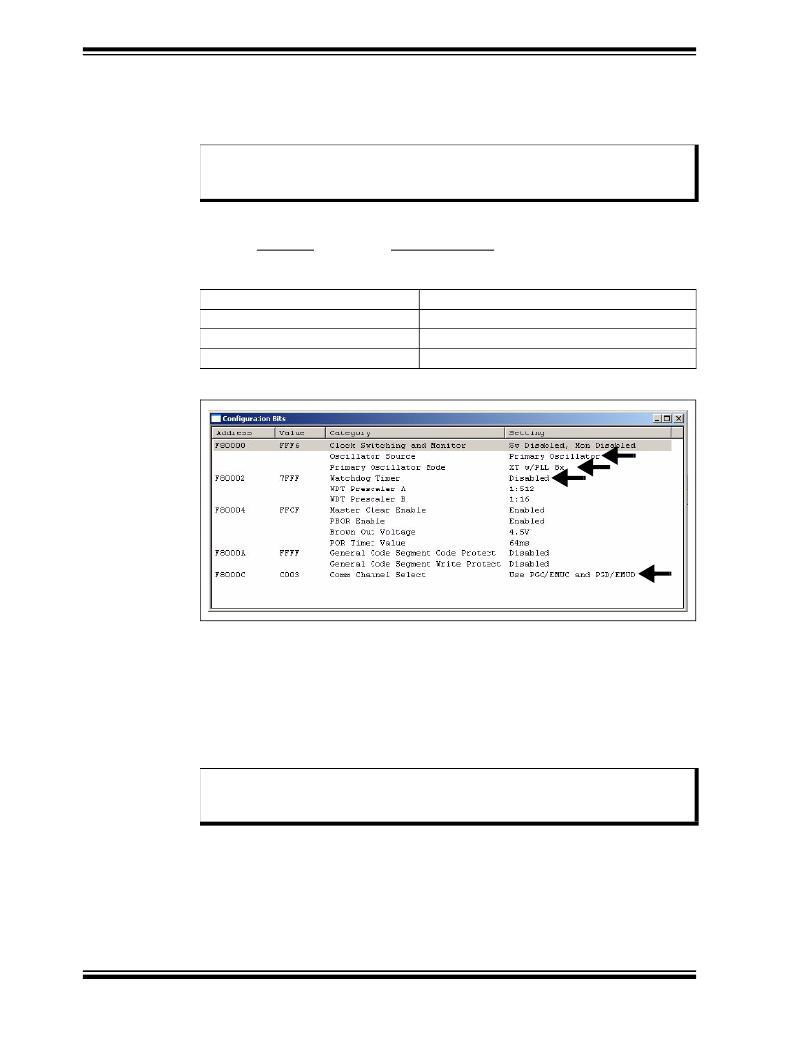 �
�
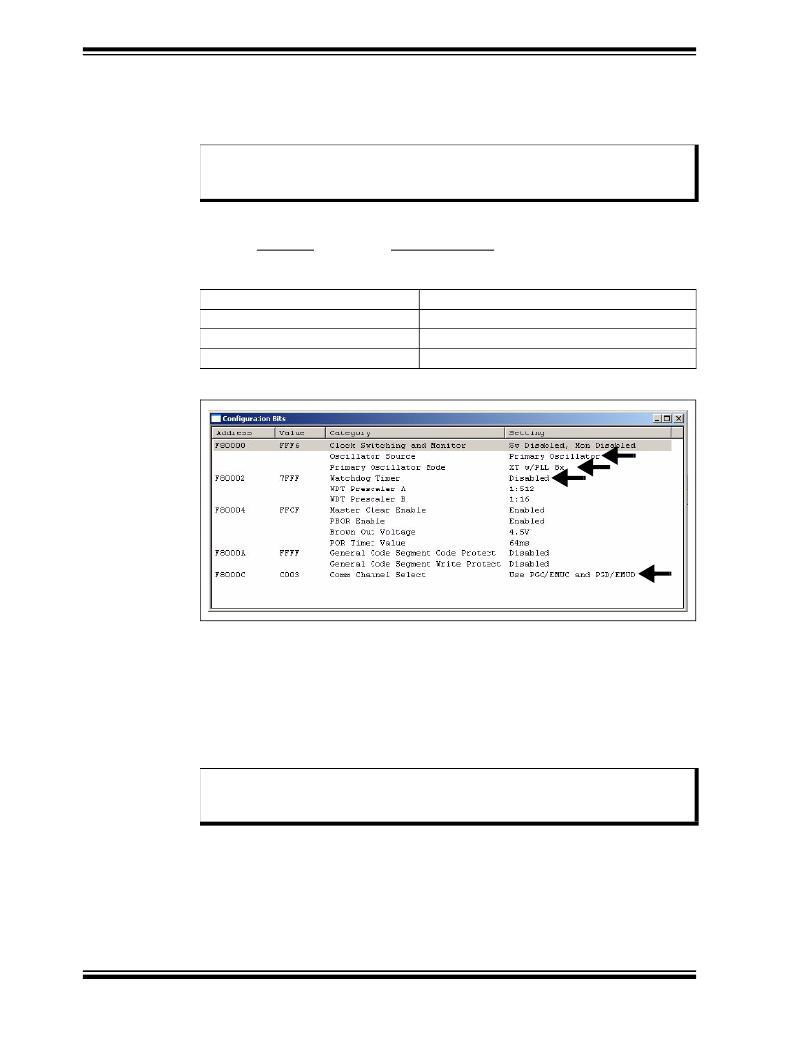 �
�PICDEM.net? 1 and dsPICDEM.net 2 Connectivity Dev Board User’s Guide�
�3.6�
�DEVICE� CONFIGURATION� AND� PROGRAMMING�
�After� you� have� built� the� code� you� must� set� up� the� configuration� bits� and� then� connect�
�the� tool� you� plan� to� use� for� programming,� running� and� debugging� the� code.�
�Note:�
�3.6.1�
�Before� proceeding,� make� sure� that� the� USB� driver� for� the� MPLAB� ICD� 2� has�
�been� installed� on� your� PC� (see� the� MPLAB� ICD� 2� User� ’s� Guide� (DS51331)�
�for� more� details� regarding� the� installation� of� the� USB� driver).�
�Set� Up� Device� Configuration�
�From� the� Configure� menu� select� Configuration Bits� to� view� the� configuration� bits� and�
�set� up� the� bits� as� shown� in� Figure� 3-12.� The� settings� that� will� most� likely� need� to� change�
�are:�
�Oscillator� Source�
�Primary� Oscillator� Mode�
�Watchdog� Timer�
�Comm� Channel� Select�
�Primary� Oscillator�
�XT� w/PLL� 8x�
�Disabled�
�Use� PGC/EMUC� and� PGD/EMUD�
�FIGURE� 3-12:�
�CONFIGURATION� SETTINGS�
�After� building� the� code� and� setting� the� configuration� bits,� the� MPLAB� ICD� 2� debugger�
�can� be� used� to� run� and� debug� the� code� on� the� dsPICDEM.net� Demonstration� Board.�
�Follow� the� instructions� in� one� of� the� next� two� sections� depending� on� which� tool� you� are�
�using.�
�3.6.2�
�Enabling� the� MPLAB� ICD� 2� Connection�
�The� MPLAB� ICD� 2� can� be� used� to� program� and� debug� the� dsPIC30F6014� device�
�in-circuit� on� the� dsPICDEM.net� board.�
�Note:�
�Before� proceeding,� make� sure� that� the� USB� driver� for� the� MPLAB� ICD� 2� has�
�been� installed� on� your� PC� (see� the� MPLAB� ICD� 2� User� ’s� Guide� (DS51331)�
�for� details� regarding� the� installation� of� the� USB� driver).�
�1.� Connect� the� MPLAB� ICD� 2� to� the� PC� with� the� USB� cable� (see� Figure� 3-13).�
�2.� Connect� the� MPLAB� ICD� 2� to� modular� connector� labeled� ICD� on� the�
�dsPICDEM.net� board� with� the� provided� short� RJ-11� cable.�
�3.� Apply� power� to� the� board.�
�DS51471A-page� 40�
�?� 2004� Microchip� Technology� Inc.�
�相关PDF资料 |
PDF描述 |
|---|---|
| DM300014 | BOARD DEMO DSPICDEM 1.1 GEN PURP |
| DM300016 | BOARD DEMO DSPICDEM STARTER |
| DM300017 | BOARD DEMO DSPICDEM STARTER |
| DM300020 | BOARD DEV DSPICDEM MC1 MOTORCTRL |
| DM300021 | MODULE PWR DSPICDEM MC1H HV 3PHS |
相关代理商/技术参数 |
参数描述 |
|---|---|
| DM300014 | 功能描述:开发板和工具包 - PIC / DSPIC dsPICDEM 1.1 GP RoHS:否 制造商:Microchip Technology 产品:Starter Kits 工具用于评估:chipKIT 核心:Uno32 接口类型: 工作电源电压: |
| DM300015 | 功能描述:KIT DESIGN W/DM300014 RoHS:否 类别:编程器,开发系统 >> 过时/停产零件编号 系列:- 标准包装:1 系列:* |
| DM300016 | 功能描述:开发板和工具包 - PIC / DSPIC dsPICDEM Starter RoHS:否 制造商:Microchip Technology 产品:Starter Kits 工具用于评估:chipKIT 核心:Uno32 接口类型: 工作电源电压: |
| DM300017 | 功能描述:开发板和工具包 - PIC / DSPIC dsPICDEM 28P Starter RoHS:否 制造商:Microchip Technology 产品:Starter Kits 工具用于评估:chipKIT 核心:Uno32 接口类型: 工作电源电压: |
| DM300017 | 制造商:Microchip Technology Inc 功能描述:Microcontroller Development To |
发布紧急采购,3分钟左右您将得到回复。