参数资料
| 型号: | DS21349DK |
| 厂商: | Maxim Integrated Products |
| 文件页数: | 5/14页 |
| 文件大小: | 0K |
| 描述: | KIT DESIGN FOR DS21349 |
| 产品培训模块: | Lead (SnPb) Finish for COTS Obsolescence Mitigation Program |
| 标准包装: | 1 |
| 主要目的: | 电信,线路接口单元(LIU) |
| 已用 IC / 零件: | DS21349 |
| 已供物品: | 板 |
��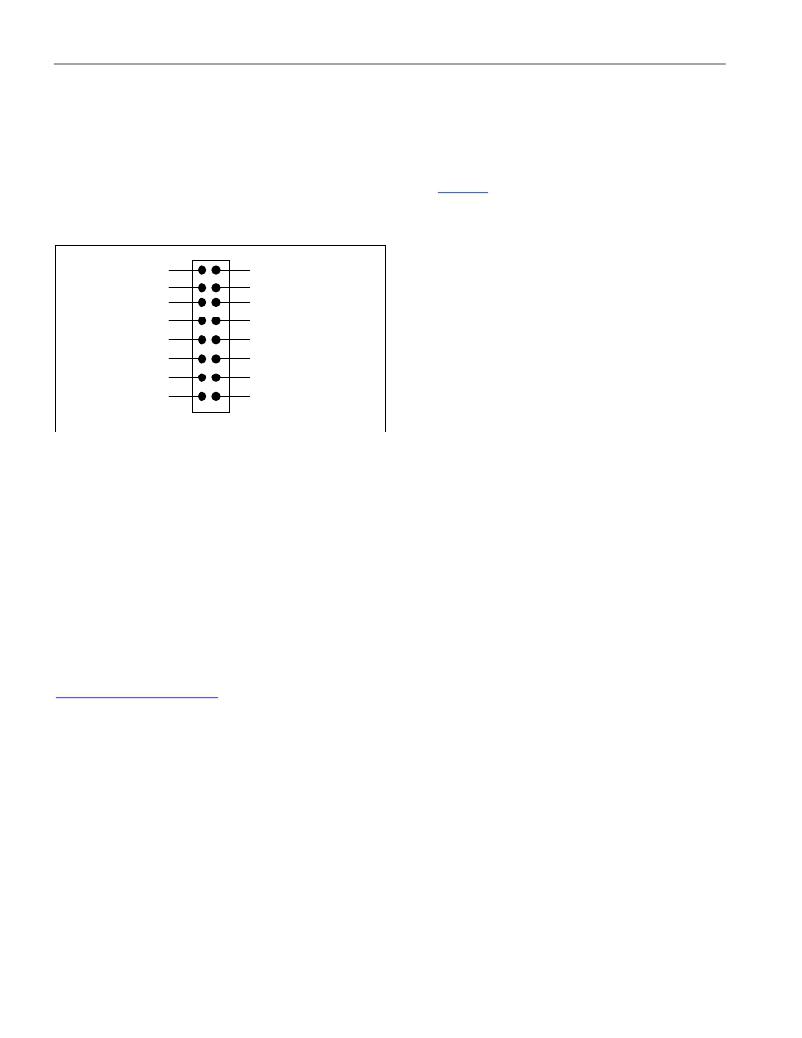 �
�
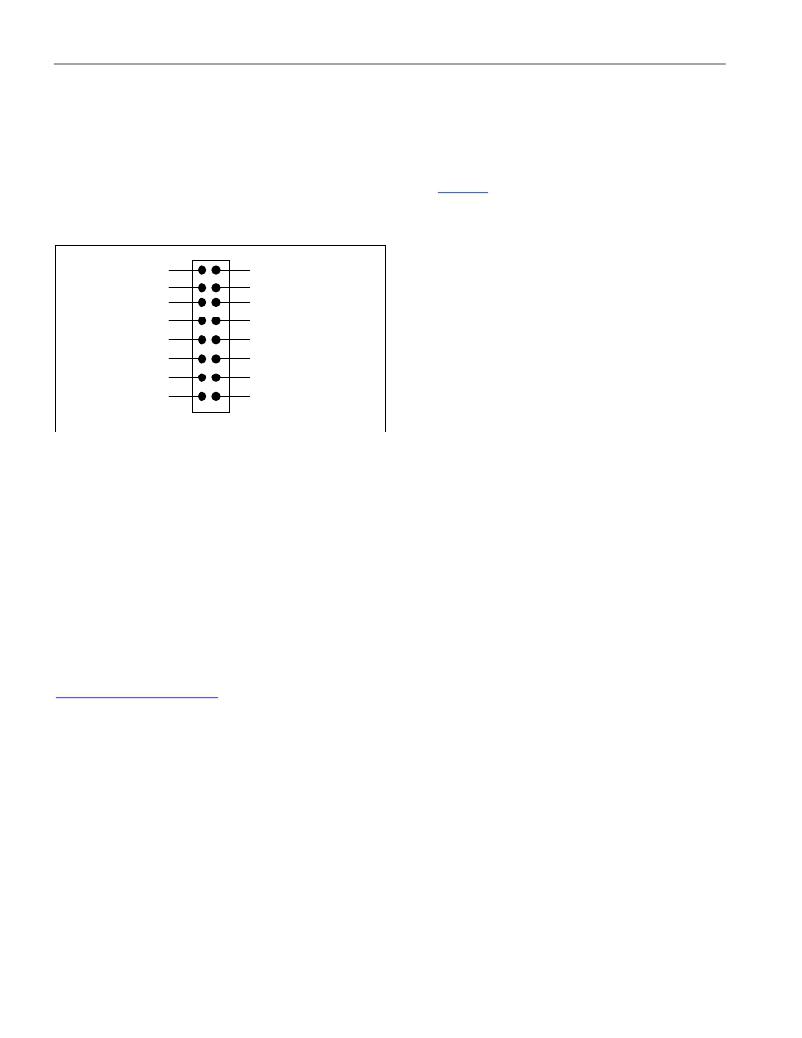 �
�DS2149DK/DS21349DK� T1/J1� Line� Interface� Unit� Design� Kit�
�SYSTEM� CONNECTOR�
�A� 16-pin� system� connector� at� the� top� of� the� board� gives� access� to� the� following� signals:� RPOS,� TPOS,� RNEG,�
�TNEG,� RCLK_CON,� TCLK,� MCLK,� V� DD� ,� GND,� CS,� SCLK,� SDI,� and� RELAY_CONTROL.� By� using� jumpers� to�
�connect� TCLK� to� RCLK_CON,� TPOS� to� RPOS,� and� TNEG� to� RNEG,� the� system� connector� can� also� be� used� to�
�implement� an� external� remote� loopback.� Additionally,� the� system� connector� can� read� and� write� to� the� device�
�without� going� through� the� on-board� microcontroller.� With� this� feature,� you� can� quickly� use� this� design� kit� as� a�
�working� prototype� and� begin� writing� firmware� for� your� system.� Figure 3� shows� a� representation� of� the� system�
�connector.�
�Figure� 3.� System� Connector�
�RPOS�
�TPOS�
�RNEG�
�TNEG�
�RCLK�
�TCLK�
�MCLK�
�VDD�
�CS�
�SCLK�
�SDI�
�SDO�
�GND�
�GND�
�GND�
�RELAY_CONTROL�
�POWER-SUPPLY� CONNECTORS�
�Connect� a� 5.0V� power� supply� across� the� red� (VDD)� and� black� (GND)� banana� jacks.� The� red� PWR� LED� indicates�
�power� is� applied� to� the� board.� Select� the� appropriate� voltage� that� needs� to� be� applied� to� VDD� from� the� power�
�switch� below� the� PWR� LED,� depending� if� you� are� using� a� DS2149� (5V)� or� DS21349� (3.3V).�
�MICROCONTROLER� AND� SERIAL� CONNECTOR�
�The� DS2149DK/DS21349DK� contains� an� on-board� 8051� microcontroller� with� factory-installed� firmware� loaded� into�
�the� microcontroller’s� EPROM.� This� firmware� translates� memory� access� requests� from� the� RS-232� serial� port� into�
�register� access� to� the� DS2149� or� DS21349� in� software� mode.� DemoView,� a� software� application� created� by� Dallas�
�Semiconductor,� allows� easy� read-write� access� for� this� device.�
�INSTALLING� AND� RUNNING� THE� SOFTWARE�
�DemoView� is� a� general-purpose� program� that� supports� several� Dallas� Semiconductor� design� kits.� To� install� the�
�DemoView� software,� run� SETUP.EXE� from� the� DemoView.ZIP� file.� (Download� DemoView.ZIP� from� our� website,�
�www.maxim-ic.com/telecom� .)� After� installation,� run� the� DEMOVIEW.EXE� program� with� the�
�DS2149DK/DS21349DK� board� powered� up� and� connected� to� the� PC.� In� the� opening� screen,� click� the� REGVIEW�
�button.� Select� the� correct� serial� port� in� the� Port� Selection� dialog� box,� then� click� OK.� To� configure� DEMOVIEW� to�
�support� the� DS2149DK/DS21349DK,� open� the� File� pulldown� menu� and� select� Definition� File.� In� the� Choose�
�Definition� File� dialog� box,� select� DS2149DK.DEF� and� click� Open.�
�After� selecting� the� definition� file,� the� main� part� of� the� REGVIEW� window� displays� the� DS2149’s� memory� map.� To�
�select� a� register,� click� on� it� in� the� register� map.� When� a� register� is� selected,� the� full� name� of� the� register� and� its� bit�
�map� are� displayed� at� the� bottom� of� the� REGVIEW� window.� Bits� that� are� logic� 0� are� displayed� in� white,� while� bits�
�that� are� logic� 1� are� displayed� in� green.�
�The� DemoView� software� supports� the� following� actions:�
�§� Toggle� a� bit.� Select� the� register� in� the� register� map� and� then� click� the� bit� in� the� bit� map.�
�§� Write� a� register.� Select� the� register,� click� the� Write� button,� and� enter� the� value� to� be� written.�
�§� Write� all� registers.� Click� the� Write� All� button� and� enter� the� value� to� be� written.�
�§� Read� a� register.� Select� the� register� in� the� register� map� and� click� the� Read� button.�
�§� Read� all� registers.� Click� the� Read� All� button.�
�5� of� 14�
�相关PDF资料 |
PDF描述 |
|---|---|
| DS21352DK | KIT DESIGN FOR DS21352 |
| DS21354DK | KIT DESIGN FOR DS21354 |
| DS21458DK | KIT DESIGN FOR G511DS21458 |
| DS2156DK | KIT DESIGN FOR DS2156 |
| DS21Q348DK | KIT DESIGN FOR DS21Q348 |
相关代理商/技术参数 |
参数描述 |
|---|---|
| DS21349Q | 功能描述:网络控制器与处理器 IC 3.3V E1/T1/J1 Line Interface RoHS:否 制造商:Micrel 产品:Controller Area Network (CAN) 收发器数量: 数据速率: 电源电流(最大值):595 mA 最大工作温度:+ 85 C 安装风格:SMD/SMT 封装 / 箱体:PBGA-400 封装:Tray |
| DS21349Q/T&R+ | 制造商:Maxim Integrated Products 功能描述:FRAMER J1/T1 3.3V 28PLCC - Tape and Reel |
| DS21349Q/T&R | 功能描述:网络控制器与处理器 IC RoHS:否 制造商:Micrel 产品:Controller Area Network (CAN) 收发器数量: 数据速率: 电源电流(最大值):595 mA 最大工作温度:+ 85 C 安装风格:SMD/SMT 封装 / 箱体:PBGA-400 封装:Tray |
| DS21349Q+ | 功能描述:网络控制器与处理器 IC 3.3V E1/T1/J1 Line Interface RoHS:否 制造商:Micrel 产品:Controller Area Network (CAN) 收发器数量: 数据速率: 电源电流(最大值):595 mA 最大工作温度:+ 85 C 安装风格:SMD/SMT 封装 / 箱体:PBGA-400 封装:Tray |
发布紧急采购,3分钟左右您将得到回复。