- 您现在的位置:买卖IC网 > PDF目录11782 > DS80C320-ENG+ (Maxim Integrated Products)IC MCU HI SPEED 25MHZ IND 44TQFP PDF资料下载
参数资料
| 型号: | DS80C320-ENG+ |
| 厂商: | Maxim Integrated Products |
| 文件页数: | 4/38页 |
| 文件大小: | 0K |
| 描述: | IC MCU HI SPEED 25MHZ IND 44TQFP |
| 产品培训模块: | Lead (SnPb) Finish for COTS Obsolescence Mitigation Program |
| 标准包装: | 160 |
| 系列: | 80C |
| 核心处理器: | 8051 |
| 芯体尺寸: | 8-位 |
| 速度: | 25MHz |
| 连通性: | EBI/EMI,SIO,UART/USART |
| 外围设备: | 电源故障复位,WDT |
| 输入/输出数: | 32 |
| 程序存储器类型: | ROMless |
| RAM 容量: | 256 x 8 |
| 电压 - 电源 (Vcc/Vdd): | 4.5 V ~ 5.5 V |
| 振荡器型: | 外部 |
| 工作温度: | -40°C ~ 85°C |
| 封装/外壳: | 44-TQFP |
| 包装: | 托盘 |
| 产品目录页面: | 703 (CN2011-ZH PDF) |
第1页第2页第3页当前第4页第5页第6页第7页第8页第9页第10页第11页第12页第13页第14页第15页第16页第17页第18页第19页第20页第21页第22页第23页第24页第25页第26页第27页第28页第29页第30页第31页第32页第33页第34页第35页第36页第37页第38页
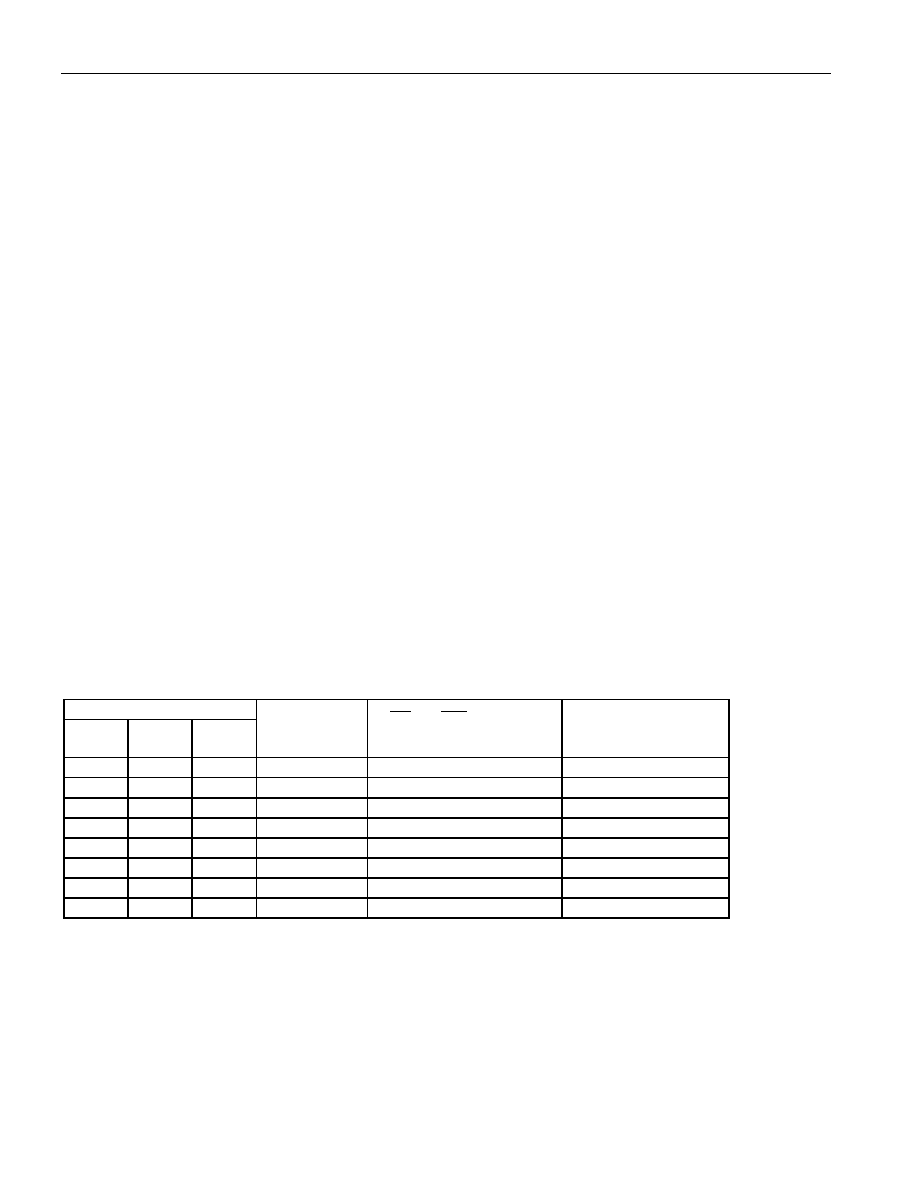
DS80C320/DS80C323 High-Speed/Low-Power Microcontrollers
12 of 38
STRETCH MEMORY CYCLE
The DS80C320/DS80C323 allow the application software to adjust the speed of data memory access. The
microcontroller is capable of performing the MOVX in as little as two instruction cycles. However, this
value can be stretched as needed so that both fast memory and slow memory or peripherals can be
accessed with no glue logic. Even in high-speed systems, it may not be necessary or desirable to perform
data memory access at full speed. In addition, there are a variety of memory-mapped peripherals such as
LCD displays or UARTs that are not fast.
The Stretch MOVX is controlled by the Clock Control Register at SFR location 8Eh as described below.
This allows the user to select a stretch value between 0 and 7. A Stretch of 0 will result in a two-machine
cycle MOVX. A Stretch of 7 will result in a MOVX of nine machine cycles. Software can dynamically
change this value depending on the particular memory or peripheral.
On reset, the Stretch value will default to 1, resulting in a three-cycle MOVX. Therefore, RAM access
will not be performed at full speed. This is a convenience to existing designs that may not have fast RAM
in place. When maximum speed is desired, the software should select a Stretch value of 0. When using
very slow RAM or peripherals, a larger stretch value can be selected. Note that this affects data memory
only and the only way to slow program memory (ROM) access is to use a slower crystal.
Using a Stretch value between 1 and 7 causes the microcontroller to stretch the read/write strobe and all
related timing. This results in a wider read/write strobe allowing more time for memory/peripherals to
respond. The timing of the variable speed MOVX is shown in the Electrical Specifications section. Note
that full speed access is not the reset default case. Table 2 shows the resulting strobe widths for each
Stretch value. The memory stretch is implemented using the Clock Control special-function register at
SFR location 8Eh. The stretch value is selected using bits CKCON.2–0. In the table, these bits are
referred to as M2 through M0. The first stretch (default) allows the use of common 120ns or 150ns RAMs
without dramatically lengthening the memory access.
Table 2. Data Memory Cycle Stretch Values
CKCON.2–0
MD2
MD1
MD0
MEMORY
CYCLES
RD
or WR STROBE
WIDTH IN CLOCKS
STROBE WIDTH
TIME AT 25MHz
(ns)
0
2
80
0
1
3 (default)
4
160
0
1
0
4
8
320
0
1
5
12
480
1
0
6
16
640
1
0
1
7
20
800
1
0
8
24
960
1
9
28
1120
相关PDF资料 |
PDF描述 |
|---|---|
| VE-B42-IW-F2 | CONVERTER MOD DC/DC 15V 100W |
| VE-B41-IX-F4 | CONVERTER MOD DC/DC 12V 75W |
| VE-B41-IX-F3 | CONVERTER MOD DC/DC 12V 75W |
| V72C48H150BL2 | CONVERTER MOD DC/DC 48V 150W |
| V72C48H150BL | CONVERTER MOD DC/DC 48V 150W |
相关代理商/技术参数 |
参数描述 |
|---|---|
| DS80C320-ENG+ | 功能描述:8位微控制器 -MCU High-Speed Low-Power RoHS:否 制造商:Silicon Labs 核心:8051 处理器系列:C8051F39x 数据总线宽度:8 bit 最大时钟频率:50 MHz 程序存储器大小:16 KB 数据 RAM 大小:1 KB 片上 ADC:Yes 工作电源电压:1.8 V to 3.6 V 工作温度范围:- 40 C to + 105 C 封装 / 箱体:QFN-20 安装风格:SMD/SMT |
| DS80C320-ENL | 功能描述:8位微控制器 -MCU High-Speed Low-Power RoHS:否 制造商:Silicon Labs 核心:8051 处理器系列:C8051F39x 数据总线宽度:8 bit 最大时钟频率:50 MHz 程序存储器大小:16 KB 数据 RAM 大小:1 KB 片上 ADC:Yes 工作电源电压:1.8 V to 3.6 V 工作温度范围:- 40 C to + 105 C 封装 / 箱体:QFN-20 安装风格:SMD/SMT |
| DS80C320-ENL+ | 功能描述:8位微控制器 -MCU High-Speed Low-Power RoHS:否 制造商:Silicon Labs 核心:8051 处理器系列:C8051F39x 数据总线宽度:8 bit 最大时钟频率:50 MHz 程序存储器大小:16 KB 数据 RAM 大小:1 KB 片上 ADC:Yes 工作电源电压:1.8 V to 3.6 V 工作温度范围:- 40 C to + 105 C 封装 / 箱体:QFN-20 安装风格:SMD/SMT |
| DS80C320-ENR | 制造商:DALLAS 制造商全称:Dallas Semiconductor 功能描述:High-Speed Microcontroller User Guide |
| DS80C320-FCD | 制造商:DALLAS 制造商全称:Dallas Semiconductor 功能描述:High-Speed Microcontroller User Guide |
发布紧急采购,3分钟左右您将得到回复。