- 您现在的位置:买卖IC网 > Datasheet目录323 > DV164122 (Microchip Technology)ANALYZER SRL PICKIT W/DEMO BOARD Datasheet资料下载
参数资料
| 型号: | DV164122 |
| 厂商: | Microchip Technology |
| 文件页数: | 15/120页 |
| 文件大小: | 0K |
| 描述: | ANALYZER SRL PICKIT W/DEMO BOARD |
| 产品培训模块: | Asynchronous Stimulus |
| 标准包装: | 1 |
| 系列: | PICkit™ |
| 类型: | MCU |
| 适用于相关产品: | PIC16F886 |
| 所含物品: | PICkit?串行分析器,28 引脚演示板,USB 线缆和软件与说明文档光盘 |
| 配用: | PKSERIAL-SPI1-ND - BOARD DEMO PICKIT SERIAL SPI PKSERIAL-I2C1-ND - BOARD DEMO PICKIT SERIAL I2C |
| 其它名称: | Q3260228 |
第1页第2页第3页第4页第5页第6页第7页第8页第9页第10页第11页第12页第13页第14页当前第15页第16页第17页第18页第19页第20页第21页第22页第23页第24页第25页第26页第27页第28页第29页第30页第31页第32页第33页第34页第35页第36页第37页第38页第39页第40页第41页第42页第43页第44页第45页第46页第47页第48页第49页第50页第51页第52页第53页第54页第55页第56页第57页第58页第59页第60页第61页第62页第63页第64页第65页第66页第67页第68页第69页第70页第71页第72页第73页第74页第75页第76页第77页第78页第79页第80页第81页第82页第83页第84页第85页第86页第87页第88页第89页第90页第91页第92页第93页第94页第95页第96页第97页第98页第99页第100页第101页第102页第103页第104页第105页第106页第107页第108页第109页第110页第111页第112页第113页第114页第115页第116页第117页第118页第119页第120页
��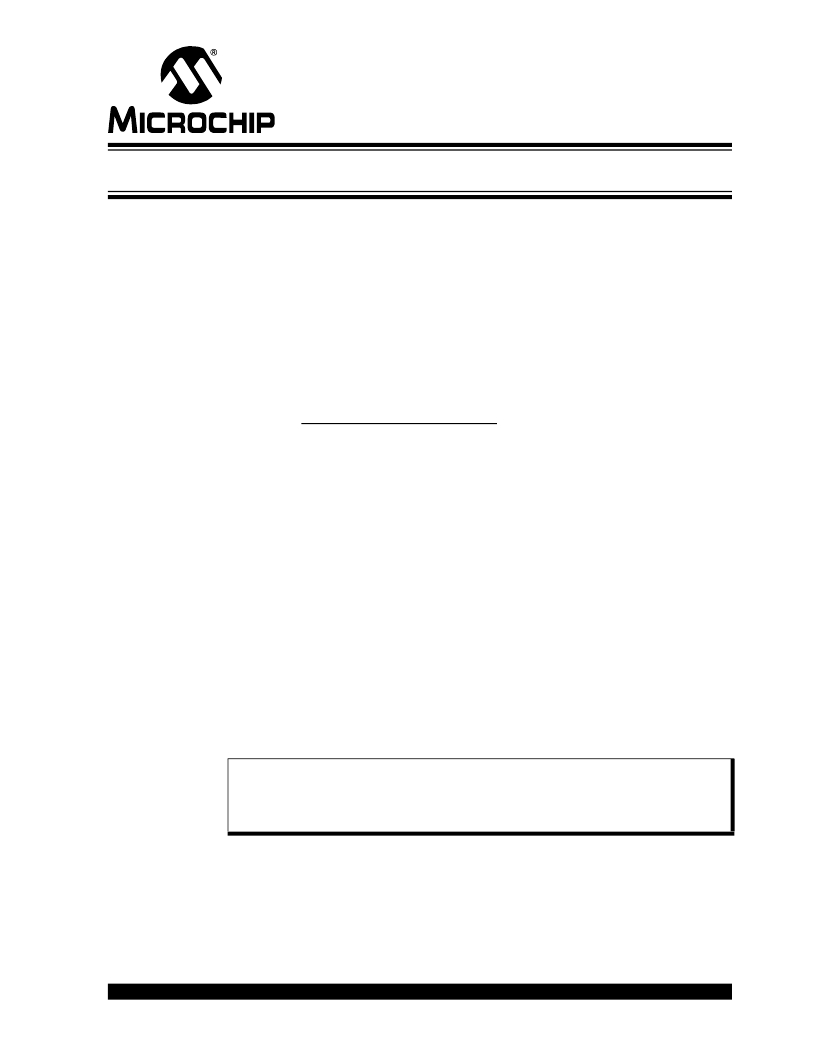 �
�
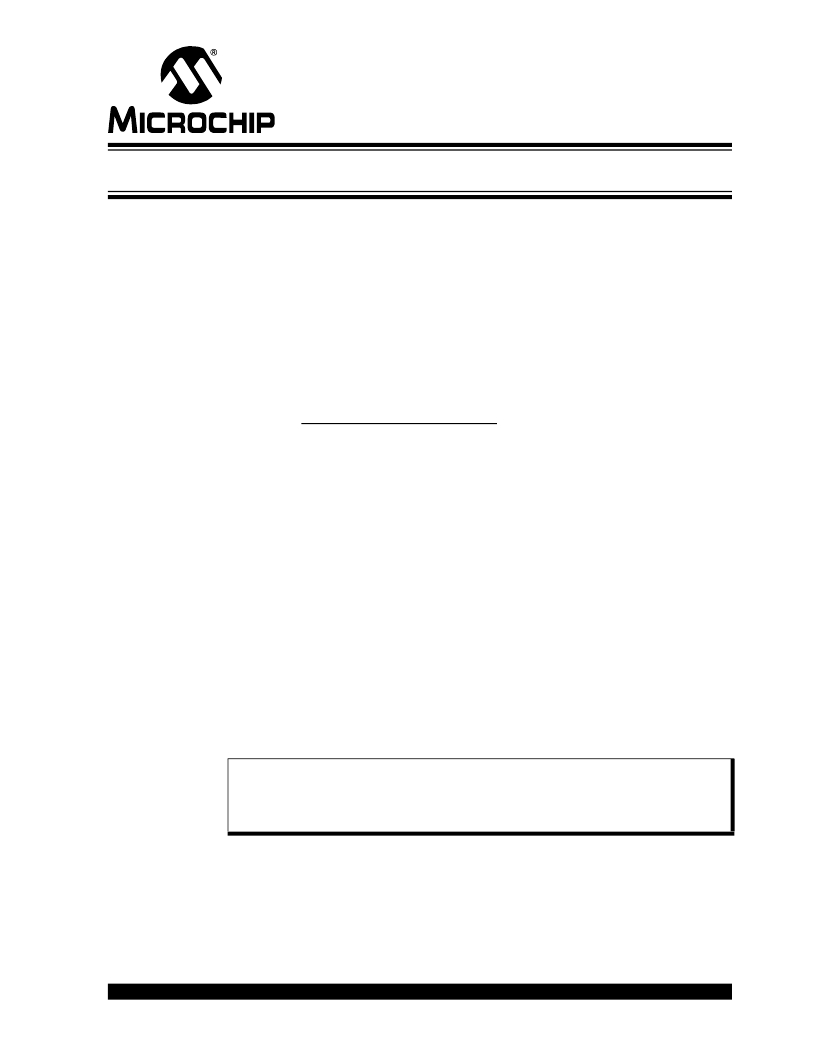 �
�PICkit?� SERIAL� ANALYZER�
�USER� ’S� GUIDE�
�Chapter� 2.� Getting� Started�
�2.1�
�2.2�
�INTRODUCTION�
�This� chapter� will� get� you� started� using� the� PICkit?� Serial� Analyzer� with� the� 28-Pin�
�Demo� Board.� In� this� demo,� the� PICkit?� Serial� Analyzer� will� communicate� with� the�
�28-Pin� Demo� Board� using� the� I� 2� C� serial� protocol.� The� PICkit?� Serial� Analyzer� will� be�
�the� I� 2� C� Master� and� the� 28-Pin� Demo� Board� will� be� the� I� 2� C� Slave� device.� The� 28-Pin�
�Demo� board� is� programmed� to� emulate� an� I� 2� C� real-time� clock� and� Serial� EEPROM.�
�For� more� information� about� the� 28-Pin� Demo� Board� hardware,� see� the� 28-Pin� Demo�
�Board� User� ’s� Guide� (DS41301).�
�For� more� information� about� the� 28-Pin� Demo� Board� I� 2� C?� demo� firmware,� see�
��The� demo� program� source� code� and� *.hex� file� can� be� found� on� the� PICkit?� Serial�
�CD-ROM� at� D:\28-pin Demo Board\Firmware\� .�
�HIGHLIGHTS�
�This� chapter� discusses:�
�?�
�?�
�?�
�?�
�?�
�?�
�?�
�Installing� the� PICkit?� Serial� Analyzer� Software�
�Connecting� the� PICkit� Serial� Analyzer� to� the� PC�
�Connecting� the� PICkit� Serial� Analyzer� to� the� 28-Pin� Demo� Board�
�Starting� the� PICkit� Serial� Analyzer� Program�
�Running� The� 28-Pin� Demo� I� 2� C?� Demonstration� Program�
�I� 2� C� Communications� –� Basic� Operations�
�28-Pin� Demo� I� 2� C?� Source� Code� and� Firmware�
�2.3�
�INSTALLING� THE� PICkit?� SERIAL� ANALYZER� SOFTWARE�
�Insert� the� PICKit?� Serial� Analyzer� CD-ROM� into� the� CD-ROM� drive.� In� a� few� moments�
�the� introductory� screen� should� be� displayed.� Follow� the� directions� on� the� screen� to�
�install� the� PICkit� Serial� Analyzer� software.�
�If� the� introductory� screen� does� not� appear,� browse� to� the� CD-ROM� directory� and� select�
�the� AutorunPro.exe� program.�
�Note:�
�The� PICkit?� Serial� Analyzer� program� requires� the� Microsoft� ?� .NET�
�Framework� Version� 2.0.� If� the� .NET� Framework� is� not� installed� on� your�
�computer� (or� if� in� doubt),� select� the� application� plus� Microsoft� ?� .NET�
�Framework� installation.�
�2.4�
�CONNECTING� THE� PICkit?� SERIAL� ANALYZER� TO� THE� PC�
�Connect� the� PICkit� Serial� Analyzer� to� the� PC� using� the� supplied� USB� cable.� There� are�
�no� USB� drivers� to� install.� The� green� Power� indicator� should� light� indicating� that� the�
�PICkit� Serial� Analyzer� is� powered.�
�?� 2007� Microchip� Technology� Inc.�
�DS51647A-page� 9�
�相关PDF资料 |
PDF描述 |
|---|---|
| DV164131 | KIT STARTER PICKIT 3 |
| DV164132 | KIT EVAL F1 FOR PIC12F1/PIC16F1 |
| DV243003 | KIT STARTER FOR SRL MEM PRODUCTS |
| DVA1001 | ADAPTER FOR PIC16F716 18DIP |
| DVA1004 | DEVICE ADAPTER 8/14/20DIP |
相关代理商/技术参数 |
参数描述 |
|---|---|
| DV164126 | 功能描述:开发板和工具包 - PIC / DSPIC USB Kit w/ PICkit LowPinCount RoHS:否 制造商:Microchip Technology 产品:Starter Kits 工具用于评估:chipKIT 核心:Uno32 接口类型: 工作电源电压: |
| DV164130 | 功能描述:电路内置调试器 PICkit 3 Starter Kit RoHS:否 制造商:Microchip Technology 产品:In-Circuit Debugger Kits 工具用于评估:PIC16F1829 用于:PIC16F1829 核心:PIC 接口类型: 工作电源电压: |
| DV164131 | 功能描述:电路内置调试器 PICkit 3 Debug Exprs RoHS:否 制造商:Microchip Technology 产品:In-Circuit Debugger Kits 工具用于评估:PIC MCUs, dsPIC DSCs 用于:07-00024, AC164113 核心:dsPIC, PIC 接口类型:USB 工作电源电压:3 V to 5 V |
| DV164131 | 制造商:Microchip Technology Inc 功能描述:PICKIT 3 DEBUG EXPRESS |
| DV164131-XLP | 制造商:Microchip Technology Inc 功能描述:KIT DEV PICKIT 3-XLP/NANOWAT |
发布紧急采购,3分钟左右您将得到回复。