- 您现在的位置:买卖IC网 > PDF目录16039 > DVA12XP080 (Microchip Technology)ADAPTER DEVICE FOR MPLAB-ICE PDF资料下载
参数资料
| 型号: | DVA12XP080 |
| 厂商: | Microchip Technology |
| 文件页数: | 3/18页 |
| 文件大小: | 0K |
| 描述: | ADAPTER DEVICE FOR MPLAB-ICE |
| 标准包装: | 1 |
| 模块/板类型: | * |
| 适用于相关产品: | ICE2000 |
| 相关产品: | PIC12F509-E/MC-ND - IC PIC MCU FLASH 1KX12 8DFN PIC12F508-E/MC-ND - IC PIC MCU FLASH 512X12 8DFN XLT20SS-1-ND - SOCKET TRANSITION 18DIP 20SSOP XLT18SO-1-ND - SOCKET TRANSITION 18SOIC 300MIL XLT08SO-1-ND - SOCKET TRANSITION 8SOIC 150/208 XLT08SN-1-ND - SOCKET TRANSITION 8DIP/8SOIC PIC12F509T-I/MC-ND - IC PIC MCU FLASH 1024X12 8DFN PIC12F508T-I/MC-ND - IC PIC MCU FLASH 512X12 8DFN PIC12F509-I/MC-ND - IC PIC MCU FLASH 1024X12 8DFN PIC12F508-I/MC-ND - IC PIC MCU FLASH 512X12 8DFN 更多... |
��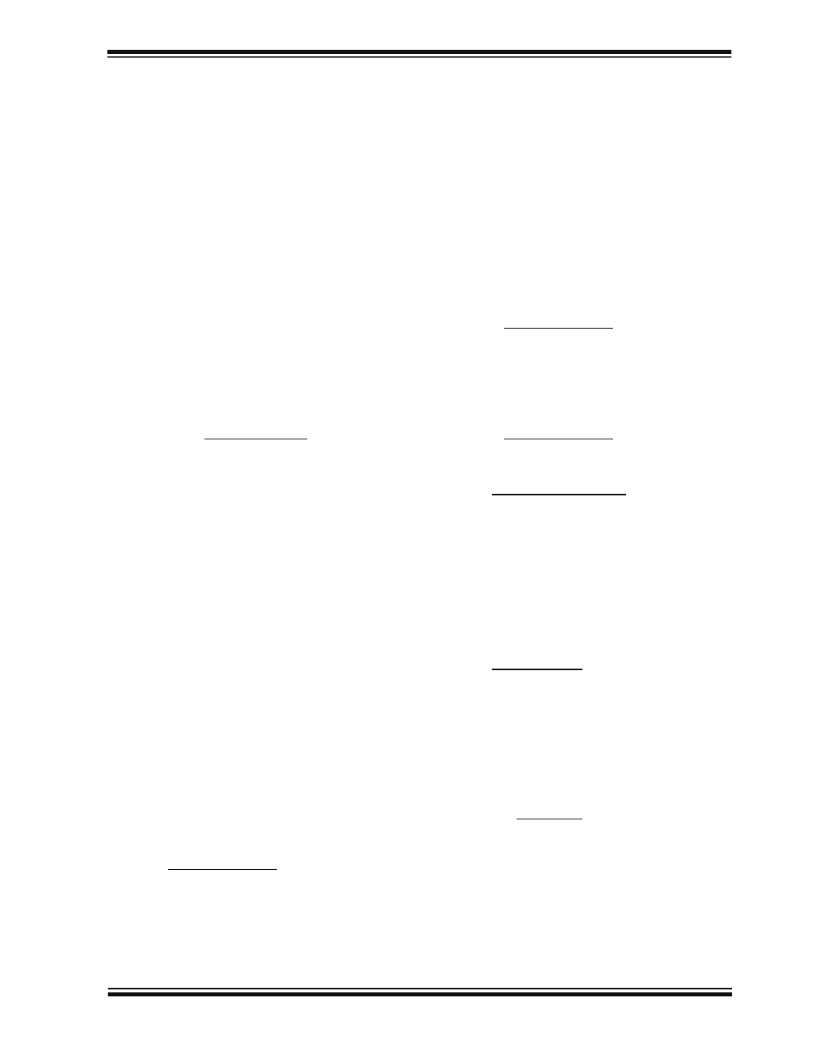 �
�
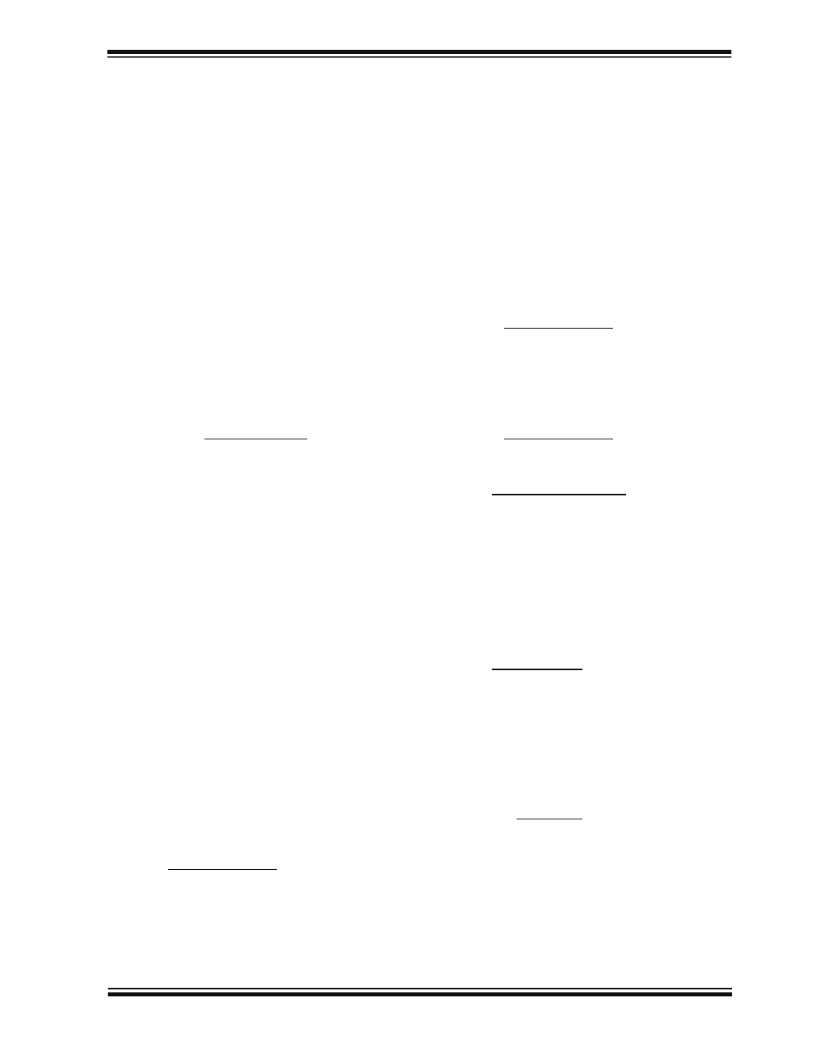 �
�Processor� Module� and� Device� Adapter� Specification�
�4.1.1�
�EMULATOR� PROCESSOR� POWER�
�4.1.4�
�OPERATING� VOLTAGE� OF� 2.0� TO� 4.6�
�SUPPLIED� BY� EMULATOR� SYSTEM�
�If� the� emulator� system� is� selected� to� power� the� emula-�
�tor� processor� in� the� processor� module,� the� emulator�
�system� can� be� operated� without� being� connected� to� a�
�target� application.� If� the� system� is� being� connected� to� a�
�target� application,� the� power� to� the� pod� should� be�
�applied� before� applying� power� to� the� target� application.�
�The� target� application� system’s� V� CC� will� experience� a�
�small� current� load� (10� mA� typical)� when� the� emulator�
�VOLTS�
�If� the� target� application� system’s� operating� voltage� is�
�between� 2.0V� and� 4.55V� (±120� mV),� the� processor�
�module� will� consider� this� a� LOW� VOLTAGE� condition.�
�In� this� mode,� the� processor� is� limited� to� its� rated� speed�
�at� a� given� voltage� level� (as� indicated� in� its� data� sheet).�
�To� minimize� the� amount� of� reverse� current� that� the�
�target� system� is� exposed� to,� the� recommended�
�power-up� sequence� is:�
�system� is� connected� via� a� device� adapter.� This� is�
�because� the� target� system� must� always� power� the�
�clock� chip� in� the� processor� module.�
�1.�
�2.�
�Apply� power� to� the� PC� host.�
�Apply� power� to� the� emulator� pod� and� processor�
�module� assembly.�
�4.1.2�
�EMULATOR� PROCESSOR� POWER�
�3.�
�Invoke� MPLAB� IDE.�
�SUPPLIED� BY� TARGET� APPLICATION�
�SYSTEM�
�When� the� MPLAB� IDE� software� is� brought� up,� the�
�emulator� system� is� first� initialized� with� the� emulator�
�system� powering� the� emulator� processor.� The�
�“Processor� Power� Supplied� by� Target� Board”� option�
�may� then� be� selected� using� the� Power� tab� of� the�
�Settings� dialog� (� Debugger>Settings� )� to� power� the�
�processor� module� from� the� target� board.�
�When� operating� from� external� power,� the� processor�
�module� will� typically� represent� a� current� load� equivalent�
�to� the� device� being� emulated� (according� to� its� data�
�4.�
�5.�
�6.�
�7.�
�4.2�
�Select� Debugger > Settings� and� click� the� Power�
�tab.� Configure� system� for� “Processor� Power�
�Supplied� by� Target� Board”.�
�At� the� error� message,� apply� power� to� the� target�
�application� circuit.� Then� acknowledge� the� error.�
�Issue� a� System� Reset� (from� the� debugger�
�menu)� before� proceeding.�
�Select� Debugger > Settings� and� click� the� Power�
�tab.� Verify� that� the� dialog� says� “Low� Voltage�
�Enabled.”� Click� Cancel� to� close� the� dialog.�
�Operating Frequency�
�sheet)� plus� approximately� 100� mA.� Keep� in� mind� that�
�the� target� application� will� affect� the� overall� current� load�
�of� the� processor� module,� dependent� upon� the� load�
�placed� upon� the� processor� I/O.�
�When� the� processor� power� is� supplied� by� the� target�
�application� system,� an� external� clock� (from� the� target�
�board)� may� also� be� provided.� MPLAB� IDE� will� not� allow�
�use� of� an� external� clock� without� the� use� of� external�
�power.�
�The� processor� modules� will� support� the� maximum�
���emulation.� The� maximum� frequency� of� a� PICmicro�
�MCU� device� is� significantly� lower� when� the� operating�
�voltage� is� less� than� 4.5V.�
�The� processor� modules� will� support� a� minimum�
�frequency� of� 32� kHz.� When� operating� at� low�
�frequencies,� response� to� the� screen� may� be� slow.�
�4.1.3�
�OPERATING� VOLTAGE� OF� 4.6� TO� 5.5�
�VOLTS�
�4.3�
�Clock Options�
�If� the� target� application� system’s� operating� voltage� is�
�between� 4.55V� (±120� mV)� and� 5.5V,� the� processor�
�module� will� consider� this� a� STANDARD� VOLTAGE�
�condition.� In� this� mode,� the� processor� can� run� to� its�
�highest� rated� speed� (as� indicated� in� its� data� sheet).�
�MPLAB� ICE� 2000� allows� internal� and� external� clocking.�
�When� set� to� internal,� the� clock� is� supplied� from� the�
�internal� programmable� clock,� located� in� the� emulator�
�pod.� When� set� to� external,� the� oscillator� on� the� target�
�application� system� will� be� utilized.�
�The� recommended� power-up� sequence� is:�
�4.3.1�
�CLOCK� SOURCE� FROM� EMULATOR�
�1.�
�2.�
�3.�
�4.�
�5.�
�6.�
�Apply� power� to� the� PC� host.�
�Apply� power� to� the� emulator� pod� and� processor�
�module� assembly.�
�Invoke� MPLAB� IDE.�
�Select� Debugger > Settings� and� click� the� Power�
�tab.� Configure� system� for� “Processor� Power�
�Supplied� by� Target� Board”.�
�At� the� error� message,� apply� power� to� the� target�
�application� circuit.� Then� acknowledge� the� error.�
�Issue� a� System� Reset� (from� the� debugger�
�menu)� before� proceeding.�
�Refer� to� the� MPLAB� ICE� 2000� on-line� help� file� in�
�MPLAB� IDE� (� Help>Topics� )� or� the� “� MPLAB� ?� ICE� 2000�
�In-Circuit� Emulator� User’s� Guide”� (DS51488),� “Using�
�the� On-Board� Clock”,� for� configuring� MPLAB� IDE� to�
�supply� the� clock� source.�
�?� 2006� Microchip� Technology� Inc.�
�DS51140M-page� 3�
�相关PDF资料 |
PDF描述 |
|---|---|
| VE-JVV-EZ-F2 | CONVERTER MOD DC/DC 5.8V 25W |
| VE-JVV-EZ-F1 | CONVERTER MOD DC/DC 5.8V 25W |
| PCM17XA0 | PROCESSOR MODULE 17C4X,75X,76X |
| VE-JVV-EY-S | CONVERTER MOD DC/DC 5.8V 50W |
| VE-JVT-EZ-F4 | CONVERTER MOD DC/DC 6.5V 25W |
相关代理商/技术参数 |
参数描述 |
|---|---|
| DVA12XP081 | 功能描述:插座和适配器 Device Adapter RoHS:否 制造商:Silicon Labs 产品:Adapter 用于:EM35x |
| DVA14XP280 | 功能描述:插座和适配器 PIC14000 Device Adap RoHS:否 制造商:Silicon Labs 产品:Adapter 用于:EM35x |
| DVA16PQ441 | 功能描述:插座和适配器 Device Adapter RoHS:否 制造商:Silicon Labs 产品:Adapter 用于:EM35x |
| DVA16PQ640 | 功能描述:插座和适配器 Device Adapter RoHS:否 制造商:Silicon Labs 产品:Adapter 用于:EM35x |
| DVA16XL441 | 功能描述:插座和适配器 Device Adapter RoHS:否 制造商:Silicon Labs 产品:Adapter 用于:EM35x |
发布紧急采购,3分钟左右您将得到回复。