- 您现在的位置:买卖IC网 > PDF目录97873 > E86MON E86MON - E86MON Software User's Manual PDF资料下载
参数资料
| 型号: | E86MON |
| 英文描述: | E86MON - E86MON Software User's Manual |
| 中文描述: | E86MON - E86MON软件用户手册 |
| 文件页数: | 9/74页 |
| 文件大小: | 1581K |
| 代理商: | E86MON |
第1页第2页第3页第4页第5页第6页第7页第8页当前第9页第10页第11页第12页第13页第14页第15页第16页第17页第18页第19页第20页第21页第22页第23页第24页第25页第26页第27页第28页第29页第30页第31页第32页第33页第34页第35页第36页第37页第38页第39页第40页第41页第42页第43页第44页第45页第46页第47页第48页第49页第50页第51页第52页第53页第54页第55页第56页第57页第58页第59页第60页第61页第62页第63页第64页第65页第66页第67页第68页第69页第70页第71页第72页第73页第74页
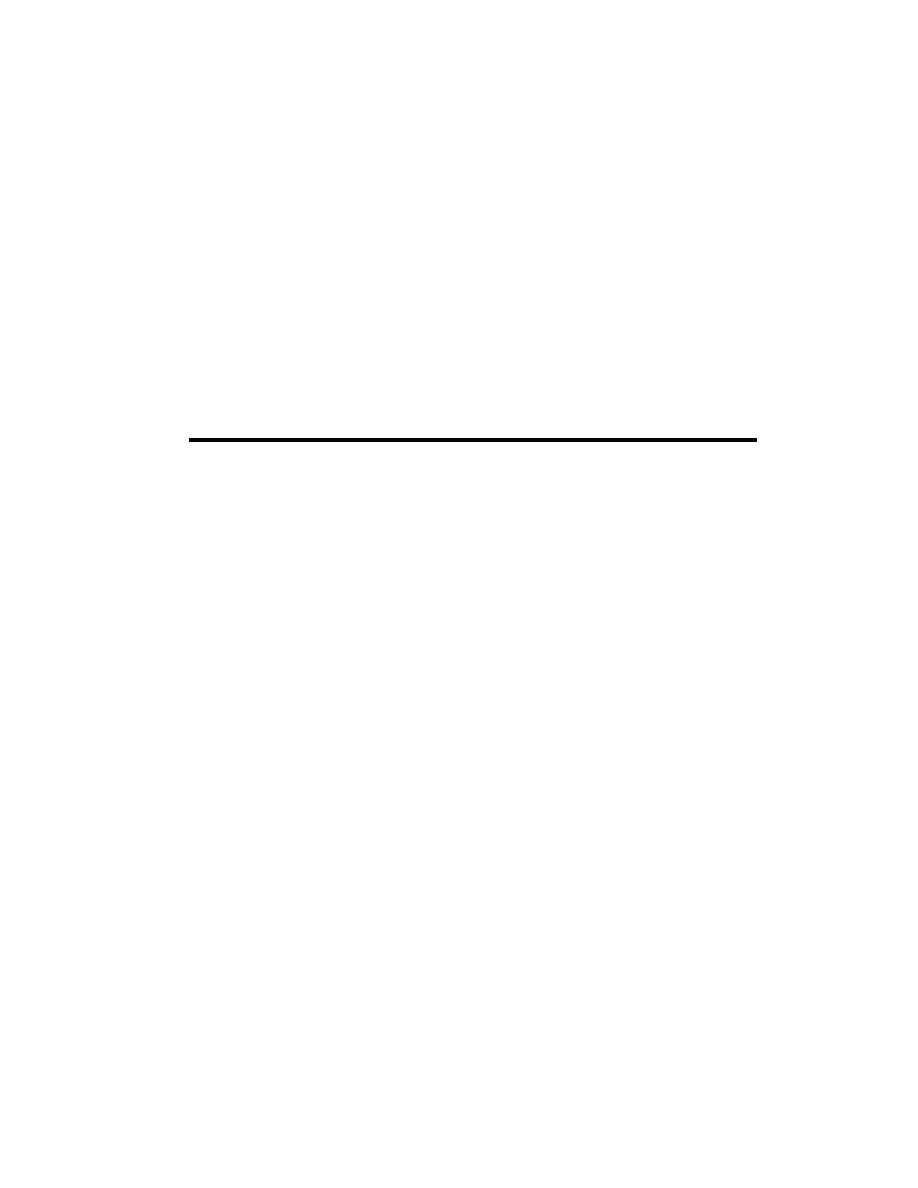
E86MON Software User’s Manual
1-3
2.0
To display the version number and available commands, type ? and press Enter.
To load the monitor extensions, use the LL command.
If the version number shown at the top of the help screen is less than 3.3.x, AMD
strongly recommends you upgrade to the most recent version of the E86MON
software by using the files supplied on the 3.5-inch disk included in the board kit.
For detailed information on upgrading your E86MON software, see “Upgrading
The most recent version of the E86MON software is also available via the AMD
web site.
E86MON Software
After the Am186 or Am188 family board is powered on or reset, the E86MON
software enters a three-second delay loop waiting for you to type an a. If an a is
not detected on an asynchronous serial port within the three-second delay, the
E86MON software does one of three things, as described below:
If you have installed a startup program in the Flash memory, and the startup
vector at F7FF:0000 has been filled in with a far jump, the E86MON software
uses the startup vector to jump to your program.
Otherwise, if you have used the W command to store a DOS .EXE program in
the Flash memory and used the P AutoRun command to mark it for running at
startup, then the E86MON software executes that DOS program.
If the startup vector at F7FF:0000 has not been filled in and the P AutoRun
command has not been used, then after the three-second delay loop, the
E86MON software displays the welcome screen and prompt, but must assume
the baud rate. On SD186ED, SD186ES, and SD188ES demonstration boards,
and on the Am186CC/CH/CU Microcontrollers Customer Development
Platform, the E86MON software must also assume to which serial port the
terminal is connected. If the baud rate or serial port does not match that of the
terminal, you see nothing, or you see garbled characters. The monitor also loads
any extensions stored in Flash memory.
You can change the default baud rate and serial port by using the P command.
See Chapter 3, “E86MON Software Commands” for a description of the
E86MON commands.
frtbook Page 3 Monday, August 13, 2001 4:07 PM
相关PDF资料 |
PDF描述 |
|---|---|
| E88C312 | Microcontroller |
| E88C411-25 | DRAM/Cache Controller |
| E88C411-33 | DRAM/Cache Controller |
| E88C412 | System Controller |
| E88TSGF04-01 | Analog IC |
相关代理商/技术参数 |
参数描述 |
|---|---|
| E87-004-050-AQBMG | 制造商:MITSUMI 制造商全称:Mitsumi Electronics, Corp. 功能描述:Interface Connectors for Cellular Telephone |
| E87005-000 | 制造商:TE Connectivity 功能描述:VARISTOR 620V 6KA DISC 14MM 制造商:TE Connectivity 功能描述:VARISTOR 620V 14MM RADIAL T/R |
| E870156 | 制造商:ELO Touch Solutions 功能描述:Touch Screen USB 46in 92% 制造商:Elo Touch Solutions Inc 功能描述:N/C N/R 210PC MIN/10PC MULT - Bulk |
| E870509 | 制造商:Elo Touch Solutions Inc 功能描述:POWER ADAPTOR - Bulk |
| E871 | 制造商:ECLIPSE MAGNETICS 功能描述:MAGNET FERRITE POT 63X14MM M8 THREAD 制造商:ECLIPSE MAGNETICS 功能描述:MAGNET, FERRITE POT, 63X14MM, M8 THREAD 制造商:ECLIPSE MAGNETICS 功能描述:MAGNET, FERRITE POT, 63X14MM, M8 THREAD, Magnet Type:Pot, Tool Body Material:Ste |
发布紧急采购,3分钟左右您将得到回复。