- 您现在的位置:买卖IC网 > PDF目录17112 > EVAL-ADUC847QSZ (Analog Devices Inc)KIT DEV QUICK START FOR ADUC847 PDF资料下载
参数资料
| 型号: | EVAL-ADUC847QSZ |
| 厂商: | Analog Devices Inc |
| 文件页数: | 8/16页 |
| 文件大小: | 0K |
| 描述: | KIT DEV QUICK START FOR ADUC847 |
| 产品培训模块: | Process Control |
| 标准包装: | 1 |
| 系列: | QuickStart™ 套件 |
| 类型: | MCU |
| 适用于相关产品: | ADuC847 |
| 所含物品: | 评估板、电源、缆线、软件和说明文档 |
| 产品目录页面: | 739 (CN2011-ZH PDF) |
| 相关产品: | ADUC847BCPZ62-3-ND - IC MCU FLASH 24BIT ADC 56LFCSP ADUC847BCPZ62-5-ND - IC MCU FLASH W/24BIT ADC 56-CSP ADUC847BCPZ8-3-ND - IC MCU FLASH W/24BIT ADC 56-CSP ADUC847BCPZ8-5-ND - IC MCU FLASH W/24BIT ADC 56-CSP ADUC847BSZ32-3-ND - IC MCU FLASH W/24BIT ADC 52MQFP ADUC847BSZ62-3-ND - IC MCU FLASH W/24BIT ADC 52MQFP ADUC847BSZ8-5-ND - IC MCU FLASH W/24BIT ADC 52MQFP ADUC847BSZ8-3-ND - IC MCU FLASH W/24BIT ADC 52MQFP ADUC847BSZ62-5-ND - IC FLASH MCU W/24BIT ADC 52-MQFP ADUC847BSZ32-5-ND - IC FLASH MCU W/24BIT ADC 52-MQFP |
��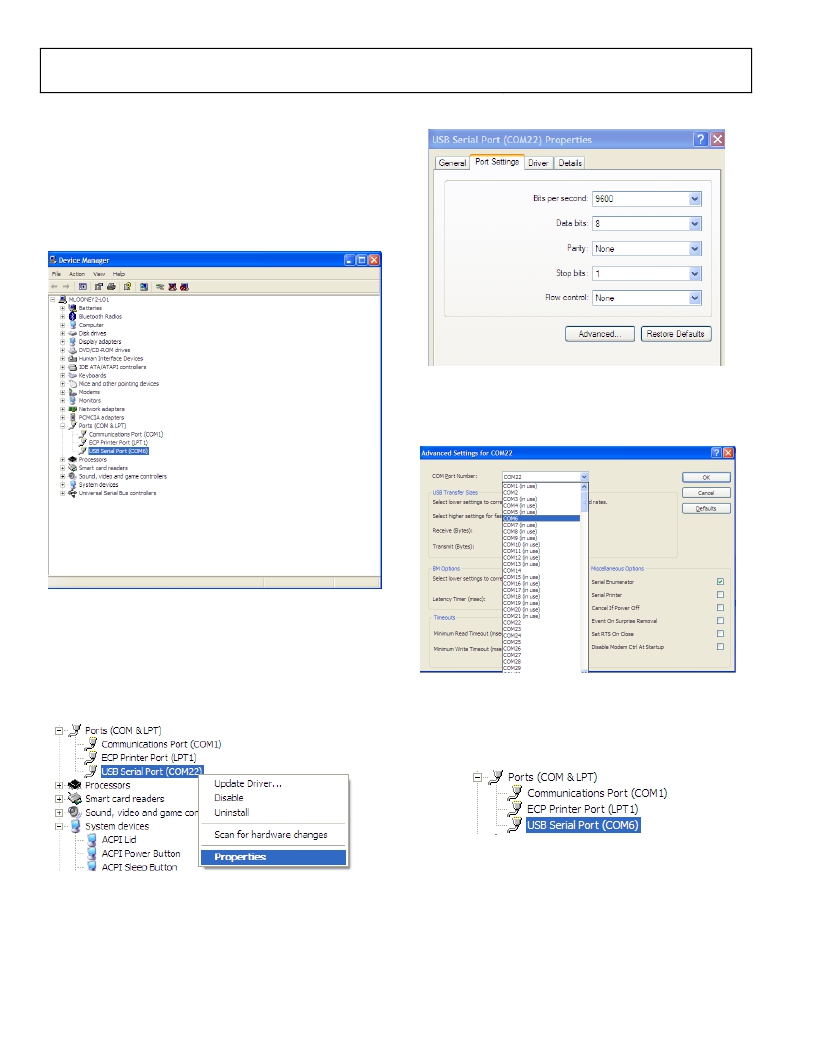 �
�
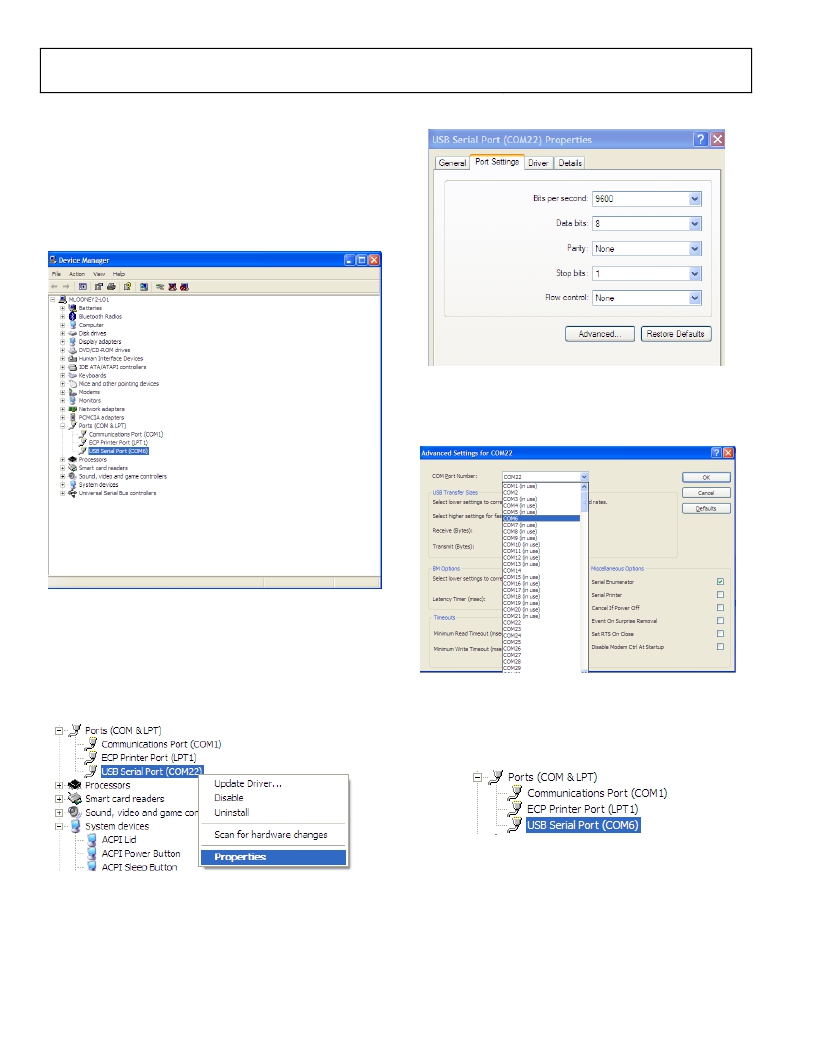 �
�UG-041�
�Evaluation� Kit� User� Guide�
�DRIVERS� FOR� THE� USB-EA� EMULATOR�
�2.�
�Next,� select� the� Port� Settings� tab� and� click� Advanced� .�
�If� the� USB� drivers� for� the� USB-EA� dongle� do� not� install�
�automatically� on� your� PC,� then� download� drivers� for� the�
�FT245R� part� for� your� operating� system� from� the� official� website�
�for� the� Future� Technology� Devices� International� Ltd.�
�When� the� drivers� are� installed� and� the� USB-EA� dongle� is�
�connected� to� the� PC,� it� appears� as� an� extra� COM� port� in�
��Figure� 9.� USB� Serial� Port� Properties� Window�
�3.�
�In� the� Advanced� Settings� window,� change� the� COM� Port�
�Number� to� a� port� lower� than� COM9� by� making� an�
�appropriate� selection.�
�Figure� 7.� Device� Manager� Window�
�The� older� versions� of� the� Keil� tools� only� work� with� COM� ports�
�numbered� COM8� or� lower.� If� your� PC� allocates� a� COM� port�
�number� of� COM9� or� higher,� change� the� COM� port� number� to�
�a� lower� number� by� completing� the� following� steps:�
�1.� Right-click� on� USB� Serial� Port� in� the� Device� Manager�
�window� and� then� select� Properties� .�
�4.�
�5.�
�Figure� 10.� Advanced� Settings� Window�
�Click� OK� and� return� to� the� main� Device� Manager� window.�
�To� update� the� newly� selected� COM� port,� unplug� and� replug�
�the� USB� cable� to� the� USB-EA� dongle.� The� newly� selected�
�COM� port� should� appear� in� the� Device� Manager� window.�
�Figure� 11.� COM� Port� Selection� in� Device� Manager� Window�
�Figure� 8.� Choosing� the� USB� Entry� in� the� Device� Manger� Window�
�Rev.� B� |� Page� 8� of� 16�
�相关PDF资料 |
PDF描述 |
|---|---|
| GBM24DTKT | CONN EDGECARD 48POS DIP .156 SLD |
| EVAL-ADUC7026QSZ | KIT DEV FOR ADUC7026/7027 |
| GEM36DSXS | CONN EDGECARD 72POS DIP .156 SLD |
| GBM18DSAI | CONN EDGECARD 36POS R/A .156 SLD |
| SCRH5D18-5R4 | INDUCTOR SMD 5.4UH 1.60A 10KHZ |
相关代理商/技术参数 |
参数描述 |
|---|---|
| EVAL-ADUC848QSP | 制造商:Analog Devices 功能描述:MICROCONVERTER?, 1-CYCLE 8052 MCU + 10-CHANNEL,16-BIT ADC, - Bulk |
| EVAL-ADUC-CABLE1 | 制造商:Analog Devices 功能描述: |
| EVAL-ADUC-CABLE1Z | 制造商:Analog Devices 功能描述:ANAEVAL-ADUC-CABLE1Z EVALUATION BOARD 制造商:Analog Devices 功能描述:EVALUATION BOARD - Bulk |
| EVAL-ADUCM360QSPZ | 功能描述:开发板和工具包 - ARM EVALUATION BOARD RoHS:否 制造商:Arduino 产品:Development Boards 工具用于评估:ATSAM3X8EA-AU 核心:ARM Cortex M3 接口类型:DAC, ICSP, JTAG, UART, USB 工作电源电压:3.3 V |
| EVAL-ADUM130X | 制造商:AD 制造商全称:Analog Devices 功能描述:Quad Isolators with isoPower Evaluation Board |
发布紧急采购,3分钟左右您将得到回复。