- 您现在的位置:买卖IC网 > PDF目录30730 > LC72348G-9970 SPECIALTY CONSUMER CIRCUIT, PQFP64 PDF资料下载
参数资料
| 型号: | LC72348G-9970 |
| 元件分类: | 消费家电 |
| 英文描述: | SPECIALTY CONSUMER CIRCUIT, PQFP64 |
| 封装: | QIP-64 |
| 文件页数: | 7/10页 |
| 文件大小: | 50K |
| 代理商: | LC72348G-9970 |
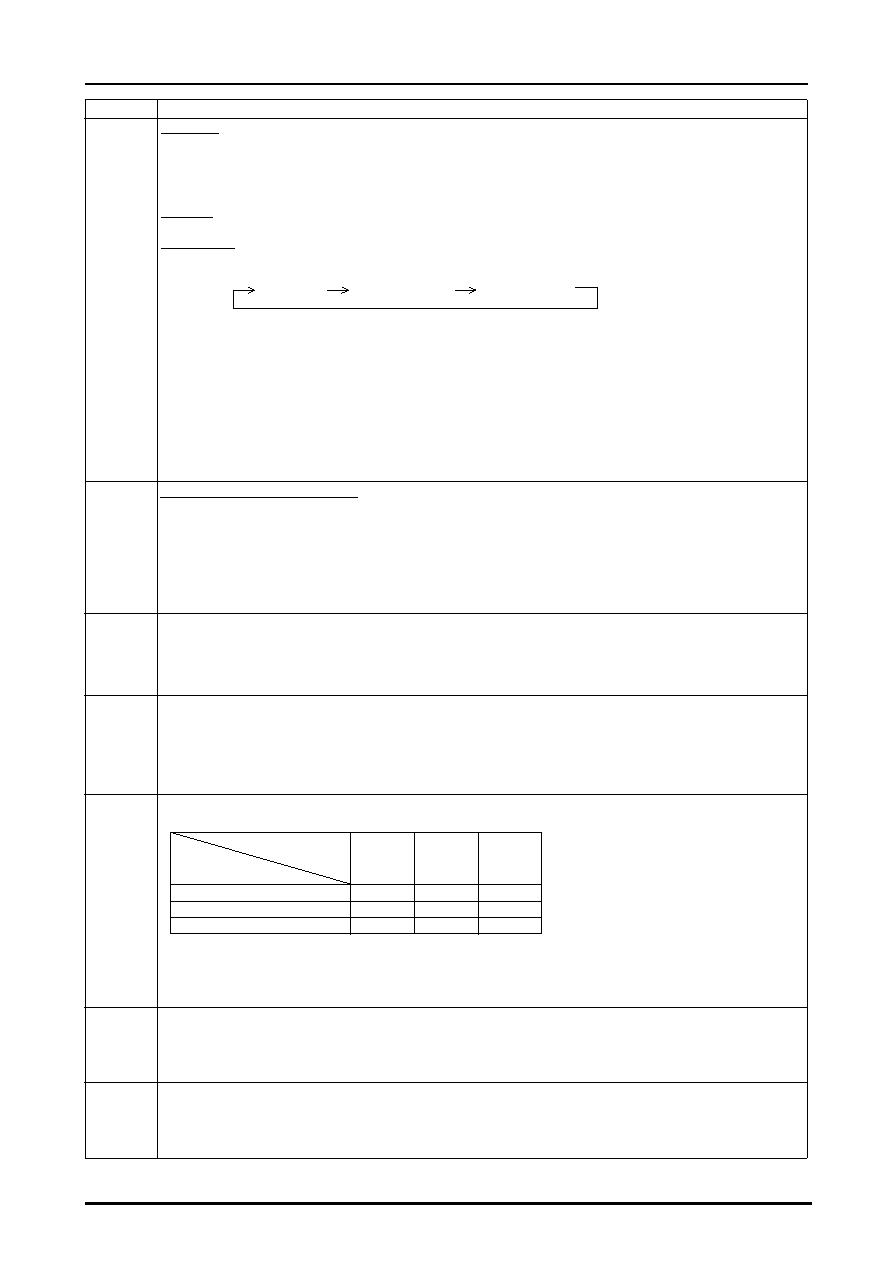
LC72348G-9970
No.6633-6/10
Key
Operation Description
Tuner mode
- Pressing this key and then one of the Memo1 -- Memo5 keys within 5 seconds causes the preset numbers 6 -- 10 to be called. Pressing
one of the Memo1 -- Memo5 keys after 5 seconds have elapsed or after another key was pressed causes the preset numbers 1 -- 5 to
be called.
- At each push of the key, a 1.56 kHz beep is output for 50 ms.
Tape mode
- Key is inoperative.
Power off mode
- Serves for activating and terminating the clock/alarm setting mode.
- Keeping the key depressed for at least 1 second causes the following mode change.
Clock display
Alarm setting mode
Clock setting mode
- In alarm setting mode, the alarm time is placed in the setting area. During the setting procedure, the DOLBY mark flashes on the
display, regardless of the alarm ON / OFF state.
- Pressing the key again during alarm setting terminates the setting procedure and causes the set time to be placed in the setting area
and serves for clock setting mode. The DOLBY display indication depends on the alarm ON / OFF state.
- In clock setting mode, the time of the currently selected clock number is placed in the setting area.
During the setting procedure, the colon of the time display stops flashing and stays constantly lit, but the clock count continues.
- Pressing the key once more during clock setting cause the currently set time to be placed in the area for the currently selected clock
number. By resetting the minute figures the seconds area is cleared to 00, count restart, and the colon of the time display starts flashing.
- 12-hour notation; colon
24-hour notation; JAZZ, not colon
Tuner mode / tape mode / power off mode
- Alarm ON / OFF key
When alarm is turned ON, DOLBY mark on display is shown.
When alarm is turned OFF, DOLBY mark on display is out.
- Alarm sound is output from BUZZER terminal as 3.125 kHz pulse for 5 minutes. Pressing this key again during alarm output stops the
alarm sound. Last alarm time setting is retained.
- Alarm sound is output in all modes.
- Alarm sound is output to when the displayed time matches the alarm set time regardless of the clocks 1 and 2.
- This key serves for power on / off control and band switching. The operation sequence is as follows.
Power OFF (TAPE) -> AM band -> FM I band -> FM II band -> Power OFF (TAPE).
Function
- Keeping the key depressed for 2 seconds or more while AM band or FM I band is selected switches to Power OFF (TAPE).
Releasing the key within less than 2 seconds switches to the next band.
- Power OFF or TAPE is determined by the tape input port.
- This key serves for toggling between FM mono and FM stereo. It is valid in the FM I and FM II bands. FM stereo <--> FM mono.
- When FM stereo is set
FM MN / ST
When STEREO is ”High”, ”FM STEREO” flashes.
When STEREO is ”Low”, ”FM STEREO” is lit.
- When FM mono is set, ”Low” is output from the FM MN / ST port.
- When no FM band is set, ”Low” is output from the FM MN / ST port.
- This function is available in tuner mode except for the destination area East Europe. To perform switching, the two keys shown in the
table below must be pressed together for 7 seconds or more.
Initial destination
area setting
JP
US
EU
Key
” Memo + ” + ” UP ”
US
JP
--
” Memo + ” + ” Down ”
EU
US
” UP ” + ” Down ”
JP
US
EU
- When switching is confirmed, and if a different area was selected, preset numbers 1 -- 10 in all bands will be set to the default values for
the new area, and the lowest frequency in the currently selected band is received.
- When switching is confirmed, the following indication is shown for 1 second in the 7-segment display area:
Japan : JP
USA : US
Europe : EU
- Selects whether clock function is enabled or not.
- During initialization, data are read and the setting is made as follows.
OFF : Clock function enabled (12-hour notation; 2 time settings possible)
ON : Clock function disabled
- Selects whether alarm function is enabled or not.
- During initialization, data are read and the setting is made as follows. If the clock is disabled, the alarm function is also not available.
OFF : Alarm function enabled
ON : Alarm function disabled
Memo+
ALARM
World area
switching
CLOCK Sel
(Diode switch)
ALARM Sel
(Diode switch)
相关PDF资料 |
PDF描述 |
|---|---|
| LC723661 | SPECIALTY CONSUMER CIRCUIT, PQFP80 |
| LC723661 | SPECIALTY CONSUMER CIRCUIT, PQFP80 |
| LC723662 | SPECIALTY CONSUMER CIRCUIT, PQFP80 |
| LC723662 | SPECIALTY CONSUMER CIRCUIT, PQFP80 |
| LC723663 | SPECIALTY CONSUMER CIRCUIT, PQFP80 |
相关代理商/技术参数 |
参数描述 |
|---|---|
| LC72348W | 制造商:SANYO 制造商全称:Sanyo Semicon Device 功能描述:Low-Voltage ETR Controller with On-Chip LCD Driver |
| LC72349 | 制造商:SANYO 制造商全称:Sanyo Semicon Device 功能描述:Low-Voltage ETR Controller with On-Chip LCD Driver |
| LC72349G | 制造商:SANYO 制造商全称:Sanyo Semicon Device 功能描述:Low-Voltage ETR Controller with On-Chip LCD Driver |
| LC72349W | 制造商:SANYO 制造商全称:Sanyo Semicon Device 功能描述:Low-Voltage ETR Controller with On-Chip LCD Driver |
| LC72358N | 制造商:SANYO 制造商全称:Sanyo Semicon Device 功能描述:Single-Chip PLL Microcontrollers |
发布紧急采购,3分钟左右您将得到回复。