- 您现在的位置:买卖IC网 > PDF目录21960 > LK204-25 (Matrix Orbital)LCD ALPHA/NUM DISPL 20X4 Y/G BK PDF资料下载
参数资料
| 型号: | LK204-25 |
| 厂商: | Matrix Orbital |
| 文件页数: | 4/47页 |
| 文件大小: | 2507K |
| 描述: | LCD ALPHA/NUM DISPL 20X4 Y/G BK |
| 产品变化通告: | LK204-25 Series Release 03/Mar/2010 Backlight Change 02/Mar/2010 12C Displays Change 11/Oct/2011 |
| 产品目录绘图: | LCD, VFD and PLED Display |
| 标准包装: | 1 |
| 系列: | LK204-25 |
| 显示器类型: | TN - 扭曲向列 |
| 显示模式: | 可传导的 |
| 数字/字母数: | 80 |
| 外形L x W x H: | 98.00mm x 60.00mm x 27.50mm |
| 可视范围: | 76.00mm L x 25.20mm W |
| 背光: | LED - 黄/绿 |
| 显示格式: | 20 x 4 |
| 字符尺寸: | 4.75mm H x 2.95mm W |
| 字符格式: | 5 x 7 点 |
| 电源电压: | 5.0V |
| 接口: | I²C,RS232,TTL |
| 工作温度: | 0°C ~ 50°C |
| 产品目录页面: | 2846 (CN2011-ZH PDF) |
| 其它名称: | 635-1022 |
第1页第2页第3页当前第4页第5页第6页第7页第8页第9页第10页第11页第12页第13页第14页第15页第16页第17页第18页第19页第20页第21页第22页第23页第24页第25页第26页第27页第28页第29页第30页第31页第32页第33页第34页第35页第36页第37页第38页第39页第40页第41页第42页第43页第44页第45页第46页第47页
12�
� Software�
� The multiple communication protocols available and simple command structure of the LVK204-25�
� means that a variety of applications can be used to communicate with the display. Text is sent to the �
� display as a character string, for example, sending the decimal value 41 will result in an 'A' appearing on �
� the screen. A number of control characters are also activated. Commands are merely values prefixed �
� with a special command byte, 254 in decimal. While many software programs are available to �
� communicate with the LVK204-25, a number of more common samples�
� are detailed in depth below.�
� Table 4: Reserved Control Characters�
� Control Characters�
� 8�
� Backspace�
� 10�
� Line feed / New line�
� 12�
� Clear screen / New page�
� 13�
� Carriage return�
� Hyperterminal�
� Installed on most Windows computers, hyperterminal can be run by selecting run and typing 'hypertrm' �
� in the command line. This basic program will allow communication between a PC and your display. �
� When starting up, a name must be given to your connection, and an icon may be chosen, neither is �
� consequential. Next, it's important to select the appropriate communication port to which�
� your display �
� is connected. Finally, the settings below must be entered to complete the port setup. �
� Table 5: Hyperterminal Settings�
� BPS�
� Data Bits�
� Parity�
� Stop Bits�
� Flow Control�
� 19200�
� 8�
� None�
� 1�
� None�
� Once a port is successfully set up, data can be sent to an attached display by typing on the keyboard. At �
� this point, it may be helpful to echo keys to the monitor by selecting properties from the file menu and �
� opening the ASCII settings from settings tab. �
� Commands can be sent to an attached display by issuing decimal commands using the number pad. �
� While the ALT key is held down, four digit decimal values can be sent as a single ASCII character. For �
� example, to clear the screen,�
� try the following sequence.�
� ALT +0254�
� ALT +0088�
� Figure 9: Hyperterminal Command�
� Any commands or text desired can be sent to the communication port using this method to provide �
� total control of any Matrix Orbital display.�
� 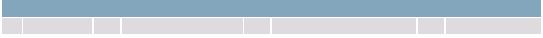 �
�
� 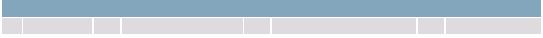 �
� � 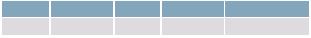 �
�
� 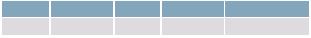 �
� 相关PDF资料 |
PDF描述 |
|---|---|
| LK162-12-R | LCD ALPHA/NUM DISPL 16X2 BK/RED |
| LK162-12-WB | LCD ALPHA/NUM DISPL 16X2 BLU/WHT |
| LK162-12 | LCD ALPHA/NUM DISPL 16X2 Y/G BK |
| LK204-7T-1U-WB-E | LCD DISPLAY 20X4 I2C/RS232/TTL |
| LK204-7T-1U-GW-E | LCD DISPLAY 20X4 I2C/RS232/TTL |
相关代理商/技术参数 |
参数描述 |
|---|---|
| LK204-25-422 | 功能描述:LCD字符显示模块与配件 20x4 Blk Txt Y/G B/G 25 key LCD RoHS:否 制造商:Lumex 显示模式:Transflective 字符计数 x 行:16 x 2 特点: 流体类型:STN 接口: 背景色: 工作温度范围:- 20 C to + 70 C 封装:Bulk |
| LK204-25-422-E | 功能描述:LCD字符显示模块与配件 20x4 Blk Txt Y/G B/G Ext. Temp 25 key RoHS:否 制造商:Lumex 显示模式:Transflective 字符计数 x 行:16 x 2 特点: 流体类型:STN 接口: 背景色: 工作温度范围:- 20 C to + 70 C 封装:Bulk |
| LK204-25-422-GW | 功能描述:LCD字符显示模块与配件 20x4 L. Blu Txt Blk B/G 25 key LCD RoHS:否 制造商:Lumex 显示模式:Transflective 字符计数 x 行:16 x 2 特点: 流体类型:STN 接口: 背景色: 工作温度范围:- 20 C to + 70 C 封装:Bulk |
| LK204-25-422-GW-E | 功能描述:LCD字符显示模块与配件 20x4 L. Blu Txt Blk B/G Ext. Temp RoHS:否 制造商:Lumex 显示模式:Transflective 字符计数 x 行:16 x 2 特点: 流体类型:STN 接口: 背景色: 工作温度范围:- 20 C to + 70 C 封装:Bulk |
| LK204-25-422-GW-V | 功能描述:LCD字符显示模块与配件 20x4 L. Blu Txt Blk B/G Ext. Volt RoHS:否 制造商:Lumex 显示模式:Transflective 字符计数 x 行:16 x 2 特点: 流体类型:STN 接口: 背景色: 工作温度范围:- 20 C to + 70 C 封装:Bulk |
发布紧急采购,3分钟左右您将得到回复。