- 您现在的位置:买卖IC网 > PDF目录1232 > MT5600BA-V92-NAM (Multi-Tech Systems)MODEM V.92 WORLD DATA/FAX LEASE PDF资料下载
参数资料
| 型号: | MT5600BA-V92-NAM |
| 厂商: | Multi-Tech Systems |
| 文件页数: | 3/56页 |
| 文件大小: | 0K |
| 描述: | MODEM V.92 WORLD DATA/FAX LEASE |
| 标准包装: | 5 |
| 系列: | MultiModem® II |
| 数据格式: | V.92 |
| 电源电压: | 9 V ~ 12 V |
| 安装类型: | 台式 |
| 封装/外壳: | 9.0" L x 6.2" W x 1.4" H(229mm x 158mm x 36mm) |
| 包装: | 散装 |
| 产品目录页面: | 573 (CN2011-ZH PDF) |
| 其它名称: | 881-1018 |
第1页第2页当前第3页第4页第5页第6页第7页第8页第9页第10页第11页第12页第13页第14页第15页第16页第17页第18页第19页第20页第21页第22页第23页第24页第25页第26页第27页第28页第29页第30页第31页第32页第33页第34页第35页第36页第37页第38页第39页第40页第41页第42页第43页第44页第45页第46页第47页第48页第49页第50页第51页第52页第53页第54页第55页第56页
��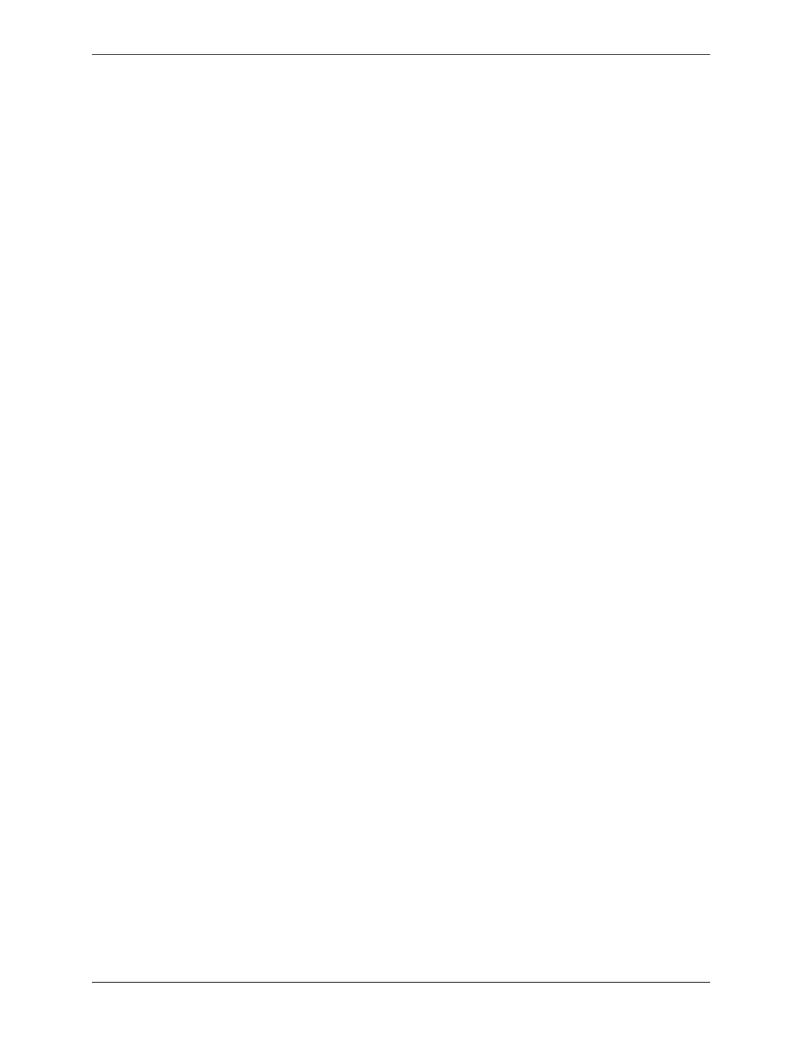 �
�
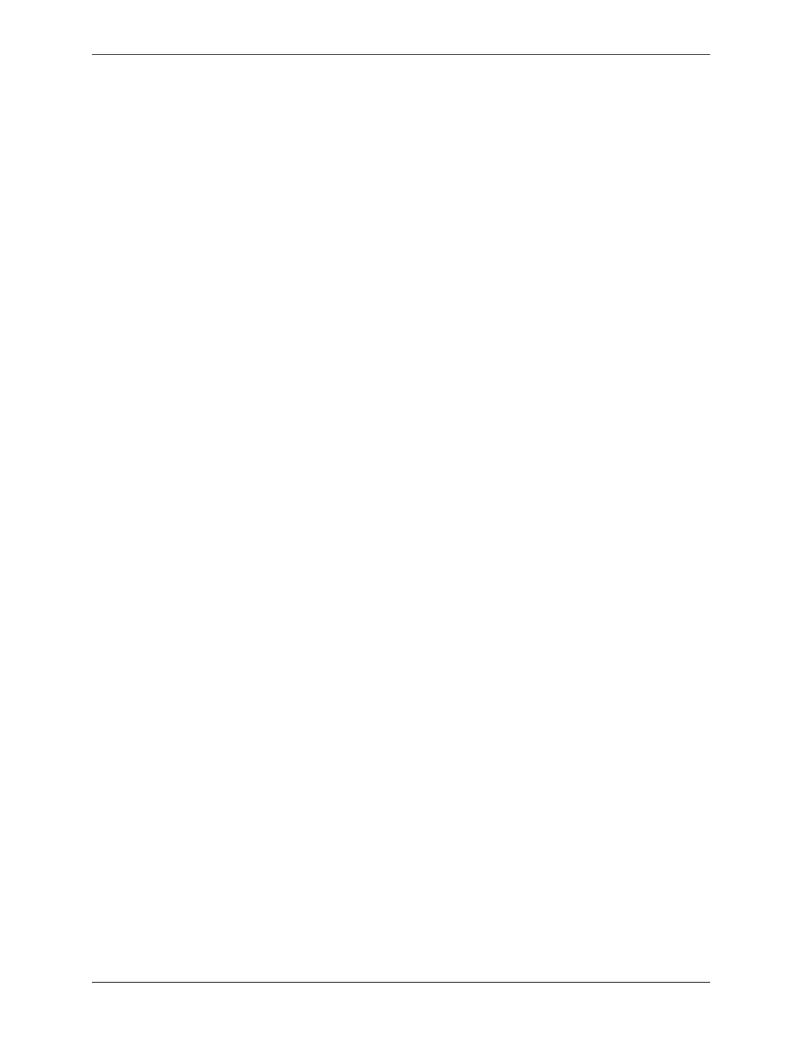 �
�Table� of� Contents�
�Table� of� Contents�
�Chapter� 1� –� Product� Description� and� Features� .........................................................................................� 4� ?�
�Product� Description� ....................................................................................................................................................� 4� ?�
�Features� .....................................................................................................................................................................� 4� ?�
�Safety� Warnings� .........................................................................................................................................................� 5� ?�
�About� AT� Commands� .................................................................................................................................................� 5� ?�
�Technical� Specifications� .............................................................................................................................................� 6� ?�
�Chapter� 2� -� Installation� .................................................................................................................................� 8� ?�
�Step� 1� -� Connect� the� Modem� to� Your� System� ............................................................................................................� 8� ?�
�Step� 2� -� Install� the� Modem� Driver� ...............................................................................................................................� 9� ?�
�Step� 3� -� Setting� Your� Country� or� Region� Code� ........................................................................................................� 10� ?�
�Step� 4� -� Install� PhoneTools� ......................................................................................................................................� 12� ?�
�Chapter� 3� -� Using� the� Front� Panel.............................................................................................................� 13� ?�
�Modem� Configuration� ...............................................................................................................................................� 13� ?�
�LED Indicators..........................................................................................................................................................� 13� ?�
�Liquid� Crystal� Display� (LCD)� ....................................................................................................................................� 14� ?�
�Functionality� of� Menu� Options� ..................................................................................................................................� 22� ?�
�Chapter� 4� -� Leased� Line� Operation� ...........................................................................................................� 29� ?�
�Two-Wire� /� Four-Wire� Setup� ....................................................................................................................................� 29� ?�
�Four-Wire� Setup� .......................................................................................................................................................� 30� ?�
�Dial� Backup� ..............................................................................................................................................................� 30� ?�
�Dial� Backup� and� Leased� Line� Restore� Setup� ...........................................................................................................� 31� ?�
�Chapter� 5� -� Remote� Configuration� ............................................................................................................� 32� ?�
�Basic� Procedure� .......................................................................................................................................................� 32� ?�
�Setup�
��Changing� the� Remote� Configuration� Password� .......................................................................................................� 32� ?�
�Changing� the� Remote� Escape� Character� .................................................................................................................� 33� ?�
�Chapter� 6� -� Callback� Security� ....................................................................................................................� 34� ?�
�Setup� Procedures� ....................................................................................................................................................� 34� ?�
�Assigning� Callback� Passwords� ................................................................................................................................� 35� ?�
�Calling� Procedure.....................................................................................................................................................� 37� ?�
�Callback� Security� Commands� ..................................................................................................................................� 38� ?�
�Chapter� 7� -� Troubleshooting� .....................................................................................................................� 39� ?�
�Appendix� A� -� Regulatory� Compliance� ......................................................................................................� 43� ?�
�Appendix� B� -� Upgrading� the� Firmware� .....................................................................................................� 46� ?�
�Appendix� C� -� Installing� a� Modem� Under� Linux� ........................................................................................� 49� ?�
�Appendix� D� -� Pin� Descriptions� ..................................................................................................................� 51� ?�
�RS-232� Pin� Descriptions� ..........................................................................................................................................� 51� ?�
�RS-232� Cable� Pinouts..............................................................................................................................................� 52� ?�
�Leased� Line� Pinouts.................................................................................................................................................� 52� ?�
�Appendix� E� –� Waste� Electrical� and� Electronic� Equipment� Statement� ..................................................� 53� ?�
�Appendix� F� –� ROHS� HT/TS� Substance� Concentration� ...........................................................................� 54� ?�
�Index.............................................................................................................................................................� 55� ?�
�Multi-Tech� Systems,� Inc.� MT5600BA-V92� User� Guide�
�3�
�相关PDF资料 |
PDF描述 |
|---|---|
| MT5634IND-EU | MODEM V.92 DATA/FAX EU BUNDLE |
| MT5634ZBA-DID | MODEM V.34 SUPER G3 DID FAX |
| MT5634ZBA-GLOBAL | MODEM V.90 DATA/FAX GLOBAL |
| MT5634ZBA-V92-NPS | MODEM V.92 DATA/FAX WORLD |
| MT5634ZPX-PCI-U-NV | MODEM V.92 WORLD DATA/FAX |
相关代理商/技术参数 |
参数描述 |
|---|---|
| MT5600BA-V92-NAM-W1 | 制造商:Black Box Corporation 功能描述:1 YEAR WARRANTY FOR MT5600BA-V92-NAM |
| MT5600BA-V92-NAM-W3 | 制造商:Black Box Corporation 功能描述:3 YEAR WARRANTY FOR MT5600BA-V92-NAM |
| MT5600BA-V92-NPS | 功能描述:MODEM V.92 DATA/FAX WORLD RoHS:是 类别:计算机,办公室 - 元件,配件 >> 调制解调器 系列:MultiModem® II 标准包装:1 系列:MultiModem® ZBA 数据格式:V.34,V.92 波特率:- 电源电压:- 安装类型:台式 封装/外壳:5.7" L x 4.3" W x 1.0" H(145mm x 109mm x 25mm) 供应商设备封装:- 包装:散装 |
| MT5600BA-V92-NPS-W1 | 制造商:Black Box Corporation 功能描述:1 YEAR WARRANTY FOR MT5600BA-V92-NPS |
| MT5600BA-V92-NPS-W3 | 制造商:Black Box Corporation 功能描述:3 YEAR WARRANTY FOR MT5600BA-V92-NPS |
发布紧急采购,3分钟左右您将得到回复。