- 您现在的位置:买卖IC网 > Datasheet目录240 > PAXLTC00 (Red Lion Controls)METER THERMOCOUPLE 4-DIGIT Datasheet资料下载
参数资料
| 型号: | PAXLTC00 |
| 厂商: | Red Lion Controls |
| 文件页数: | 6/8页 |
| 文件大小: | 0K |
| 描述: | METER THERMOCOUPLE 4-DIGIT |
| 标准包装: | 1 |
| 系列: | PAX®LITE |
| 类型: | 热电偶 |
| 显示器样式: | 红色字符,黑色背景 |
| 显示器类型: | LED |
| 显示器正面尺寸: | 3.80" L x 1.95" W(96.5 x 49.5mm) |
| 显示器位数: | 4 |
| 显示器位数 - 高度: | 0.560"(14.22mm) |
| 安装类型: | 面板安装 |
| 端子: | 端接块 |
| 电源电压: | 85 ~ 250VAC |
| 其它名称: | RLC116 |
��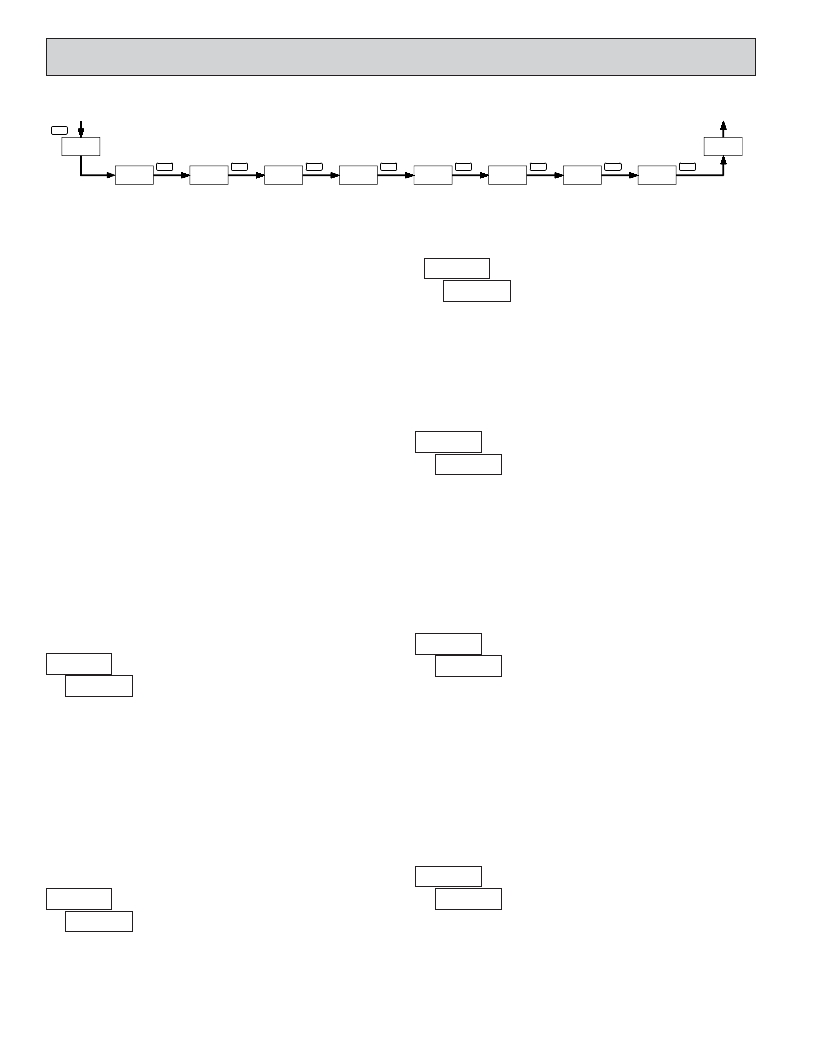 �
�
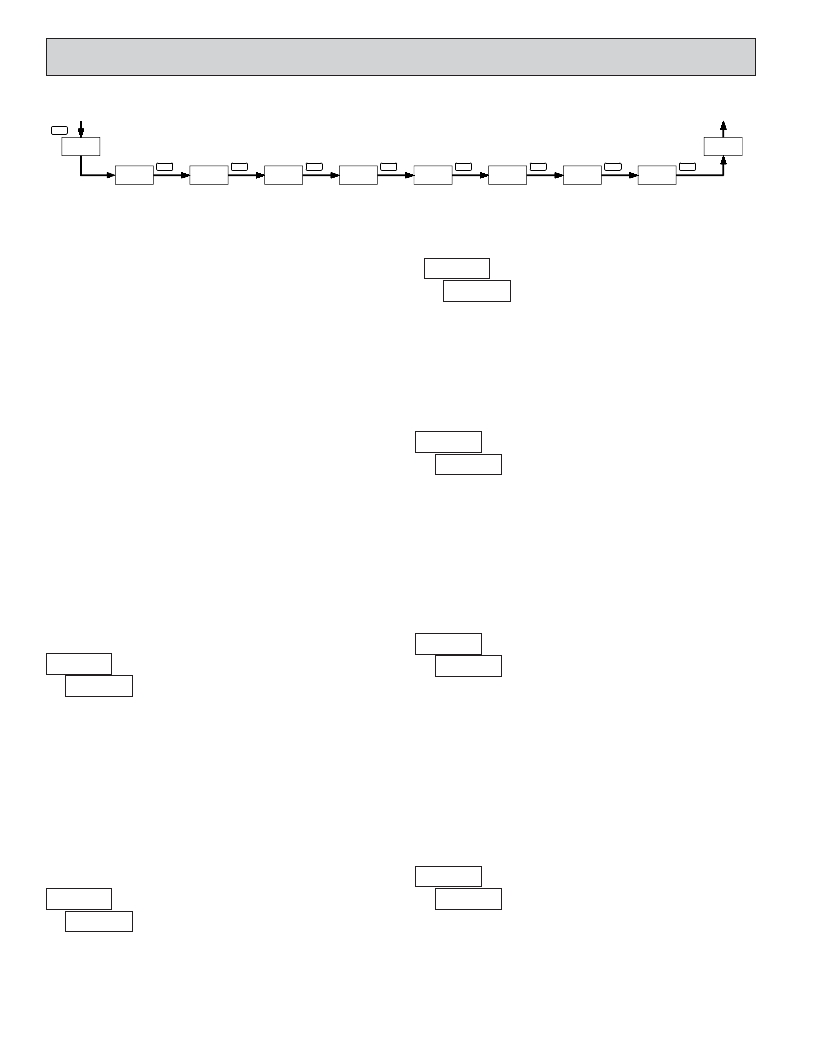 �
�4.0� P� ROGRAMMING�
�THE�
�M� ETER�
�TEMPERATURE�
�DISPLAY�
�PAR�
�Pro�
�PROGRAMMING� SEQUENCE�
�TEMPERATURE�
�DISPLAY�
�End�
�tYPE�
�PAR�
�SCAL�
�PAR�
�dCPt�
�PAR�
�OFSt�
�PAR�
�FLtr�
�PAR�
�HL-t�
�PAR�
�bLIt�
�PAR�
�CAL�
�PAR�
�Thermocouple�
�Type�
�Temperature�
�Scale�
�Decimal�
�Point� Position�
�Temperature�
�Display� Offset�
�Digital� Input�
�Filtering�
�Peak/Valley�
�Capture� Time�
�Units� Label�
�Backlight�
�Calibration�
�Mode� Entry�
�The� Thermocouple� Meter� has� up� to� seven� programmable� parameters� that� are�
�DECIMAL� POINT� POSITION�
�entered� in� the� sequence� shown� above,� using� the� front� panel� push� buttons.�
�Depending� on� the� thermocouple� type� selected,� some� parameters� are� not�
�applicable� and� are� bypassed� in� the� sequence.�
�The� last� programming� step� offers� the� choice� of� entering� calibration� mode.�
�From� this� mode,� the� user� can� restore� the� meter� to� factory� default� settings,� or�
�?�
�????� ?�
�?�
�?�
�???�
�recalibrate� the� signal� input� and� cold� junction� temperature� if� necessary.� To�
�prevent� inadvertent� entries,� an� access� code� must� be� keyed-in� to� perform� any�
�operations� in� calibration� mode.�
�Note:� Programming� mode� can� be� locked� out� using� the� Program� Disable� input�
�terminal.� With� the� PGM.DIS.� terminal� connected� to� COMM,� the� meter� displays�
�“� ???� ”� when� the� PAR� key� is� pressed,� and� will� not� enter� programming� mode.�
�PROGRAMMING� MODE� ENTRY�
�Press� the� PAR� key� to� enter� Programming� Mode.� The� meter� briefly� displays�
�Select� the� decimal� point� position� by� pressing� the� up� or� down� arrow� keys.�
�This� sets� the� display� resolution� to� 1� or� 0.1� degree.� This� parameter� is� not�
�available� for� thermocouple� types� R,� S� and� B,� where� the� display� resolution� is�
�always� 1� degree.� When� mV� indicator� mode� is� selected� for� thermocouple� type,�
�the� display� resolution� is� fixed� at� 0.01� mV� (10� ?� V).�
�Press� the� PAR� key� to� save� the� selection� and� advance� to� the� next� parameter.�
�TEMPERATURE� DISPLAY� OFFSET�
�???� followed� by� the� first� programming� parameter� described� below.�
�PROGRAMMING� MODE� TIMEOUT�
�The� Programming� Mode� has� an� automatic� time� out� feature.� If� no� keypad�
�?�
�????� ?�
�?�
�?????� to� ????�
�activity� is� detected� for� approximately� 60� seconds,� the� meter� automatically� exits�
�Programming� Mode.� The� meter� briefly� displays� ???� and� returns� to� the� normal�
�display� mode.� When� automatic� timeout� occurs,� any� changes� that� were� made� to�
�the� parameter� currently� being� programmed� will� not� be� saved.�
�PROGRAMMING� PARAMETERS�
�In� Programming� Mode,� the� display� alternates� between� the� parameter� and� the�
�current� selection� or� value� for� that� parameter.� The� dual� display� with� arrows� is�
�used� below� to� illustrate� the� alternating� display.� The� selection� choices� or� value�
�The� temperature� display� can� be� corrected� with� an� offset� value.� This� can� be� used�
�to� compensate� for� probe� errors� or� errors� due� to� variances� in� probe� placement,� or�
�to� adjust� the� readout� to� a� reference� thermometer.� Set� the� desired� display� offset�
�value� by� pressing� (and/or� holding)� the� up� or� down� arrow� keys.� When� the� desired�
�offset� value� is� displayed,� press� the� PAR� key� to� save� the� selection� and� advance� to�
�the� next� parameter.� The� display� resolution� for� the� offset� value� is� the� same� as� the�
�decimal� point� position� programmed� above.� The� display� offset� is� not� available�
�when� mV� indicator� mode� is� selected� for� thermocouple� type.�
�range� for� each� parameter� is� shown� to� the� right� of� the� alternating� display.�
�DIGITAL� FILTERING�
�?�
�?�
�????� ?�
�????�
�THERMOCOUPLE� TYPE�
�????� ?�
�?� ?� ?� ?�
�?�
�This� parameter� sets� the� amount� of� digital� filtering� applied� to� the� input� signal.�
�SELECTION� TC� TYPE�
�????� T�
�SELECTION�
�????�
�TC� TYPE�
�S�
�If� the� temperature� display� is� difficult� to� read� due� to� small� variations� or� noise,�
�increased� levels� of� filtering� will� help� to� stabilize� the� display.� Although� the�
�digital� filter� features� a� “moving� window”� to� help� minimize� response� time,�
�????�
�E�
�????�
�B�
�higher� levels� of� filtering� will� result� in� slightly� longer� response� times.�
�????�
�????�
�????�
�J�
�K�
�R�
�????�
�????�
�N�
�mV� indicator�
�?�
�?�
�-� no� digital� filtering�
�-� normal� filtering�
�?�
�?�
�-� increased� filtering�
�-� maximum� filtering�
�Select� the� thermocouple� type� by� pressing� the� arrow� keys� (� ?� or� ?� )� to� sequence�
�through� the� selection� list.� When� the� desired� selection� is� displayed,� press� the� PAR�
�key� to� save� the� selection� and� advance� to� the� next� parameter.� Refer� to� the�
�Set� the� desired� level� of� input� filtering� by� pressing� the� up� or� down� arrow� keys.�
�Press� the� PAR� key� to� save� the� selection� and� advance� to� the� next� parameter.�
�thermocouple� range� and� accuracy� specification� for� additional� TC� information.�
�PEAK� (HI)/� VALLEY� (LO)� CAPTURE� DELAY� TIME�
�?�
�????� ?�
�?�
�TEMPERATURE SCALE�
�????� ?�
�??� ??�
�?� ??�
�Select� the� desired� temperature� scale� by� pressing� the� up� or� down� arrow� keys.�
�This� setting� does� not� change� the� Custom� Units� Overlay� display� (if� installed).�
�Press� the� PAR� key� to� save� the� selection� and� advance� to� the� next� parameter.�
�6�
�?� ?� ?� ??� ???� seconds�
�?�
�When� the� Input� display� is� above� the� present� HI� value� or� below� the� present�
�LO� value� for� the� entered� delay� time,� the� meter� will� capture� the� Input� display� as�
�the� new� HI� or� LO� reading.� A� delay� time� helps� to� avoid� false� captures� of� sudden�
�short� spikes� or� Input� display� variations� that� may� occur� during� start-up.�
�Set� the� desired� capture� delay� time� by� pressing� the� up� or� down� arrow� keys.�
�Press� the� PAR� key� to� save� the� selection� and� advance� to� the� next� parameter.�
�相关PDF资料 |
PDF描述 |
|---|---|
| PAXLVA00 | VOLTMETER AC 3 1/2-DIGIT |
| PAXLVD00 | VOLTMETER DC 3 1/2-DIGIT |
| PAXTM100 | TIMER DISPLAY 1/8 DIN PRESET 6 D |
| PB-1583-TF | BOX ABS 4.37X3.12X2" BK 1=10PCS |
| PB-1583 | BOX ABS 4.37X3.12X2" BK 1=10PCS |
相关代理商/技术参数 |
参数描述 |
|---|---|
| PAXLVA00 | 功能描述:VOLTMETER AC 3 1/2-DIGIT RoHS:是 类别:工业控制,仪表 >> 仪表 - 面板,数字 系列:PAX®LITE 标准包装:12 系列:* 其它名称:Q7072030 |
| PAXLVD00 | 功能描述:VOLTMETER DC 3 1/2-DIGIT RoHS:是 类别:工业控制,仪表 >> 仪表 - 面板,数字 系列:PAX®LITE 标准包装:12 系列:* 其它名称:Q7072030 |
| PAXOEMS1 | 制造商:Red Lion Controls 功能描述:SOFTWARE AND USB CABLE RS232 |
| PAXOEMSS | 制造商:Red Lion Controls 功能描述:SOFTWARE AND CABLE RS232 制造商:Red Lion Controls 功能描述:SOFTWARE AND CABLE, RS232 制造商:Red Lion Controls 功能描述:SOFTWARE AND CABLE, RS232; For Use With:PAXI Counter Display; SVHC:No SVHC (19-Dec-2012) ;RoHS Compliant: Yes |
| PAXP0000 | 制造商:Red Lion Controls 功能描述:Meter, Process, 5 Digit .56" Red LED Display, Power: 85-250 VAC 制造商:Red Lion Controls 功能描述:PROCESS INPUT FIELD 制造商:Red Lion Controls 功能描述:Process Meter 制造商:Red Lion Controls 功能描述:PROCESS METER, 85VAC TO 250VAC; No. of Digits / Alpha:5; Meter Function:DC Milliamps / DC Volts; Meter Range:-2mA to +26mA / -1V to +13V; Digit Height:14.2mm; Panel Cutout Height:44.96mm; Panel Cutout Width:91.95mm ;RoHS Compliant: Yes |
发布紧急采购,3分钟左右您将得到回复。