- 您现在的位置:买卖IC网 > Datasheet目录240 > PAXTM100 (Red Lion Controls)TIMER DISPLAY 1/8 DIN PRESET 6 D Datasheet资料下载
参数资料
| 型号: | PAXTM100 |
| 厂商: | Red Lion Controls |
| 文件页数: | 17/36页 |
| 文件大小: | 0K |
| 描述: | TIMER DISPLAY 1/8 DIN PRESET 6 D |
| 标准包装: | 1 |
| 系列: | PAXTM |
| 其它名称: | Q1652815 |
第1页第2页第3页第4页第5页第6页第7页第8页第9页第10页第11页第12页第13页第14页第15页第16页当前第17页第18页第19页第20页第21页第22页第23页第24页第25页第26页第27页第28页第29页第30页第31页第32页第33页第34页第35页第36页
��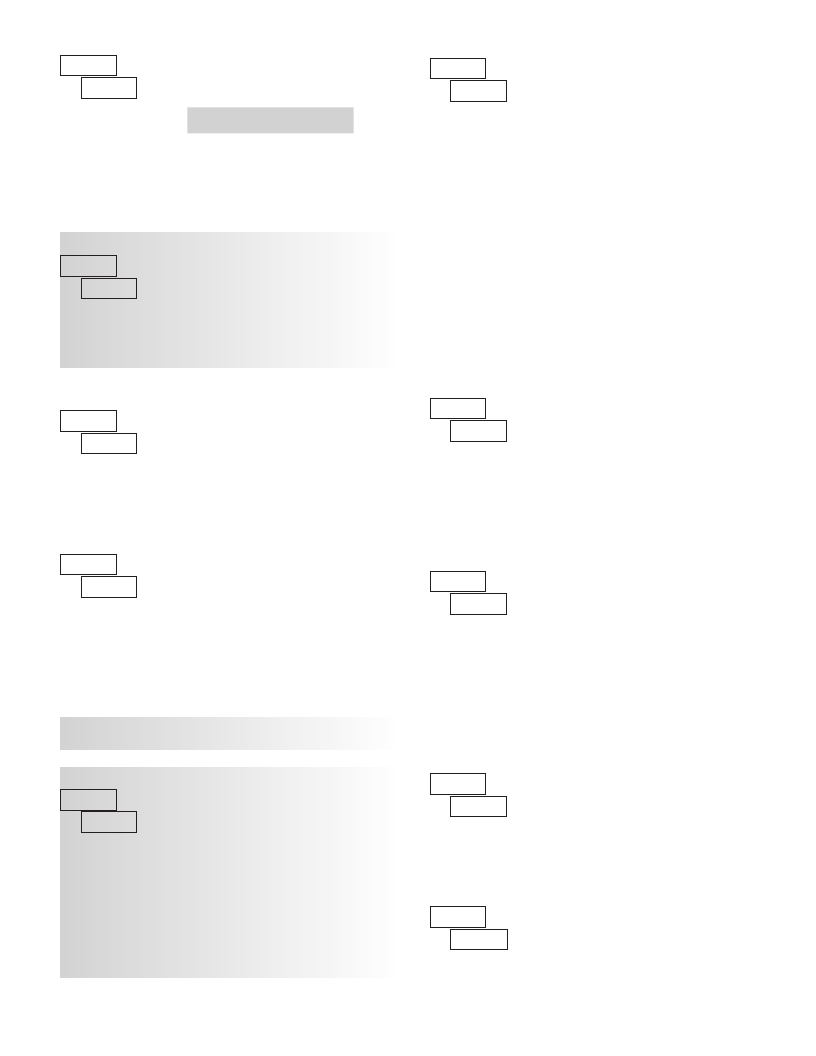 �
�
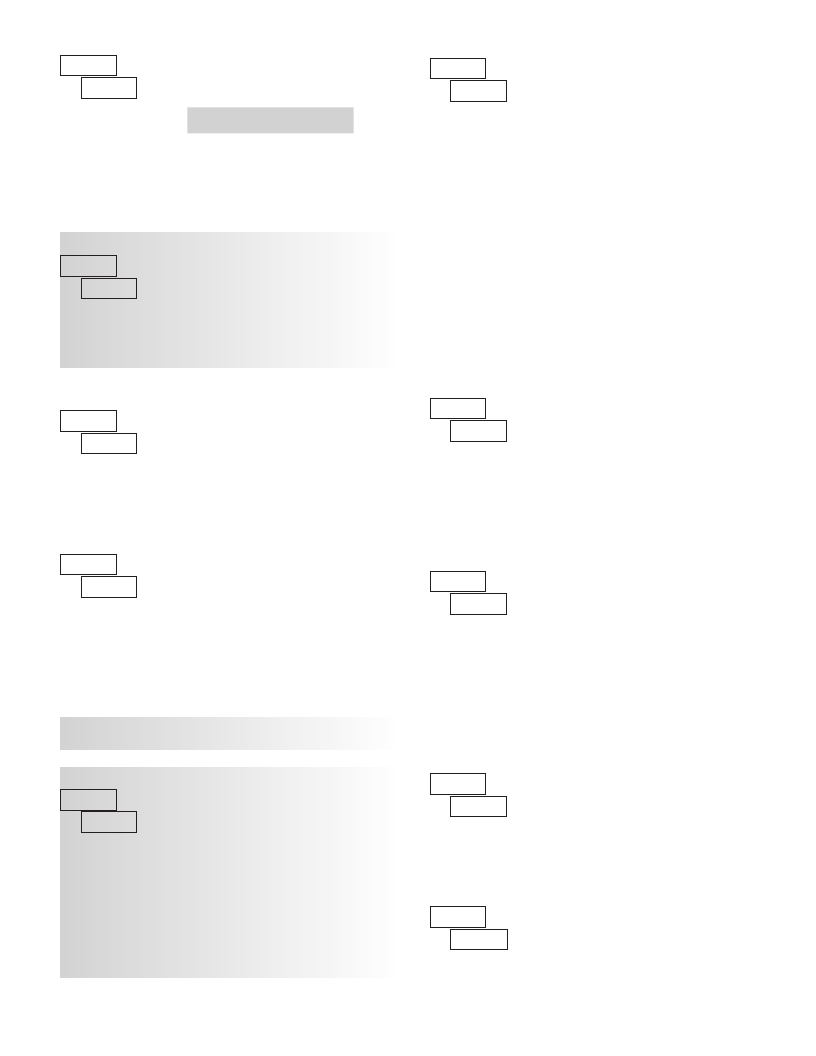 �
�DISPLAY� ROUNDING*�
�SCALING� POINTS*�
�?????� ?�
�?� ?�
�?�
�??�
�?�
�??�
�?�
�??�
�???�
�?�
�???� ?�
�?�
�?� to� ??�
�?�
�????� apply� signal�
�???� ?�
�These bottom selections are not�
�available� for� the� PAXT.�
�Rounding� selections� other� than� one,� cause� the� Input� Display� to� ‘round’� to� the�
�nearest� rounding� increment� selected� (ie.� rounding� of� ‘5’� causes� 122� to� round� to�
�120� and� 123� to� round� to� 125).� Rounding� starts� at� the� least� significant� digit� of�
�the� Input� Display.� Remaining� parameter� entries� (scaling� point� values,� setpoint�
�values,� etc.)� are� not� automatically� adjusted� to� this� display� rounding� selection.�
�PAXT:� TEMPERATURE� DISPLAY� OFFSET*�
�?????� ?� ??????� to� ?????�
�?� ?�
�The� temperature� display� can� be� corrected� with� an� offset� value.� This� can� be�
�used� to� compensate� for� probe� errors,� errors� due� to� variances� in� probe� placement�
�or� adjusting� the� readout� to� a� reference� thermometer.� This� value� is� automatically�
�updated� after� a� Zero� Display� to� show� how� far� the� display� is� offset.� A� value� of�
�zero� will� remove� the� affects� of� offset.�
�FILTER� SETTING*�
�?????� ?� ???� to� ????� seconds�
�?� ???�
�The� input� filter� setting� is� a� time� constant� expressed� in� tenths� of� a� second.� The�
�filter� settles� to� 99%� of� the� final� display� value� within� approximately� 3� time�
�constants.� This� is� an� Adaptive� Digital� Filter� which� is� designed� to� steady� the�
�Input� Display� reading.� A� value� of� ‘0’� disables� filtering.�
�FILTER� BAND*�
�????� ?� ???� to� ????� display units�
�?� ??�
�The� digital� filter� will� adapt� to� variations� in� the� input� signal.� When� the�
�variation� exceeds� the� input� filter� band� value,� the� digital� filter� disengages.� When�
�the� variation� becomes� less� than� the� band� value,� the� filter� engages� again.� This�
�allows� for� a� stable� readout,� but� permits� the� display� to� settle� rapidly� after� a� large�
�process� change.� The� value� of� the� band� is� in� display� units.� A� band� setting� of� ‘0’�
�keeps� the� digital� filter� permanently� engaged.�
�For� the� PAXT,� the� following� parameters� only� apply� to� Custom�
�Sensor� Scaling.�
�PAXT:� ICE� POINT� SLOPE�
�?� to� ??????� μ� V/� °� C�
�?� ????�
�This� parameter� sets� the� slope� value� for� ice� point� compensation� for� the�
�Custom� TC� range� (� ?????� )� only.� The� fixed� thermocouple� ranges� are�
�automatically� compensated� by� the� meter� and� do� not� require� this� setting.� To�
�calculate� this� slope,� use� μ� V� data� obtained� from� thermocouple� manufacturers’�
�tables� for� two� points� between� 0� °� C� and� 50� °� C.� Place� this� corresponding� μ� V� and�
�°� C� information� into� the� equation:�
�slope� =� (� μ� V� 2� -� μ� V� 1� )/(� °� C� 2� -� °� C� 1� ).�
�Due� to� the� nonlinear� output� of� thermocouples,� the� compensation� may� show�
�a� small� offset� error� at� room� temperatures.� This� can� be� compensated� by� the� offset�
�parameter.� A� value� of� 0� disables� internal� compensation� when� the� thermocouple�
�is� externally� compensated.�
�*� Factory� Setting� can� be� used� without� affecting� basic� start-up.�
�17�
�Linear� -� Scaling� Points� (2)�
�For� linear� processes,� only� 2� scaling� points� are� necessary.� It� is� recommended�
�that� the� 2� scaling� points� be� at� opposite� ends� of� the� input� signal� being� applied.�
�The� points� do� not� have� to� be� the� signal� limits.� Display� scaling� will� be� linear�
�between� and� continue� past� the� entered� points� up� to� the� limits� of� the� Input� Signal�
�Jumper� position.� Each� scaling� point� has� a� coordinate-pair� of� Input� Value� (� ???� )�
�and� an� associated� desired� Display� Value� (� ???� ).�
�Nonlinear� -� Scaling� Points� (Greater� than� 2)�
�For� non-linear� processes,� up� to� 16� scaling� points� may� be� used� to� provide� a�
�piece-wise� linear� approximation.� (The� greater� the� number� of� scaling� points�
�used,� the� greater� the� conformity� accuracy.)� The� Input� Display� will� be� linear�
�between� scaling� points� that� are� sequential� in� program� order.� Each� scaling� point�
�has� a� coordinate-pair� of� Input� Value� (� ???� )� and� an� associated� desired� Display�
�Value� (� ???� ).� Data� from� tables� or� equations,� or� empirical� data� could� be� used� to�
�derive� the� required� number� of� segments� and� data� values� for� the� coordinate� pairs.�
�In� the� SFPAX� software,� several� linearization� equations� are� available.�
�SCALING� STYLE�
�This� parameter� does� not� apply� for� the� PAXT.� Scaling� values� for� the�
�PAXT� must� be� keyed-in.�
�?????� ?� ???� key-in data�
�???�
�If� Input� Values� and� corresponding� Display� Values� are� known,� the� Key-in�
�(� ???� )� scaling� style� can� be� used.� This� allows� scaling� without� the� presence� or�
�changing� of� the� input� signal.� If� Input� Values� have� to� be� derived� from� the� actual�
�input� signal� source� or� simulator,� the� Apply� (� ????� )� scaling� style� must� be� used.�
�After� using� the� Apply� (� ????� )� scaling� style,� this� parameter� will� default� back� to�
�???� but� the� scaling� values� will� be� shown� from� the� previous� applied� method.�
�INPUT� VALUE� FOR� SCALING� POINT� 1�
�???� ?� ?� ??????� to� ?????�
�?� ????�
�For� Key-in� (� ???� ),� enter� the� known� first� Input� Value� by� using� the� arrow� keys.�
�The� Input� Range� selection� sets� up� the� decimal� location� for� the� Input� Value.� With�
�0.02A� Input� Range,� 4mA� would� be� entered� as� 4.000.� For� Apply� (� ????� ),� apply�
�the� input� signal� to� the� meter,� adjust� the� signal� source� externally� until� the� desired�
�Input� Value� appears.� In� either� method,� press� the� PAR� key� to� enter� the� value�
�being� displayed.�
�Note:� ????� style� -� Pressing� the� RST� key� will� advance� the� display� to� the� next�
�scaling� display� point� without� storing� the� input� value.�
�DISPLAY� VALUE� FOR� SCALING� POINT� 1�
�???� ?� ?� ??????� to� ?????�
�?� ????�
�Enter� the� first� coordinating� Display� Value� by� using� the� arrow� keys.� This� is�
�the� same� for� ???� and� ????� scaling� styles.� The� decimal� point� follows� the� ?????�
�selection.�
�INPUT� VALUE� FOR� SCALING� POINT� 2�
�???� ?� ?� ??????� to� ?????�
�?� ??????�
�For� Key-in� (� ???� ),� enter� the� known� second� Input� Value� by� using� the� arrow�
�keys.� For� Apply� (� ????� ),� adjust� the� signal� source� externally� until� the� next�
�desired� Input� Value� appears.� (Follow� the� same� procedure� if� using� more� than� 2�
�scaling� points.)�
�相关PDF资料 |
PDF描述 |
|---|---|
| PB-1583-TF | BOX ABS 4.37X3.12X2" BK 1=10PCS |
| PB-1583 | BOX ABS 4.37X3.12X2" BK 1=10PCS |
| PBS-11273 | BOX ABS 6.30" X 3.75" X 1.41" BK |
| PBS-11275 | BOX ABS 6.30" X 3.75" X 1.41" BK |
| PBS-11294-G | BOX 5.62" X 3.25" X 1.5" GRAY |
相关代理商/技术参数 |
参数描述 |
|---|---|
| PAXTM110 | 制造商:Red Lion Controls 功能描述:TIMER, FIELD UPGRADEABLE GREEN DC 制造商:Red Lion Controls 功能描述:DC TIMER FIELD GREEN |
| PAXUSB00 | 制造商:Red Lion Controls 功能描述:USB PROGRAMMING CARD FOR PAX SERIES 制造商:Red Lion Controls 功能描述:USB OPTION CARD |
| PAY23015A12 | 功能描述:硬公制连接器 LOCKING PIN ASSEMBLY RoHS:否 制造商:TE Connectivity / AMP 系列:Z-Pack 产品类型:Receptacles 排数:5 位置/触点数量:110 安装角:Right 端接类型:Pin 外壳材料:Polyester 触点材料:Phosphor Bronze 触点电镀:Gold 类型: |
| PAY23015A1A1 | 功能描述:硬公制连接器 GRIP FINGER RoHS:否 制造商:TE Connectivity / AMP 系列:Z-Pack 产品类型:Receptacles 排数:5 位置/触点数量:110 安装角:Right 端接类型:Pin 外壳材料:Polyester 触点材料:Phosphor Bronze 触点电镀:Gold 类型: |
| PAY245A10 | 功能描述:手工工具 HM2 CONTACT EXTR TOOL-LONG PINS RoHS:否 制造商:Molex 产品:Extraction Tools 类型: 描述/功能:Extraction tool |
发布紧急采购,3分钟左右您将得到回复。