- 您现在的位置:买卖IC网 > PDF目录190063 > PIC16F873-04ISO301 Microcontroller PDF资料下载
参数资料
| 型号: | PIC16F873-04ISO301 |
| 英文描述: | Microcontroller |
| 中文描述: | 微控制器 |
| 文件页数: | 37/67页 |
| 文件大小: | 2723K |
| 代理商: | PIC16F873-04ISO301 |
第1页第2页第3页第4页第5页第6页第7页第8页第9页第10页第11页第12页第13页第14页第15页第16页第17页第18页第19页第20页第21页第22页第23页第24页第25页第26页第27页第28页第29页第30页第31页第32页第33页第34页第35页第36页当前第37页第38页第39页第40页第41页第42页第43页第44页第45页第46页第47页第48页第49页第50页第51页第52页第53页第54页第55页第56页第57页第58页第59页第60页第61页第62页第63页第64页第65页第66页第67页
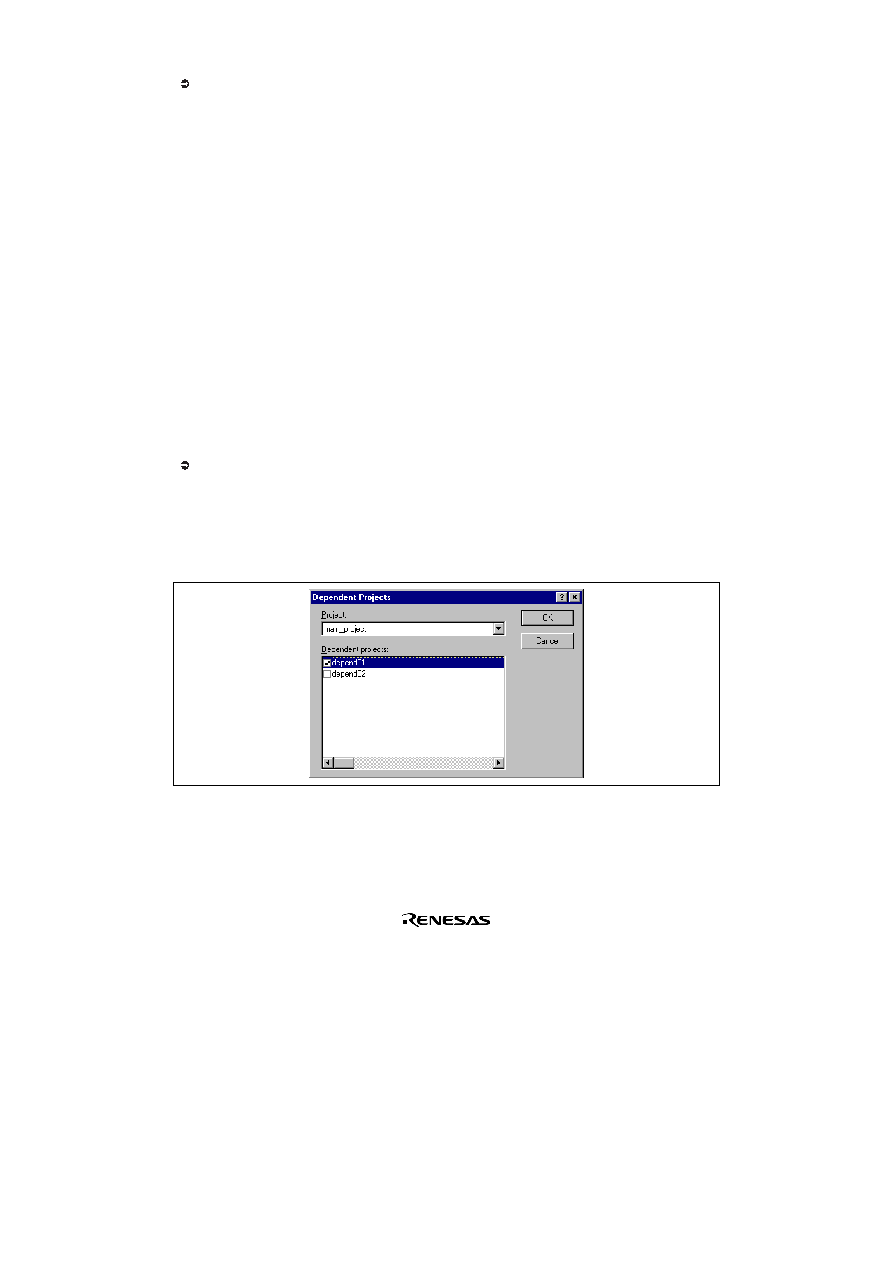
Rev. 2.0, 03/06/02, 33
To insert an existing project into a workspace:
1. Select [Project->Insert Project…]. The “Insert Project” dialog will be displayed.
2. Set the “Existing Project” option.
3. Enter the full path of the project database file (.HWP file) into the edit field or click “Browse…” to
search for it graphically.
4. Click “OK” to insert the existing project into the workspace.
Note:
When an existing project is being inserted into a workspace, the CPU family and tool chain upon which
that project is based must match those of the current workspace. If they do not then the project cannot be
inserted into the workspace.
2.11
Specifying Dependencies between Projects
The projects within a workspace can be dependent upon one another so that when one project is built, all its
dependent projects are built first. This is useful if another project uses one of the others in the workspace. For
example, imagine that a workspace contains two projects. The first project is a library that is included by an
application project. In this case the library must have been built and up to date before the second application can
build correctly. To achieve this situation we can specify the library as a dependent (i.e. child) project of the
application project. This would then allow the library to be built first if it is out-of-date.
When a dependent project is built the HEW attempts to match the configuration in the dependent project with
that of the current project. This means that if the current configuration is “Debug” then the HEW will attempt to
build the “Debug” configuration in the dependent project. If this matched configuration does not exist then the
HEW will use the configuration that was last used in the dependent project.
To make projects depend upon another:
1. Select [Project->Dependent Projects]. The “Dependent Projects” dialog will be displayed.(figure 2.24)
2. Select the project to which you would like to add dependents to. When you do this, the “Dependent
projects” list will display all of the projects in the workspace (excluding the selected project).
3. The “Dependent projects” list has a check box for each project listed. Set the associated check boxes to
make those projects depend upon the selected project.
4.
Click “OK” to confirm the new project dependencies.
Figure 2.24Dependent Projects dialog
相关PDF资料 |
PDF描述 |
|---|---|
| PIC16F873-04ISO | 8-BIT MICROCONTROLLER |
| PIC16F87 | PIC16F87/88 FLASH Memory Programming Specification |
| PIC16F737 | PIC16F7X7 (Rev. A2 Silicon) Data Sheet Errata |
| PIC16F684 | PIC16F684 Datasheet |
| PIC16C92X | |
相关代理商/技术参数 |
参数描述 |
|---|---|
| PIC16F873-10E/SO | 功能描述:8位微控制器 -MCU 7KB 192 RAM 22 I/O RoHS:否 制造商:Silicon Labs 核心:8051 处理器系列:C8051F39x 数据总线宽度:8 bit 最大时钟频率:50 MHz 程序存储器大小:16 KB 数据 RAM 大小:1 KB 片上 ADC:Yes 工作电源电压:1.8 V to 3.6 V 工作温度范围:- 40 C to + 105 C 封装 / 箱体:QFN-20 安装风格:SMD/SMT |
| PIC16F873-10E/SP | 功能描述:8位微控制器 -MCU 7KB 192 RAM 22 I/O RoHS:否 制造商:Silicon Labs 核心:8051 处理器系列:C8051F39x 数据总线宽度:8 bit 最大时钟频率:50 MHz 程序存储器大小:16 KB 数据 RAM 大小:1 KB 片上 ADC:Yes 工作电源电压:1.8 V to 3.6 V 工作温度范围:- 40 C to + 105 C 封装 / 箱体:QFN-20 安装风格:SMD/SMT |
| PIC16F873-20/SO | 功能描述:8位微控制器 -MCU 7KB 192 RAM 22 I/O RoHS:否 制造商:Silicon Labs 核心:8051 处理器系列:C8051F39x 数据总线宽度:8 bit 最大时钟频率:50 MHz 程序存储器大小:16 KB 数据 RAM 大小:1 KB 片上 ADC:Yes 工作电源电压:1.8 V to 3.6 V 工作温度范围:- 40 C to + 105 C 封装 / 箱体:QFN-20 安装风格:SMD/SMT |
| PIC16F873-20/SO | 制造商:Microchip Technology Inc 功能描述:8BIT FLASH MCU SMD 16F873 SOIC28 |
| PIC16F873-20/SP | 功能描述:8位微控制器 -MCU 7KB 192 RAM 22 I/O RoHS:否 制造商:Silicon Labs 核心:8051 处理器系列:C8051F39x 数据总线宽度:8 bit 最大时钟频率:50 MHz 程序存储器大小:16 KB 数据 RAM 大小:1 KB 片上 ADC:Yes 工作电源电压:1.8 V to 3.6 V 工作温度范围:- 40 C to + 105 C 封装 / 箱体:QFN-20 安装风格:SMD/SMT |
发布紧急采购,3分钟左右您将得到回复。