- 您现在的位置:买卖IC网 > PDF目录11312 > PIC32MX420F032H-40I/MR (Microchip Technology)IC PIC MCU FLASH 32KX32 64-QFN PDF资料下载
参数资料
| 型号: | PIC32MX420F032H-40I/MR |
| 厂商: | Microchip Technology |
| 文件页数: | 29/44页 |
| 文件大小: | 0K |
| 描述: | IC PIC MCU FLASH 32KX32 64-QFN |
| 标准包装: | 40 |
| 系列: | PIC® 32MX |
| 核心处理器: | MIPS32? M4K? |
| 芯体尺寸: | 32-位 |
| 速度: | 40MHz |
| 连通性: | I²C,IrDA,LIN,PMP,SPI,UART/USART,USB OTG |
| 外围设备: | 欠压检测/复位,DMA,POR,PWM,WDT |
| 输入/输出数: | 53 |
| 程序存储器容量: | 32KB(32K x 8) |
| 程序存储器类型: | 闪存 |
| RAM 容量: | 8K x 8 |
| 电压 - 电源 (Vcc/Vdd): | 2.3 V ~ 3.6 V |
| 数据转换器: | A/D 16x10b |
| 振荡器型: | 内部 |
| 工作温度: | -40°C ~ 85°C |
| 封装/外壳: | 64-VFQFN 裸露焊盘 |
| 包装: | 管件 |
| 产品目录页面: | 649 (CN2011-ZH PDF) |
| 配用: | 876-1000-ND - PIC32 BREAKOUT BOARD |
第1页第2页第3页第4页第5页第6页第7页第8页第9页第10页第11页第12页第13页第14页第15页第16页第17页第18页第19页第20页第21页第22页第23页第24页第25页第26页第27页第28页当前第29页第30页第31页第32页第33页第34页第35页第36页第37页第38页第39页第40页第41页第42页第43页第44页
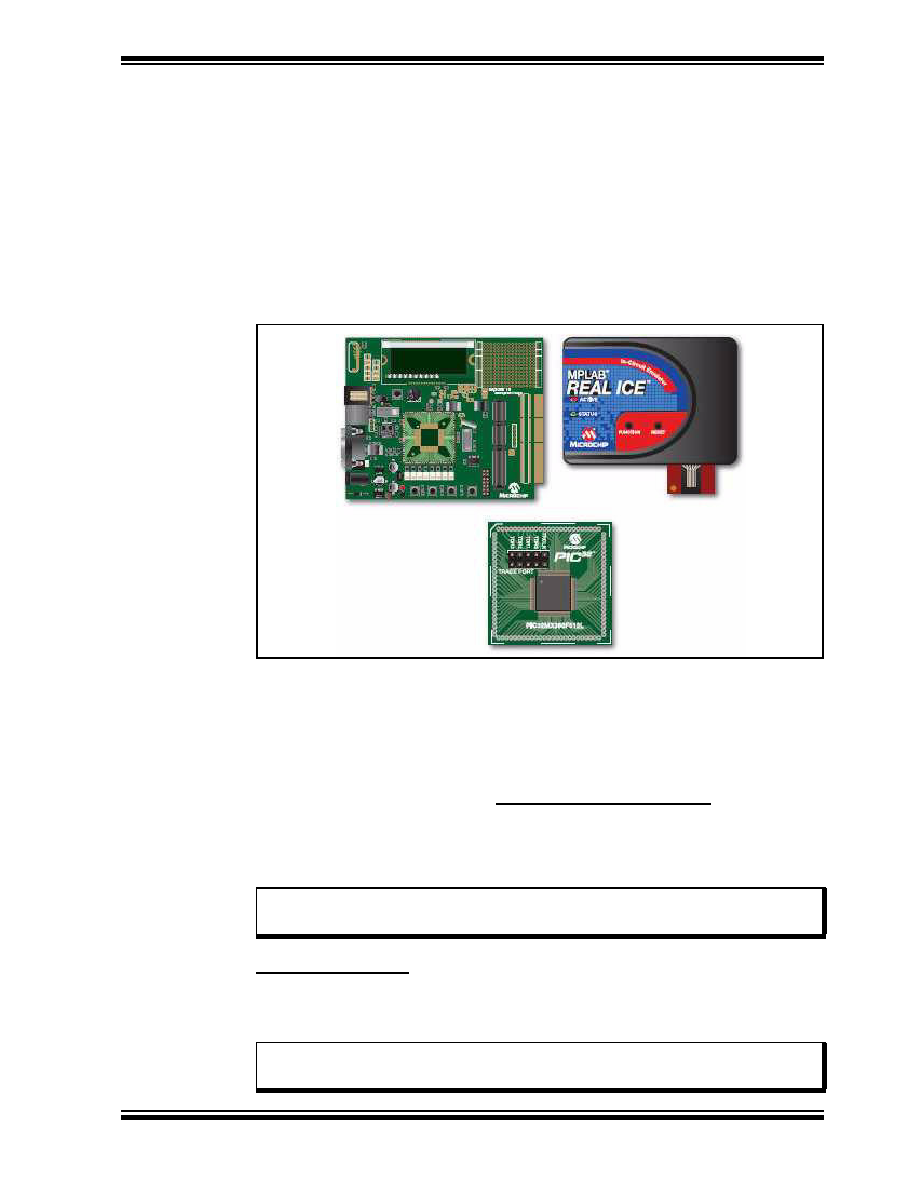
Step-by-Step Procedures to Setup, Build, and Run a Demo Project
2008 Microchip Technology Inc.
DS61146B-page 31
5.10 ATTACHING THE DEBUGGER
In order to test the code using the PIC32 Starter Kit, please refer to the PIC32MX
Starter Kit User’s Guide (DS61144 ) for a sample project and a step-by-step getting
started info.
For the purpose of testing our code in this document we will use an Explorer 16
Development board (DM240001), a MPLAB REAL ICE In-Circuit Debugger
(DV244005) and a PIC32MX360F512L PIM (MA320001) together with a 9V universal
power supply, a serial cable and a USB cable for connecting the REAL ICE to the
development board.
FIGURE 5-11:
EXPLORER 16, MPLAB REAL ICE AND
PIC32MX360F512L PIM
Take the following steps to ensure proper connection of the REAL ICE to the Explorer
16 development board:
1. Connect the MPLAB REAL ICE module to the PC with the USB cable.
2. Connect the MPLAB REAL ICE to the Explorer 16 Development Board with the
short RJ-11 cable.
3. Apply power to the Explorer 16 board.
4. From the Debugger menu, click Select Tool > MPLAB REAL ICE to set the
MPLAB REAL ICE as the debug tool in MPLAB IDE.
5. From the Debugger menu, select Connect to connect the debugger to the device.
MPLAB IDE should report in the Output window that it found the
PIC32MX360F512L device.
Once you have performed these steps, go to the MPLAB IDE window and from the
Debugger->Select Tool menu select the debugging tool you’re using to connect to the
board (i.e., MPLAB REAL ICE should be within the available choices).
Once you have selected the tool, the “Debug Toolbar” should be present just below the
main menu bar, together with other toolbars that may be selected.
Note: MPLAB IDE may need to download new firmware if this is the first time the
MPLAB REAL ICE is being used with a PIC32 device. Allow it to do so.
Note: Be sure to select Debug from the MPLAB IDE Build Configuration drop
down list.
相关PDF资料 |
PDF描述 |
|---|---|
| PIC16F873-10E/SO | IC MCU FLASH 4KX14 EE 28SOIC |
| DSPIC33FJ64GS610T-I/PF | MCU/DSP 16BIT 64KB FLASH 100TQFP |
| GRM3166S1H361JZ01D | CAP CER 360PF 50V 5% S2H 1206 |
| GRM3166R1H391JZ01D | CAP CER 390PF 50V 5% R2H 1206 |
| GRM3166R1H361JZ01D | CAP CER 360PF 50V 5% R2H 1206 |
相关代理商/技术参数 |
参数描述 |
|---|---|
| PIC32MX420F032H-40V/MR | 功能描述:32位微控制器 - MCU 32KB 8KB RAM USB-OTG 40MHz 10-Bit ADC DMA RoHS:否 制造商:Texas Instruments 核心:C28x 处理器系列:TMS320F28x 数据总线宽度:32 bit 最大时钟频率:90 MHz 程序存储器大小:64 KB 数据 RAM 大小:26 KB 片上 ADC:Yes 工作电源电压:2.97 V to 3.63 V 工作温度范围:- 40 C to + 105 C 封装 / 箱体:LQFP-80 安装风格:SMD/SMT |
| PIC32MX420F032H-40V/PT | 功能描述:32位微控制器 - MCU 32KB 8KB RAM USB-OTG 40MHz 10-Bit ADC DMA RoHS:否 制造商:Texas Instruments 核心:C28x 处理器系列:TMS320F28x 数据总线宽度:32 bit 最大时钟频率:90 MHz 程序存储器大小:64 KB 数据 RAM 大小:26 KB 片上 ADC:Yes 工作电源电压:2.97 V to 3.63 V 工作温度范围:- 40 C to + 105 C 封装 / 箱体:LQFP-80 安装风格:SMD/SMT |
| PIC32MX420F032HT-40I/MR | 功能描述:32位微控制器 - MCU 64 Pin, 32 KB Flash 8 KB RAM,10-Bit ADC RoHS:否 制造商:Texas Instruments 核心:C28x 处理器系列:TMS320F28x 数据总线宽度:32 bit 最大时钟频率:90 MHz 程序存储器大小:64 KB 数据 RAM 大小:26 KB 片上 ADC:Yes 工作电源电压:2.97 V to 3.63 V 工作温度范围:- 40 C to + 105 C 封装 / 箱体:LQFP-80 安装风格:SMD/SMT |
| PIC32MX420F032HT-40I/PT | 功能描述:32位微控制器 - MCU 64 Pin, 32 KB Flash 8 KB RAM,10-Bit ADC RoHS:否 制造商:Texas Instruments 核心:C28x 处理器系列:TMS320F28x 数据总线宽度:32 bit 最大时钟频率:90 MHz 程序存储器大小:64 KB 数据 RAM 大小:26 KB 片上 ADC:Yes 工作电源电压:2.97 V to 3.63 V 工作温度范围:- 40 C to + 105 C 封装 / 箱体:LQFP-80 安装风格:SMD/SMT |
| PIC32MX420F032HT-40V/MR | 功能描述:32位微控制器 - MCU 32KB 8KB RAM USB-OTG 40MHz 10-Bit ADC DMA RoHS:否 制造商:Texas Instruments 核心:C28x 处理器系列:TMS320F28x 数据总线宽度:32 bit 最大时钟频率:90 MHz 程序存储器大小:64 KB 数据 RAM 大小:26 KB 片上 ADC:Yes 工作电源电压:2.97 V to 3.63 V 工作温度范围:- 40 C to + 105 C 封装 / 箱体:LQFP-80 安装风格:SMD/SMT |
发布紧急采购,3分钟左右您将得到回复。