参数资料
| 型号: | USB-FILESYS-DIL |
| 厂商: | Flexipanel |
| 文件页数: | 6/10页 |
| 文件大小: | 0K |
| 描述: | IC SYSTEM USB FAT FILE 28-DIL |
| 标准包装: | 25 |
| 系列: | * |
| 其它名称: | 658-1043-5 |
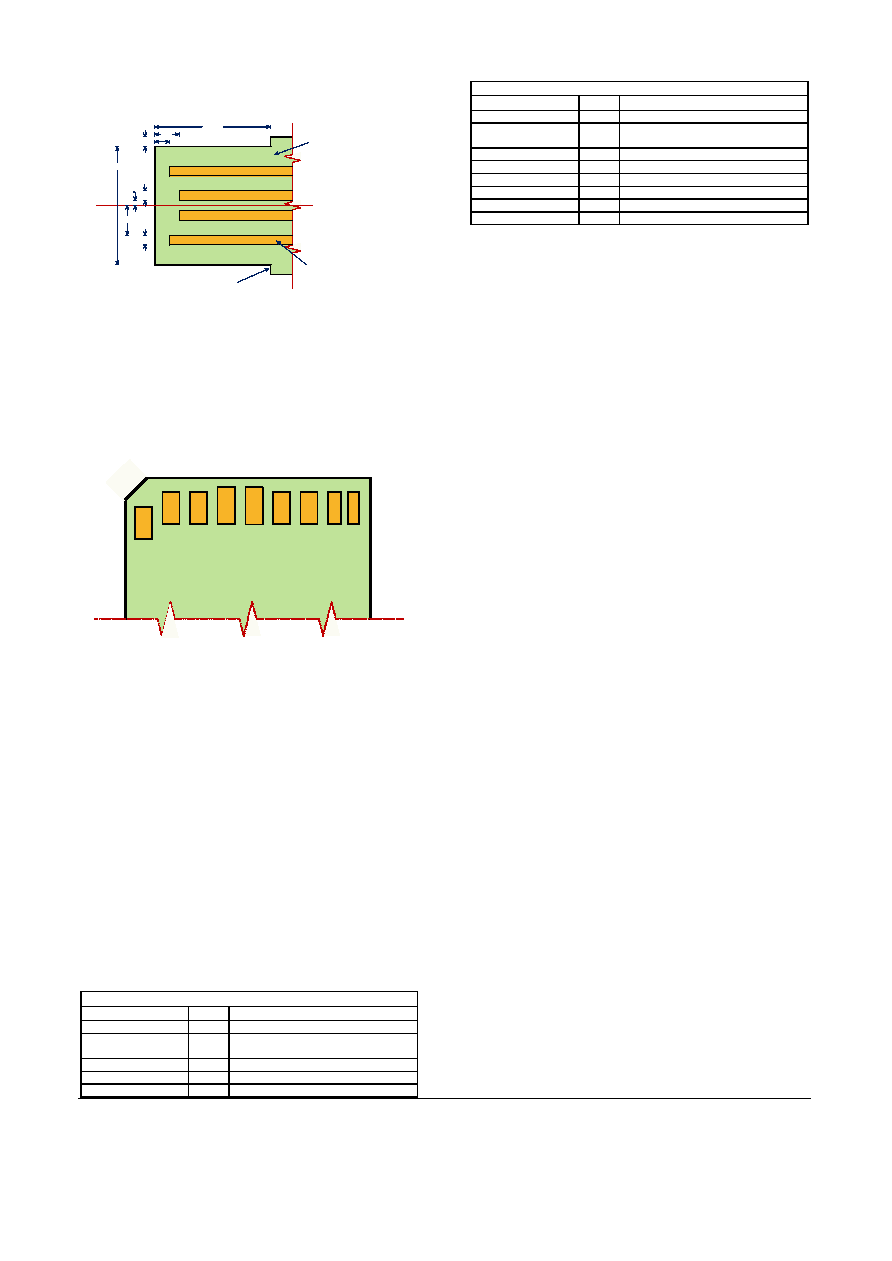
p5 of 10
26-Aug-10
USB-FileSys / USB-Config
HW149-8
www.hexwax.com
It is unshielded and recommended only for ‘dongle’ type
products with no cables attached.
4. Vss
11.75
1.00-2.00
1.00
0.50
3.00
12.00
Shoulder required to prevent over-insertion
Overall PCB width 16.00 or less
Contacts plated with hard
gold flash (0.25-1.27m)
over nickel (2.6-5.0m)
Overall PCB thickness
including tracks 2.00 - 2.20
3. D+
2. D-
1. Vdd
2.25
1.25
Dimensions in mm
Figure 7. Integral USB connector dimensions
For further dimensional information, refer to figure 6-7 of
the USB 2.0 Specification, in the development kit.
SD Card Connector
The SPI connections for SD Cards is shown in figure 8.
The two pins marked BH are unused and must be
biased high.
6
.V
ss
2
.M
O
S
I
1
.C
S
#
3
.V
ss
4
.V
dd
5
.S
C
K
7
.M
IS
O
8
.B
H
9.
B
H
Figure 8. SD Card Connections.
Pin 9 is out of order; this is not an error.
Host Commands
All commands start with a command byte and are
followed by a command-specific number of data bytes.
The response from USB-FileSys will start with a status
byte followed by a command-specific number of data
bytes. The response is then clocked out and must be
completely received before sending the next command.
For multi-byte values, the byte order is little-endian, i.e.
least significant byte first. While the response is being
clocked out, the value being clocked in must be 0xFF.
The possible status byte codes are shown in table 5.
Generally, USB-FileSys will respond with NOT_READY
while it computes a response, and then with the status
code resulting from the command. The host will have to
poll USB-FileSys repeatedly to determine the result. If
the result is anything other than SUCCESS, no further
data bytes will follow.
Table 5. Command Status Codes
Name
Value Meaning
SUCCESS
0x00
Command successfully executed
NOT_POSSIBLE
0x01
Not possible to execute the command
as requested
FILE_NOT_FOUND
0x02
File not found
VOLUME_FULL
0x03
No empty clusters available
ENTRY_INVALID
0x05
File reference is not valid
Table 5. Command Status Codes
Name
Value Meaning
HANDLE_IN_USE
0x06
File handle is in use
ROOT_DIR_FULL
0x07
Root directory is full. (The root
directory has a fixed size.)
OUT_OF_RANGE
0x08
Attempt to read after the last cluster
FAT_TABLE_ERROR 0x09
FAT table error
WRITE_FAILURE
0x0A
Internal memory write failure
NOT_FORMATTED
0x0B
Memory not formatted
NOT_MEMORY
0x0C
Removable SD card not present
NOT_READY
0xFF
Still computing result – try again later
In order to maximize the size of the available internal
memory, error checking is not exhaustively performed to
verify that the command sent to the host is legal. It is
the host’s responsibility to ensure commands are correct,
e.g. only deleting empty subdirectories and using legal
characters in file names.
A “current directory” is used to avoid long path names.
To open a file, it is necessary to move to that file’s
current directory first, and then open it.
When a file is opened, the host assigns a file handle
number (00-03), which is then used to refer to the file in
subsequent read and write commands. When the file is
closed, the file handle is freed to be used in another
open command.
Long file names are only partially supported.
Full
support would significantly increase chip costs due to
patent licensing requirements. The PC may create files
and directories with long names, but they will only be
visible to USB-FileSys by their short file names. USB-
FileSys itself can only create files with short names, but
it can work with long-name files created by the PC by
referencing their short file name equivalents.
Short (“8.3”) file names are composed of a name of up
to eight ASCII characters followed by an extension of up
to three characters. If either the name or t
he
extension are shorter than this, they should be padded
with spaces so that the file names is 11 characters long.
The following characters are not allowed:
1. Lower case letters a to z
2. Any of \ / : * ? " < > | + , . ; = [ ]
3. Control characters 0x00 – 0x1F
4. DEL character 0x7F
5. The first character must not be a space
Executing Commands While PC Connected
Executing commands while the PC is connected is
problematic, but possible.
USB-FileSys will ensure that the PC and the host do not
simultaneously modify the volume. Nevertheless, care
should be taken if the host modifies any files while the
device is connected to a PC.
In general the host and the PC should not attempt
modify the same file. It is recommended that the host
only modifies files whose directory entries have been
marked as read-only for the entire time that the PC has
been connected.
相关PDF资料 |
PDF描述 |
|---|---|
| USB-I2C-DIL | IC USB SYNC SRL I2C 28-DIL |
| USB-SPI-DIL | IC USB SYNC SRL SPI 28-DIL |
| USB2SERA10CFK | USB TO SERIAL BRIDGE |
| V62/11608-01XE | IC SWITCH SPDT SGL 8PIN |
| VNC2-64Q1B-TRAY | IC USB HOST/DEVICE CTRL 64-QFN |
相关代理商/技术参数 |
参数描述 |
|---|---|
| USB-FILESYS-DIL | 制造商:HexWax Ltd 功能描述:DRIVERFREE USB CONFIGURATION 28DIL |
| USB-FILESYS-SS | 功能描述:USB 接口集成电路 Driver-Free USB con- figr/diagnostic mod RoHS:否 制造商:Cypress Semiconductor 产品:USB 2.0 数据速率: 接口类型:SPI 工作电源电压:3.15 V to 3.45 V 工作电源电流: 最大工作温度:+ 85 C 安装风格:SMD/SMT 封装 / 箱体:WLCSP-20 |
| USBFKEY0256B | 功能描述:USB接头 256MB USB Memory Key Black RoHS:否 制造商:FCI 产品:USB Type A Connectors 标准:USB 3.0 端口数量: 位置/触点数量:9 型式:Female 电流额定值:1.8 A 安装风格:Through Hole 端接类型:Solder Pin 连接器类型:USB 3.0 Receptacle |
| USBFKEY0256G | 功能描述:USB接头 256MB USB Memory Key Olive Drab RoHS:否 制造商:FCI 产品:USB Type A Connectors 标准:USB 3.0 端口数量: 位置/触点数量:9 型式:Female 电流额定值:1.8 A 安装风格:Through Hole 端接类型:Solder Pin 连接器类型:USB 3.0 Receptacle |
| USBFKEY0256N | 功能描述:USB接头 256MB USB Memory Key Nickel RoHS:否 制造商:FCI 产品:USB Type A Connectors 标准:USB 3.0 端口数量: 位置/触点数量:9 型式:Female 电流额定值:1.8 A 安装风格:Through Hole 端接类型:Solder Pin 连接器类型:USB 3.0 Receptacle |
发布紧急采购,3分钟左右您将得到回复。