- 您现在的位置:买卖IC网 > Datasheet目录372 > 101-1293 (Rabbit Semiconductor)RCM4510W DEV KIT Datasheet资料下载
参数资料
| 型号: | 101-1293 |
| 厂商: | Rabbit Semiconductor |
| 文件页数: | 26/118页 |
| 文件大小: | 0K |
| 描述: | RCM4510W DEV KIT |
| 标准包装: | 1 |
| 类型: | 收发器,微处理器 |
| 频率: | 2.4GHz |
| 适用于相关产品: | RCM4510W |
| 已供物品: | 板,模块,天线,线缆,CD,文档,电源 |
| 其它名称: | 316-1189 |
第1页第2页第3页第4页第5页第6页第7页第8页第9页第10页第11页第12页第13页第14页第15页第16页第17页第18页第19页第20页第21页第22页第23页第24页第25页当前第26页第27页第28页第29页第30页第31页第32页第33页第34页第35页第36页第37页第38页第39页第40页第41页第42页第43页第44页第45页第46页第47页第48页第49页第50页第51页第52页第53页第54页第55页第56页第57页第58页第59页第60页第61页第62页第63页第64页第65页第66页第67页第68页第69页第70页第71页第72页第73页第74页第75页第76页第77页第78页第79页第80页第81页第82页第83页第84页第85页第86页第87页第88页第89页第90页第91页第92页第93页第94页第95页第96页第97页第98页第99页第100页第101页第102页第103页第104页第105页第106页第107页第108页第109页第110页第111页第112页第113页第114页第115页第116页第117页第118页
��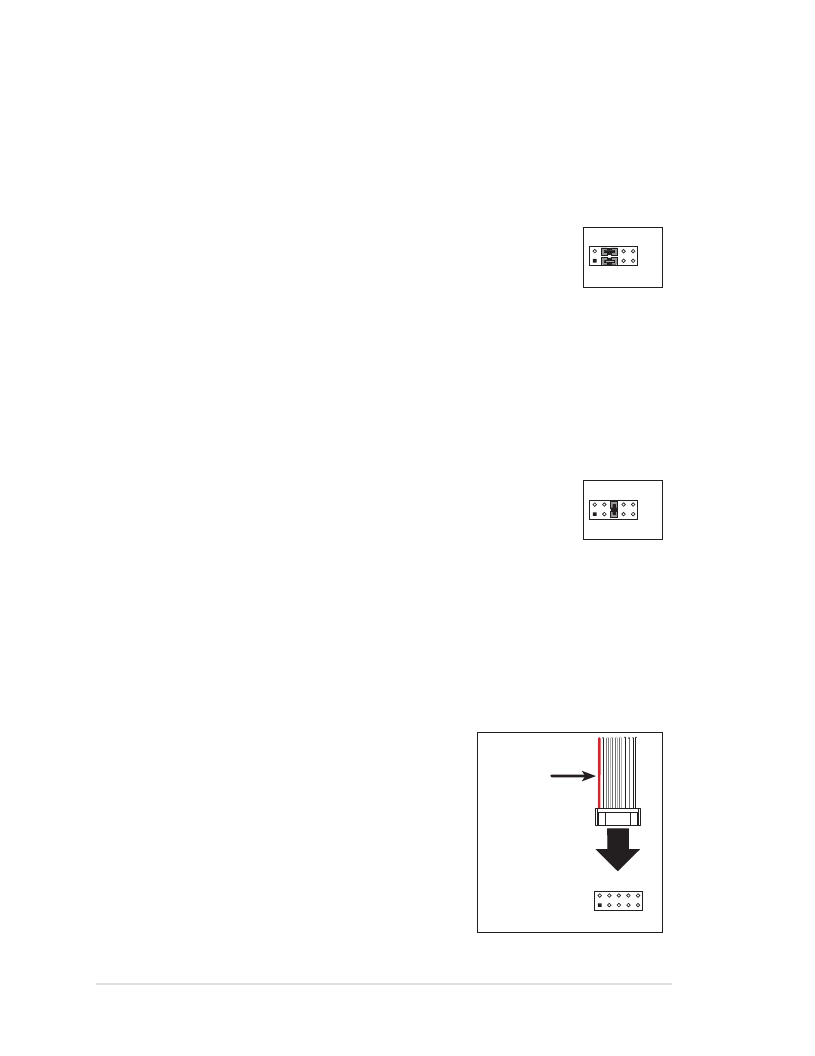 �
�
3.2.1� Serial� Communication�
�The� following� sample� programs� are� found� in� the� SAMPLES\RCM4500W\SERIAL� folder.�
�?� FLOWCONTROL.C� —This� program� demonstrates� how� to� configure� Serial� Port� D� for�
�CTS/RTS� flow� control� with� serial� data� coming� from� Serial� Port� C� (TxC)� at� 115,200� bps.�
�The� serial� data� received� are� displayed� in� the� STDIO� window.�
�To� set� up� the� Prototyping� Board,� you� will� need� to� tie� TxD� and� RxD�
�together� on� the� RS-232� header� at� J4,� and� you� will� also� tie� TxC� and�
�RxC� together� using� the� jumpers� supplied� in� the� Development� Kit� as�
�shown� in� the� diagram.�
�RxC� TxC�
�J4�
�TxD� RxD� GND�
�A� repeating� triangular� pattern� should� print� out� in� the� STDIO� window.�
�The� program� will� periodically� switch� flow� control� on� or� off� to� demonstrate� the� effect� of�
�flow� control.�
�If� you� have� two� Prototyping� Boards� with� modules,� run� this� sample� program� on� the�
�sending� board,� then� disconnect� the� programming� cable� and� reset� the� sending� board� so�
�that� the� module� is� operating� in� the� Run� mode.� Connect� TxC,� TxD,� and� GND� on� the�
�sending� board� to� RxC,� RxD,� and� GND� on� the� other� board,� then,� with� the� programming�
�cable� attached� to� the� other� module,� run� the� sample� program.�
�?� PARITY.C� —This� program� demonstrates� the� use� of� parity� modes� by�
�repeatedly� sending� byte� values� 0–127� from� Serial� Port� C� to� Serial� Port� D.�
�The� program� will� switch� between� generating� parity� or� not� on� Serial�
�Port� C.� Serial� Port� D� will� always� be� checking� parity,� so� parity� errors�
�RxC� TxC�
�J4�
�TxD� RxD� GND�
�should� occur� during� every� other� sequence.�
�To� set� up� the� Prototyping� Board,� you� will� need� to� tie� TxC� and� RxD� together� on� the�
�RS-232� header� at� J4� using� one� of� the� jumpers� supplied� in� the� Development� Kit� as�
�shown� in� the� diagram.�
�The� Dynamic� C� STDIO� window� will� display� the� error� sequence.�
�?� SERDMA.C� —This� program� demonstrates� using� DMA� to� transfer� data� from� a� circular�
�buffer� to� the� serial� port� and� vice� versa.� The� Dynamic� C� STDIO� window� is� used� to� view� or�
�clear� the� buffer.�
�Before� you� compile� and� run� the� sample� program,� you�
�20�
�will� need� to� connect� the� RS-232� header� at� J4� to� your� PC�
�as� shown� in� the� diagram� using� the� serial� to� DB9� cable�
�supplied� in� the� Development� Kit.�
�Once� you� have� compiled� and� run� the� sample� program,�
�start� Tera� Term� or� another� terminal� emulation� program�
�to� connect� to� the� selected� PC� serial� port� at� a� baud� rate� of�
�115,200� bps.� You� can� observe� the� output� in� the� Dynamic� C�
�STDIO� window� as� you� type� in� Tera� Term,� and� you� can�
�also� use� the� Dynamic� C� STDIO� window� to� clear� the�
�buffer.�
�The� Tera� Term� utility� can� be� downloaded� from�
�hp.vector.co.jp/authors/VA002416/teraterm.html� .�
�Colored�
�edge�
�J4�
�RabbitCore� RCM4500W�
�相关PDF资料 |
PDF描述 |
|---|---|
| 101-8430-09-203 | LED BASE SUBMINI PANEL INDICATOR |
| 103-0537-403 | CAP PMI OILTIGHT 1" CLEAR |
| 103-1234-403 | CAP LG PANEL IND BLUE OIL TIGHT |
| 103-1336-403 | CAP PMI TORPEDO 1" LIGHT YELLOW |
| 103-3101-05-103 | LED BASE T-3 1/4 PANEL OIL TIGHT |
相关代理商/技术参数 |
参数描述 |
|---|---|
| 101-1294 | 功能描述:处理器配件 12VDC POWER SUPPLY REPLACES 101-0686 RoHS:否 制造商:Olimex Ltd. 产品:Cable 用于: |
| 101-1295 | 功能描述:处理器配件 RCM5600W Antenna Kit RoHS:否 制造商:Olimex Ltd. 产品:Cable 用于: |
| 10-112989-1 | 制造商: 功能描述: 制造商:undefined 功能描述: |
| 10112A WAF | 制造商:Intersil Corporation 功能描述: |
| 10112-A-0440-2 | 制造商:Amatom Electronic Hardware 功能描述: |
发布紧急采购,3分钟左右您将得到回复。