- 您现在的位置:买卖IC网 > PDF目录6593 > AXK6S70547YG (Panasonic Electric Works)CONN HEADER BRD/BRD .5MM 70POS PDF资料下载
参数资料
| 型号: | AXK6S70547YG |
| 厂商: | Panasonic Electric Works |
| 文件页数: | 14/15页 |
| 文件大小: | 0K |
| 描述: | CONN HEADER BRD/BRD .5MM 70POS |
| 其它有关文件: | Connectors SMD-Technical Info |
| 标准包装: | 1,000 |
| 系列: | P5KS |
| 连接器类型: | 接头,外罩触点 |
| 位置数: | 70 |
| 间距: | 0.020"(0.50mm) |
| 行数: | 2 |
| 安装类型: | 表面贴装 |
| 触点表面涂层: | 金 |
| 包装: | 带卷 (TR) |
| 配接层叠高度: | 5mm,5.5mm,8mm |
| 板上方高度: | 0.169"(4.30mm) |
| 配套产品: | 255-3237-1-ND - CONN SOCKET BRD/BRD .5MM 70POS AXK5S70347YG-ND - CONN SOCKET BRD/BRD .5MM 70POS AXK5S70337YG-ND - CONN SOCKET BRD/BRD .5MM 70POS AXK5S70247YG-ND - CONN SOCKET BRD/BRD .5MM 70POS AXK5S70237YG-ND - CONN SOCKET BRD/BRD .5MM 70POS 255-3237-2-ND - CONN SOCKET BRD/BRD .5MM 70POS AXK5S70037YG-ND - CONN SOCKET BRD/BRD .5MM 70POS |
��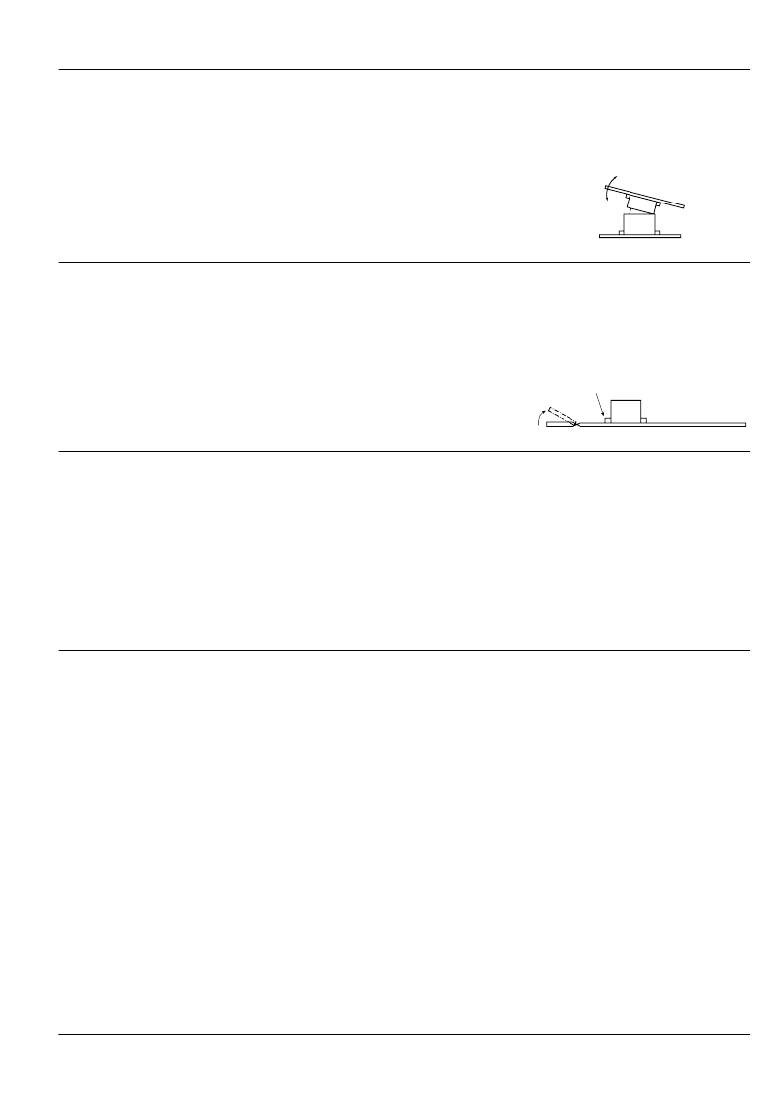 �
�
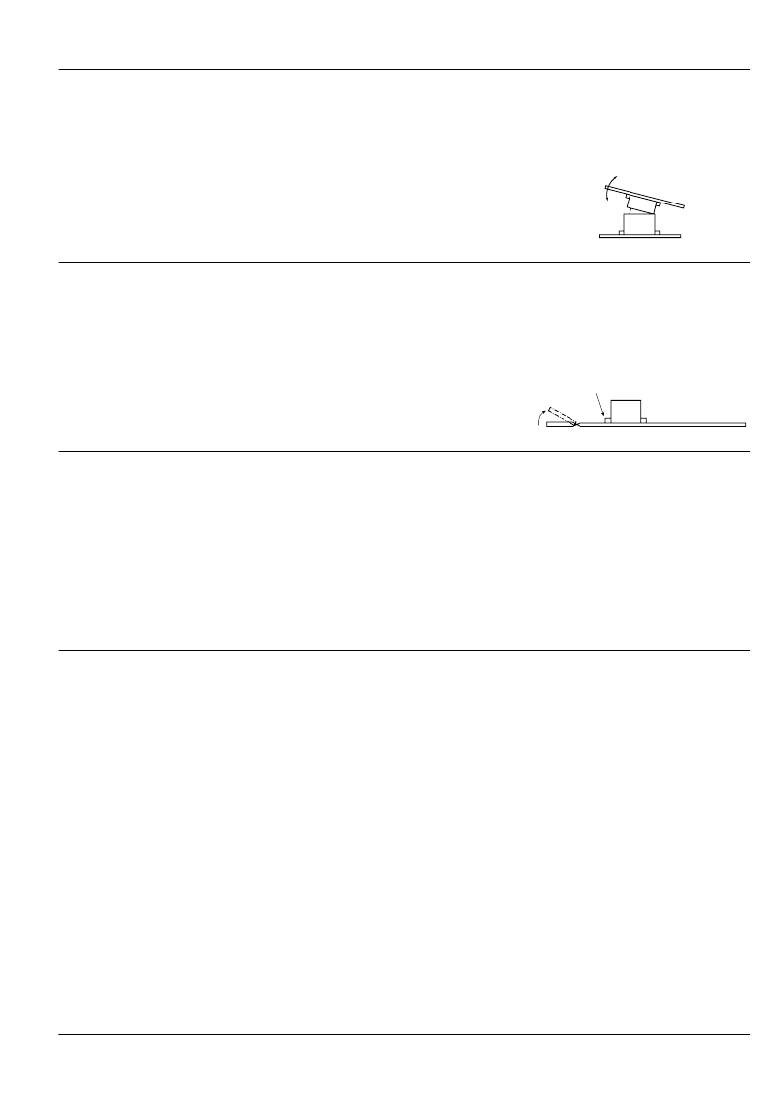 �
�Notes� on� Using� Narrow� pitch� Connectors�
�Handling� Single� Components�
�1)� Make� sure� not� to� drop� or� allow� parts� to�
�fall� from� work� bench�
�2)� Excessive� force� applied� to� the�
�terminals� could� cause� warping,� come�
�out,� or� weaken� the� adhesive� strength� of�
�the� solder.� Handle� with� care.�
�3)� Repeated� bending� of� the� terminals�
�may� cause� terminals� to� break.�
�Cleaning� ?ux� from� PC� board�
�1)� To� increase� the� cleanliness� of� the�
�cleaning� ?uid� and� cleaning� operations,�
�prepare� equipment� for� cleaning� process�
�beginning� with� boil� cleaning,� ultrasonic�
�cleaning,� and� then� vapor� cleaning.�
�2)� Carefully� oversee� the� cleanliness� of�
�the� cleaning� ?uids� to� make� sure� that� the�
�contact� surfaces� do� not� become� dirty�
�from� the� cleaning� ?uid� itself.�
�Storage� of� connectors�
�1)� To� prevent� problems� from� voids� or� air�
�pockets� due� to� heat� of� re?ow� soldering,�
�avoid� storing� the� connectors� in� areas� of�
�high� humidity.� When� storing� the�
�connectors� for� more� than� six� months,� be�
�sure� to� consider� storage� area� where� the�
�humidity� is� properly� controlled.�
�2)� Depending� on� the� connector� type,� the�
�color� of� the� connector� may� vary� from�
�connector� to� connector� depending� on�
�when� it� is� produced.�
�Other� Notes�
�1)� These� products� are� made� for� the�
�design� of� compact� and� lightweight�
�devices� and� therefore� the� thickness� of� the�
�molded� components� has� been� made� very�
�thin.� Therefore,� be� careful� during�
�insertion� and� removal� operations� for�
�excessive� forces� applied� may� damage�
�the� products.�
�2)� Dropping� of� the� products� or� rough�
�mishandling� may� bend� or� damage� the�
�terminals� and� possibly� hinder� proper�
�re?ow� soldering.�
�4)� Do� not� insert� or� remove� the� connector�
�when� it� is� not� soldered.� Forcibly� applied�
�external� pressure� on� the� terminals� can�
�weaken� the� adherence� of� the� terminals� to�
�the� molded� part� or� cause� the� terminals� to�
�lose� their� evenness.�
�5)� Excessive� prying-force� applied� to� one�
�end� may� cause� product� breakage� and�
�separation� of� the� solder� joints� at� the�
�terminal.�
�3)� Since� some� powerful� cleaning�
�solutions� may� dissolve� molded�
�components� of� the� connector� and� wipe�
�off� or� discolor� printed� letters,� we�
�recommend� aqua� pura� electronic� parts�
�cleaners.� Please� consult� us� if� you� wish� to�
�use� other� types� of� cleaning� ?uids.�
�4)� Please� note� that� the� surfaces� of�
�molded� parts� may� whiten� when� cleaned�
�with� alcohol.�
�Some� connectors� may� change� color�
�slightly� if� subjected� to� ultraviolet� rays�
�during� storage.� This� is� normal� and� will� not�
�affect� the� operation� of� the� connector.�
�3)� When� storing� the� connectors� with� the�
�PC� boards� assembled� and� components�
�alreeady� set,� be� careful� not� to� stack� them�
�up� so� the� connectors� are� subjected� to�
�excessive� forces.�
�3)� Before� soldering,� try� not� to� insert� or�
�remove� the� connector� more� than�
�absolutely� necessary.�
�4)� When� coating� the� PC� board� after�
�soldering� the� connector� to� prevent� the�
�deterioration� of� insulation,� perform� the�
�coating� in� such� a� way� so� that� the� coating�
�does� not� get� on� the� connector.�
�5)� There� may� be� variations� in� the� colors�
�of� products� from� different� production� lots.�
�This� is� normal.�
�Excessive� force� applied� for� insertion� in� a�
�pivot� action� as� shown� may� also� cause�
�product� breakage.�
�Align� the� header� and� socket� positions�
�before� connecting� them.�
�Handling� the� PC� board�
�?� Handling� the� PC� board� after�
�mounting� the� connector�
�When� cutting� or� bending� the� PC� board�
�after� mounting� the� connector,� be� careful�
�that� the� soldered� sections� are� subjected�
�to� excessive� force.�
�The� soldered� areas� should� not� be� subjected� to� force.�
�4)� Avoid� storing� the� connectors� in�
�locations� with� excessive� dust.� The� dust�
�may� accumulate� and� cause� improper�
�connections� at� the� contact� surfaces.�
�6)� The� connectors� are� not� meant� to� be�
�used� for� switching.�
�7)� Be� sure� not� to� allow� external� pressure�
�to� act� on� connectors� when� assembling�
�PCBs� or� moving� in� block� assemblies.�
�ACCTB48E� 201303-T�
�Panasonic� Corporation�
�Automation� Controls� Business� Division�
�industrial.panasonic.com/ac/e/�
�相关PDF资料 |
PDF描述 |
|---|---|
| 172498-4 | MIC PLUG HSG 13P (MK II) GREEN |
| AXK670347YG | CONN HEADER BRD/BRD .5MM 70POS |
| AXK670247YG | CONN HEADER BRD/BRD .5MM 70POS |
| AXK5S70347YG | CONN SOCKET BRD/BRD .5MM 70POS |
| AXK5F70347YG | CONN SOCKET BRD/BRD .5MM 70POS |
相关代理商/技术参数 |
参数描述 |
|---|---|
| AXK6S70635P | 功能描述:板对板与夹层连接器 Use AXK6S70637YG RoHS:否 制造商:JAE Electronics 系列:WP3 产品类型:Receptacles 节距:0.4 mm 叠放高度:1 mm 安装角: 位置/触点数量:50 排数:2 外壳材料:Plastic 触点材料:Copper Alloy 触点电镀:Gold 电压额定值:50 V 电流额定值:0.4 A |
| AXK6S70637YG | 功能描述:板对板与夹层连接器 CONN HEADER BRD/BRD 70 POS 0.5mm RoHS:否 制造商:JAE Electronics 系列:WP3 产品类型:Receptacles 节距:0.4 mm 叠放高度:1 mm 安装角: 位置/触点数量:50 排数:2 外壳材料:Plastic 触点材料:Copper Alloy 触点电镀:Gold 电压额定值:50 V 电流额定值:0.4 A |
| AXK6S70645P | 功能描述:板对板与夹层连接器 Use AXK6S70647YG RoHS:否 制造商:JAE Electronics 系列:WP3 产品类型:Receptacles 节距:0.4 mm 叠放高度:1 mm 安装角: 位置/触点数量:50 排数:2 外壳材料:Plastic 触点材料:Copper Alloy 触点电镀:Gold 电压额定值:50 V 电流额定值:0.4 A |
| AXK6S70647YG | 功能描述:板对板与夹层连接器 CONN HEADER BRD/BRD 70 POS 0.5mm RoHS:否 制造商:JAE Electronics 系列:WP3 产品类型:Receptacles 节距:0.4 mm 叠放高度:1 mm 安装角: 位置/触点数量:50 排数:2 外壳材料:Plastic 触点材料:Copper Alloy 触点电镀:Gold 电压额定值:50 V 电流额定值:0.4 A |
| AXK6S80435J | 功能描述:板对板与夹层连接器 Use AXK6S80437YG RoHS:否 制造商:JAE Electronics 系列:WP3 产品类型:Receptacles 节距:0.4 mm 叠放高度:1 mm 安装角: 位置/触点数量:50 排数:2 外壳材料:Plastic 触点材料:Copper Alloy 触点电镀:Gold 电压额定值:50 V 电流额定值:0.4 A |
发布紧急采购,3分钟左右您将得到回复。