参数资料
| 型号: | DM240415 |
| 厂商: | Microchip Technology |
| 文件页数: | 24/63页 |
| 文件大小: | 0K |
| 描述: | ACCESSORY DEVELOPMENT START KIT |
| 设计资源: | PIC24F ADK Schematic |
| 特色产品: | DM240415 Android? Accessory Starter Kit |
| 标准包装: | 1 |
| 主要目的: | 参考设计,平板式 |
| 嵌入式: | 是,MCU,16 位 |
| 已用 IC / 零件: | PIC24F |
| 主要属性: | 机器人 OS,附件开发平台,兼容 Arduino |
| 次要属性: | 免版税,免软件库许可费 |
| 已供物品: | 电路板,适配器,调试程序,电源,软件 |
第1页第2页第3页第4页第5页第6页第7页第8页第9页第10页第11页第12页第13页第14页第15页第16页第17页第18页第19页第20页第21页第22页第23页当前第24页第25页第26页第27页第28页第29页第30页第31页第32页第33页第34页第35页第36页第37页第38页第39页第40页第41页第42页第43页第44页第45页第46页第47页第48页第49页第50页第51页第52页第53页第54页第55页第56页第57页第58页第59页第60页第61页第62页第63页
��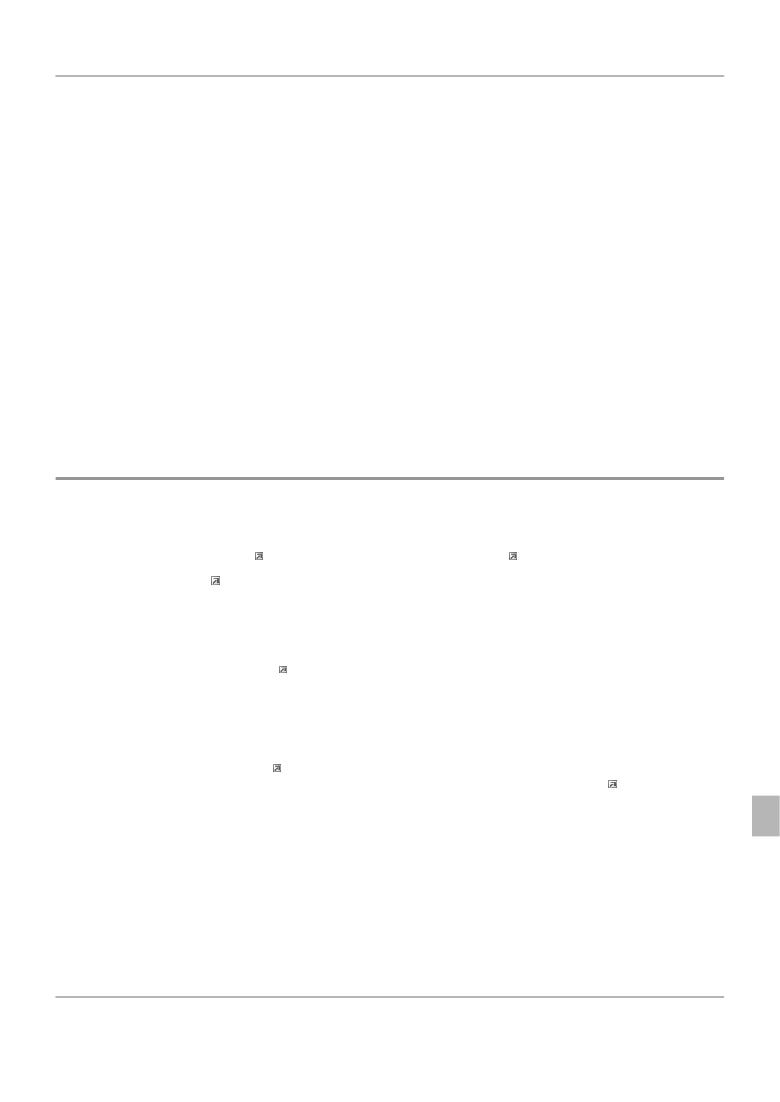 �
�
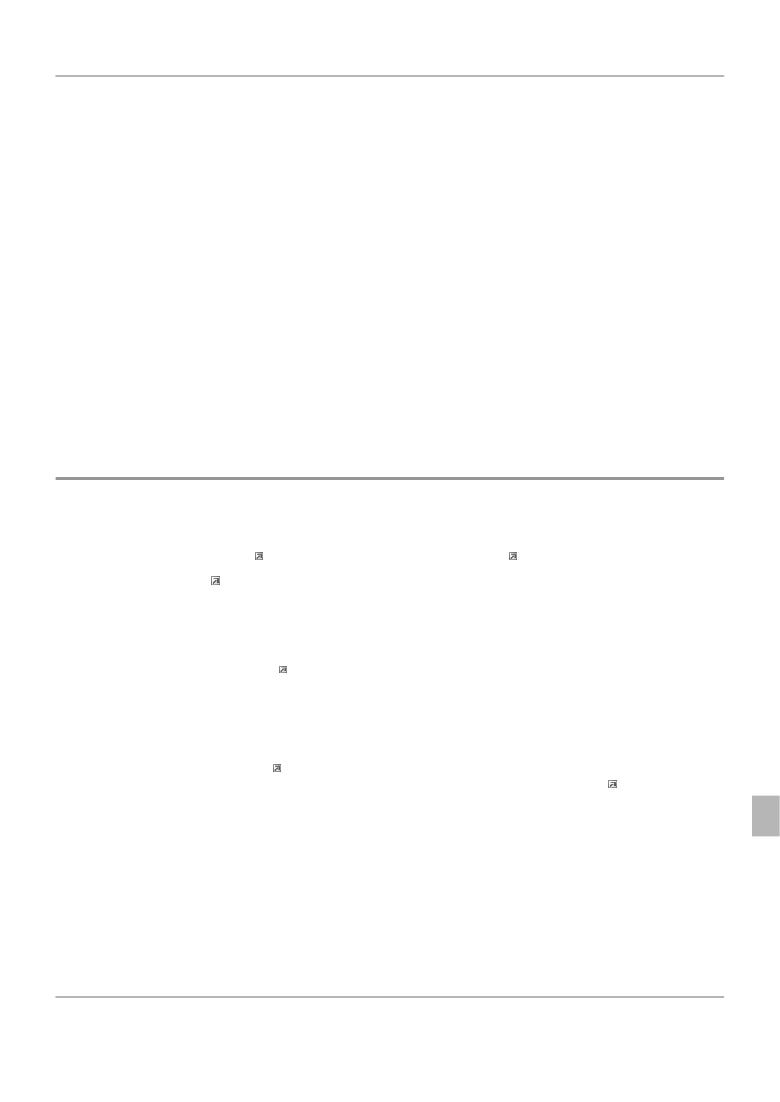 �
�Microchip's� Accessory� Framework� for� Android(tm)�
�if� (device_attached� ==� FALSE)�
�{�
�//Continue� to� the� top� of� the� while� loop� to� start� the� check� over� again.�
�continue� ;�
�}�
�//If� the� accessory� is� ready,� then� this� is� where� we� run� all� of� the� demo� code�
�if� (readInProgress� ==� FALSE)�
�{�
�//This� example� shows� how� the� handle� is� required� for� the� transfer� functions�
�errorCode� =� AndroidAppRead(device_handle,�
�(BYTE*)&command_packet,�
�(DWORD)� sizeof� (ACCESSORY_APP_PACKET));�
�//If� the� device� is� attached,� then� lets� wait� for� a� command� from� the� application�
�if� (� errorCode� !=� USB_SUCCESS)�
�{�
�//Error�
�DEBUG_ERROR("Error� trying� to� start� read");�
�}�
�else�
�{�
�readInProgress� =� TRUE;�
�}�
�}�
�}�
�}�
�BOOL� USB_ApplicationEventHandler(� BYTE� address,� USB_EVENT� event,� void� *data,� DWORD� size� )�
�{�
�switch� (� event� )�
�{�
�//Android� device� has� been� removed.�
�case� EVENT_ANDROID_DETACH:�
�device_attached� =� FALSE;�
�device_handle� =� NULL;�
�return� TRUE;�
�break� ;�
�19�
�//Android� device� has� been� added.�
�Must� record� the� device� handle�
�case� EVENT_ANDROID_ATTACH:�
�device_attached� =� TRUE;�
�device_handle� =� data;�
�return� TRUE;�
�//Handle� other� events� here� that� are� required...�
�//...�
�4.2.5� Sending� Data�
�There�
�are�
�two�
�functions�
�that�
�are�
�associated�
�with�
�sending�
�data�
�from�
�the�
�Accessory�
�to�
�the�
�device:�
��(�
�see�
�page�
�23)()� and� AndroidAppWrite�
�(�
�see�
�page�
�26)()� .� The�
��see� page� 26)()� function� is� used� to� send� data� from� the� Accessory� to� the� Android� device.� The�
�AndroidAppIsWriteComplete� (� see� page� 23)()� function� is� used� to� determine� if� a� previous� transfer� has� completed.�
�Remember� from� the� Keeping� the� Stack� Running� (� see� page� 18)� section� that� the� USBTasks()� function� needs� to� be� called�
�4�
�in� order� to� keep� the� stack� running.� This� means� that� you� shouldn't� loop� on� the� AndroidAppIsWriteComplete� (�
�see�
�page� 23)()� function.� Instead� use� either� a� state� machine� or� booleans� to� indicate� what� you� need� to� do.�
�while� (1)�
�{�
�USBTasks();�
�//Do� some� extra� stuff� here� to� see� if� the� buttons� have� updated�
�if� (� writeInProgress� ==� TRUE� )�
�{�
�19�
�相关PDF资料 |
PDF描述 |
|---|---|
| DM300004-2 | BOARD DEMO DSPICDEM.NET 2 |
| DM300014 | BOARD DEMO DSPICDEM 1.1 GEN PURP |
| DM300016 | BOARD DEMO DSPICDEM STARTER |
| DM300017 | BOARD DEMO DSPICDEM STARTER |
| DM300020 | BOARD DEV DSPICDEM MC1 MOTORCTRL |
相关代理商/技术参数 |
参数描述 |
|---|---|
| DM2410-0AL1 | 制造商:未知厂家 制造商全称:未知厂家 功能描述:Optoelectronic |
| DM2410-0BL1 | 制造商:未知厂家 制造商全称:未知厂家 功能描述:Optoelectronic |
| DM2410-0CL1 | 制造商:未知厂家 制造商全称:未知厂家 功能描述:Optoelectronic |
| DM2410-0DL1 | 制造商:未知厂家 制造商全称:未知厂家 功能描述:Optoelectronic |
| DM2410-0GL1 | 制造商:未知厂家 制造商全称:未知厂家 功能描述:Optoelectronic |
发布紧急采购,3分钟左右您将得到回复。