参数资料
| 型号: | DM240415 |
| 厂商: | Microchip Technology |
| 文件页数: | 45/63页 |
| 文件大小: | 0K |
| 描述: | ACCESSORY DEVELOPMENT START KIT |
| 设计资源: | PIC24F ADK Schematic |
| 特色产品: | DM240415 Android? Accessory Starter Kit |
| 标准包装: | 1 |
| 主要目的: | 参考设计,平板式 |
| 嵌入式: | 是,MCU,16 位 |
| 已用 IC / 零件: | PIC24F |
| 主要属性: | 机器人 OS,附件开发平台,兼容 Arduino |
| 次要属性: | 免版税,免软件库许可费 |
| 已供物品: | 电路板,适配器,调试程序,电源,软件 |
第1页第2页第3页第4页第5页第6页第7页第8页第9页第10页第11页第12页第13页第14页第15页第16页第17页第18页第19页第20页第21页第22页第23页第24页第25页第26页第27页第28页第29页第30页第31页第32页第33页第34页第35页第36页第37页第38页第39页第40页第41页第42页第43页第44页当前第45页第46页第47页第48页第49页第50页第51页第52页第53页第54页第55页第56页第57页第58页第59页第60页第61页第62页第63页
��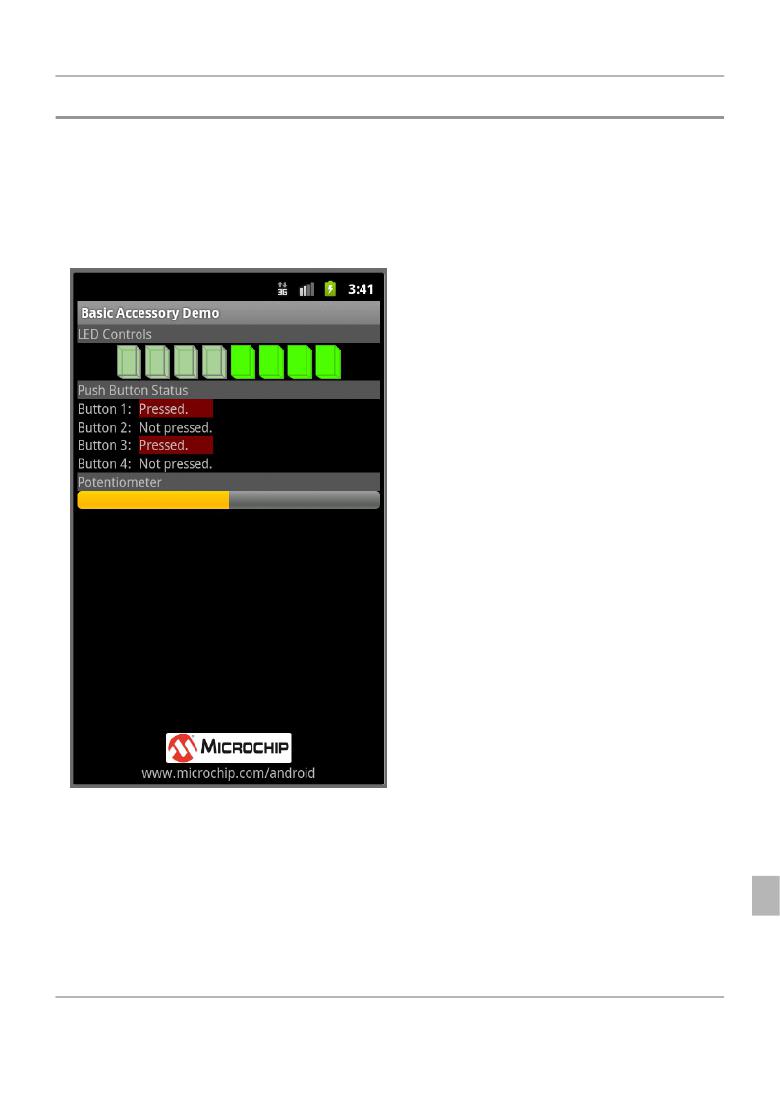 �
�
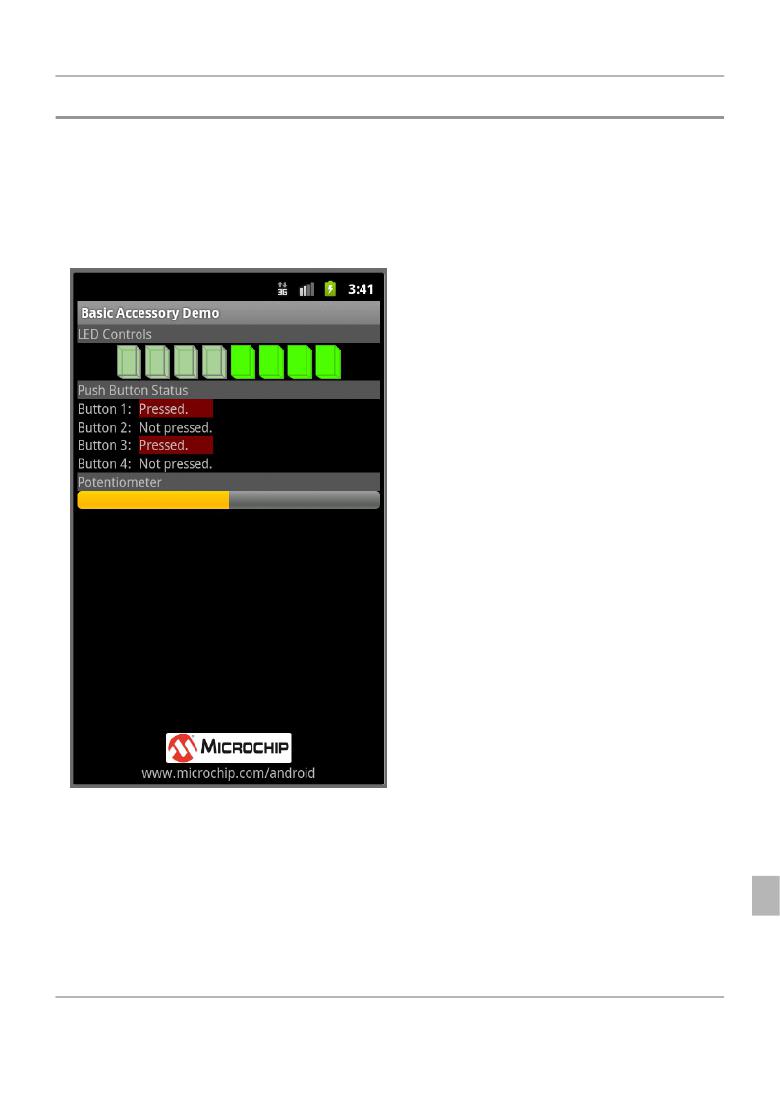 �
�Microchip's� Accessory� Framework� for� Android(tm)�
�40�
�6.2� Basic� Accessory� Demo�
�This� is� the� basic� accessory� demo� that� shows� simple� bi-directional� communication� from� the� Android� device� to� the� attached�
�accessory.�
�6.2.1� Getting� the� Android� Application�
�There� are� several� methods� for� getting� the� example� Android� application� running� on� the� target� Android� device.� Before�
�attempting� any� of� these� methods,� please� insure� that� the� Android� device� is� running� the� appropriate� version� of� the� Android� OS�
��Once� the� proper� OS� version� is� installed,� please� use� one� of� the� following� methods� to� get� the� application� into� the� Android�
�device.�
�6.2.1.1� From� source�
�The� source� code� for� the� example� Android� application� is� included� in� this� installation.� You� should� be� able� to� compile� and� use�
�the� IDE� of� your� choice� to� directly� load� the� example� application� as� you� would� any� other� Android� example� program.� Once� the�
�application� is� loaded� on� the� Android� device� you� can� remove� the� USB� connection� to� the� IDE� and� connect� it� to� target�
�accessory� to� run� the� demo.�
�6.2.1.2� From� Android� Marketplace�
�The� example� application� can� be� downloaded� from� the� Android� Marketplace.� You� should� be� able� to� find� the� demo� application�
�by� searching� for� "Microchip"� and� looking� for� the� "Basic� Accessory� Demo"� application.�
�You� can� also� download� the� file� by:�
�1)� Go� the� the� following� link� in� the� browser:�
�https://market.android.com/details?id=com.microchip.android.BasicAccessoryDemo&feature=search_result�
�2)� Click� on� the� below� link� from� an� Android� device� capable� of� running� the� demo:�
�market://details?id=com.microchip.android.BasicAccessoryDemo�
�3)� Use� a� bar� code� scanner� to� scan� the� following� QR� code:�
�6.2.2� Preparing� the� Hardware�
�Before� attempting� to� run� the� demo� application,� insure� that� the� correct� firmware� for� the� demo� application� has� been� loaded� into�
�the� target� firmware.�
�The� firmware� for� this� example� can� be� found� in� the� "Basic� Accessory� Demo/Firmware"� folder� of� this� distribution.� Open� the�
�correct� project� file� for� your� hardware� platform� for� MPLAB� 8.� If� you� are� using� MPLAB� X,� open� the� MPLAB.X� project� folder� and�
�change� the� configuration� in� the� configuration� drop� down� box.� Compile� and� program� the� firmware� into� the� device.�
�40�
�6�
�相关PDF资料 |
PDF描述 |
|---|---|
| DM300004-2 | BOARD DEMO DSPICDEM.NET 2 |
| DM300014 | BOARD DEMO DSPICDEM 1.1 GEN PURP |
| DM300016 | BOARD DEMO DSPICDEM STARTER |
| DM300017 | BOARD DEMO DSPICDEM STARTER |
| DM300020 | BOARD DEV DSPICDEM MC1 MOTORCTRL |
相关代理商/技术参数 |
参数描述 |
|---|---|
| DM2410-0AL1 | 制造商:未知厂家 制造商全称:未知厂家 功能描述:Optoelectronic |
| DM2410-0BL1 | 制造商:未知厂家 制造商全称:未知厂家 功能描述:Optoelectronic |
| DM2410-0CL1 | 制造商:未知厂家 制造商全称:未知厂家 功能描述:Optoelectronic |
| DM2410-0DL1 | 制造商:未知厂家 制造商全称:未知厂家 功能描述:Optoelectronic |
| DM2410-0GL1 | 制造商:未知厂家 制造商全称:未知厂家 功能描述:Optoelectronic |
发布紧急采购,3分钟左右您将得到回复。