- 您现在的位置:买卖IC网 > Datasheet目录983 > HI7188EVAL (Intersil)EVALUATION PLATFORM HI7188 Datasheet资料下载
参数资料
| 型号: | HI7188EVAL |
| 厂商: | Intersil |
| 文件页数: | 6/22页 |
| 文件大小: | 0K |
| 描述: | EVALUATION PLATFORM HI7188 |
| 产品培训模块: | Solutions for Industrial Control Applications |
| 标准包装: | 1 |
| ADC 的数量: | 1 |
| 位数: | 16 |
| 采样率(每秒): | 240 |
| 数据接口: | 串行 |
| 输入范围: | ±2.5 V |
| 在以下条件下的电源(标准): | 28mW @ 240SPS |
| 工作温度: | -40°C ~ 85°C |
| 已用 IC / 零件: | HI7188 |
| 已供物品: | 板 |
��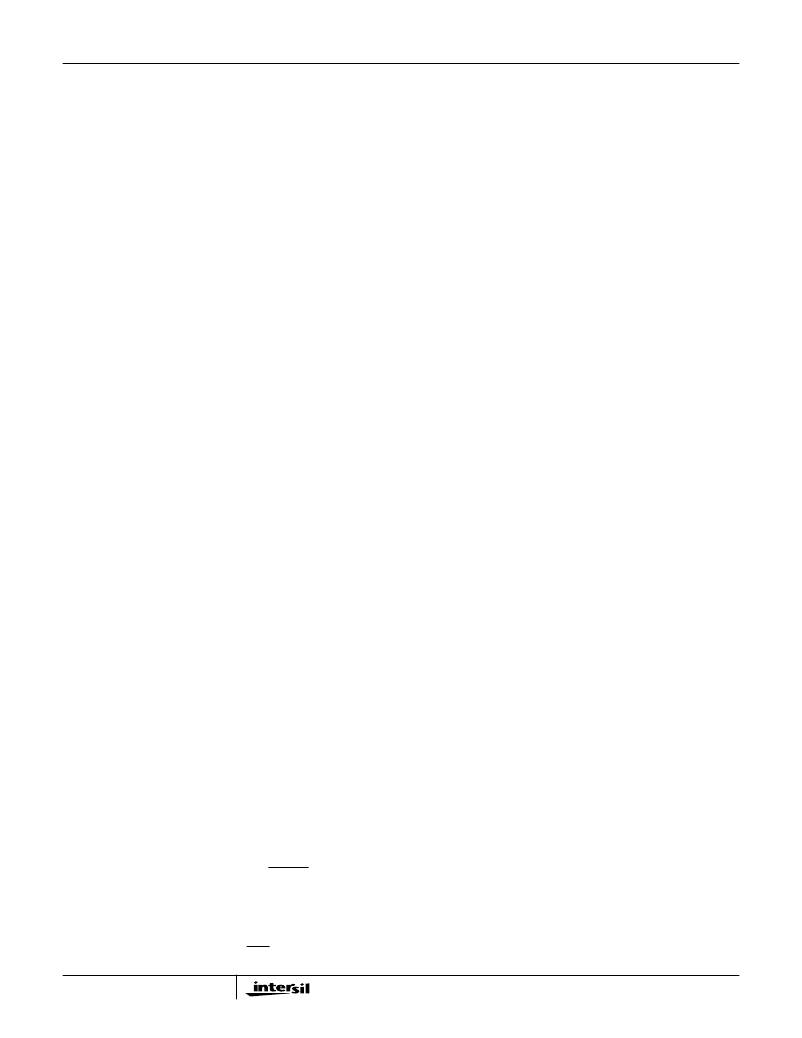 �
�
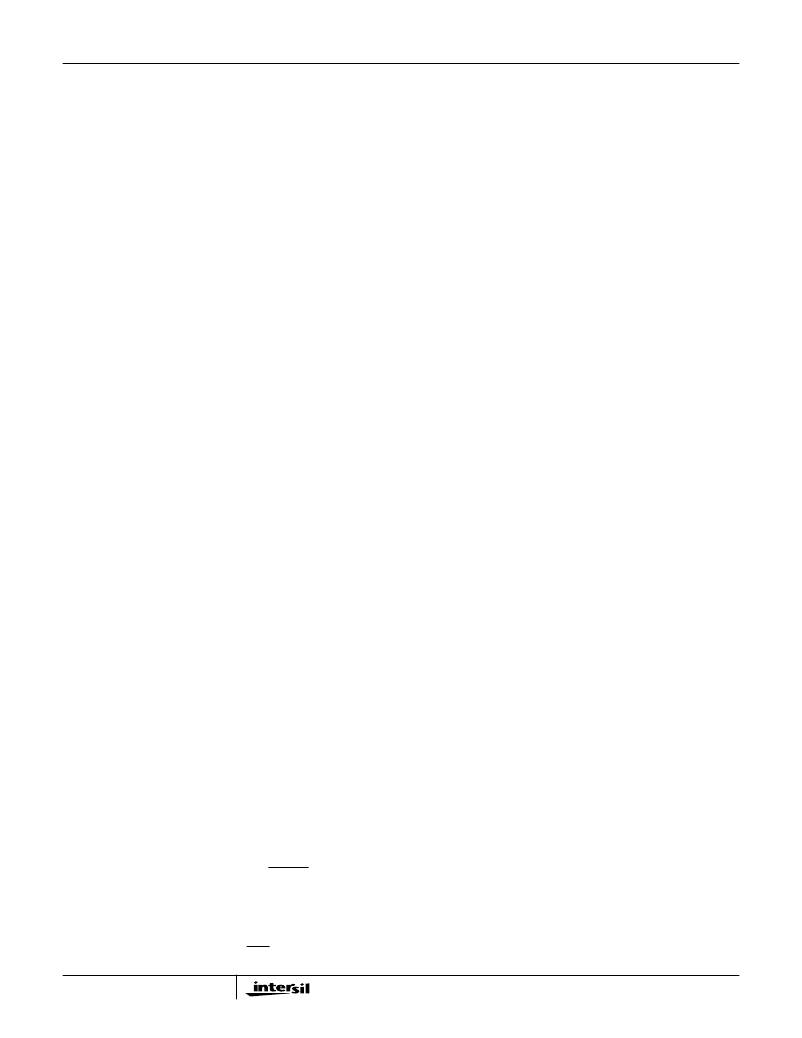 �
�Application� Note� 9518�
�uration� Register(s),� programming� the� HI7188� as� desired.�
�Executing� this� command� returns� the� user� to� the� Con?gu-�
�ration� menu.� In� addition,� entering� c� at� any� of� the� prompts�
�immediately� returns� the� user� to� the� Con?guration� menu�
�the� HI7188.� The� Con?guration� Menu� remains� displayed�
�on� the� screen.�
�Con?guration� Files�
�3�
�4�
�5�
�6�
�Set� Full� Con?guration:� Entering� 3� from� the� Con?guration�
�Menu� allows� the� user� to� fully� program� the� con?guration�
�of� the� HI7188� from� a� single� menu� pick.� Choosing� Set� Full�
�Con?guration� is� functionally� equivalent� to� choosing� Set�
�Chip� Con?guration� followed� by� Set� Channel� Con?gura-�
�tion.� Executing� this� command� returns� the� user� to� the�
�Con?guration� Menu.�
�Interpret� File:� Entering� 4� from� the� Con?guration� Menu�
�allows� the� user� to� interpret� a� preset� con?guration� ?le.�
�The� user� is� prompted� for� a� ?le� name� from� which� the� soft-�
�ware� determines� what� con?guration� would� occur� if� this�
�?le� were� used� to� con?gure� the� HI7188.� This� information�
�is� displayed� on� the� screen.� The� ?rst� screen� output� dis-�
�plays� the� chip� level� con?guration.� Hit� any� key� to� continue�
�with� the� channel� con?guration� information� followed� by�
�the� calibration� coef?cients.� The� number� of� keystrokes�
�required� to� display� all� data� in� a� con?guration� ?le� is� a�
�function� of� the� con?guration� ?le� contents.� Executing� this�
�command� returns� the� user� to� the� Con?guration� Menu.�
�Display/Save� Current� Con?guration:� Entering� 5� from� the�
�Con?guration� Menu� allows� the� user� to� quickly� determine�
�the� present� con?guration� of� the� HI7188.� The� software�
�completes� a� read� of� the� Control� Register,� Channel� Con-�
�?guration� Registers� and� all� Calibration� RAMs,� then� dis-�
�plays� the� information� on� the� screen.� The� user� is� then� is�
�given� the� option� to� save� this� con?guration� to� a� ?le.� If� sav-�
�ing� to� a� ?le� is� selected,� the� user� is� prompted� for� a� ?le�
�name� and� a� header� comment.� Please� see� the� Helpful�
�Hints� Section� of� this� document� for� a� further� explanation�
�on� using� the� Display/Save� command.� Executing� this�
�command� returns� the� user� to� the� Con?guration� Menu.�
�Restore� Configuration:� Entering� 6� from� the� Configuration�
�Menu� allows� the� user� to� configure� the� HI7188� from� a� file.�
�Con?guration� ?les� are� ASCII� ?les� that� can� be� used� to� pro-�
�gram� the� HI7188� using� a� single� command.� An� example� con-�
�?guration� ?le� is� shown� below:�
�Comment� lines� can� go� anywhere�
�CNTL� 0140�
�CCR2� 17371737�
�CCR1� 1737�
�ORAM� 00000A� 00000B� 00000A� 00000B� 00000A� 00000B�
�PRAM� 00000C� 00000D� 00000C� 00000D� 00000C� 00000D�
�NRAM� 00000E� 00000F� 00000E� 00000F� 00000E� 00000F�
�If� the� user� invokes� the� restore� con?guration� pick� (� 6� )� of� the�
�Con?guration� Menu� and� uses� the� ?le� displayed� above,� the�
�following� sequence� occurs:�
�1.� CNTL� 0140� :� 0140� (hex)� will� be� written� to� the� Control� Reg-�
�ister.� This� will� configure� the� part� to� convert� on� 6� channels�
�with� line� noise� rejection� disabled� and� the� two’s� comple-�
�ment� data� coding� bit� active.�
�2.� CCR2� 17371737� :� 17371737� (hex)� will� be� written� to� the�
�CCR� #2� Register.� This� will� configure� the� HI7188� such� that�
�the� first� and� third� logical� channels� converted� in� the� 6� chan-�
�nel� conversion� scan� will� use� physical� channel� 1,� bipolar�
�mode,� offset� calibration� mode� and� a� gain� select� of� 8.� Also,�
�the� second� and� fourth� logical� channels� converted� in� the� 6�
�channel� conversion� scan� will� use� physical� channel� 2,� bipo-�
�lar� mode,� offset� calibration� mode� and� a� gain� select� of� 8.�
�3.� CCR1� 1737� :� 1737� (hex)� will� be� written� to� the� CCR#1� Reg-�
�ister.� This� will� configure� the� HI7188� such� that� the� fifth� logi-�
�cal� channel� converted� in� the� 6� channel� conversion� scan�
�will� use� physical� channel� 1,� bipolar� mode,� offset� calibration�
�mode� and� a� gain� select� of� 8.� Also,� the� sixth� logical� channel�
�converted� in� the� 6� channel� conversion� scan� will� use� phys-�
�ical� channel� 2,� bipolar� mode,� offset� calibration� mode� and� a�
�gain� select� of� 8.�
�The� user� is� prompted� for� a� file� name,� from� which� the� soft-�
�ware� executes� the� required� communication� cycles�
�required� to� configure� the� HI7188� as� described.� Executing�
�this� command� returns� the� user� to� the� Configuration� Menu.�
�Towards� the� bottom� of� the� Con?guration� Menu� are� picks�
�that� allow� the� user� to� quickly� access� the� Main� Menu,�
�Read� Menu,� and� Write� Menu.�
�m� Main� Menu:� Entering� m� from� the� Con?guration� Menu�
�returns� software� execution� to� the� Main� Menu.�
�4.� ORAM� 00000A� 00000B� 00000A� 00000B� 00000A� 00000B� :�
�00000A� (hex)� will� be� written� to� the� first,� third,� and� fifth� log-�
�ical� offset� RAM� location.� These� offset� coefficients� would� be�
�used� for� offset� calibration� of� logical� channels� 1,� 3,� and� 5�
�which� are� physically� described� by� the� CCR� register� con-�
�tents.� 00000B� (hex)� will� be� written� to� the� second,� fourth,�
�and� sixth� logical� offset� RAM� location.� These� offset� coeffi-�
�cients� would� be� used� for� offset� calibration� of� logical� chan-�
�nels� 2,� 4,� and� 6� which� are� physically� described� by� the� CCR�
�register� contents.�
�r�
�Read� Menu:� Entering� r� from� the� Con?guration� Menu�
�returns� software� execution� to� the� Read� Menu.�
�5.� PRAM� 00000C� 00000D� 00000C� 00000D� 00000C� 00000D� :�
�00000C� (hex)� will� be� written� to� the� first,� third,� and� fifth� log-�
�w� Write� Menu:� Entering� w� from� the� Con?guration� Menu�
�returns� software� execution� to� the� Write� Menu.�
�ical� positive� gain� calibration� RAM� location.� These� coeffi-�
�cients� would� be� used� for� gain� calibration� of� positive� input�
�i�
�s�
�I/O� Reset:� Entering� i� from� the� Con?guration� Menu� sends�
�an� active� low� signal� to� the� HI7188� RSTI/O� pin,� clearing�
�the� Serial� Interface� Controller� effectively� aborting� an�
�ongoing� communication� cycle.� The� Con?guration� Menu�
�remains� displayed� on� the� screen.�
�Reset:� Entering� s� from� the� Con?guration� Menu� sends� an�
�active� low� signal� to� the� HI7188� RST� pin,� which� initializes�
�6�
�voltages� for� logical� channels� 1,� 3,� and� 5� which� are� physi-�
�cally� described� by� the� CCR� register� contents.� 00000D�
�(hex)� will� be� written� to� the� second,� fourth,� and� sixth� logical�
�positive� gain� calibration� RAM� location.� These� coefficients�
�would� be� used� for� gain� calibration� of� positive� input� voltages�
�for� logical� channels� 2,� 4,� and� 6� which� are� physically� de-�
�scribed� by� the� CCR� register� contents.�
�相关PDF资料 |
PDF描述 |
|---|---|
| HI7190EVAL | EVALUATION PLATFORM HI7190 |
| HJ4-L-DC12V | RELAY GEN PURPOSE 4PDT 5A 12V |
| HL2-HP-AC100V-F | RELAY GEN PURPOSE DPDT 10A 100V |
| HLM01510Z16K50JJ | RES 16.5K OHM 15W 5% WW |
| HMC1043-DEMO | DEMONSTRATION BOARD FOR HMC1043 |
相关代理商/技术参数 |
参数描述 |
|---|---|
| HI7188IN | 功能描述:CONV A/D 16BIT 8:1 MUX 44-MQFP RoHS:否 类别:集成电路 (IC) >> 数据采集 - 模数转换器 系列:- 产品培训模块:Lead (SnPb) Finish for COTS Obsolescence Mitigation Program 标准包装:2,500 系列:- 位数:12 采样率(每秒):3M 数据接口:- 转换器数目:- 功率耗散(最大):- 电压电源:- 工作温度:- 安装类型:表面贴装 封装/外壳:SOT-23-6 供应商设备封装:SOT-23-6 包装:带卷 (TR) 输入数目和类型:- |
| HI7188IP | 制造商:Rochester Electronics LLC 功能描述:- Bulk 制造商:Analog Devices 功能描述:IC 16BIT ADC 7188 DIP40 制造商:Harris Corporation 功能描述: |
| HI7190 | 制造商:INTERSIL 制造商全称:Intersil Corporation 功能描述:null24-Bit, High Precision, Sigma Delta A/D Converter |
| HI7190 WAF | 制造商:Harris Corporation 功能描述: |
| HI7190_06 | 制造商:INTERSIL 制造商全称:Intersil Corporation 功能描述:24-Bit, High Precision, Sigma Delta A/D Converter |
发布紧急采购,3分钟左右您将得到回复。