- 您现在的位置:买卖IC网 > PDF目录17007 > MAX11040DBEVKIT+ (Maxim Integrated Products)KIT EVALUATION FOR MAX11040 PDF资料下载
参数资料
| 型号: | MAX11040DBEVKIT+ |
| 厂商: | Maxim Integrated Products |
| 文件页数: | 8/31页 |
| 文件大小: | 0K |
| 描述: | KIT EVALUATION FOR MAX11040 |
| 产品培训模块: | MAX11200 ADC Lead (SnPb) Finish for COTS Obsolescence Mitigation Program |
| 软件下载: | MAX11040EVKIT |
| 标准包装: | 1 |
| ADC 的数量: | 4 |
| 位数: | 24 |
| 采样率(每秒): | 64k |
| 数据接口: | SPI?、QSPI?、MICROWIRE? 和 DSP |
| 输入范围: | ±2.2 V |
| 工作温度: | -40°C ~ 105°C |
| 已用 IC / 零件: | MAX11040 |
| 已供物品: | 板 |
第1页第2页第3页第4页第5页第6页第7页当前第8页第9页第10页第11页第12页第13页第14页第15页第16页第17页第18页第19页第20页第21页第22页第23页第24页第25页第26页第27页第28页第29页第30页第31页
��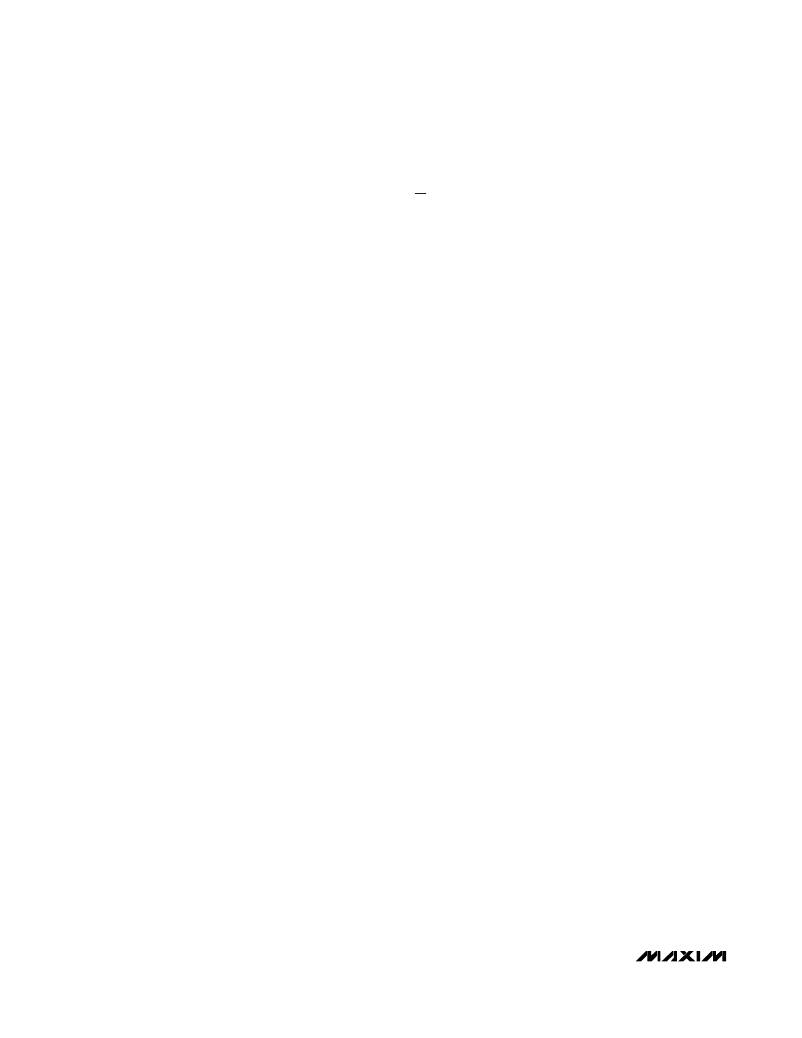 �
�
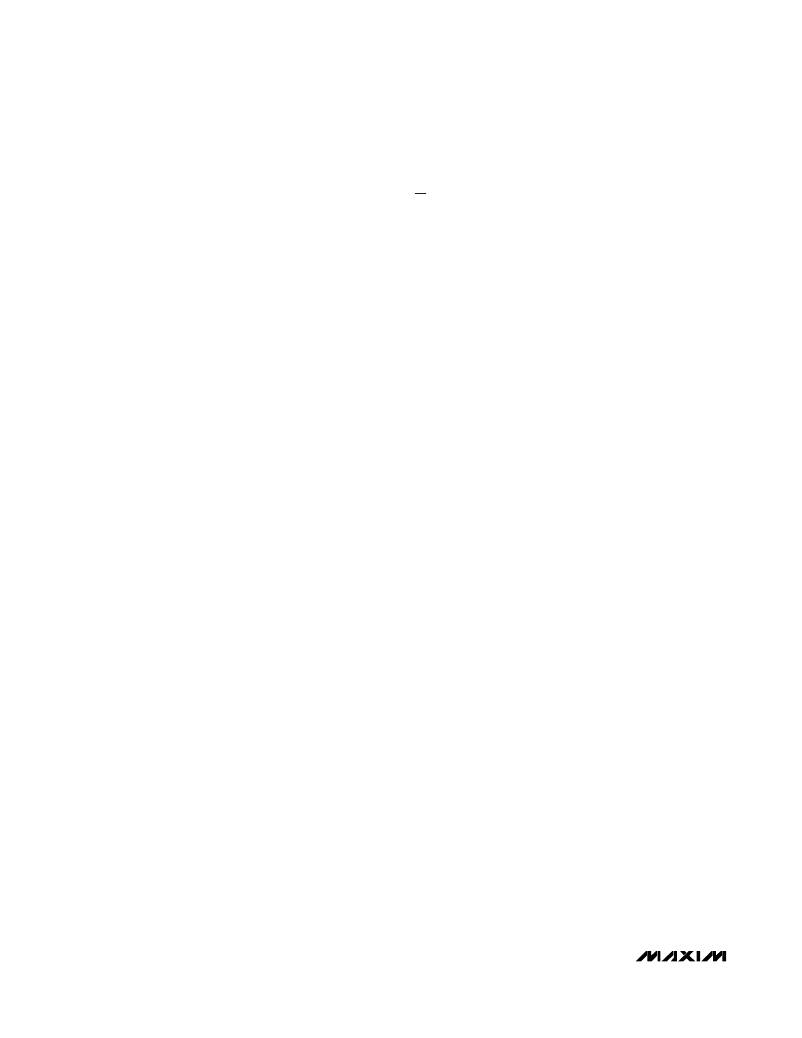 �
�MAX11040� Evaluation� Kit/Daughterboard�
�the� Save� to� File� button,� the� user� needs� to� select� in� the�
�Output� File� Data� group� box� which� channels� will� have�
�their� sampled� data� saved� into� the� file.� The� software�
�keeps� a� record� of� channel� selections� for� each� IC.�
�Select� the� IC� you� wish� to� select� in� the� IC� Selection�
�drop-down� list,� to� display� and� allow� modification� of�
�channel� selection� for� that� IC.� Press� the� Select� All�
�Channels� on� All� ICs� button� to� check� all� the� checkbox-�
�es� in� the� Output� File� Data� group� box� for� all� ICs.� Press�
�the� Deselect� All� Channels� on� All� ICs� button� to� clear�
�all� the� checkboxes� in� the� Output� File� Data� group� box.�
�Press� the� Save� to� File� button� to� save� the� data� from� the�
�selected� channels� into� a� file.�
�Zero-Crossing� Alignment� Option�
�In� the� Option� group� box,� when� the� Align� to� Zero�
�Crossing� Point� checkbox� is� checked,� the� program�
�detects� the� rising� zero-crossing� point� in� the� sampled�
�data� of� the� channel� specified� in� the� IC� Selection� and�
�Channel� Selection� drop-down� lists.� When� the� Save� to�
�File� button� is� pressed,� the� program� saves� the� sampled�
�data� starting� from� the� rising� zero-crossing� point.�
�Calculation�
�After� sampling� is� finished,� press� the� Calculate� button�
�to� calculate� the� Frequency� ,� RMS� ,� MIN� ,� MAX� ,� and� Avg�
�DC� of� the� input� signal� of� the� channel� specified� in� the� IC�
�Selection� and� Channel� Selection� drop-down� lists.� The�
�calculation� for� Frequency� uses� a� simple� algorithm� that�
�has� limitations.� The� Frequency� is� calculated� by� mea-�
�suring� the� time� between� two� rising� zero-crossing�
�points.� An� error� may� show� up� in� circumstances� where�
�DC� offset� is� on� the� order� of� the� input-signal� amplitude,�
�or� if� there� is� significant� noise� or� other� frequency� content�
�in� the� signal� that� creates� multiple� zero� crossings� near�
�the� fundamental� crossing.� To� calculate� these� results� for�
�a� different� channel,� change� the� IC� Selection� and�
�Channel� Selection� drop-down� list,� and� press� the�
�Calculate� button.�
�Clear� LED�
�When� any� of� the� LEDs� on� the� EV� kit� and� the� daughter-�
�board� are� on,� press� the� Clear� LED� button� to� turn� off� the�
�LEDs� after� the� overflow� and� the� overvoltage� faults� are�
�cleared.�
�Sync� Pulse�
�Press� the� Sync� Pulse� button� to� synchronize� the� output�
�data� timing� for� all� cascaded� devices.�
�Detailed� Description� of� Hardware�
�MAX11040� EV� Kit�
�The� MAX11040� EV� kit� board� provides� a� proven� layout�
�for� evaluating� the� IC’s� four-channel,� simultaneous-sam-�
�pling� ADC.� The� EV� kit� comes� with� two�
�MAX11040GUU+s� installed.� Eight� terminal� blocks� are�
�provided� on� the� EV� kit� for� all� AIN� inputs� of� the� on-board�
�ICs.� Four� BNC� connectors� are� also� available� for� the�
�AIN0� and� AIN1� inputs� of� IC� #1� (U1).�
�Up� to� three� additional� parts� can� be� connected� to� the�
�EV� kit� to� increase� the� number� of� input� channels,� by�
�cascading� the� daughterboards� to� the� EV� kit.�
�See� the� Daughterboard� section� for� more� information.�
�Power� Supply�
�Two� separate� power� supplies� are� required� to� power� up�
�the� EV� kit.� Connect� the� analog� voltage� supply� (from�
�+3V� to� +3.6V)� to� the� AVDD� connector,� and� the� analog�
�ground� to� the� AGND� connector.� Connect� the� digital�
�voltage� supply� (from� +2.7V� to� AVDD)� to� the� DVDD� con-�
�nector,� and� the� digital� ground� to� the� DGND� connector�
�on� the� EV� kit.�
�LEDs�
�There� are� four� LED� indicators� (D1–D4)� on� the� EV� kit.� D1�
�and� D2� LEDs� reflect� the� real-time� logic� levels� on� the�
�FAULT� and� OVRFLW� pins,� respectively.� D3� and� D4�
�LEDs� latch� on� the� fault� conditions� on� the� FAULT� and�
�OVRFLW� pins,� respectively.� When� D3� or� D4� is� turned� on,�
�press� the� Clear� LED� button� in� the� EV� kit� software� or�
�press� the� on-board� pushbutton� (S2)� to� turn� off� the� LEDs�
�after� the� faults� are� cleared.� All� IC� FAULT� and� OVERFLW�
�pins� are� open� drain� and� respectively� connected� in� a�
�wire-ORed� configuration.�
�Daughterboard�
�The� daughterboard� comes� with� one� MAX11040GUU+�
�installed.� The� user� can� cascade� the� daughterboard� to�
�the� EV� kit� to� increase� the� number� of� input� channels.�
�The� software� supports� up� to� three� daughterboards� cas-�
�cading� to� the� EV� kit.�
�Four� terminal� blocks� are� provided� on� the� daughterboard�
�for� all� AIN� inputs� of� the� on-board� ICs.� Four� BNC� connec-�
�tors� are� also� available� for� the� AIN0� and� AIN1� inputs� of�
�the� IC� (U1).�
�8�
�_______________________________________________________________________________________�
�相关PDF资料 |
PDF描述 |
|---|---|
| MAX1231BEVKIT# | KIT EVALUATION FOR 12BIT ADCS |
| SDR1105-470KL | INDUCTOR POWER 47UH 10% SMD |
| GSM11DSEH-S13 | CONN EDGECARD 22POS .156 EXTEND |
| 101-0437 | CARD DGTL IO 16/8 SOURCNG SR9205 |
| 0210490250 | CABLE JUMPER 1.25MM .229M 18POS |
相关代理商/技术参数 |
参数描述 |
|---|---|
| MAX11040DBEVKIT+ | 功能描述:子卡和OEM板 MAX11040DB Eval Kit RoHS:否 制造商:BeagleBoard by CircuitCo 产品:BeagleBone LCD4 Boards 用于:BeagleBone - BB-Bone - Open Source Development Kit |
| MAX11040EVKIT+ | 功能描述:数据转换 IC 开发工具 MAX11040DB Eval Kit RoHS:否 制造商:Texas Instruments 产品:Demonstration Kits 类型:ADC 工具用于评估:ADS130E08 接口类型:SPI 工作电源电压:- 6 V to + 6 V |
| MAX11040GUU/GH9 | 制造商:Maxim Integrated Products 功能描述:- Rail/Tube |
| MAX11040GUU+ | 功能描述:模数转换器 - ADC 24Bit 4Ch Simul-Samp Cascadable Sig Delt RoHS:否 制造商:Texas Instruments 通道数量:2 结构:Sigma-Delta 转换速率:125 SPs to 8 KSPs 分辨率:24 bit 输入类型:Differential 信噪比:107 dB 接口类型:SPI 工作电源电压:1.7 V to 3.6 V, 2.7 V to 5.25 V 最大工作温度:+ 85 C 安装风格:SMD/SMT 封装 / 箱体:VQFN-32 |
| MAX11040GUU+T | 功能描述:模数转换器 - ADC 24Bit 4Ch Simul-Samp Cascadable Sig Delt RoHS:否 制造商:Texas Instruments 通道数量:2 结构:Sigma-Delta 转换速率:125 SPs to 8 KSPs 分辨率:24 bit 输入类型:Differential 信噪比:107 dB 接口类型:SPI 工作电源电压:1.7 V to 3.6 V, 2.7 V to 5.25 V 最大工作温度:+ 85 C 安装风格:SMD/SMT 封装 / 箱体:VQFN-32 |
发布紧急采购,3分钟左右您将得到回复。