- 您现在的位置:买卖IC网 > PDF目录1168 > 71M6543F-DB-CT (Maxim Integrated Products)DEMO BOARD 71M6543F-DB-CT PDF资料下载
参数资料
| 型号: | 71M6543F-DB-CT |
| 厂商: | Maxim Integrated Products |
| 文件页数: | 11/91页 |
| 文件大小: | 0K |
| 描述: | DEMO BOARD 71M6543F-DB-CT |
| 标准包装: | 1 |
| 系列: | * |
第1页第2页第3页第4页第5页第6页第7页第8页第9页第10页当前第11页第12页第13页第14页第15页第16页第17页第18页第19页第20页第21页第22页第23页第24页第25页第26页第27页第28页第29页第30页第31页第32页第33页第34页第35页第36页第37页第38页第39页第40页第41页第42页第43页第44页第45页第46页第47页第48页第49页第50页第51页第52页第53页第54页第55页第56页第57页第58页第59页第60页第61页第62页第63页第64页第65页第66页第67页第68页第69页第70页第71页第72页第73页第74页第75页第76页第77页第78页第79页第80页第81页第82页第83页第84页第85页第86页第87页第88页第89页第90页第91页
��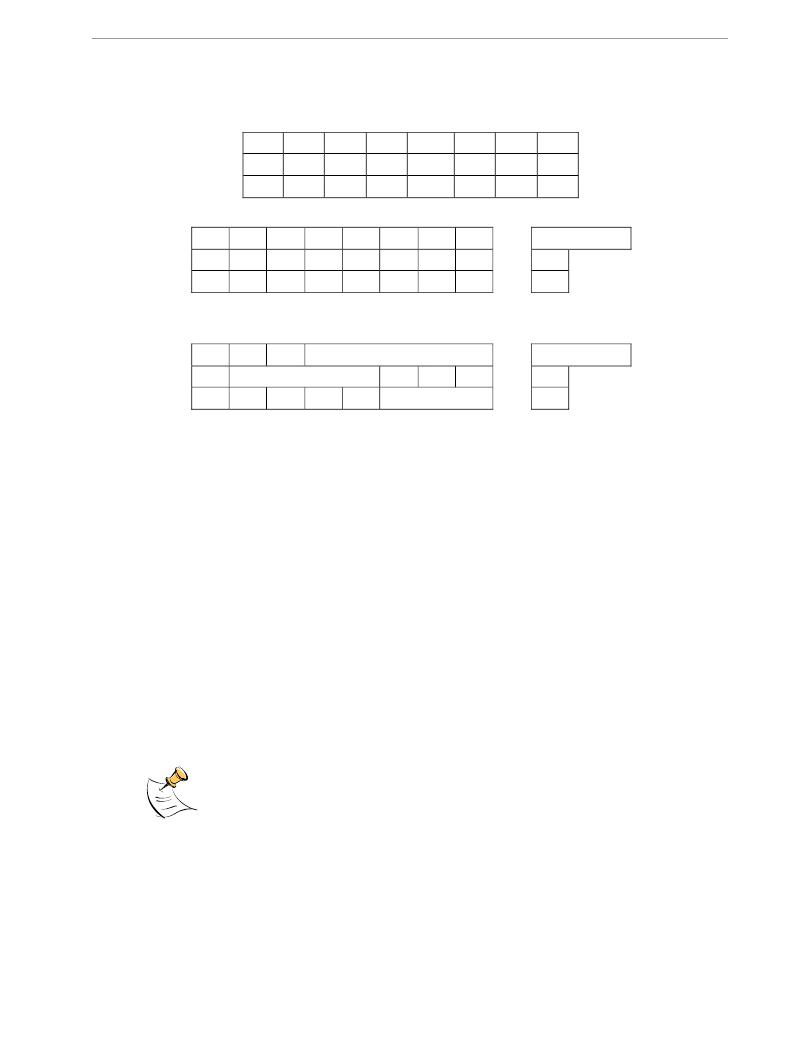 �
�
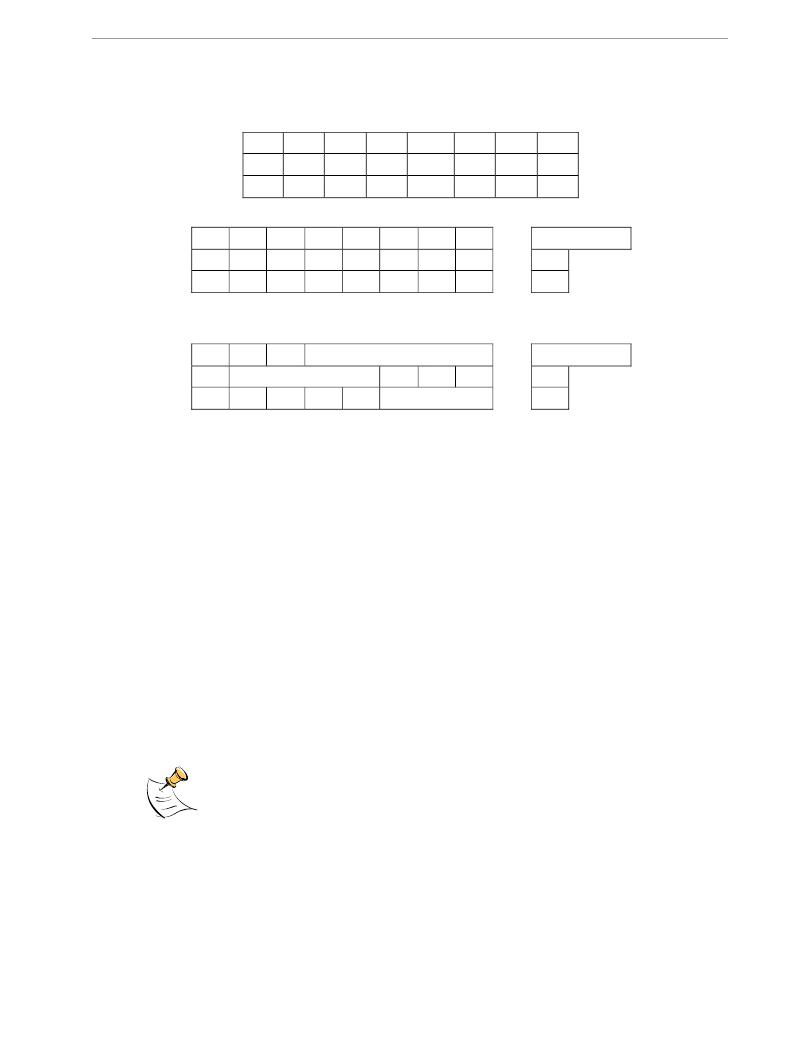 �
�71M6543� Demo� Board� User’s� Manual�
�1.7.3� CHECKING� OPERATION�
�A� few� seconds� after� power� up,� the� LCD� display� on� the� Demo� Board� should� display� a� brief� greeting� in� the� top�
�row� and� the� demo� code� revision� in� the� bottom� row:�
�H�
�5.�
�E�
�4�
�L�
�F�
�L�
�O�
�The� “HELLO”� message� should� be� followed� by� the� display� of� accumulated� energy:�
�0�
�3�
�0.�
�0�
�0�
�Wh� SYS�
�The� “SYS”� symbol� will� be� blinking,� indicating� activity� of� the� MPU� inside� the� 71M6543.�
�In� general,� the� fields� of� the� LCD� are� used� as� shown� below:�
�Measured� value�
�Command� number�
�Unit�
�(Phase)�
�1.7.4� SERIAL� CONNECTION� SETUP�
�After� connecting� the� USB� cable� from� the� Demo� Board� to� the� PC,� or� after� connecting� the� serial� cable� from� the�
�optional� Debug� Board� to� the� PC,� start� the� HyperTerminal� application� and� create� a� session� using� the� following�
�parameters:�
�Port� Speed:� 9600� bd�
�Data� Bits:� 8�
�Parity:� None�
�Stop� Bits:� 1�
�Flow� Control:� XON/XOFF�
�When� using� the� USB� connection,� you� may� have� to� define� a� new� port� in� HyperTerminal� after� selecting� File� ?�
�Properties� and� then� clicking� on� the� “Connect� Using“� dialog� box.� If� the� USB-to-serial� driver� is� installed� (see� sec-�
�tion� 1.7.2.1)� a� port� with� a� number� not� corresponding� to� an� actual� serial� port,� e.g.� COM27,� will� appear� in� the� dia-�
�log� box.� This� port� should� be� selected� for� the� USB� connection.�
�HyperTerminal� can� be� found� by� selecting� Programs� ?� Accessories� ?� Communications� from� the� Windows� ?� start�
�menu.� The� connection� parameters� are� configured� by� selecting� File� ?� Properties� and� then� by� pressing� the� Con-�
�figure� button.� Port� speed� and� flow� control� are� configured� under� the� General� tab� (Figure� 1-3,� left),� bit� settings� are�
�configured� by� pressing� the� Configure� button� (Figure� 1-3,� right),� as� shown� below.� A� setup� file� (file� name� “Demo�
�Board� Connection.ht”)� for� HyperTerminal� that� can� be� loaded� with� File� ?� Open� is� also� provided� with� the� tools�
�and� utilities.�
�In� Windows� 7� ?� ,� HyperTerminal� is� not� available,� but� can� be� installed� from� various� resources� on� the� Internet.�
�Port� parameters� can� only� be� adjusted� when� the� connection� is� not� active.� The� disconnect�
�button,� as� shown� in� Figure� 1-2� must� be� clicked� in� order� to� disconnect� the� port.�
�Page:� 11� of� 91�
�v5�
�相关PDF资料 |
PDF描述 |
|---|---|
| 72-CNV-5 | CONVERTER RS-232 TO RS-422 5V |
| 72346-001 | 72346-1-SCA-II REC |
| 72347-001LF | CONN RECEPT SCA2 20POS VERT PCB |
| 72436-001LF | 80POS EXT HT. REC SCA-2 |
| 72442-201LF | CONN RECEPT SCA2 80POS VERT PCB |
相关代理商/技术参数 |
参数描述 |
|---|---|
| 71M6543F-IGT/F | 功能描述:计量片上系统 - SoC Precision Energy Meter IC RoHS:否 制造商:Maxim Integrated 核心:80515 MPU 处理器系列:71M6511 类型:Metering SoC 最大时钟频率:70 Hz 程序存储器大小:64 KB 数据 RAM 大小:7 KB 接口类型:UART 可编程输入/输出端数量:12 片上 ADC: 安装风格:SMD/SMT 封装 / 箱体:LQFP-64 封装:Reel |
| 71M6543F-IGTR/F | 功能描述:计量片上系统 - SoC Precision Energy Meter IC RoHS:否 制造商:Maxim Integrated 核心:80515 MPU 处理器系列:71M6511 类型:Metering SoC 最大时钟频率:70 Hz 程序存储器大小:64 KB 数据 RAM 大小:7 KB 接口类型:UART 可编程输入/输出端数量:12 片上 ADC: 安装风格:SMD/SMT 封装 / 箱体:LQFP-64 封装:Reel |
| 71M6543FT-IGT/F | 制造商:Maxim Integrated Products 功能描述:ENERGY METER ICS - Rail/Tube |
| 71M6543FT-IGTR/F | 制造商:Maxim Integrated Products 功能描述:3-PHASE SOC, 64KB FLASH, PRES TEMP SENSOR - Tape and Reel |
| 71M6543G | 制造商:MAXIM 制造商全称:Maxim Integrated Products 功能描述:Selectable Gain of 1 or 8 for One Current Energy Meter ICs Metrology Compensation |
发布紧急采购,3分钟左右您将得到回复。