- 您现在的位置:买卖IC网 > PDF目录378049 > PGA309EVM (Texas Instruments, Inc.) PGA309 Evaluation Module(PGA309评估模块) PDF资料下载
参数资料
| 型号: | PGA309EVM |
| 厂商: | Texas Instruments, Inc. |
| 英文描述: | PGA309 Evaluation Module(PGA309评估模块) |
| 中文描述: | PGA309评估模块(PGA309评估模块) |
| 文件页数: | 42/53页 |
| 文件大小: | 4221K |
| 代理商: | PGA309EVM |
第1页第2页第3页第4页第5页第6页第7页第8页第9页第10页第11页第12页第13页第14页第15页第16页第17页第18页第19页第20页第21页第22页第23页第24页第25页第26页第27页第28页第29页第30页第31页第32页第33页第34页第35页第36页第37页第38页第39页第40页第41页当前第42页第43页第44页第45页第46页第47页第48页第49页第50页第51页第52页第53页
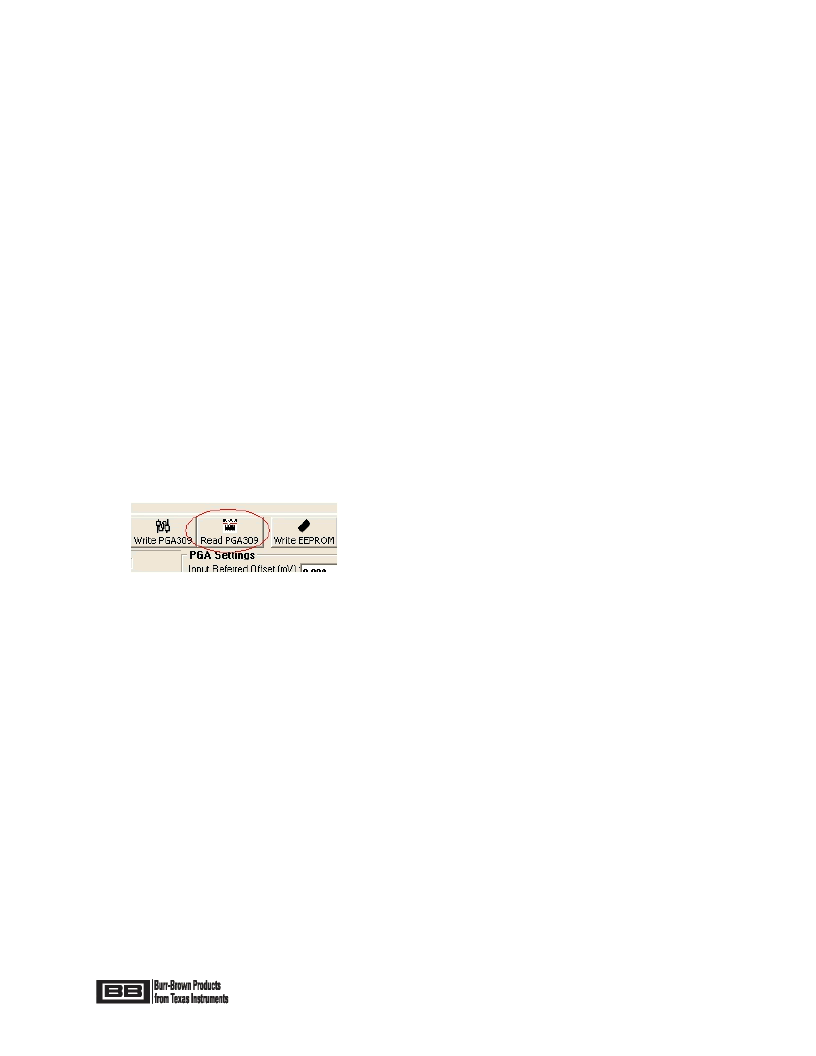
4)
The remainder of the worksheets contain the templates of the curve-fitting algorithms and back-ground
calculation data
9.4 Step-by-Step Calibration Using PGA309 Designer’s Kit.
1) The PGA309EVM Sensor Interface Board with a sensor or a custom module are initially configured as
described in Section 8.2. It is measured at the first (usually the room) temperature,
Tmeas1
, and at either 2
or 3 pressure levels (see Section 8.1). The output should be within the adjustment ranges of the Zero and
Gain DACs. It is important to enable the EXTEN and INTEN bits and/or read back the Alarm Status
(Register 8) to see if any of the external or internal comparators raised a flag indicating either sensor fault or
an internal signal path saturation. In case of a fault or an unsatisfactory output signal range the coarse
settings must be adjusted and the measurement repeated. After a valid output range has been achieved,
the following settings must remain fixed:
§
Reference and Excitation Level
§
Coarse RTI Offset,
§
Coarse Front-End and Output Amplifier Gains,
§
Temp ADC Configuration, etc.
2) The current configuration must be entered into the PGA309 Calibration spreadsheet. To do this, perform
the following actions:
A) Open the PGA309 Calibration Spreadsheet (click “Enable Macros” if asked). Upon opening you
will be asked if you would like to open the “PGA309EVM Board Control Program”. Answer “Yes”. If
you already have the software running, a new window will not be open, but a data link will be
established.
B) Make sure the current PGA309 register values are displayed in the Board Control Program (click
“Read PGA309” button – see Figure 36).
Figure 36: Board Control Software Main Window “Read PGA” Button
C) Return to the “Main” Worksheet and click “Load Registers from Bench”. The register values in the
cells B3:B12 will be updated. The values of the gain, offset and other parameters are set on the next
worksheet accordingly to the PGA309 register configuration.
D) Click “Prepare Calibration Sheet”. The dialog box in Figure 37 will appear. Select the appropriate
algorithm. The script will copy the right template to the “Sensor Curvefit” Worksheet and open the
next page.
E) Select the appropriate Temperature Calibration Method (see Figure 38).
Page 42 of 53
相关PDF资料 |
PDF描述 |
|---|---|
| PGE60801 | Erbium-Doped Fiber Amplifier for Digital Applications |
| PGE60802 | Erbium-Doped Fiber Amplifier for Digital Applications |
| PGE60803 | Erbium-Doped Fiber Amplifier for Digital Applications |
| PGE60816 | EDFA Gain Block for DWDM Applications |
| PGE60817 | EDFA Gain Block for DWDM Applications |
相关代理商/技术参数 |
参数描述 |
|---|---|
| PGA309EVM-EU | 功能描述:光学传感器开发工具 PGA309 Eval Mod- Wldwide RoHS:否 制造商:ams 工具用于评估: 接口类型: 最大工作温度: |
| PGA309EVM-US | 功能描述:光学传感器开发工具 PGA309 Eval Mod- US & Canada RoHS:否 制造商:ams 工具用于评估: 接口类型: 最大工作温度: |
| PGA309EVM-USB | 功能描述:放大器 IC 开发工具 PGA309 Eval Mod RoHS:否 制造商:International Rectifier 产品:Demonstration Boards 类型:Power Amplifiers 工具用于评估:IR4302 工作电源电压:13 V to 23 V |
| PGA309EVM-USB | 制造商:Texas Instruments 功能描述:ANALOG SIGNAL CONDITIONING EVAL. MODULE |
| PGA309-HT | 制造商:TI 制造商全称:Texas Instruments 功能描述:VOLTAGE OUTPUT PROGRAMMABLE SENSOR CONDITIONER |
发布紧急采购,3分钟左右您将得到回复。