- 您现在的位置:买卖IC网 > PDF目录224860 > PT7A6526 50V Fast Recovery Diode in a DO-203AB (DO-5) package PDF资料下载
参数资料
| 型号: | PT7A6526 |
| 英文描述: | 50V Fast Recovery Diode in a DO-203AB (DO-5) package |
| 中文描述: | 单通道协议控制器? |用户手册PT7A6525(6)在中断演示模式?(PDF格式系统) |
| 文件页数: | 6/41页 |
| 文件大小: | 1640K |
| 代理商: | PT7A6526 |
第1页第2页第3页第4页第5页当前第6页第7页第8页第9页第10页第11页第12页第13页第14页第15页第16页第17页第18页第19页第20页第21页第22页第23页第24页第25页第26页第27页第28页第29页第30页第31页第32页第33页第34页第35页第36页第37页第38页第39页第40页第41页
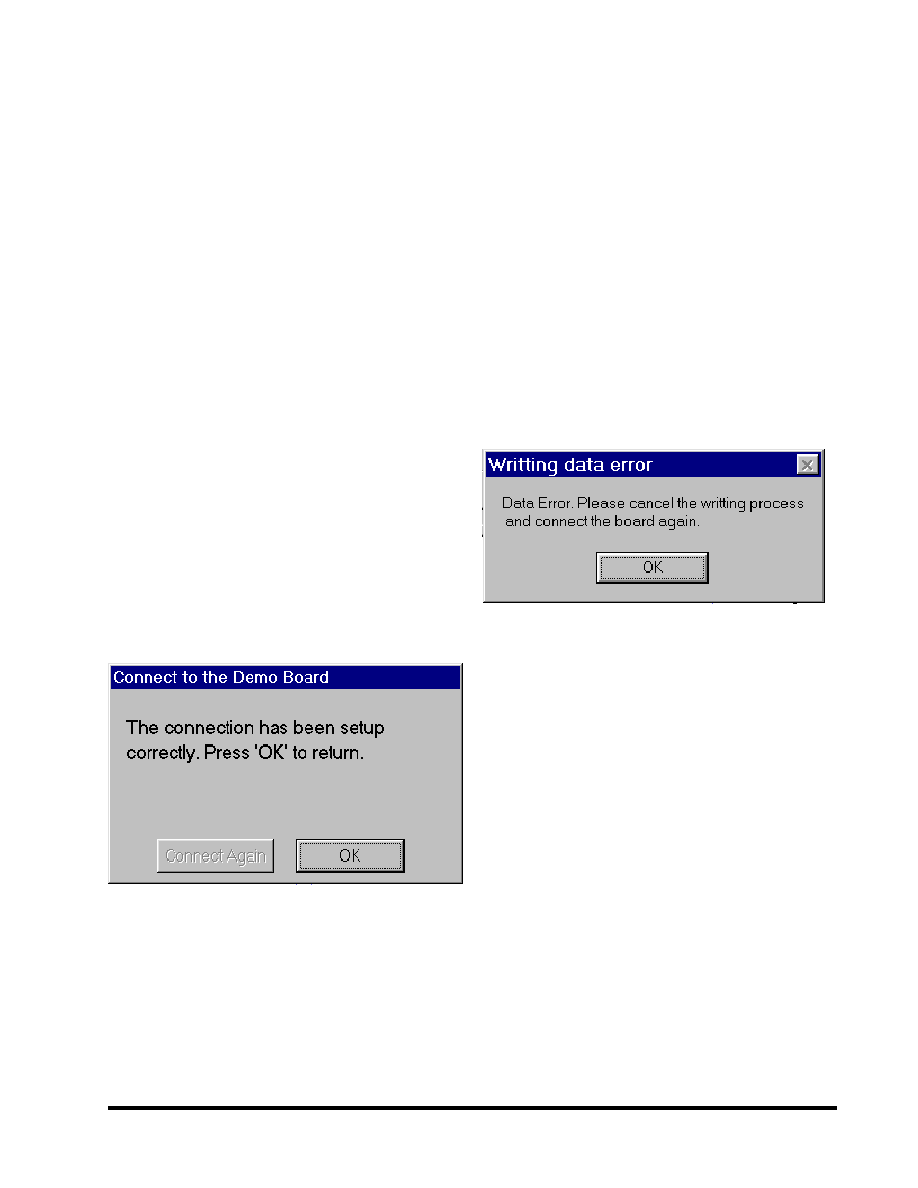
|||||||||||||||||||||||||||||||||||||||||||||||||||||||||||||||||||||||||||||||||||||||||||||||||||||||||||||||||||||||||||||||||||||||||||||||||||||||||||||||||||||||||||||||||||||||||||||||||||||||||||||||||||||||||||||||||||||||||||||||||||||||||||||||||||
14
PT Pericom Technology Inc.
The Demo Board of PT7A6525
in DMA Mode
Connect to Demo Board
When the demo program starts to run or after a error
has happened on the connection between the demo pro-
gram on PC and the supervisor program on demo board,
the demo program cannot communicates with the demo
board correctly. To establish a connection is needed. It
can be completed by pressing the button “Connect to
Demo Board” in the Main Menu Window.
This window sends a command to the supervisor pro-
gram on the demo board and waits for the acknowledg-
ment of the supervisor program in a limited time span.
If the acknowledgment is received correctly, the con-
nection is established.
Before the connection has been established, all the func-
tion will be disabled. The user must return to the Main
Menu if in other windows at this time. If a communi-
cation error has happened in the other windows, a error
message box will be displayed.
After the button “Connect to Demo Board” is pressed,
a window will be shown as Figure 8. If the connection
is established correctly, the button “OK” is enabled as
shown in Figure 8 and the window will prompt the
user to return to Main Menu.
Figure 8. The Window of Connection (When cor-
rectly)
If the connection is still incorrect, the button “Connect
Again” and the button “Cancel” is enabled. Check the
RS232 cable, and make it sure that the power of the
demo board is on and the board has been reset, then
press “Connect Again”. If there is still error message
shown by the window, some damage on demo board,
RS232 connectors and cable, or PC may have happened.
Pressing “Cancel” can return to Main Menu.
Figure 9 shows an example of connection error. When
an error happens in the Write Register Window, this
error message box will be shown. Press the “OK” but-
ton to return to the Write Register Window.
Figure 9. An Example of Error Message Box
Initialize the Demo Board
The Initialization of the demo board is implemented
by writing registers in Write Register Window when
the check box “Initiate” is selected. This initialization
process writes the registers of PT7A6525 and 8237.
The contents of the registers is shown in Table 2 and
Figure 10.
The register contents of PT7A6525 can be changed by
user. The detail is shown in the following page.
8237 is initialized only by this process. The initializa-
tion of 8237 is in the background and invisible. An
initialization process is necessary before the functions
of the demo program can work normally.
相关PDF资料 |
PDF描述 |
|---|---|
| PT7A6527 | 60V Single N-Channel Hi-Rel MOSFET in a TO-204AE package |
| PT7A7511 | 4.63V Reset Active Low Supervisor? |
| PT7A7512 | 4.38V Reset Active Low Supervisor? |
| PT7A7513 | 3.08V Reset Active Low Supervisor? |
| PT7A7514 | 300V Single N-Channel HEXFET Power MOSFET in a SO-8 package |
相关代理商/技术参数 |
参数描述 |
|---|---|
| PT7A6527 | 制造商:未知厂家 制造商全称:未知厂家 功能描述:Quad-channel Protocol Controller? | Demo board Schematic and Program?(PDF) |
| PT7A6632 | 制造商:PERICOM 制造商全称:Pericom Semiconductor Corporation 功能描述:PT7A6632 32-Channel HDLC Controller |
| PT7A6632J | 制造商:PERICOM 制造商全称:Pericom Semiconductor Corporation 功能描述:PT7A6632 32-Channel HDLC Controller |
| PT7A7511 | 制造商:未知厂家 制造商全称:未知厂家 功能描述:4.63V Reset Active Low Supervisor? |
| PT7A7512 | 制造商:未知厂家 制造商全称:未知厂家 功能描述:4.38V Reset Active Low Supervisor? |
发布紧急采购,3分钟左右您将得到回复。