参数资料
| 型号: | ATICE10 |
| 厂商: | Atmel |
| 文件页数: | 16/35页 |
| 文件大小: | 0K |
| 描述: | AVR IN CIRCUIT EMULATOR |
| 标准包装: | 1 |
第1页第2页第3页第4页第5页第6页第7页第8页第9页第10页第11页第12页第13页第14页第15页当前第16页第17页第18页第19页第20页第21页第22页第23页第24页第25页第26页第27页第28页第29页第30页第31页第32页第33页第34页第35页
��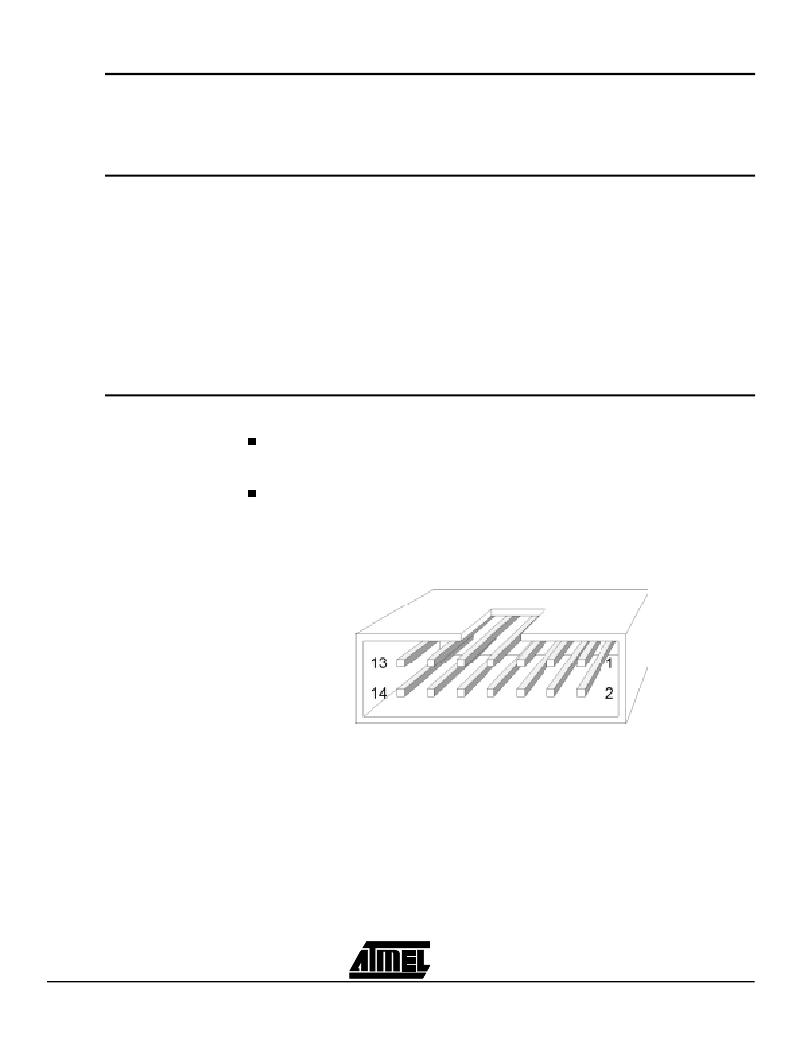 �
�
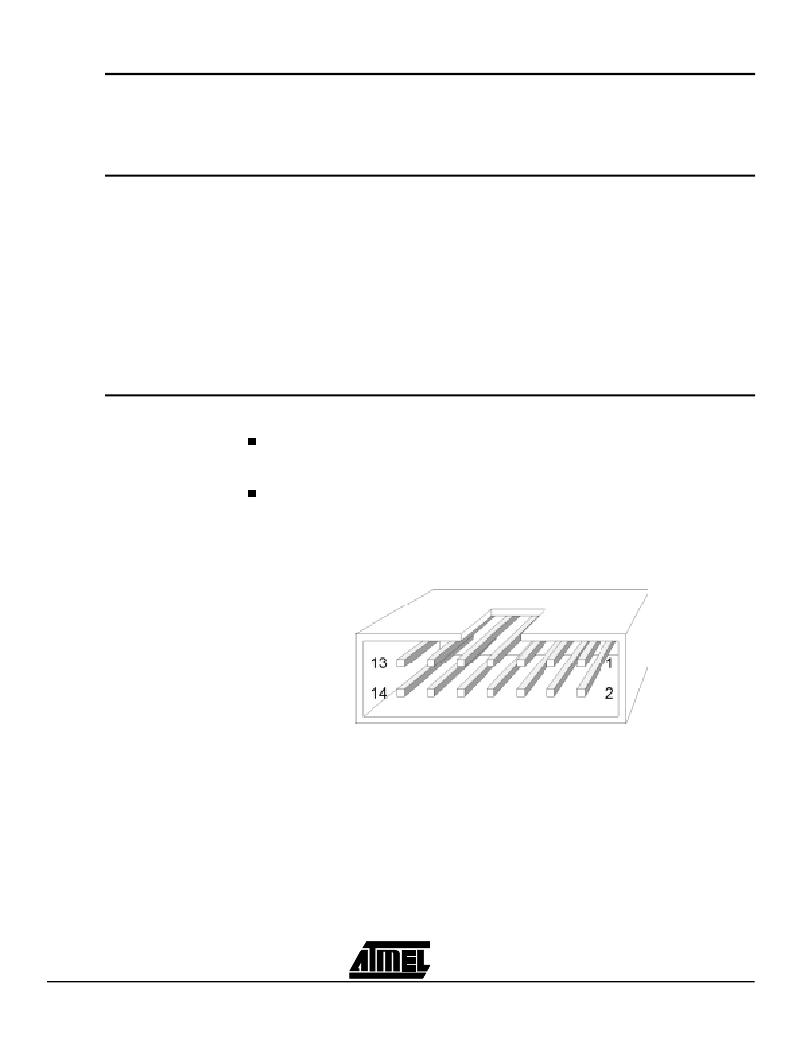 �
�Using� the� ICE10�
�3.3.1�
�3.3.2�
�3.3.3�
�3.3.4�
�3.4�
�Device�
�Clock� Source�
�Internal� Frequency�
�External� Range�
�Emulator�
�Configuration�
�System�
�Depending� on� which� device� is� selected,� unavailable� options� will� be� grayed� out.� A� grayed�
�out� option� indicates� that� this� option� is� not� applicable� for� the� selected� device.� The�
�ATtiny15POD� is� completely� configured� by� this� emulator� options� dialog.� The�
�AT90ADCPOD� requires� additional� jumper� settings� to� complete� the� configuration� as�
��When� using� the� AT90ADCPOD� three� clock� source� options� are� available.� The�
�AT90ADCPOD� can� use� one� out� of� three� available� clock� sources;� the� programmable�
�internal� clock� in� the� ICE10,� a� crystal� or� an� external� oscillator� in� the� user� application.� The�
�ATtiny15POD� only� uses� the� internal� clock� option.�
�The� internal� clock� can� be� adjusted� between� 400� kHz� and� 20� MHz.� Any� frequency� within�
�this� range� can� be� selected,� and� will� be� produced� with� an� accuracy� better� than� 200� PPM�
�for� most� frequencies.� In� addition� jumpers� needs� to� be� configured� on� the� AT90ADCPOD�
��When� external� clock� source� in� the� user� application� is� used,� this� must� be� in� the� range�
�between� 32.768� kHz� and� 10� MHz.� To� use� an� external� clock� source,� select� External�
�Oscillator� in� the� menu.� When� using� external� crystal,� it� is� important� to� select� the� proper�
�range� in� the� External� Range� menu� to� make� the� clock� system� work� properly.�
�Note:�
�Make� sure� the� jumper� settings� on� the� AT90ADCPOD� are� set� according� to� the�
�options� selected� in� the� Emulator� Options� menu.�
�The� ICE10� has� room� to� store� 6� different� devices� in� the� Emulator� unit� Flash� memory.�
�Using� the� AVR� Emulator� Configuration� system� found� in� AVR� Studio� (Tools� ->� ICEPRO/�
�AVRICE/ICE10� Configuration� system),� it� is� possible� to� select� which� device� that� should�
�be� downloaded� to� the� emulator.� Only� devices� downloaded� to� the� emulator� can� be� emu-�
�lated.� Figure� 3-1� shows� the� AVR� Configuration� System� dialog� box� where� devices� can� be�
�added� or� removed� from� the� ICE� unit.�
�Figure� 3-1.� AVR� Configuration� System� Dialog�
�The� left� side� column� shows� which� devices� are� supported� by� the� emulator,� but� not� cur-�
�rently� loaded.� To� be� able� to� emulate� one� of� these� devices,� the� appropriate� device� should�
�be� marked,� and� the� “Add”� button� should� be� pressed.�
�Note:�
�If� 6� devices� are� already� stored� in� the� emulator,� remove� the� appropriate� number�
�of� devices� before� trying� to� add� more.�
�Once� all� wanted� devices� are� listed� in� the� right� column� press� “Download”� to� start� the�
�actual� update� of� the� ICE10.� This� might� take� a� few� minutes,� and� the� green� LED� will� flash�
�during� the� update.� A� dialog� box� will� appear� at� the� end� of� the� update� giving� a� confirma-�
�tion� that� the� update� was� successful.�
�3-2�
�Note:�
�The� update� will� not� take� effect� util� the� next� time� the� emulator� is� turned� on.�
�AVR� ?� ATICE10� User� Guide�
�相关PDF资料 |
PDF描述 |
|---|---|
| ATICE50POD | REPLACEMENT POD FOR ICE40,ICE50 |
| ATQT600IB | BOARD INTERFACE ATQT600IB |
| ATSTK1000 | KIT STARTER FOR AVR32AP7000 |
| ATSTK501 | ADAPTER KIT FOR 64PIN AVR MCU |
| ATSTK502 | MOD EXPANSION AVR STARTER 500 |
相关代理商/技术参数 |
参数描述 |
|---|---|
| ATICE10UPGR | 功能描述:KIT UPGRADE ICEPRO TO ICE10 RoHS:否 类别:编程器,开发系统 >> 过时/停产零件编号 系列:- 标准包装:1 系列:- 类型:MCU 适用于相关产品:Freescale MC68HC908LJ/LK(80-QFP ZIF 插口) 所含物品:面板、缆线、软件、数据表和用户手册 其它名称:520-1035 |
| ATICE200 | 制造商:Atmel Corporation 功能描述: |
| ATICE200- | 制造商:Atmel Corporation 功能描述:LOW COST ICE FOR AVR FAMILY |
| ATICE30 | 制造商:Atmel Corporation 功能描述: |
| ATICE40 | 功能描述:EMULATOR IN-CIRCUIT TINY26/MEGA8 RoHS:否 类别:编程器,开发系统 >> 过时/停产零件编号 系列:- 标准包装:1 系列:- 类型:MCU 适用于相关产品:Freescale MC68HC908LJ/LK(80-QFP ZIF 插口) 所含物品:面板、缆线、软件、数据表和用户手册 其它名称:520-1035 |
发布紧急采购,3分钟左右您将得到回复。