- 您现在的位置:买卖IC网 > PDF目录15802 > FR3-1M (TechTools)EMULATOR FLASH FLEXROM III 1MEG PDF资料下载
参数资料
| 型号: | FR3-1M |
| 厂商: | TechTools |
| 文件页数: | 28/38页 |
| 文件大小: | 0K |
| 描述: | EMULATOR FLASH FLEXROM III 1MEG |
| 标准包装: | 1 |
| 系列: | FlexROM™ III |
| 类型: | 存储器 |
| 适用于相关产品: | 外部 FLASH、EPROM 或 SRAM 设备 |
| 所含物品: | 需要 FR3 FlexROM III 仿真器、缆线(菊花链、LPT、迷你型夹和目标)、软件、有源缆线模块 |
| 其它名称: | FR31M |
第1页第2页第3页第4页第5页第6页第7页第8页第9页第10页第11页第12页第13页第14页第15页第16页第17页第18页第19页第20页第21页第22页第23页第24页第25页第26页第27页当前第28页第29页第30页第31页第32页第33页第34页第35页第36页第37页第38页
��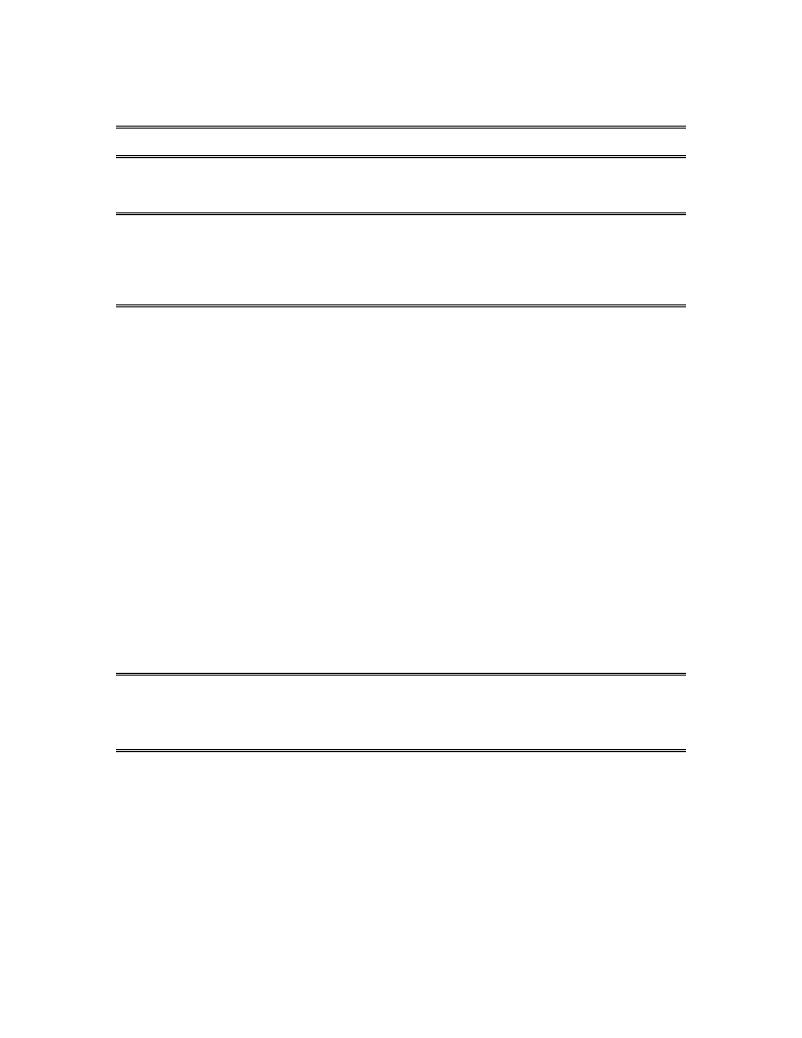 �
�
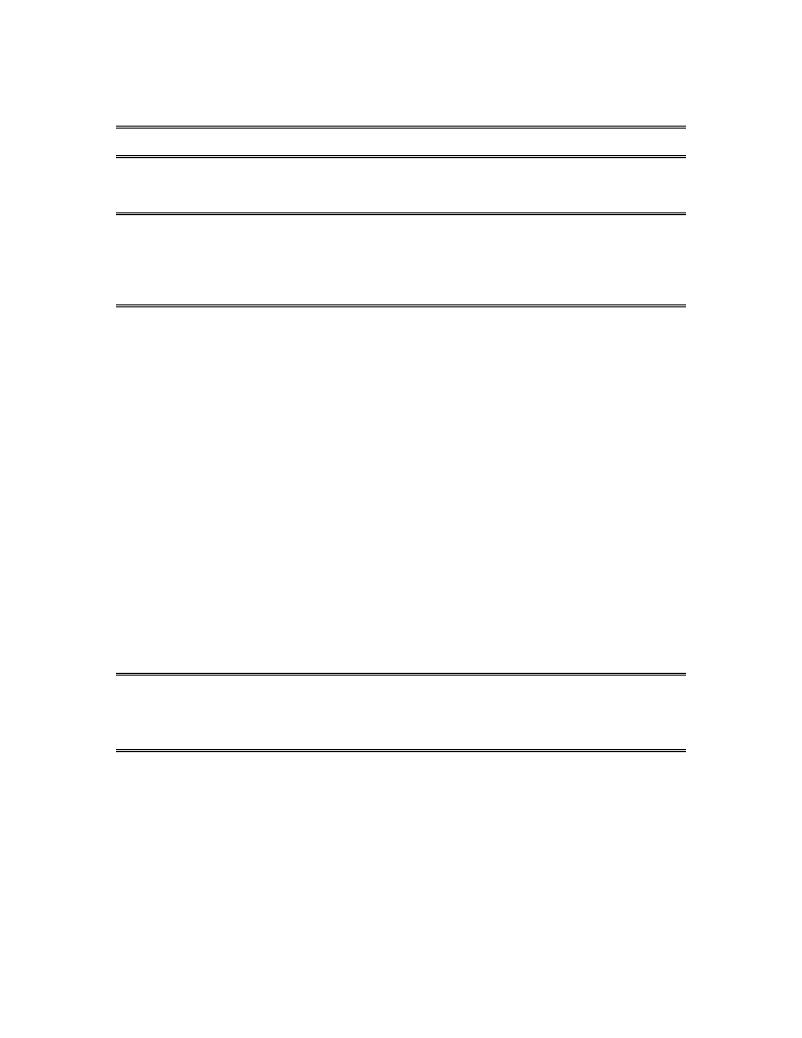 �
�Printer� Port� Not� Found� Message�
�Specified� the� wrong� port� address�
�The� software� could� not� find� a� printer� port� at� the� specified� address.� Try� another� address.� The� command� line�
�programs� use� a� /Pxxx� parameter� to� select� the� port� address.� Quickloader� uses� pull-down� selections.� The�
�most� common� addresses� are� 378,� 278� and� 3BC.� Also� verify� that� the� attached� emulators� are� powered� up.�
�Un-powered� emulators� could� prevent� the� software� from� seeing� the� port� itself.�
�Using� the� wrong� software�
�Under� NT� and� Windows� 2000� Professional,� you� MUST� use� the� 32bit� software.� These� include� Quickloader�
�and� all� command� line� programs� that� end� in� ‘32’.� These� programs� all� use� our� ring-0� drivers� to� access� the�
�printer� port� hardware.� Win95,� Win98� and� ME� users� may� user� either� the� 16bit� or� 32bit� versions� of� these�
�programs.� Win3.1� and� DOS� users� must� use� the� 16bit� versions.� We� do� not� provide� a� 16bit� GUI� application�
�for� DOS� or� Win3.1.�
�No� Emulator(s)� Found�
�Specified� an� existing� but� incorrect� printer� port.�
�This� error� message� indicates� that� the� specified� port� was� found,� but� no� emulators� were� found� at� that� port.�
�The� emulators� might� be� plugged� into� a� different� port.� Change� the� port� selection� to� specify� the� correct� port�
�or� move� the� download� cable� to� the� specified� port.� The� most� common� printer� port� addresses� are� 378,� 278�
�and� 3BC.� If� you� are� using� the� command-line� loaders,� use� the� /Pxxx� parameter� to� specify� the� port.�
�Using� wrong� download� cable� or� backshell�
�The� FlexROM� III� download� cable� is� compatible� with� the� EconoROM� III� and� the� older� FLexROM� II�
�product� but� is� NOT� compatible� with� EconoROM� II� or� earlier� FlexROMs.� Use� the� cable� provided� with�
�FlexROM� III.�
�Transfer� speed� set� too� high� for� this� port� (16bit� loaders� only).�
�The� 16bit� software� is� capable� of� over-running� some� printer� ports.� You� may� need� to� reduce� the� speed� to�
�achieve� reliable� operation� in� these� situations.� The� RTTEST16� program� verifies� transfer� reliability.� Test� the�
�desired� transfer� speed� reliability� with� “RTTEST16� /dx”� (where� x� is� 0,1,2,3� or� 4).� /d0� is� the� fastest�
�setting.�
�If� you� are� daisy-chaining� several� emulators,� their� combined� load� can� slow� down� the� printer� port� rise� times,�
�resulting� in� a� need� to� slow� down� the� transfer� speed� to� avoid� over-running� the� port� signals.� Run� the�
�RTTEST16� program� with� the� emulators� daisy-chained� together� to� properly� reproduce� the� eventual� working�
�environment.�
�One� or� more� Emulators� not� powered� up.�
�FlexROM� III� draws� its� operating� power� from� the� target’s� EPROM� socket� or� an� optional� external� power�
�supply.� The� target� must� be� powered� up� or� the� external� power� supply� connected� during� all� load� or� verify�
�operations.� If� multiple� emulators� are� daisy-chained,� they� must� ALL� be� powered� up� to� talk� to� ANY� of� them.�
�FlexROM� III� User’s� Manual�
�26�
�Copyright� ?� 2001,� TechTools�
�相关PDF资料 |
PDF描述 |
|---|---|
| RP20-2415DFW-HC | CONV DC/DC 20W 9-36VIN +/-15VOUT |
| RP20-2412DFW-HC | CONV DC/DC 20W 9-36VIN +/-12VOUT |
| RL822-3R3K-RC | INDUCTOR FIXED 3.3UH 10% RADIAL |
| RP20-2405DFW-HC | CONV DC/DC 20W 9-36VIN +/-05VOUT |
| ECM06DTMT-S273 | CONN EDGECARD 12POS R/A .156 SLD |
相关代理商/技术参数 |
参数描述 |
|---|---|
| FR-31SERIES | 制造商:未知厂家 制造商全称:未知厂家 功能描述:surface mount circulator |
| FR31-SERIES | 制造商:未知厂家 制造商全称:未知厂家 功能描述:surface mount circulator |
| FR32 | 制造商:MA-COM 制造商全称:M/A-COM Technology Solutions, Inc. 功能描述:Single Junction Surface Mount Isolator 800MHz, 900MHz, 1800MHz, 1900MHz, 2100MHz |
| FR-32 | 制造商:未知厂家 制造商全称:未知厂家 功能描述:surface mount isolator |
| FR32-0001 | 制造商:MA-COM 制造商全称:M/A-COM Technology Solutions, Inc. 功能描述:Single Junction Surface Mount Isolator 800MHz, 900MHz, 1800MHz, 1900MHz, 2100MHz |
发布紧急采购,3分钟左右您将得到回复。