- 您现在的位置:买卖IC网 > Datasheet目录625 > LD4006P0 (Red Lion Controls)COUNTER 6 DIGIT DUAL 4.0" RED Datasheet资料下载
参数资料
| 型号: | LD4006P0 |
| 厂商: | Red Lion Controls |
| 文件页数: | 13/16页 |
| 文件大小: | 0K |
| 描述: | COUNTER 6 DIGIT DUAL 4.0" RED |
| 标准包装: | 1 |
| 系列: | LD |
| 计数速率: | 35kHz |
| 数字/字母数: | 6 |
| 输入类型: | 电压、开关外壳、晶体管开关 |
| 输出类型: | 继电器和 RS232/RS485 |
| 电源电压: | 11 V ~ 16 VDC,85 V ~ 250 VAC |
| 显示器类型: | LED 红 |
��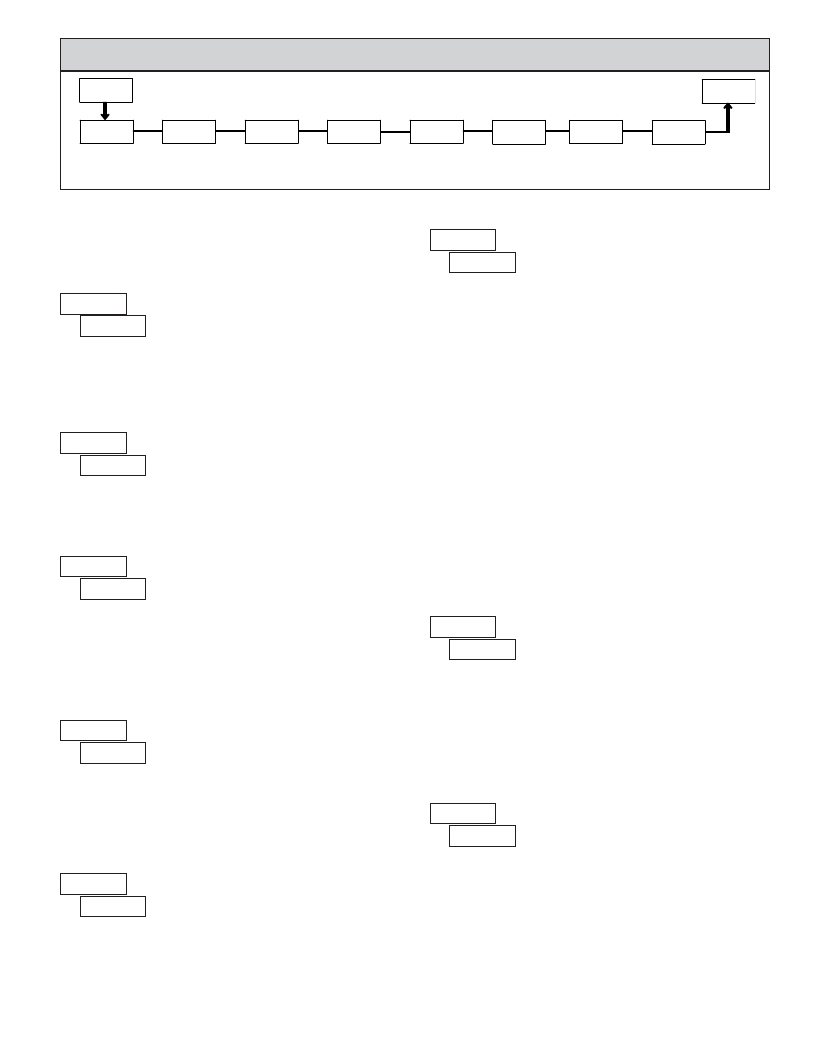 �
�
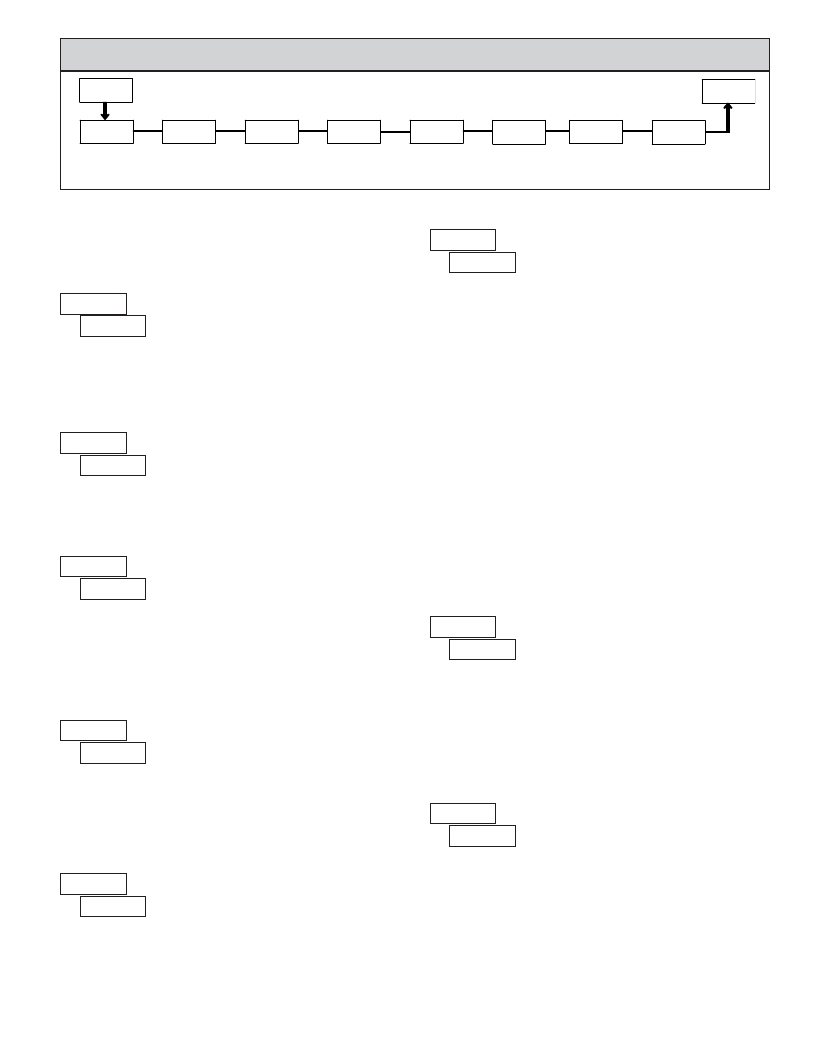 �
�5.5 MODULE 5 - S� ERIAL� C� OMMUNICATIONS� P� ARAMETERS� (� ?????� )�
�5-SEr�
�PAR�
�PARAMETER� MENU�
�Pro�
�bAUd�
�Baud� Rate�
�dAtA�
�Data� Bit�
�PAritY�
�Parity� Bit�
�Addr�
�Meter�
�Abbr�
�Abbreviated�
�Pr-OPt�
�Print�
�AUtO�
�Automatic�
�COPY�
�Copy�
�Address�
�Printing�
�Options�
�Data�
�Program�
�Transmit�
�Settings�
�Module� 5� is� the� programming� module� for� the� Serial� Communications�
�PRINT� OPTIONS�
�Parameters.� These� parameters� are� used� to� match� the� serial� settings� of� the� meter�
�with� those� of� the� host� computer� or� other� serial� device.�
�??????� ?�
�?�
�??�
�??�
�???�
�BAUD� RATE�
�This� parameter� selects� the� meter� values� transmitted� in� response� to� a� Print�
�????�
�?�
�?�
�????�
�???�
�???�
�????�
�????�
�????�
�????�
�?????�
�?????�
�Request.� A� print� request� is� also� referred� to� as� a� block� print� because� more� than�
�one� parameter� can� be� sent� to� a� printer� or� computer� as� a� block.�
�Selecting� ???� ?� displays� a� sublist� for� choosing� the� meter� parameters� to� appear�
�in� the� print� block.� All� active� parameters� entered� as� ???� in� the� sublist� will� be�
�Set� the� baud� rate� to� match� that� of� other� serial� communications� equipment.�
�Normally,� the� baud� rate� is� set� to� the� highest� value� that� all� of� the� serial�
�communications� equipment� is� capable� of� transmitting� and� receiving.�
�DATA� BIT�
�transmitted� during� a� block� print.� Parameters� entered� as� ??� will� not� be� sent.�
�The� “Print� All”� (� ??????� )� option� selects� all� meter� values� for� transmitting�
�(� ???� ),� without� having� to� individually� select� each� parameter� in� the� sublist.�
�Note:� Inactive� parameters� will� not� be� sent� regardless� of� the� print� option�
�setting.� For� example,� Counter� B� or� Scale� Factor� B� will� only� be� sent� if� Counter�
�B� is� enabled� (Dual� Counter� mode� or� batch� count).� Likewise,� the� Rate� value� will�
�not� be� sent� unless� the� Rate� Display� is� enabled.�
�????� ?�
�?� ?????�
�?????� ?????�
�DISPLAY�
�????� ?�
�????� ?�
�DESCRIPTION�
�Counter� A�
�Counter� B�
�FACTORY�
�SETTING�
�???�
�??�
�MNEMONIC�
�CTA�
�CTB�
�Select� either� 7-� or� 8-bit� data� word� length.� Set� the� word� length� to� match� the�
�other� serial� communications� equipment� on� the� serial� link.�
�????�
�????� ?�
�????� ?�
�Rate� Value�
�Scale� Factor� A�
�Scale� Factor� B�
�??�
�??�
�??�
�RTE�
�SFA�
�SFB�
�??????� ?�
�?�
�PARITY BIT�
�??�
�???�
�???� ????�
�This� parameter� only� appears� when� the� Data� Bit� parameter� is� set� to� a� 7-bit�
�data� word� length.� Set� the� parity� bit� to� match� that� of� the� other� serial� equipment�
�on� the� serial� link.� The� meter� ignores� parity� when� receiving� data� and� sets� the�
�parity� bit� for� outgoing� data.� If� parity� is� set� to� ??� ,� an� additional� stop� bit� is� used�
�to� force� the� frame� size� to� 10� bits.�
�????�
�?�
�????� Setpoint� 1� ??�
�????� Setpoint� 2� ??�
�????� ??� Counter� A� Count� Load� ??�
�AUTOMATIC� DATA� TRANSMIT�
�?� ??� ???�
�??�
�SP1�
�SP2�
�CLD�
�Selecting� ???� causes� the� meter� to� automatically� transmit� serial� data� per� the�
�Print� Options� selection� list.� This� occurs� without� using� the� User� Input� terminal�
�METER� ADDRESS�
�Print� Request� function� (Module� 1),� and� without� requiring� any� serial� data� request�
�commands.� This� makes� the� User� Input� available� to� perform� other� functions,�
�????�
�?�
�?�
�??�
�?�
�to�
�??�
�while� still� allowing� the� meter� to� output� serial� data.�
�The� selected� data� is� transmitted� repeatedly� every� 1.5� seconds� during� normal�
�operating� mode,� and� pauses� during� programming� mode.�
�Enter� the� serial� node� address.� With� a� single� unit,� an� address� is� not� needed�
�and� a� value� of� zero� can� be� used� (RS232� applications).� Otherwise,� with� multiple�
�COPY� PROGRAM� SETTINGS�
�bussed� units,� a� unique� address� number� must� be� assigned� to� each� meter.� The�
�node� address� applies� specifically� to� RS485� applications.�
�????�
�?�
�?�
�??�
�??�
�???�
�????�
�?�
�?�
�??�
�ABBREVIATED� PRINTING�
�??� ???�
�This� parameter� is� used� to� copy� all� the� program� settings� from� one� LD� meter�
�directly� to� another� LD� meter(s),� through� the� serial� terminal� block� connections�
�(RS232� or� RS485).� No� PC� connection� or� additional� software� is� required.�
�Copying� program� setttings� eliminates� or� greatly� reduces� programming� time�
�when� multiple� meters� use� identical,� or� very� similar,� settings� for� an� application.�
�This� parameter� determines� the� formatting� of� data� transmitted� from� the� meter�
�in� response� to� a� Transmit� Value� command� or� a� Block� Print� Request.� Select� ??� ?�
�for� a� full� print� transmission,� consisting� of� the� meter� address,� mnemonics,� and�
�parameter� data.� Select� ???� for� abbreviated� print� transmissions,� consisting� of� the�
�parameter� data� only.� This� setting� is� applied� to� all� the� parameters� selected� in� the�
�PRINT� OPTIONS.� (Note:� If� the� meter� address� is� 0,� the� address� will� not� be� sent�
�during� a� full� transmission.)�
�13�
�Copy� Requirements� :�
�To� copy� program� settings� from� one� meter� to� another� requires� the� following:�
�1.� Each� meter� must� have� the� same� software� version.� The� version� is� displayed�
�during� the� meter� power-up� sequence,� or� by� entering� Code� 50� in� the� Factory�
�Service� Operations.� (See� Module� 3� for� details)�
�2.� Each� meter� receiving� the� program� settings� (receiver)� must� have� the� baud� rate�
�相关PDF资料 |
PDF描述 |
|---|---|
| LD412460 | DIODE MOD ISO DUAL 2400V 600A |
| LIRT220A | CONTROL RELAY CURRENT 220VAC |
| LNXC2000 | COUNTER DUAL PRESET 115VAC |
| LP-56-850 | XFRMR 115/230V 28V 1.7A 48VA PCB |
| LS412460 | DIODE MOD ISO SGL 2400V 600A |
相关代理商/技术参数 |
参数描述 |
|---|---|
| LD400-AC | 制造商:MRV 制造商全称:MRV 功能描述:LambdaDriver Chassis - DWDM/CWDM Platform |
| LD400-DC | 制造商:MRV 制造商全称:MRV 功能描述:LambdaDriver Chassis - DWDM/CWDM Platform |
| LD400L-2AC | 制造商:MRV 制造商全称:MRV 功能描述:LambdaDriver Chassis - DWDM/CWDM Platform |
| LD400L-2DC | 制造商:MRV 制造商全称:MRV 功能描述:LambdaDriver Chassis - DWDM/CWDM Platform |
| LD400L-AC | 制造商:MRV 制造商全称:MRV 功能描述:LambdaDriver Chassis - DWDM/CWDM Platform |
发布紧急采购,3分钟左右您将得到回复。