- 您现在的位置:买卖IC网 > Datasheet目录279 > 101-1109 (Rabbit Semiconductor)KIT EMBEDDED PLC APPLICATION Datasheet资料下载
参数资料
| 型号: | 101-1109 |
| 厂商: | Rabbit Semiconductor |
| 文件页数: | 14/70页 |
| 文件大小: | 0K |
| 描述: | KIT EMBEDDED PLC APPLICATION |
| 标准包装: | 1 |
| 系列: | Coyote™ |
| 类型: | MPU 模块 |
| 适用于相关产品: | BL2500 |
| 所含物品: | BL2500、ISaGRAF V3.50、嵌入式 PLC 软件内核、ISaGRAF 编程缆线和说明文档 |
第1页第2页第3页第4页第5页第6页第7页第8页第9页第10页第11页第12页第13页当前第14页第15页第16页第17页第18页第19页第20页第21页第22页第23页第24页第25页第26页第27页第28页第29页第30页第31页第32页第33页第34页第35页第36页第37页第38页第39页第40页第41页第42页第43页第44页第45页第46页第47页第48页第49页第50页第51页第52页第53页第54页第55页第56页第57页第58页第59页第60页第61页第62页第63页第64页第65页第66页第67页第68页第69页第70页
��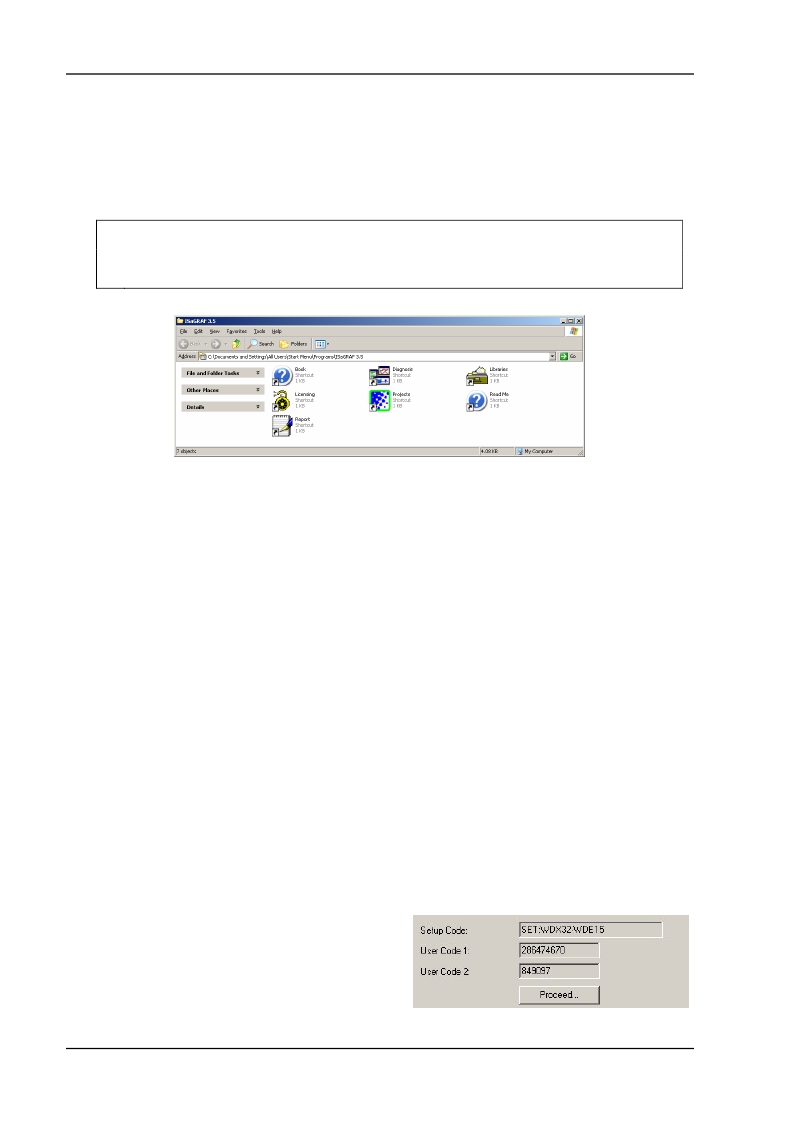 �
�
EMBEDDED�
�PLC� BL2500� User’s� Manual�
�Getting� Started�
�2.2.1� Installing� ISaGRAF� Workbench� V3.50�
�Use� the� following� procedure� to� install� the� EMBEDDED� PLC� -� ISaGRAF� Workbench� V3.50� from� the� CD-�
�ROM:�
�1.� Insert� the� CD-ROM� and� open� the� ISaGRAF_V3.50� folder.�
�2.� Double-click� on� ISAGRAF.EXE� to� launch� the� ISaGRAF� installation� wizard.� Follow� the� instructions�
�provided� by� the� wizard� to� proceed� with� the� installation.�
�Note:�
�It� is� recommended� that� the� ISaGRAF� Workbench� be� installed� on� a� new� directory� to� avoid�
�confusing� files� with� files� from� other� ISaGRAF� versions.�
�3.� Once� all� the� ISaGRAF� files� have� been� copied,� the� following� group� is� added� to� your� Programs� group:�
�2.2.2� Installing� EMBEDDED� PLC� Board� Support� Package� (BSP)� for� BL2500�
�Use� the� following� procedure� to� install� EMBEDDED� PLC� BSP� for� BL2500� from� the� CD-ROM:�
�1.� Go� to� BL2500C_BSP_V1.04_9-0003-006� folder� located� in� the� root� directory� of� the� CD-ROM.�
�2.� Open� the� ISaGRAF� folder� and� double-click� on� INSTALL.EXE� to� launch� the� ISaGRAF� installation�
�wizard.� Enter� the� location� where� the� ISaGRAF� Workbench� was� installed� (default� C:\ISAWIN� )� and�
�press� Install� .� The� installation� wizard� will� update� the� ISaGRAF� main� directory� with� the� I/O� boards,� C�
�functions,� C� function� blocks� and� sample� applications� for� the� EMBEDDED� PLC� BL2500� target.�
�2.3� LICENSING� THE� ISAGRAF� WORKBENCH�
�The� ISaGRAF� V3.50� Workbench� you� just� installed� runs� for� a� trial� period� of� 30-days� before� requiring�
�licensing.� When� not� licensed,� you� can� not� create,� modify� or� export� IEC� programs� to� a� library,� or� export�
�variables� to� ASCII� text� file.�
�You� can� license� ISaGRAF� using� either� hardware� or� software� license.� When� using� a� hardware� license,� a�
�dongle� which� you� place� on� the� parallel� or� USB� port� of� your� PC� is� delivered� pre-programmed� with� the�
�selected� feature� set.� When� using� software� license,� you� need� to� obtain� a� set� of� registration� keys.�
�The� software� license� is� specific� to� a� PC� (hardware� configuration� and� Operating� System).� Therefore� if� you�
�re-install� the� Operating� System� and� then� re-install� ISaGRAF� Workbench� a� new� software� license� will� be�
�required.� However,� it� is� possible� to� transfer� a� software� license� from� one� PC� to� another.� Section� A.1.2.2� of�
�the� ISaGRAF� User’s� Manual� (See� [2])� and� the� License� Manager� on-line� help� describe� in� detail� how� to�
�transfer� a� software� license.�
�The� EMBEDDED� PLC� Application� Kit� entitles� you� to� a� 32� I/O� points� software� license.� To� obtain� the� software�
�license� follow� these� instructions:�
�3.� Open� the� ISaGRAF� License� Manager� (� Start� menu�
�→� Programs� →� ISaGRAF� 3.5� →� Licensing� ).� On�
�the� Available� Components� select� ISaGRAF� 3�
�Software� License� and� press� Add� button.� Click�
�Option� 32� on� Number� of� IO� Variables� box� and�
�press� OK� button.� The� Setup� Code� SET:� WDX32-�
�WDE15� will� be� displayed� in� the� Setup� Code� box.�
�OEM� Technology� Solutions�
�Page� 8�
�相关PDF资料 |
PDF描述 |
|---|---|
| 101-1147 | KIT RIO PROGRAM I/O |
| 101-606 | CONN SOCKET IDC 60POS W/KEY GOLD |
| 10113616-01531LF | CONN MOD JACK 8PORT 8/8 R/A PCB |
| 10117863-5036010LF | CONN MOD JACK 8/8 R/A PCB |
| 10118061-5005010LF | CONN MOD JACK 2PORT 8/8 R/A PCB |
相关代理商/技术参数 |
参数描述 |
|---|---|
| 10-1110B | 制造商:Datak Corporation 功能描述: |
| 101110F9012M440ZA | 制造商:SUYIN-USA 制造商全称:SUYIN-USA 功能描述:RJ45 1X1 TAB DOWN W/LED & TRANSFORMER |
| 101110F9017M447ZA | 制造商:SUYIN-USA 制造商全称:SUYIN-USA 功能描述:RJ45 1X1 TAB DOWN W/LED & TRANSFORMER |
| 101110F9042M442ZA | 制造商:SUYIN-USA 制造商全称:SUYIN-USA 功能描述:RJ45 1X1 TAP DOWN W/LED & TRANSFORMER |
| 101110F9082M446ZA | 制造商:SUYIN-USA 制造商全称:SUYIN-USA 功能描述:RJ45 1X1 TAB DOWN W/LED & TRANSFORMER |
发布紧急采购,3分钟左右您将得到回复。