- 您现在的位置:买卖IC网 > Datasheet目录279 > 101-1109 (Rabbit Semiconductor)KIT EMBEDDED PLC APPLICATION Datasheet资料下载
参数资料
| 型号: | 101-1109 |
| 厂商: | Rabbit Semiconductor |
| 文件页数: | 16/70页 |
| 文件大小: | 0K |
| 描述: | KIT EMBEDDED PLC APPLICATION |
| 标准包装: | 1 |
| 系列: | Coyote™ |
| 类型: | MPU 模块 |
| 适用于相关产品: | BL2500 |
| 所含物品: | BL2500、ISaGRAF V3.50、嵌入式 PLC 软件内核、ISaGRAF 编程缆线和说明文档 |
第1页第2页第3页第4页第5页第6页第7页第8页第9页第10页第11页第12页第13页第14页第15页当前第16页第17页第18页第19页第20页第21页第22页第23页第24页第25页第26页第27页第28页第29页第30页第31页第32页第33页第34页第35页第36页第37页第38页第39页第40页第41页第42页第43页第44页第45页第46页第47页第48页第49页第50页第51页第52页第53页第54页第55页第56页第57页第58页第59页第60页第61页第62页第63页第64页第65页第66页第67页第68页第69页第70页
��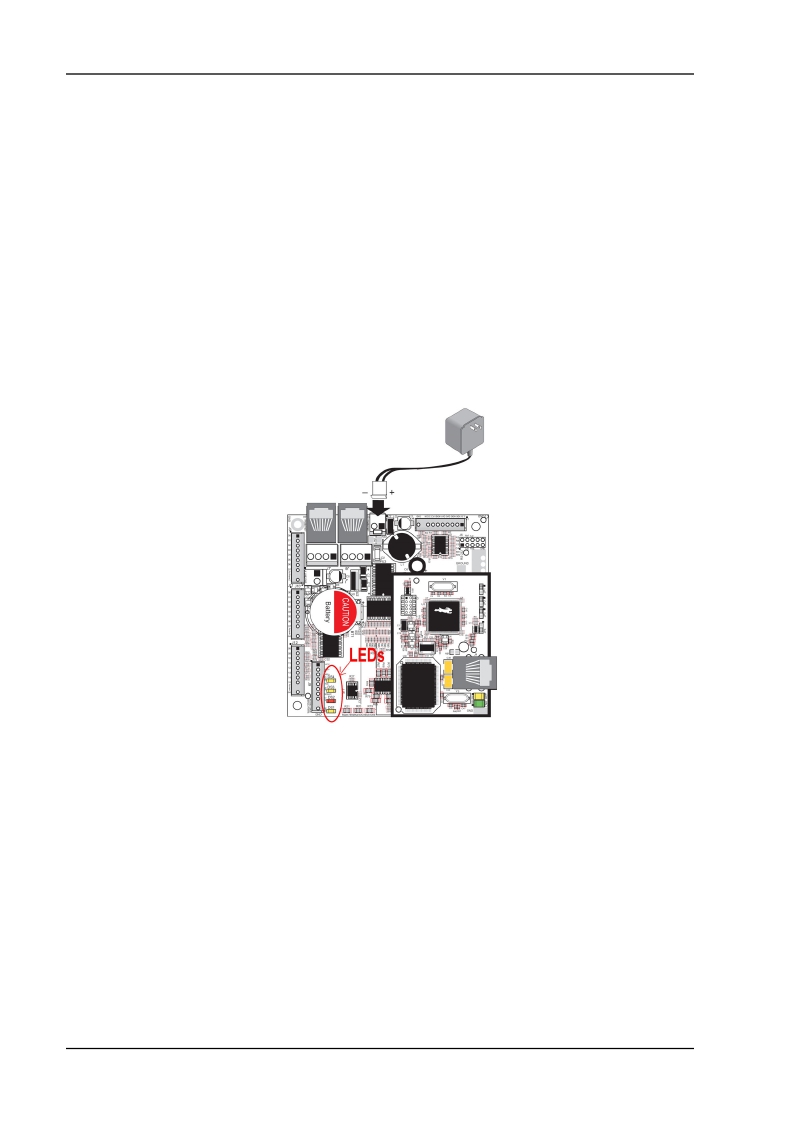 �
�
EMBEDDED�
�PLC� BL2500� User’s� Manual�
�Getting� Started�
�Open� the� ISaGRAF_V3.50\Sentinel� folder� (located� in� the� root� directory� of� the� CD-ROM)� and� double-�
�click� on� Setup.exe� .� Follow� the� on-screen� instructions� to� install� the� driver.� After� the� installation� is�
�completed,� connect� the� dongle� to� a� parallel� or� USB� port� and� open� the� License� Manager� (� Start� menu� →�
�Programs� →� ISaGRAF� 3.5� →� Licensing� ).� On� the� Selected� Components� list,� the� ISaGRAF� 3� Hardware�
�license� will� be� shown� active.�
�2.4� BL2500� CONNECTIONS�
�2.4.1� Connect� a� Power� Supply�
�1.� Connect� the� AC� adapter� to� header� J2� on� the� BL2500� as� shown� in� Figure� 1.� Match� the� friction� lock� tab�
�on� the� friction-lock� connector� to� the� back� of� header� J2� on� the� BL2500� as� shown.� The� friction-lock�
�connector� will� only� fit� one� way.� Plug� in� the� AC� adapter.�
�Application� Kits� sold� outside� North� America� or� Australia� include� a� friction-lock� connector� that� can� be�
�connected� to� header� J2� on� the� BL2500.� Connect� the� leads� from� your� power� supply� to� the� friction-lock�
�connector� to� preserve� the� polarity� indicated� in� the� figure.� The� power� supply� should� deliver� 8� –� 40� VDC�
�at� 500� mA.�
�Figure� 1:� Power� Supply� Connection�
�2.� Plug� the� AC� Adapter.� DS1� (yellow)� and� DS2� (red)� LEDs� indicate� the� Firmware� Kernel� status� after� the�
�board� has� been� powered� up.� If� after� 10� seconds� DS2� (red)� is� turned� off� and� DS1� (yellow)� starts�
�blinking,� the� Firmware� Kernel� is� licensed� and� active.�
�If� DS2� (red)� remains� turned� on� during� more� than� 10� seconds,� it� indicates� that� Kernel� requires�
�licensing.� If� DS1� and� DS2� are� off� after� powered-up,� it� indicates� that� the� board� has� no� EMBEDDED�
�PLC� Firmware� Kernel� loaded.� In� both� cases,� contact� your� local� distributor.�
�2.4.2� Connect� an� Ethernet� Cable�
�The� BL2500� that� comes� in� the� EMBEDDED� PLC� Application� Kit� has� the� Firmware� Kernel� loaded,� licensed�
�and� configured.� The� default� factory� configuration� is:�
�Modbus� Slave� Number� =� 1�
�Use� Modbus� TCP�
�IP� Address� =� 192.168.1.100�
�OEM� Technology� Solutions�
�Page� 10�
�相关PDF资料 |
PDF描述 |
|---|---|
| 101-1147 | KIT RIO PROGRAM I/O |
| 101-606 | CONN SOCKET IDC 60POS W/KEY GOLD |
| 10113616-01531LF | CONN MOD JACK 8PORT 8/8 R/A PCB |
| 10117863-5036010LF | CONN MOD JACK 8/8 R/A PCB |
| 10118061-5005010LF | CONN MOD JACK 2PORT 8/8 R/A PCB |
相关代理商/技术参数 |
参数描述 |
|---|---|
| 10-1110B | 制造商:Datak Corporation 功能描述: |
| 101110F9012M440ZA | 制造商:SUYIN-USA 制造商全称:SUYIN-USA 功能描述:RJ45 1X1 TAB DOWN W/LED & TRANSFORMER |
| 101110F9017M447ZA | 制造商:SUYIN-USA 制造商全称:SUYIN-USA 功能描述:RJ45 1X1 TAB DOWN W/LED & TRANSFORMER |
| 101110F9042M442ZA | 制造商:SUYIN-USA 制造商全称:SUYIN-USA 功能描述:RJ45 1X1 TAP DOWN W/LED & TRANSFORMER |
| 101110F9082M446ZA | 制造商:SUYIN-USA 制造商全称:SUYIN-USA 功能描述:RJ45 1X1 TAB DOWN W/LED & TRANSFORMER |
发布紧急采购,3分钟左右您将得到回复。