- 您现在的位置:买卖IC网 > Datasheet目录279 > 101-1109 (Rabbit Semiconductor)KIT EMBEDDED PLC APPLICATION Datasheet资料下载
参数资料
| 型号: | 101-1109 |
| 厂商: | Rabbit Semiconductor |
| 文件页数: | 54/70页 |
| 文件大小: | 0K |
| 描述: | KIT EMBEDDED PLC APPLICATION |
| 标准包装: | 1 |
| 系列: | Coyote™ |
| 类型: | MPU 模块 |
| 适用于相关产品: | BL2500 |
| 所含物品: | BL2500、ISaGRAF V3.50、嵌入式 PLC 软件内核、ISaGRAF 编程缆线和说明文档 |
第1页第2页第3页第4页第5页第6页第7页第8页第9页第10页第11页第12页第13页第14页第15页第16页第17页第18页第19页第20页第21页第22页第23页第24页第25页第26页第27页第28页第29页第30页第31页第32页第33页第34页第35页第36页第37页第38页第39页第40页第41页第42页第43页第44页第45页第46页第47页第48页第49页第50页第51页第52页第53页当前第54页第55页第56页第57页第58页第59页第60页第61页第62页第63页第64页第65页第66页第67页第68页第69页第70页
��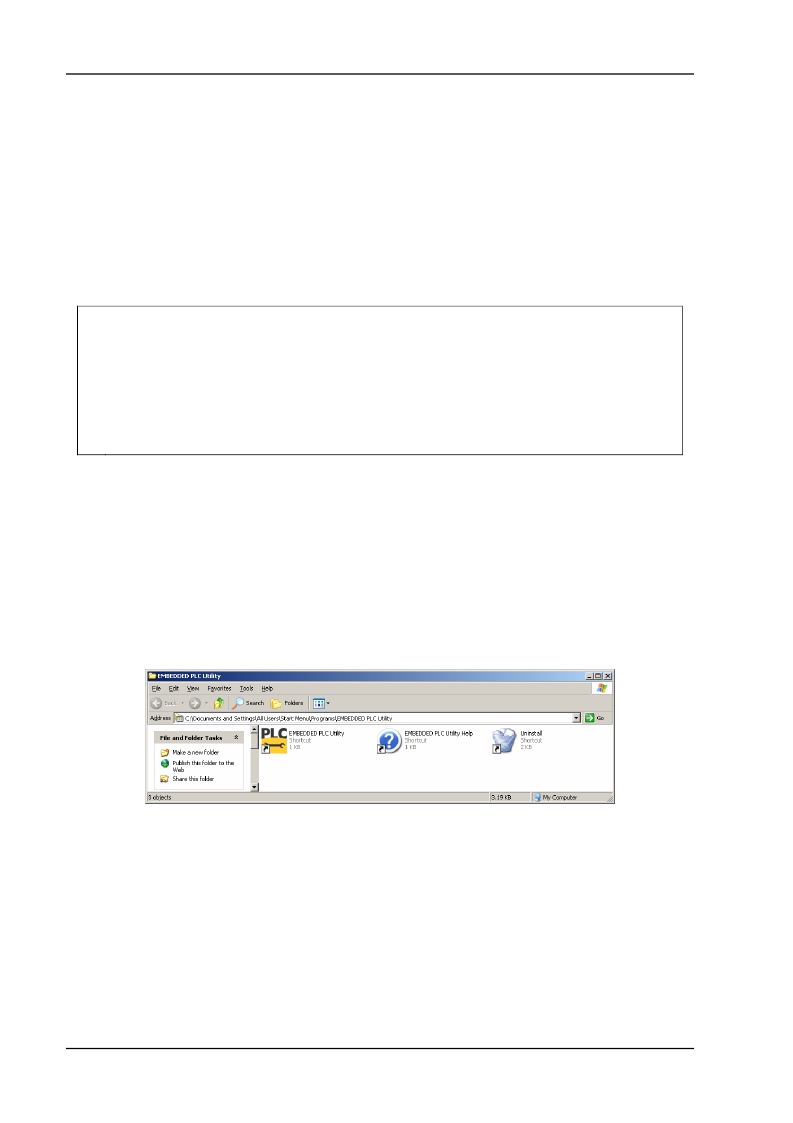 ��
��
EMBEDDED�
�PLC� BL2500� User’s� Manual�
�Loading� or� Upgrading� the� Firmware� Kernel�
�6.� LOADING� OR� UPGRADING� THE� FIRMWARE� KERNEL�
�6.1� INTRODUCTION�
�The� EMBEDDED� PLC� Utility� is� used� to� load� the� EMBEDDED� PLC� Firmware� Kernel� to� the� Rabbit-based� Target�
�such� as� the� SBC� BL2500.� The� Firmware� Kernel,� once� loaded� into� the� Target,� requires� a� license� key� to�
�run.� The� EMBEDDED� PLC� Utility� does� not� check� for� an� existing� license� key� before� loading� the� Kernel.�
�Thus,� a� new� license� key� is� required� after� a� Kernel� is� loaded� to� a� Target.�
�Upgrading� the� EMBEDDED� PLC� Firmware� Kernel� means� also� loading� the� newer� version� of� the� Firmware�
�kernel� file� into� the� Target.� Therefore� after� loading� a� newer� version� of� the� Firmware� Kernel� file� into� a�
�licensed� Target� PLC,� a� new� license� key� will� also� be� required.�
�Caution:�
�Loading� of� the� Firmware� Kernel� file� is� NOT� needed� if� you� purchased� the� EMBEDDED� PLC�
�Application� Kit� as� the� BL2500� comes� with� a� pre-loaded� and� licensed� Firmware� Kernel.� If� you� re-�
�load� the� Firmware� Kernel� to� a� pre-loaded� Target,� the� license� information� will� be� lost� and� a� new�
�license� key� will� be� required.�
�To� verify� if� your� BL2500� have� the� EMBEDDED� PLC� Kernel� running,� power� up� the� BL2500� and� if�
�after� 10� seconds� the� DS2� red� LED� turns� off� and� DS1� starts� flashing� then� the� Kernel� is� loaded�
�and� licensed.�
�This� chapter� describes� how� to� install� the� EMBEDDED� PLC� Utility,� load� and� license� the� EMBEDDED� PLC�
�Firmware� Kernel.� Also� includes� a� complete� reference� of� the� Utility� software.�
�6.1.1� Installing� EMBEDDED� PLC� Utility�
�Use� the� following� procedure� to� install� EMBEDDED� PLC� Utility� from� the� CD-ROM:�
�1.� Insert� the� EMBEDDED� PLC� BL2500� CD-ROM� and� open� the� root� folder.�
�2.� Double-click� on� the� EmbeddedPLCUtility_V1.03_3-0237G.msi� file� to� launch� the� EMBEDDED�
�PLC� Utility� Setup� Wizard.� Follow� the� on� screen� instructions� to� proceed� with� the� installation.�
�3.� Once� all� the� EMBEDDED� PLC� Utility� files� have� been� copied,� the� EMBEDDED� PLC� Utility� icon� is� added� to�
�your� Desktop� and� the� following� group� is� added� to� your� main� Programs� group:�
�6.1.2� Connecting� to� the� BL2500�
�1.� Connect� the� 10-pin� PROG� connector� of� the� programming� cable� to� header� J3� on� the� BL2500’s�
�RabbitCore� module.� Ensure� that� the� coloured� edge� lines� up� with� pin� 1� as� shown� in� Figure� 12.� There�
�is� a� small� dot� on� the� circuit� board� next� to� pin� 1� of� header� J3.� (Do� not� use� the� DIAG� connector,� which�
�is� used� for� licensing� and� configuring� only).� Connect� the� other� end� of� the� programming� cable� to� a� COM�
�port� on� your� PC.� Make� a� note� of� the� port� to� which� you� connect� the� cable,� as� the� EMBEDDED� PLC� Utility�
�will� need� to� have� this� parameter� configured.� Note� that� COM1� on� the� PC� is� the� default� COM� port� used�
�by� the� EMBEDDED� PLC� Utility.�
�OEM� Technology� Solutions�
�Page� 48�
�相关PDF资料 |
PDF描述 |
|---|---|
| 101-1147 | KIT RIO PROGRAM I/O |
| 101-606 | CONN SOCKET IDC 60POS W/KEY GOLD |
| 10113616-01531LF | CONN MOD JACK 8PORT 8/8 R/A PCB |
| 10117863-5036010LF | CONN MOD JACK 8/8 R/A PCB |
| 10118061-5005010LF | CONN MOD JACK 2PORT 8/8 R/A PCB |
相关代理商/技术参数 |
参数描述 |
|---|---|
| 10-1110B | 制造商:Datak Corporation 功能描述: |
| 101110F9012M440ZA | 制造商:SUYIN-USA 制造商全称:SUYIN-USA 功能描述:RJ45 1X1 TAB DOWN W/LED & TRANSFORMER |
| 101110F9017M447ZA | 制造商:SUYIN-USA 制造商全称:SUYIN-USA 功能描述:RJ45 1X1 TAB DOWN W/LED & TRANSFORMER |
| 101110F9042M442ZA | 制造商:SUYIN-USA 制造商全称:SUYIN-USA 功能描述:RJ45 1X1 TAP DOWN W/LED & TRANSFORMER |
| 101110F9082M446ZA | 制造商:SUYIN-USA 制造商全称:SUYIN-USA 功能描述:RJ45 1X1 TAB DOWN W/LED & TRANSFORMER |
发布紧急采购,3分钟左右您将得到回复。