- 您现在的位置:买卖IC网 > Datasheet目录279 > 101-1109 (Rabbit Semiconductor)KIT EMBEDDED PLC APPLICATION Datasheet资料下载
参数资料
| 型号: | 101-1109 |
| 厂商: | Rabbit Semiconductor |
| 文件页数: | 35/70页 |
| 文件大小: | 0K |
| 描述: | KIT EMBEDDED PLC APPLICATION |
| 标准包装: | 1 |
| 系列: | Coyote™ |
| 类型: | MPU 模块 |
| 适用于相关产品: | BL2500 |
| 所含物品: | BL2500、ISaGRAF V3.50、嵌入式 PLC 软件内核、ISaGRAF 编程缆线和说明文档 |
第1页第2页第3页第4页第5页第6页第7页第8页第9页第10页第11页第12页第13页第14页第15页第16页第17页第18页第19页第20页第21页第22页第23页第24页第25页第26页第27页第28页第29页第30页第31页第32页第33页第34页当前第35页第36页第37页第38页第39页第40页第41页第42页第43页第44页第45页第46页第47页第48页第49页第50页第51页第52页第53页第54页第55页第56页第57页第58页第59页第60页第61页第62页第63页第64页第65页第66页第67页第68页第69页第70页
��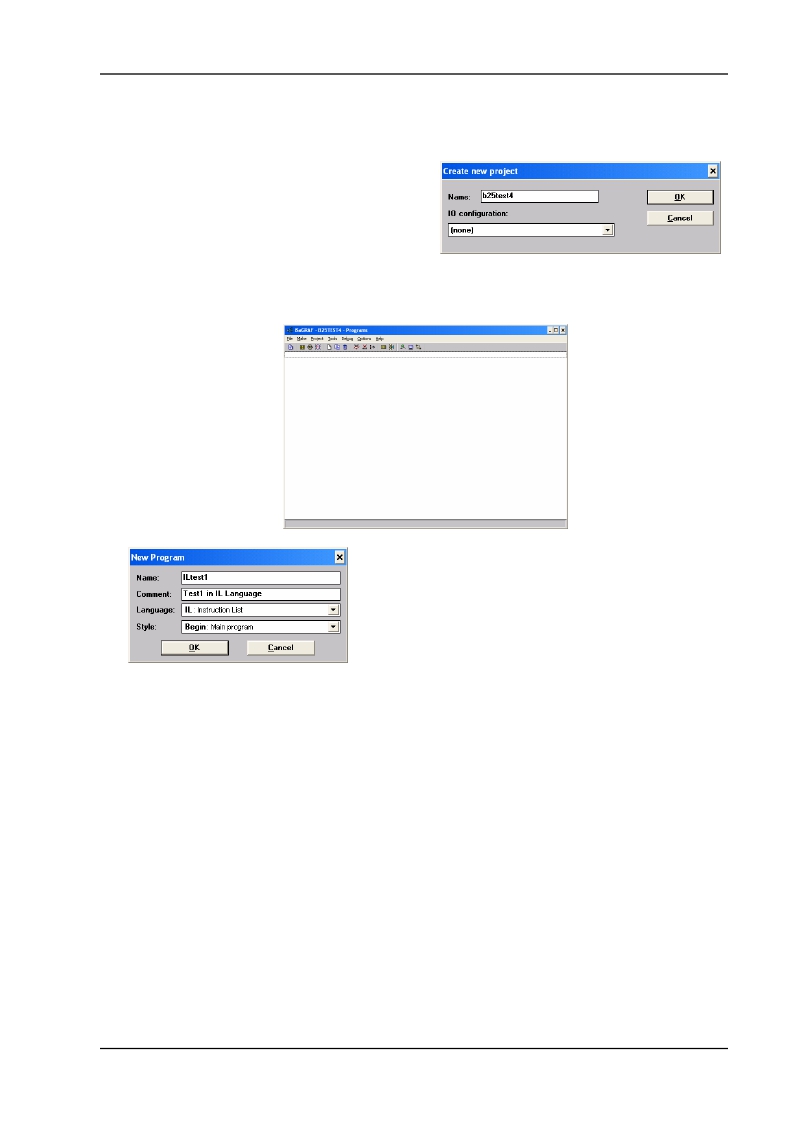 �
�
EMBEDDED�
�PLC� BL2500� User’s� Manual�
�Running� Sample� Applications�
�3.4.4� Using� Instruction� List�
�1.� Open� the� ISaGRAF� Project� Management� by� double-clicking� on� the� ISaGRAF� Projects� icon� on� your�
�Desktop� or� selecting� Start� menu� →� Programs� →� ISaGRAF� 3.5� →� Projects� .� On� the� Projects�
�Management� window,� select� File� menu� →� New� .�
�2.� On� the� Create� new� project� window,� enter� the�
�name� of� the� project� (for� example� b25test4)� and�
�press� OK� button.� The� name� of� project� should� not�
�exceed� 8� characters.� The� b25test4� project� is� then�
�listed� in� the� Projects� Management� window.�
�3.� Select� Edit� menu� →� Set� comment� text� .� Enter� a� brief� description� of� this� project� and� press� OK� button.�
�This� description� will� be� displayed� next� to� the� project� name� in� the� Projects� Management� window.�
�4.� Double-click� on� b25test4� project.� An� empty� B25TEST4� –� Programs� window� is� displayed.�
�5.� Select� File� menu� →� New� .� On� the� New� program� window�
�enter� the� name� of� the� program� (for� example,� ILtest1);� a�
�brief� comment;� select� the� Language� to� Quick� IL� ;� select�
�Begin� Style� and� press� OK� button.� The� ILtest1� program� is�
�displayed� in� the� B25TEST4� –� Programs� window.�
�6.� Follow� Steps� 6� to� 11� in� 3.4.1� to� create� and� populate� the� application’s� Dictionary� with� SW1� and� SW2�
�Boolean� input� variables,� and� LED1� Boolean� output� variable.�
�7.� On� the� B25TEST4� –� Programs� window� double-click� on� ILtest1� program.�
�8.� Type� in� a� comment� in� comment� parentheses� (*� *)� such� as� (*� Exclusive� OR� logic� for� switching� on�
�LED� *).� When� entered� correctly� comments� are� highlighted� green.�
�9.� Press� Enter� to� move� to� the� next� command� line� in� the� IL� program� editor.�
�10.� To� enter� Keyword� commands� ,� either� click� the� desired� button� in� the� Keywords� tool� box� or� type� it,�
�such� as� for� an� ‘AND’� statement,� either� click� AND� in� the� Keyword� tool� box� or� type� AND� on� the�
�command� line.� When� correctly� entered� Keyword� commands� are� highlighted� pink.�
�11.� To� enter� inputs,� outputs,� or� variables� ,� for� example� input� switch� SW1,� either� select� Edit� →� Insert�
�variable� →� SW1� or� type� SW1� on� the� command� line.�
�12.� Type� the� following� command� lines� under� the� entered� comment:�
�LD�
�XOR�
�ST�
�SW1�
�SW2�
�LED1�
�13.� The� ILtest1� program� should� now� appear� as� follows:�
�OEM� Technology� Solutions�
�Page� 29�
�相关PDF资料 |
PDF描述 |
|---|---|
| 101-1147 | KIT RIO PROGRAM I/O |
| 101-606 | CONN SOCKET IDC 60POS W/KEY GOLD |
| 10113616-01531LF | CONN MOD JACK 8PORT 8/8 R/A PCB |
| 10117863-5036010LF | CONN MOD JACK 8/8 R/A PCB |
| 10118061-5005010LF | CONN MOD JACK 2PORT 8/8 R/A PCB |
相关代理商/技术参数 |
参数描述 |
|---|---|
| 10-1110B | 制造商:Datak Corporation 功能描述: |
| 101110F9012M440ZA | 制造商:SUYIN-USA 制造商全称:SUYIN-USA 功能描述:RJ45 1X1 TAB DOWN W/LED & TRANSFORMER |
| 101110F9017M447ZA | 制造商:SUYIN-USA 制造商全称:SUYIN-USA 功能描述:RJ45 1X1 TAB DOWN W/LED & TRANSFORMER |
| 101110F9042M442ZA | 制造商:SUYIN-USA 制造商全称:SUYIN-USA 功能描述:RJ45 1X1 TAP DOWN W/LED & TRANSFORMER |
| 101110F9082M446ZA | 制造商:SUYIN-USA 制造商全称:SUYIN-USA 功能描述:RJ45 1X1 TAB DOWN W/LED & TRANSFORMER |
发布紧急采购,3分钟左右您将得到回复。