- 您现在的位置:买卖IC网 > PDF目录18683 > XBIB-R (Digi International/Maxstream)BOARD RS232 ZIGBEE MOD PRO PDF资料下载
参数资料
| 型号: | XBIB-R |
| 厂商: | Digi International/Maxstream |
| 文件页数: | 31/72页 |
| 文件大小: | 1116K |
| 描述: | BOARD RS232 ZIGBEE MOD PRO |
| 设计资源: | XBIB-R Schematic |
| 标准包装: | 1 |
| 附件类型: | 接口板 |
| 适用于相关产品: | XBee 和 XBee Pro 收音机 |
第1页第2页第3页第4页第5页第6页第7页第8页第9页第10页第11页第12页第13页第14页第15页第16页第17页第18页第19页第20页第21页第22页第23页第24页第25页第26页第27页第28页第29页第30页当前第31页第32页第33页第34页第35页第36页第37页第38页第39页第40页第41页第42页第43页第44页第45页第46页第47页第48页第49页第50页第51页第52页第53页第54页第55页第56页第57页第58页第59页第60页第61页第62页第63页第64页第65页第66页第67页第68页第69页第70页第71页第72页
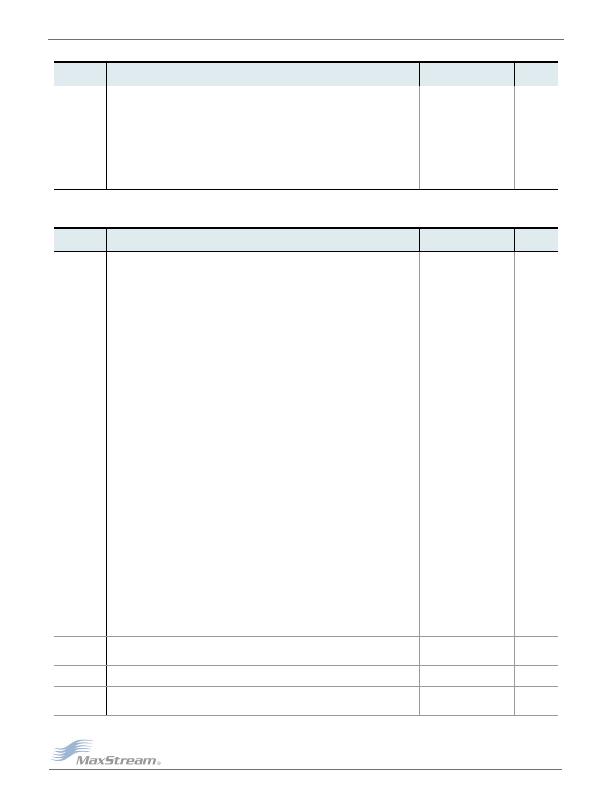
XBee/XBeePRO"燨EM燫F燤odules??02.15.4?爒1.xAx燵2007.05.031]
2007燤axStream,營nc.
牋牋?1
Chapter??燫F燤odule燙onfiguration
*燜irmware爒ersion爄n爓hich爐he燾ommand爓as爁irst爄ntroduced?firmware爒ersions燼re爊umbered爄n爃exadecimal爊otation.)
I/O Settings
PR (v1.x80*)
Serial
Interfacing
Pull-up Resistor Enable. Set/Read bitfield to configure internal pull-up resistor status
for I/O lines
Bitfield Map:
bit 0 - AD4/DIO4 (pin11)
bit 1 - AD3 / DIO3 (pin17)
bit 2 - AD2/DIO2 (pin18)
bit 3 - AD1/DIO1 (pin19)
bit 4 - AD0 / DIO0 (pin20)
bit 5 - RTS / AD6 / DIO6 (pin16)
bit 6 - DTR / SLEEP_RQ / DI8 (pin9)
bit 7 - DIN/CONFIG (pin3)
Bit set to
1
specifies pull-up enabled;
0
specifies no pull-up
0 - 0xFF
0xFF
Table?06. XBeePRO燙ommands?營/O燬ettings?SPAN class="pst XBIB-U_2124008_1">(subcategory?/SPAN>designated?/SPAN>within?/SPAN>{brackets})
AT
Command
Command
Category
Name and Description
Parameter Range
Default
D8
I/O Settings
DI8 Configuration. Select/Read options for the DI8 line (pin 9) of the RF module.
0 - 1
0 = Disabled
3 = DI
(1,2,4 & 5 n/a)
0
D7 (v1.x80*)
I/O Settings
DIO7 Configuration. Select/Read settings for the DIO7 line (pin 12) of the RF module.
Options include CTS flow control and I/O line settings.
0 - 1
0 = Disabled
1 = CTS Flow Control
2 = (n/a)
3 = DI
4 = DO low
5 = DO high
1
D6 (v1.x80*)
I/O Settings
DIO6 Configuration. Select/Read settings for the DIO6 line (pin 16) of the RF module.
Options include RTS flow control and I/O line settings.
0 - 1
0 = Disabled
1 = RTS flow control
2 = (n/a)
3 = DI
4 = DO low
5 = DO high
0
D5 (v1.x80*)
I/O Settings
DIO5 Configuration. Configure settings for the DIO5 line (pin 15) of the RF module.
Options include Associated LED indicator (blinks when associated) and I/O line
settings.
0 - 1
0 = Disabled
1 = Associated indicator
2 = ADC
3 = DI
4 = DO low
5 = DO high
1
D0 - D4
(v1.xA0*)
I/O Settings
(DIO4 -DIO4) Configuration. Select/Read settings for the following lines: AD0/DIO0
(pin 20), AD1/DIO1 (pin 19), AD2/DIO2 (pin 18), AD3/DIO3 (pin 17), AD4/DIO4 (pin 11).
Options include: Analog-to-digital converter, Digital Input and Digital Output.
0 - 1
0 = Disabled
1 = (n/a)
2 = ADC
3 = DI
4 = DO low
5 = DO high
0
IU (v1.xA0*)
I/O Settings
I/O Output Enable. Disables/Enables I/O data received to be sent out UART. The data
is sent using an API frame regardless of the current AP parameter value.
0 - 1
0 = Disabled
1 = Enabled
1
IT (v1.xA0*)
I/O Settings
Samples before TX. Set/Read the number of samples to collect before transmitting
data. Maximum number of samples is dependent upon the number of enabled inputs.
1 - 0xFF
1
IS (v1.xA0*)
I/O Settings
Force Sample. Force a read of all enabled inputs (DI or ADC). Data is returned through
the UART. If no inputs are defined (DI or ADC), this command will return error.
8-bit bitmap (each bit
represents the level of an I/O
line setup as an output)
-
IO (v1.xA0*)
I/O Settings
Digital Output Level. Set digital output level to allow DIO lines that are setup as
outputs to be changed through Command Mode.
-
-
IC (v1.xA0*)
I/O Settings
DIO Change Detect. Set/Read bitfield values for change detect monitoring. Each bit
enables monitoring of DIO0 - DIO7 for changes. If detected, data is transmitted with
DIO data only. Any samples queued waiting for transmission will be sent first.
0 - 0xFF [bitfield]
0 (disabled)
IR (v1.xA0*)
I/O Settings
Sample Rate. Set/Read sample rate. When set, this parameter causes the module to
sample all enabled inputs at a specified interval.
0 - 0xFFFF [x 1 msec]
0
AV (v1.xA0*)
I/O Settings
ADC Voltage Reference. <XBee-PRO only> Set/Read ADC reference voltage switch.
0 - 1
0 = VREF pin
1 = Internal
0
Table?05. XBeePRO燙ommands?燬erial營nterfacing
AT
Command
Command
Category
Name and Description
Parameter Range
Default
相关PDF资料 |
PDF描述 |
|---|---|
| XPGWHT-01-0000-00FD4 | XLAMP XPG LED COMM WARM/NTRL WHT |
| OPB480T11Z | SWITCH PHOTOLOGIC SLOTTD OPTICAL |
| XPERDO-L1-0000-00A03 | XLAMP XP-E LED - RED-ORANGE |
| XPEHEW-L1-0000-00H50 | LED XLAMP XPE HIEFF WHITE SMD |
| OPB480P11Z | SWITCH PHOTOLOGIC SLOTTD OPTICAL |
相关代理商/技术参数 |
参数描述 |
|---|---|
| XBIB-R-DEV | 功能描述:界面开发工具 RS-232 XBee-PRO pro onal interface board RoHS:否 制造商:Bourns 产品:Evaluation Boards 类型:RS-485 工具用于评估:ADM3485E 接口类型:RS-485 工作电源电压:3.3 V |
| XBIB-U | 功能描述:界面开发工具 USB XBee-PRO interf -PRO interface board RoHS:否 制造商:Bourns 产品:Evaluation Boards 类型:RS-485 工具用于评估:ADM3485E 接口类型:RS-485 工作电源电压:3.3 V |
| XBIB-U-DEV | 功能描述:界面开发工具 USB XBee-PRO profes onal interface board RoHS:否 制造商:Bourns 产品:Evaluation Boards 类型:RS-485 工具用于评估:ADM3485E 接口类型:RS-485 工作电源电压:3.3 V |
| XBIB-U-SP | 功能描述:界面开发工具 USB/Xbee/Xbee-Pro Inf Brd SMT Pads RoHS:否 制造商:Bourns 产品:Evaluation Boards 类型:RS-485 工具用于评估:ADM3485E 接口类型:RS-485 工作电源电压:3.3 V |
| XBIB-U-SS | 功能描述:界面开发工具 USB/Xbee/Xbee-Pro Inf Brd SMT Skt RoHS:否 制造商:Bourns 产品:Evaluation Boards 类型:RS-485 工具用于评估:ADM3485E 接口类型:RS-485 工作电源电压:3.3 V |
发布紧急采购,3分钟左右您将得到回复。