- 您现在的位置:买卖IC网 > PDF目录18683 > XBIB-R (Digi International/Maxstream)BOARD RS232 ZIGBEE MOD PRO PDF资料下载
参数资料
| 型号: | XBIB-R |
| 厂商: | Digi International/Maxstream |
| 文件页数: | 38/72页 |
| 文件大小: | 1116K |
| 描述: | BOARD RS232 ZIGBEE MOD PRO |
| 设计资源: | XBIB-R Schematic |
| 标准包装: | 1 |
| 附件类型: | 接口板 |
| 适用于相关产品: | XBee 和 XBee Pro 收音机 |
第1页第2页第3页第4页第5页第6页第7页第8页第9页第10页第11页第12页第13页第14页第15页第16页第17页第18页第19页第20页第21页第22页第23页第24页第25页第26页第27页第28页第29页第30页第31页第32页第33页第34页第35页第36页第37页当前第38页第39页第40页第41页第42页第43页第44页第45页第46页第47页第48页第49页第50页第51页第52页第53页第54页第55页第56页第57页第58页第59页第60页第61页第62页第63页第64页第65页第66页第67页第68页第69页第70页第71页第72页
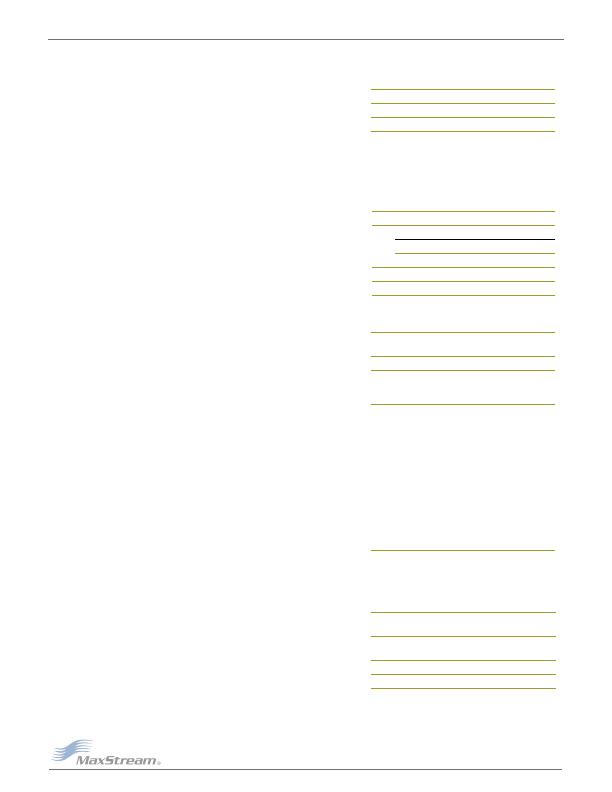
XBee/XBeePRO"燨EM燫F燤odules??02.15.4?爒1.xAx燵2007.05.031]
2007燤axStream,營nc.
牋牋?8
Chapter??燫F燤odule燙onfiguration
CC (Command Sequence Character) Command
<AT Command Mode Options> The CC command
is used to set and read the ASCII character used
between guard times of the AT Command Mode
Sequence (GT + CC + GT). This sequence enters
the RF module into AT Command Mode so that
data entering the module from the host is recog-
nized as commands instead of payload.
The AT Command Sequence is explained further in the AT Command Mode section.
CE (Coordinator Enable) Command
<Serial Interfacing> The CE command is used to
set and read the behavior (End Device vs. Coordi-
nator) of the RF module.
CH (Channel) Command
<Networking {Addressing}> The CH command is
used to set/read the operating channel on which
RF connections are made between RF modules.
The channel is one of three addressing options
available to the module. The other options are the
PAN ID (ID command) and destination addresses
(DL & DH commands).
In order for modules to communicate with each
other, the modules must share the same channel
number. Different channels can be used to prevent modules in one network from listening to trans-
missions of another. Adjacent channel rejection is 23 dB.
The module uses channel numbers of the 802.15.4 standard.
Center Frequency = 2.405 + (CH - 11d) * 5 MHz
(d = decimal)
Refer to the XBee/XBee-PRO Addressing section for more information.
CN (Exit Command Mode) Command
<AT Command Mode Options> The CN command
is used to explicitly exit the RF module from AT
Command Mode.
CT (Command Mode Timeout) Command
<AT Command Mode Options> The CT command
is used to set and read the amount of inactive
time that elapses before the RF module automati-
cally exits from AT Command Mode and returns to
Idle Mode.
Use the CN (Exit Command Mode) command to
exit AT Command Mode manually.
AT Command: ATCC
Parameter Range: 0 - 0xFF
Default Parameter Value: 0x2B (ASCII
+
)
Related Command: GT (Guard Times)
AT Command: ATCE
Parameter Range:0 - 1
Parameter
Configuration
0
End Device
1
Coordinator
Default Parameter Value:0
Minimum Firmware Version Required: v1.x80
AT Command: ATCH
Parameter Range: 0x0B - 0x1A (XBee)
0x0C - 0x17 (XBee-PRO)
Default Parameter Value: 0x0C (12 decimal)
Related Commands: ID (PAN ID), DL
(Destination Address Low, DH (Destination
Address High)
AT Command: ATCN
AT Command: ATCT
Parameter Range:2 - 0xFFFF
[x 100 milliseconds]
Default Parameter Value: 0x64 (100 decimal
(which equals 10 decimal seconds))
Number of bytes returned: 2
Related Command: CN (Exit Command Mode)
相关PDF资料 |
PDF描述 |
|---|---|
| XPGWHT-01-0000-00FD4 | XLAMP XPG LED COMM WARM/NTRL WHT |
| OPB480T11Z | SWITCH PHOTOLOGIC SLOTTD OPTICAL |
| XPERDO-L1-0000-00A03 | XLAMP XP-E LED - RED-ORANGE |
| XPEHEW-L1-0000-00H50 | LED XLAMP XPE HIEFF WHITE SMD |
| OPB480P11Z | SWITCH PHOTOLOGIC SLOTTD OPTICAL |
相关代理商/技术参数 |
参数描述 |
|---|---|
| XBIB-R-DEV | 功能描述:界面开发工具 RS-232 XBee-PRO pro onal interface board RoHS:否 制造商:Bourns 产品:Evaluation Boards 类型:RS-485 工具用于评估:ADM3485E 接口类型:RS-485 工作电源电压:3.3 V |
| XBIB-U | 功能描述:界面开发工具 USB XBee-PRO interf -PRO interface board RoHS:否 制造商:Bourns 产品:Evaluation Boards 类型:RS-485 工具用于评估:ADM3485E 接口类型:RS-485 工作电源电压:3.3 V |
| XBIB-U-DEV | 功能描述:界面开发工具 USB XBee-PRO profes onal interface board RoHS:否 制造商:Bourns 产品:Evaluation Boards 类型:RS-485 工具用于评估:ADM3485E 接口类型:RS-485 工作电源电压:3.3 V |
| XBIB-U-SP | 功能描述:界面开发工具 USB/Xbee/Xbee-Pro Inf Brd SMT Pads RoHS:否 制造商:Bourns 产品:Evaluation Boards 类型:RS-485 工具用于评估:ADM3485E 接口类型:RS-485 工作电源电压:3.3 V |
| XBIB-U-SS | 功能描述:界面开发工具 USB/Xbee/Xbee-Pro Inf Brd SMT Skt RoHS:否 制造商:Bourns 产品:Evaluation Boards 类型:RS-485 工具用于评估:ADM3485E 接口类型:RS-485 工作电源电压:3.3 V |
发布紧急采购,3分钟左右您将得到回复。